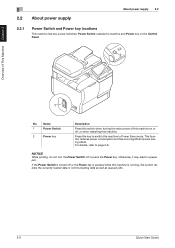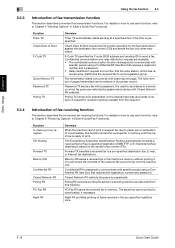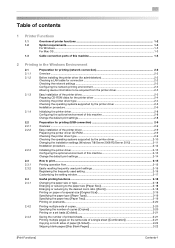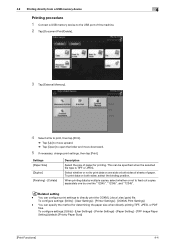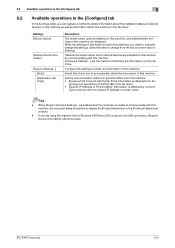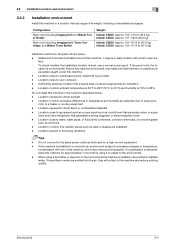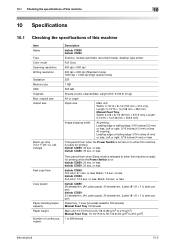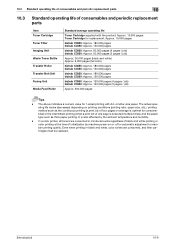Konica Minolta bizhub C3350 Support Question
Find answers below for this question about Konica Minolta bizhub C3350.Need a Konica Minolta bizhub C3350 manual? We have 12 online manuals for this item!
Question posted by integritydivine on November 3rd, 2023
My Black Ink Is Not Printing Out Well
Current Answers
Answer #1: Posted by Technicalproblemsolver on November 3rd, 2023 7:15 AM
1. First, make sure that the toner cartridges are properly installed and securely seated. Remove the black toner cartridge, give it a gentle shake, and reinsert it into the printer.
2. Check the printer settings to ensure that the print quality is set to a high resolution. You can do this through the printer's control panel or the printer settings on your computer.
3. Clean the print head or printhead lens. Most printers have a cleaning function that you can access through the printer's control panel or software. Follow the instructions provided in the printer's manual for the exact steps on how to clean the printhead.
Regarding the issue with art papers burning and jamming in the fuser unit, it's important to note that not all printers are designed to handle art papers or heavy cardstock. These papers may be thicker or have different properties than regular printer paper. It's possible that your printer is not compatible with art papers, causing them to get stuck and burn.
To prevent paper jams and potential damage to the printer, it's recommended to use paper that is within the specifications provided by the manufacturer. If you need to print on thicker or specialty papers, I recommend checking the printer's manual or contacting the manufacturer's support for guidance on compatible paper types and settings.
If the issue persists or if you need further assistance, I recommend reaching out to Konica Minolta's customer support team or take it to a technician for diagnose and further asistance.
"Hi there,
I hope my response was helpful in addressing your question or concern. If you found it valuable, I kindly ask you to consider accepting my answer by clicking the designated button. Your support will not only acknowledge my efforts but also guide others in finding useful solutions. Thank you for your trust and I'm ready to assist you further if needed.
Best regards,
Technicalproblemsolver"
Answer #2: Posted by SonuKumar on November 3rd, 2023 9:19 AM
There are a few things you can try to correct this issue:
Clean the printhead. Over time, ink can build up on the printhead and cause printing problems. You can clean the printhead using the printer's built-in cleaning function, or you can manually clean it using a cotton swab and a mild soap solution.
Replace the black toner cartridge. If the printhead is clean and the black ink is still not printing well, it's possible that the toner cartridge is empty or defective. Try replacing the toner cartridge to see if that solves the problem.
Check the printer settings. Make sure that the printer is set to print in black and white mode. If the printer is set to print in color mode, the black ink may not print well.
Issue 2: Printer is not printing art papers, it always burns the paper and jams in fuser unit
This issue is likely caused by the fuser unit. The fuser unit is responsible for melting the toner onto the paper, and if it's too hot, it can burn the paper or cause it to jam.
To fix this issue, you can try the following:
Clean the fuser unit. Over time, dust and paper particles can build up on the fuser unit and cause it to overheat. You can clean the fuser unit using the printer's built-in cleaning function, or you can manually clean it using a cotton swab and a mild soap solution.
Reduce the fuser temperature. If the fuser unit is too hot, you can try reducing the temperature. You can do this by changing the printer settings or by using a lower-temperature fuser roller.
Replace the fuser unit. If cleaning the fuser unit doesn't solve the problem, you may need to replace the fuser unit.
Additional tips:
Use high-quality art paper. Art paper is designed to withstand higher temperatures than regular paper, so it's less likely to burn or jam in the fuser unit.
Let the printer cool down between prints. If you're printing a lot of art paper, give the printer a few minutes to cool down between prints. This will help to prevent the fuser unit from overheating.
If you've tried all of the above and you're still having problems, you may need to contact Konica Minolta customer support for further assistance.
Please respond to my effort to provide you with the best possible solution by using the "Acceptable Solution" and/or the "Helpful" buttons when the answer has proven to be helpful.
Regards,
Sonu
Your search handyman for all e-support needs!!
Related Konica Minolta bizhub C3350 Manual Pages
Similar Questions
HelloLooking for the Firmware for bizhub C3350 please, where can I download it?Thanks
i want print carbonized paper which is thin paper and used different trays yet paper jam is too much...
hi i dont have manual for bizhub c3350 i need to know how to reset fuser error c3726