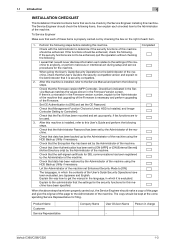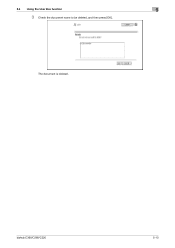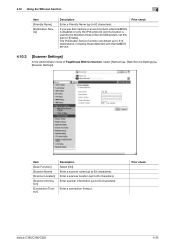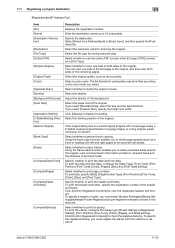Konica Minolta bizhub C220 Support Question
Find answers below for this question about Konica Minolta bizhub C220.Need a Konica Minolta bizhub C220 manual? We have 22 online manuals for this item!
Question posted by renee31335 on June 7th, 2012
Scan To Our Email Within The Office Function Is Working Iintermittently.
Our scan to our individual emails within the office function is working intermittently. Anything we can do or check ourselves to avoid a $165 service call?
Current Answers
Related Konica Minolta bizhub C220 Manual Pages
Similar Questions
Will Scan To Smb Still Work With Windows 10?
Will scan to smb still work with windows 10?
Will scan to smb still work with windows 10?
(Posted by jdye 8 years ago)
Bizhub C220 Manual How To Scan Email Setup
(Posted by cliiBobP 10 years ago)
Scanned Email
what is the limit in MB of scanned email that a bizhub can send? Regards Anders
what is the limit in MB of scanned email that a bizhub can send? Regards Anders
(Posted by aon 12 years ago)
We Are Getting Error Code 60 Sometimes When Scanning In C220
What is error code 60 and how to fix it. We are getting when scanning/email PDFs in C220
What is error code 60 and how to fix it. We are getting when scanning/email PDFs in C220
(Posted by satishsudunagunta 12 years ago)
Bizhub C220 Wont Scan Any Documents To Email.
The office bizhub C220 wont scan any documents to our email. We checked everything is connected ok i...
The office bizhub C220 wont scan any documents to our email. We checked everything is connected ok i...
(Posted by ericamcdaniels 12 years ago)