Konica Minolta bizhub C220 Support Question
Find answers below for this question about Konica Minolta bizhub C220.Need a Konica Minolta bizhub C220 manual? We have 22 online manuals for this item!
Question posted by satishsudunagunta on February 15th, 2012
We Are Getting Error Code 60 Sometimes When Scanning In C220
What is error code 60 and how to fix it. We are getting when scanning/email PDFs in C220
Current Answers
There are currently no answers that have been posted for this question.
Be the first to post an answer! Remember that you can earn up to 1,100 points for every answer you submit. The better the quality of your answer, the better chance it has to be accepted.
Be the first to post an answer! Remember that you can earn up to 1,100 points for every answer you submit. The better the quality of your answer, the better chance it has to be accepted.
Related Konica Minolta bizhub C220 Manual Pages
bizhub C220/C280/C360 Box Operations User Guide - Page 271


...[Date/Time Setting] [Timer Setting] [Network Error Code Display Setting] [Reset]
Description Enables you to...error has occurred in this machine. Specify whether to the [User's Guide Network Administrator]. -
For details on the administrator mode, refer to display the network error code. Configure the function to be reported to notify a registered user of the destination. bizhub C360/C280/C220...
bizhub C220/C280/C360 Copy Operations User Guide - Page 189
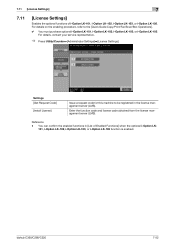
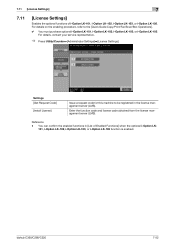
... Copy/Print/Fax/Scan/Box Operations]. 0 You must purchase optional i-Option LK-101, i-Option LK-102, i-Option LK-103, or i-Option LK-105. Enter the function code and license code obtained from the license management server (LMS).
You can confirm the enabled functions in the license management server (LMS).
Reference -
bizhub C360/C280/C220
7-52
bizhub C220/C280/C360 Copy Operations User Guide - Page 281
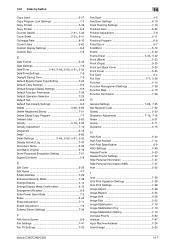
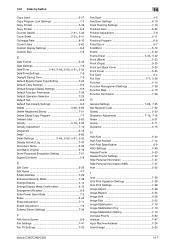
...Fixed Zoom 5-7 Fold/Bind 5-12 Frame 5-42
Frame Erase 5-34, 5-42
Front (Blank 5-23 Front (Copy 5-23 Front and Back Cover 5-33 Front Cover 5-33 Full Color 5-4
Full Size 5-7, 5-39
Function 4-15 Function Management Settings 7-50 Function Map 4-15 Function Permission 7-30
G General Settings 7-26, 7-35
Get Request Code... Machine Address 7-24 Insert Image 5-25
bizhub C360/C280/C220
14-7
bizhub C220/C280/C360 Network Administrator User Guide - Page 9
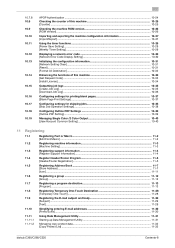
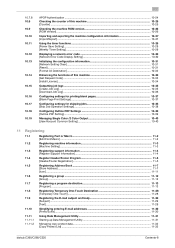
...error code 10-30 [Network Error Code Display Setting 10-30
Initializing the configuration information 10-31 [Network Setting Clear] ...10-31 [Reset] ...10-31 [Format All Destination]...10-32
Enhancing the functions of this machine 10-33 [Get Request Code...] ...10-38
Configuring Outline PDF Settings 10-39 [Outline PDF Setting]...10-39
Managing Single Color...bizhub C360/C280/C220
Contents-8
bizhub C220/C280/C360 Network Administrator User Guide - Page 11
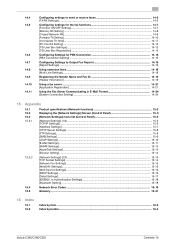
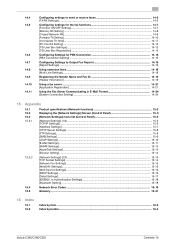
...-15 [Web Service Settings]...15-16 [SSDP Settings]...15-16 [Detail Settings] ...15-17 [IEEE802.1x Authentication Settings 15-18 [Bluetooth Setting] ...15-18
Network Error Codes...15-19
Glossary ...15-31
16 Index
16.1 16.2
Index by item ...16-2 Index by button...16-4
bizhub C360/C280/C220
Contents-10
bizhub C220/C280/C360 Network Administrator User Guide - Page 222
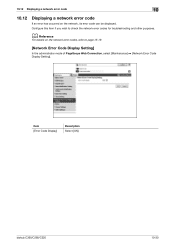
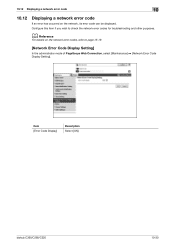
...246; [Network Error Code Display Setting]. bizhub C360/C280/C220
10-30 Item [Error Code Display]
Description Select [ON].
d Reference
For details on the network, its error code can be displayed.
10.12 Displaying a network error code
10
10.12
Displaying a network error code
If an error has occurred on the network error codes, refer to check the network error codes for troubleshooting...
bizhub C220/C280/C360 Network Administrator User Guide - Page 225
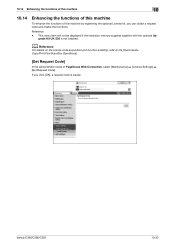
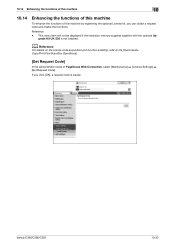
... to the [Quick Guide Copy/Print/Fax/Scan/Box Operations].
[Get Request Code]
In the administrator mode of this machine
To enhance the functions of PageScope Web Connection, select [Maintenance] ö [License Settings] ö [Get Request Code].
If you can obtain a request code and enable the functions.
bizhub C360/C280/C220
10-33 10.14 Enhancing the functions...
bizhub C220/C280/C360 Network Administrator User Guide - Page 338


...First level [Enable]/[Invalid]
Second level
Third level
Fourth level
Fifth level
bizhub C360/C280/C220
15-18 Status]
[Reset Job Settings]
[Certificate Verification Level Settings]
...Panel)
15
First level [PING Confirmation]
[SLP Setting] [LPD Setting] [Prefix/Suffix Setting]
[Error Code Display Setting]
Second level
Third level
Fourth level
[PING TX Address]
[Input Host Name] [IPv4...
bizhub C220/C280/C360 Network Administrator User Guide - Page 339


...EAP-TLS/EAPTTLS/PEAP).
Failed to find the destination AP (SSID). Server ID verification error of the EAP method failed. Incorrect format of the server certificate (EAP-TLS/EAPTTLS...Access to the server to allocate memory. bizhub C360/C280/C220
15-19
Failed to retrieve the client certificate.
15.4 Network Error Codes
15
15.4 Network Error Codes
Functions IEEE802.1X
Code 1 2 3 4
5 6 7 8...
bizhub C220/C280/C360 Network Administrator User Guide - Page 342


.... 15.4 Network Error Codes Functions E-Mail/ Internet Fax FTP TX
SMB transmission
bizhub C360/C280/C220
15
Code 2261 2263 2264
2266 2267 2268 22 27 42 52 55 56 57 60 61 62 70 450...not exist. The specified file already exists and is not specified.
A buffer shortage occurred.
The device is already open.
The user name is write-protected. The file transfer failed (e.g.
Failed to connect...
bizhub C220/C280/C360 Network Administrator User Guide - Page 343
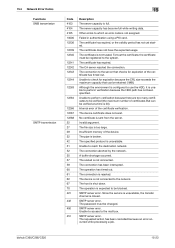
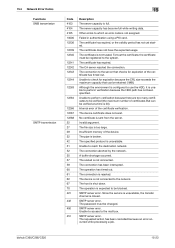
... not exist. No certificate is not trusted.
The device is not connected to which an error code is expected to check for expiration of certificates that checks for expiration because the CRL size exceeds the maximum capacity that can be changed. SMTP server error. SMTP server error. The CA server rejected the connection. Unable to...
bizhub C220/C280/C360 Network Administrator User Guide - Page 349


... to the network.
The device is not connected to check for connection from CP.
15-29
A timeout occurred while sending data to the WebDAV server.
Internal error of the message body exceeds the maximum transferable size. Parameter is too large. 15.4 Network Error Codes Functions WebDAV client
WS scan bizhub C360/C280/C220
15
Code 5
6
7
8 9 10 11 12...
bizhub C220/C280/C360 Network Administrator User Guide - Page 350


...be registered to allocate memory.
bizhub C360/C280/C220
15-30 The CN field of.... Internal error of Bluetooth. 15.4 Network Error Codes Functions WS scan
Bluetooth
15
Code 6
22 42 52 53 55 57 60 70 72...error was detected in communication. The reception of the object data specification range has been completed (not the last data). The connection has been interrupted. The device...
bizhub C220/C280/C360 Network Administrator User Guide - Page 365
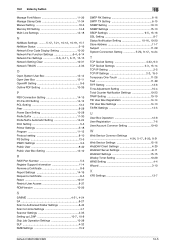
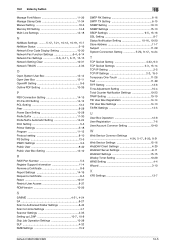
...7-21, 10-12, 10-19, 15-7
NetWare Status 5-16 Network Error Code Display Setting 10-30
Network Fax Function Settings 6-4, 6-14 Network Fax ... Open User Box 12-11 OpenAPI Setting 9-6 Outline PDF Setting 10-39
P
PBX Connection Setting 14-15...
S S/MIME 4-21, 4-24
SA 8-27 Scan to Authorized Folder Settings 8-42 Scan to Home Settings 4-7 Scanner Settings 4-35
Setting ...bizhub C360/C280/C220
16-5
bizhub C220/C280/C360 Network Scan/Fax/Network Fax Operations User Guide - Page 11
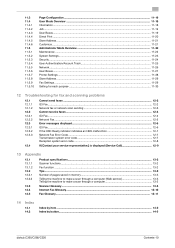
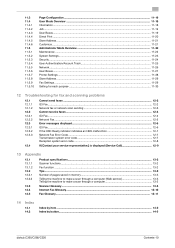
...fax and scanning problems
12.1 12...scan sending 12-3 Cannot receive faxes ...12-4 G3 Fax...12-4 Network Fax...12-5 Error messages displayed...12-6 G3 Fax...12-6 If the HDD Ready indicator indicates an HDD malfunction 12-7 Network Fax Error Code ...12-7 Transmission system error code...12-7 Reception system error code...scan through a computer (Web service 13-3 Telling the machine to make a scan...
bizhub C220/C280/C360 Network Scan/Fax/Network Fax Operations User Guide - Page 260


... blank pages.
bizhub C360/C280/C220
11-23 Allows you to skip a job. You can be issued. To use this machine. Specify whether to issue a license and enable functions.
Specify support information (such as a scanner with this machine.
11.5.2
System Settings
Reference - Specify the time to display the network error code. Select the display...
bizhub C220/C280/C360 Network Scan/Fax/Network Fax Operations User Guide - Page 274
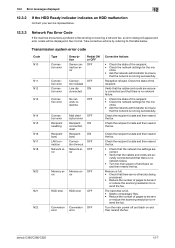
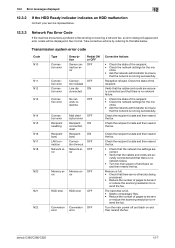
...sponse
Connection error
Mail distri- bizhub C360/C280/C220
12-7
Check...Error messages displayed
12
12.3.2 If the HDD Ready indicator indicates an HDD malfunction
Contact your service representative.
12.3.3
Network Fax Error Code
If the machine encounters a problem while sending or receiving a network fax, an error dialog will appear and error codes will be sent
or reduce the scanning...
bizhub C220/C280/C360 Network Scan/Fax/Network Fax Operations User Guide - Page 275


... connected, this error occurs. Internet fax: TIFF IP Address Fax: PDF or TIFF
Fax received contains data in a correct format shown below.
Ask the sender to reduce the number of pages to be sent before resending the fax. bizhub C360/C280/C220
12-8
Ask the sender to be sent
or reduce the scanning resolution to...
bizhub C220/C280/C360 Print Operations User Guide - Page 274


...Item [Network Error Code Display Setting] [Reset] [License Settings]
[Edit Font/Macro] [Job Log]
Description Specify whether to release the operation lock when scanning (excluding push-scanning). Specify support... to allow or restrict the flash display. bizhub C360/C280/C220
14-21
er software "KONICA MINOLTA TWAIN".
Also, a request code can be issued. If necessary, configure settings...
Service Manual - Page 39
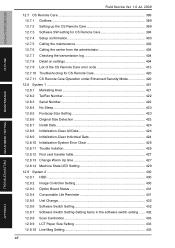
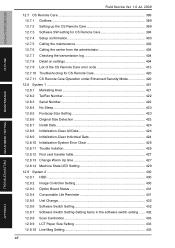
bizhub C360/C280/C220
OUTLINE
MAINTENANCE
TROUBLESHOOTING ADJUSTMENT / SETTING
... log 404 12.7.8 Detail on settings 404 12.7.9 List of the CS Remote Care error code 413 12.7.10 Troubleshooting for CS Remote Care 420 12.7.11 CS Remote Care Operation under...switch setting ....... 432 12.9.8 Scan Caribration 433 12.9.9 LCT Paper Size Setting 433 12.9.10 Line Mag Setting 433
xii
...
Similar Questions
Bizhub C220 Manual How To Scan Email Setup
(Posted by cliiBobP 10 years ago)
We Have A Konica Minolta Bizhub , And Getting Error Code C-d204.. Plz Help Us..
thanks
thanks
(Posted by yemencopier 11 years ago)
Scanned Email
what is the limit in MB of scanned email that a bizhub can send? Regards Anders
what is the limit in MB of scanned email that a bizhub can send? Regards Anders
(Posted by aon 12 years ago)

