Konica Minolta bizhub 501 Support Question
Find answers below for this question about Konica Minolta bizhub 501.Need a Konica Minolta bizhub 501 manual? We have 11 online manuals for this item!
Question posted by levans1800 on September 13th, 2012
Steps To Scan - Make A Pdf?
The person who posted this question about this Konica Minolta product did not include a detailed explanation. Please use the "Request More Information" button to the right if more details would help you to answer this question.
Current Answers
There are currently no answers that have been posted for this question.
Be the first to post an answer! Remember that you can earn up to 1,100 points for every answer you submit. The better the quality of your answer, the better chance it has to be accepted.
Be the first to post an answer! Remember that you can earn up to 1,100 points for every answer you submit. The better the quality of your answer, the better chance it has to be accepted.
Related Konica Minolta bizhub 501 Manual Pages
bizhub 361/421/501 Network Scan/Fax/Network Fax Operations User Manual - Page 19


... function transmits image data scanned on the machine via a network. The following transmission methods are available for the Network Fax functions. - Like the G3 fax function, data transmission/reception is performed mostly between compatible devices. IP Address Fax
Representation of product name
Product name bizhub 501/421/361
Representation This machine, 501/421/361
Microsoft...
bizhub 361/421/501 Network Scan/Fax/Network Fax Operations User Manual - Page 22


... on using network functions. Refer to make an effective use the fax functions, ...function utilizing network connection, mainly using network scan function by linking up with the application... to this manual before using the machine
501/421/361
x-21
User's Guide [Enlarge...
This machine is provided with printed manuals and PDF manuals on operating procedures in Enlarge Display mode....
bizhub 361/421/501 Network Scan/Fax/Network Fax Operations User Manual - Page 70
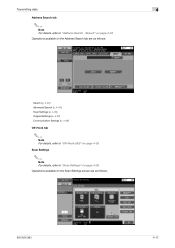
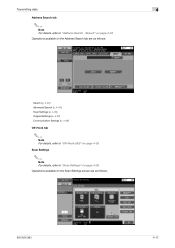
... For details, refer to "Address Search - Search" on page 4-33. Operations available on the Address Search tab are as follows:
Search (p. 4-33) Advanced Search (p. 4-33) Scan Settings (p. 4-36) Original Settings (p. 4-57) Communication Settings (p. 4-59)
Off-Hook tab
2
Note For details, refer to "Off-Hook (G3)" on page 4-35.
Operations available on...
bizhub 361/421/501 Network Scan/Fax/Network Fax Operations User Manual - Page 308


...devices connected to remember and complicated. A system that consolidates management of the users. The bidirectional content can be shared by the user when referencing the destination information from the multifunctional...E-Mail messages. Appendix
12
12.4 Scanning glossary
Term 10Base-T/ 100Base-TX/ 1000Base...the LDAP server from the LDAP server.
501/421/361
12-8 While normal FTP ...
bizhub 361/421/501 Network Scan/Fax/Network Fax Operations User Manual - Page 310


...NetWare NTLM NTP
OCR OS PASV PDF Peer-to view an image before processing a print or scan job. A printing method over... erased. User authentication method used . A device or software that allows connected devices to communicate without permission to define the management...be sent and received between a computer and a printer.
501/421/361
12-10 An electronically formatted document which is ...
bizhub 361/421/501 Network Scan/Fax/Network Fax Operations User Manual - Page 311


... used with other devices to detect the UPnP device on a computer. It is used to a computer.
501/421/361
12... setting) Referral setting (LDAP setting)
Resolution Samba Scanning
Screen frequency Single-page TIFF SLP S/MIME
SMB SMTP...Multipurpose Internet Mail Extensions. Specify whether or not the multifunctional product searches this specified LDAP server.
Abbreviation for performing...
bizhub 361/421/501 Network Administrator User Manual - Page 13


...Display Operations] This manual contains details on using the PC-FAX functions. In order to make an effective use of the most frequently used functions, allowing the machine to read this ... computer.
Refer to this manual before using network scan function by linking up with printed manuals and PDF manuals on using the machine
501/421/361
x-12 Refer to this manual for safe...
bizhub 361/421/501 Network Administrator User Manual - Page 29
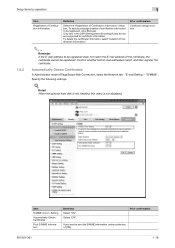
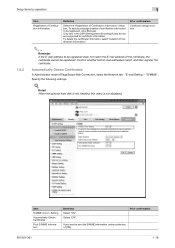
...- Item
S/MIME Comm. "S/MIME". Prior confirmation
If you want to print the S/MINE information, make a selection of Certification Information" check box.
Detail
When the optional hard disk is not installed, ...
1
1.6.2
Item
Registration of Certification Information
Definition
Select the "Registration of [ON].
501/421/361
1-16 Only files in the DER (Distinguished Encoding Rules) format are ...
bizhub 361/421/501 Advanced Function Operations User Manual - Page 38


... functions are available in the former models have been omitted from the Image Panel. In the Image Panel, the operation workflow is divided into three steps: "scanning documents", "editing", and "specifying the destination", all of which i-Option LK-101 or i-Option LK-103 is available on a single screen. Advanced Function
5-2 Detail This...
bizhub 361/421/501 Box Operations User Manual - Page 110


Use Document
6
Detail Settings Touching [Detailed Settings] allows you to make the setting in which text is printed.
Detailed Settings - Change Pos./Delete
Specifies by selecting a stamp to be changed, and then...Density Selects the printing density (light, std., darker or dark). Text Size Selects the size (minimal, std. or large) in effect.
501/421/361
6-20 Detailed Settings -
bizhub 361/421/501 Security Function User Manual - Page 47


... or change a User Password?
% To delete a previously registered user or change a User Password, touch the corresponding User Registration key.
% To change a User Password, perform steps 6 through 8.
6 Touch [Password].
501/421/361
2-30 Administrator Operations
2
4 Touch [User Registration].
5 Select a specific User Registration key, in which no user has been registered, and touch [Edit].
?
bizhub 361/421/501 Security Function User Manual - Page 54


... Password? % To delete a previously registered account or change a Account Password, touch the corresponding
Account Track Registration key. % To change a Account Password, perform steps 6 through 8.
6 Touch [Password].
501/421/361
2-37 Administrator Operations
2
4 Touch [Account Track Registration].
5 Select a specific Account Registration key, in which no account has been registered, and...
bizhub 361/421/501 Security Function User Manual - Page 184


... error. Click [OK] and wait for some while before attempting to execute [Export to the device] again. Click [OK] and wait for some while before attempting to execute [Export to the device] again.
501/421/361
4-6 If there is a job being executed or a reserved job (timer TX, fax redial waiting, etc.) in the...
bizhub 361/421/501 Security Function User Manual - Page 191


...before attempting to execute [Export to the device] again.
501/421/361
4-13 Click [OK] and wait for some while before attempting to execute [Export to the device] again. If there is a job... Certification file and select the certificate to be registered.
7 Make the necessary settings.
8 Click the [OK].
9 Click the [Export to the device].
2
Note If you have already logged on to the ...
bizhub 361/421/501 Security Function User Manual - Page 193


...priv- Click [OK] and wait for some while before attempting to execute [Export to the device].
? What happens if the auth-password or priv-password entered does not meet the requirements ...auth-password or priv-password entered does not meet the requirements of a device lock error. password.
8 Click the [Export to the device] again.
501/421/361
4-15 password].
7 Click the "Set a password" ...
bizhub 361/421/501 Security Function User Manual - Page 194


... Software
4
4.1.8
DNS Server Setting Function
0 For the procedure to the device] again.
501/421/361
4-16 If the DNS Server Auto Obtain and DNS Domain Auto...Click the Network expand button.
4 Click the [DNS].
5 Make the various settings for some while before attempting to execute [Export to access the machine, see steps 1 through 5 of "Gaining access from PageScope
Data Administrator" ...
bizhub 361/421/501 Security Function User Manual - Page 195


... access the machine, see steps 1 through 5 of "Gaining access from PageScope
Data Administrator" on page 4-2.
1 Access the machine through [Administrator settings] mode of PageScope Data Administrator.
2 Click the Administrator settings expand button.
3 Click the Network expand button.
4 Click the [NetWare].
5 Make the necessary settings.
6 Click the [Export to the device].
2
Note If you...
bizhub 361/421/501 Security Function User Manual - Page 196


...that the write operation has not been successful because of a device lock error. Application Software
4
4.1.10
SMB Setting Function
0 For the procedure to access the machine, see steps 1 through 5 of "Gaining access from PageScope
Data Administrator...list, enter the NetBIOS Name.
6 Click the [Export to the device].
2
Note If you have already logged on to the device] again.
501/421/361
4-18
bizhub 361/421/501 Security Function User Manual - Page 197


... [Export to the device].
2
Note If you have already logged on page 4-2.
1 Access the machine through [Administrator settings] mode of a device lock error. Application Software
4
4.1.11
AppleTalk Setting Function
0 For the procedure to access the machine, see steps 1 through 5 of "Gaining access from PageScope
Data Administrator" on to the device] again.
501/421/361
4-19...
bizhub 361/421/501 Security Function User Manual - Page 198


....
2 Click the Administrator settings expand button.
3 Click the Network expand button.
4 Click the [E-Mail TX (SMTP)].
5 Make the necessary settings.
6 Click the [Export to the device].
2
Note If you have already logged on to the device] again.
501/421/361
4-20 Click [OK] and wait for some while before attempting to execute [Export to...
Similar Questions
Manual For How To Make Pdf On Bizhub 652 Copier
(Posted by gaffgssit 10 years ago)
Scan To Gmail On A Bizhub And You Run Into An Issue Where You Are Using An
email with ssl and you get server connection error.
email with ssl and you get server connection error.
(Posted by sunistren 10 years ago)
How To Scan To Network Folder On Bizhub 501
(Posted by saumkmi 10 years ago)
How To Copy Or Scan A Book On A Bizhub 501
(Posted by RICTHHamid 10 years ago)

