Konica Minolta bizhub 501 Support Question
Find answers below for this question about Konica Minolta bizhub 501.Need a Konica Minolta bizhub 501 manual? We have 11 online manuals for this item!
Question posted by RICTHHamid on September 3rd, 2013
How To Copy Or Scan A Book On A Bizhub 501
The person who posted this question about this Konica Minolta product did not include a detailed explanation. Please use the "Request More Information" button to the right if more details would help you to answer this question.
Current Answers
There are currently no answers that have been posted for this question.
Be the first to post an answer! Remember that you can earn up to 1,100 points for every answer you submit. The better the quality of your answer, the better chance it has to be accepted.
Be the first to post an answer! Remember that you can earn up to 1,100 points for every answer you submit. The better the quality of your answer, the better chance it has to be accepted.
Related Konica Minolta bizhub 501 Manual Pages
AU-201H User Guide - Page 5


Important Do not disconnect the USB cable while this device, user IC card IDs must be registered with their IC card IDs. Caution Do not store the IC card within 1.5 inches (approx.) of the card scanning area.
3.1 Multifunctional product settings
Detail: User authentication on the multifunctional product must first be set for machine authentication.
1 From...
AU-201H User Guide - Page 6


...authentication is selected, the Touch & Print function cannot be used .
3 Touch [Authentication Device Settings], then [General Settings], then [Card
Authentication].
4 Select the desired settings under ...[Copy Operations] included with account track settings, set "Synchronize User Authentication & Account Track" to "ON (MFP)", and then touch [OK]. When combined with the multifunctional product...
bizhub 361/421/501 Network Scan/Fax/Network Fax Operations User Manual - Page 2


... safely and properly, be sure to use it effectively, please read the Quick Guide [Copy/Print/Fax/Scan/Box Operations]. In order to allow functionality of bizhub 501/421/361. Illustrations shown in the User's Guide may differ from actual machine.
501/421/361
x-1 For descriptions on trademarks and copyrights, refer to the accompanying [Trademarks...
bizhub 361/421/501 Network Scan/Fax/Network Fax Operations User Manual - Page 8
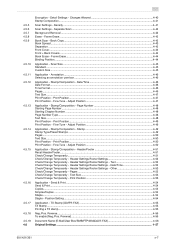
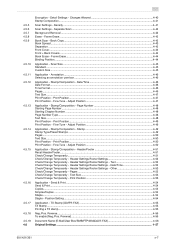
... ...4-53 Check/Change Temporarily - Reverse...4-56 To enable [Neg./Pos. Density ...4-41
Scan Settings - Fine-Tune - Stamp/Composition - Text 4-52 Check/Change Temporarily - Print... -FAX 4-56
Original Settings ...4-57
501/421/361
x-7 Book Copy...4-43 Book Spread...4-43 Separation ...4-43 Front Cover...4-44 Front + Back Covers...4-44 Book Erase - Stamp/Composition - Page Number ...
bizhub 361/421/501 Network Scan/Fax/Network Fax Operations User Manual - Page 19


.../reception is performed mostly between compatible devices. Transmission method G3 fax Internet Fax IP Address Fax Scan to E-Mail Scan to FTP Scan to SMB Scan to WebDAV Save in User BOX... methods are available for the Network scan functions. - IP Address Fax
Representation of product name
Product name bizhub 501/421/361
Representation This machine, 501/421/361
Microsoft Windows NT 4.0 ...
bizhub 361/421/501 Network Scan/Fax/Network Fax Operations User Manual - Page 34
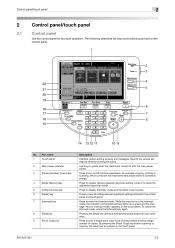
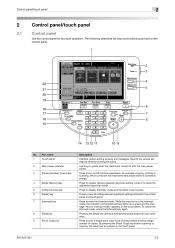
... turned off machine operations, for fax/scan operation. Press to register (store) a desired copy/scan setting mode or to display the Utility mode and the Meter Count screen. Press to clear all settings (except registered settings) entered in the Interrupt mode, the indicator on the touch panel.
501/421/361
2-2
Control panel/touch panel...
bizhub 361/421/501 Network Scan/Fax/Network Fax Operations User Manual - Page 96


To specify different widths for the top, left and right).
501/421/361
4-43 To cancel frame erasing, touch [No].
4.5.9
! Detail Specify the size of unnecessary parts can be erased around the original document. - Book Copy
Select this setting to scan a page spread as two separate pages (left , right, and bottom, touch the button for...
bizhub 361/421/501 Network Scan/Fax/Network Fax Operations User Manual - Page 302
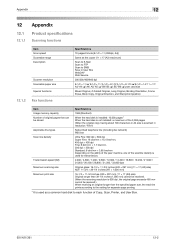
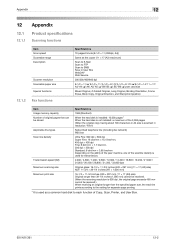
...Original, Binding Orientation, Frame Erase, Book Copy, Original Direction, and Stamp/Composition
Item Image memory capacity Number of original pages that can be stored
Applicable line types Scan line density
Transmission speed (G3) Maximum scanning size Maximum print size
Specifications
1GB... It is used as a common hard disk to each function of Copy, Scan, Printer, and User Box.
501/421/361
12-2
bizhub 361/421/501 Network Scan/Fax/Network Fax Operations User Manual - Page 316


... higher speed (max. 33,600 bps) than that is printed.
It is scanned by ADF.
501/421/361
12-16 In this name is not possible in early morning and late... other fax (called "relay distribution station"). An index for polling. Sender Name Sending Sub-scanning direction Super G3 (SG3) Temporary Forward transmission
Timer TX Transmission reservation Transmission source record Transmission ...
bizhub 361/421/501 Network Administrator User Manual - Page 2


.../361
x-1 For descriptions on trademarks and copyrights, refer to use it effectively, please read the Quick Guide [Copy/Print/Fax/Scan/Box Operations]. In order to allow functionality of this product fully and to the [Trademarks/Copyrights]. Introduction
Thank you for each function utilizing bizhub 501/421/361, mainly using the PageScope Web Connection.
bizhub 361/421/501 Network Administrator User Manual - Page 10


... respective User's Guides. About this manual
This document is intended for enabling effective usages of product name
Product name bizhub 501/421/361 Microsoft Windows
Representation Machine, copier, or printer Windows
501/421/361
x-9 For copy, scan, box, and fax operations, refer to the respective manuals. Contents
This manual consists of the following chapters: Chapter...
bizhub 361/421/501 Network Administrator User Manual - Page 120
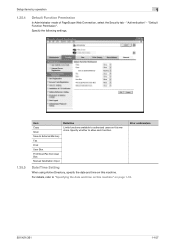
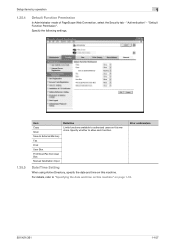
... Setting
When using Active Directory, specify the date and time on this machine" on page 1-18.
501/421/361
1-107 Specify the following settings.
1.35.5
Item Copy Scan Save to External Memory Fax Print User Box Print Scan/Fax from User Box Manual Destination Input
Definition
Limits functions available to allow each function. "Default...
bizhub 361/421/501 Network Administrator User Manual - Page 228


.../ own machine is scanned by Macintosh and Microsoft Windows. Abbreviation for various image formats can be saved in the memory when the machine cannot print the received document, such as a standard by ADF.
501/421/361
3-10
One of software.
This is ".tif").
In order to use a TWAIN-compliant device, the TWAIN driver...
bizhub 361/421/501 Advanced Function Operations User Manual - Page 2


bizhub 501/421/361 In order to operate the machine safely and properly, be available depending on trademarks and copyrights, refer to use the functions effectively, please read the accompanying Quick Guide [Copy/Print/Fax/Scan/Box Operations]. For details, contact your activities and content accessed, downloaded, uploaded, or otherwise communicated or transmitted through the...
bizhub 361/421/501 Advanced Function Operations User Manual - Page 71


... Detail
When the Web browser function or Image Panel function is enabled, this screen can be displayed after performing user authentication from the Main Menu, Copy, Scan/Fax, User Box, Image Panel, or Web Browser. By default, the Main Menu screen for My Panel appears.
!
My Panel functions
8
8.3.9
Initial Screen Settings
Specify...
bizhub 361/421/501 Box Operations User Manual - Page 7
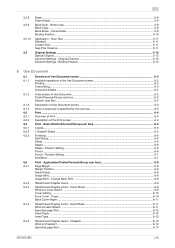
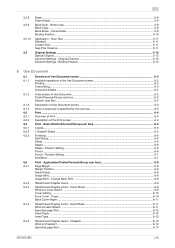
... screen...6-3
When a password is Chapters? ...6-12 Specified page/Sort...6-13
501/421/361
x-6 Reverse...5-11
Original Settings ...5-12 Special Original...5-12 Direction Settings... Frame Erase...5-8
Book Scan - Frame Erase...5-9 Binding Position...5-10
Application - Position Setting...6-7 Fold/Bind ...6-7
Print - Book Copy...5-9 Book Copy...5-9 Book Erase - Scan Size ...5-11 Standard...
bizhub 361/421/501 Box Operations User Manual - Page 35
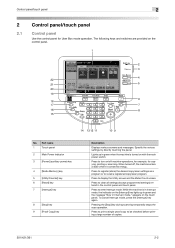
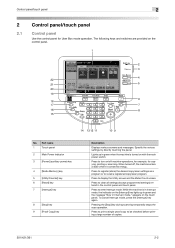
... to display the Utility screen and the Meter Count screen.
Press to register (store) the desired copy/scan settings as a program or to enter Interrupt mode. appears on the control panel.
1
2 3...be checked before printing a large number of copies.
501/421/361
2-2 Press to recall a registered copy/scan program. Press to print a single proof copy to turn on the [Interrupt] key lights...
bizhub 361/421/501 Box Operations User Manual - Page 86


... frame erasing, touch [None].
501/421/361
5-9 Select this setting to scan the first page as the front cover. Frame Erase
Select this setting to scan the first page as the front cover, the second page as the back cover, and the remaining pages as the scan size.
Book Scan - Book Copy
Select a desired scanning method. Select this setting...
bizhub 361/421/501 Box Operations User Manual - Page 234
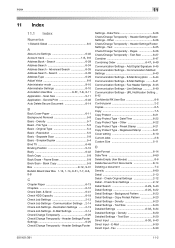
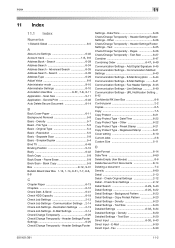
... 8-14
B
Back Cover-Paper 6-11 Background Removal 5-8 Basic - Frame Erase 5-9 Book Scan - Destination Settings .........2-13 Check Job Settings - Index
11
11 Index
11.1 Index
Numerics... Copy Protect Pattern 6-23 Detail Settings - Fax 6-30
501/421/361
11-2 Text 6-25 Check/Change Temporarily - Communication Method Settings 6-43 Communication Settings - Check Scan ...
bizhub 361/421/501 Enlarge Display Operations User Manual - Page 19


... for originals. Before use
1
1.6 Specifying original settings
2
Note For details, refer to be scanned faces up.
501/421/361
1-13
For details on specifying the original settings when using fax/scanning functions, refer to "Original Settings" on page 3-26.
1.6.1 Copying originals of mixed sizes ("Mixed Original" setting)
Originals of different sizes can be loaded...
Similar Questions
Bizhub 501/421/361 Quick Guide How To Scan Book
(Posted by eklmurp 10 years ago)
How To Set Up Scanning For Bizhub 361 On Windows Xp
(Posted by kargesbdan 10 years ago)
How Do I Copy A Book On A Konica Minolta Bizhub 751
(Posted by mgordosbor 10 years ago)
How Do You Make A Book Copy On The Bizhub C554?
(Posted by library4586 11 years ago)

