Konica Minolta bizhub 501 Support Question
Find answers below for this question about Konica Minolta bizhub 501.Need a Konica Minolta bizhub 501 manual? We have 11 online manuals for this item!
Question posted by saumkmi on November 24th, 2013
How To Scan To Network Folder On Bizhub 501
The person who posted this question about this Konica Minolta product did not include a detailed explanation. Please use the "Request More Information" button to the right if more details would help you to answer this question.
Current Answers
There are currently no answers that have been posted for this question.
Be the first to post an answer! Remember that you can earn up to 1,100 points for every answer you submit. The better the quality of your answer, the better chance it has to be accepted.
Be the first to post an answer! Remember that you can earn up to 1,100 points for every answer you submit. The better the quality of your answer, the better chance it has to be accepted.
Related Konica Minolta bizhub 501 Manual Pages
bizhub 361/421/501 Network Scan/Fax/Network Fax Operations User Manual - Page 2


... trademarks and copyrights, refer to read this machine. Introduction
Thank you for proper operation, and simple troubleshooting of the network scan/fax/network fax operations of this product fully and to allow functionality of bizhub 501/421/361. This User's Guide describes the operating instructions, precautions for purchasing this User's Guide as necessary. In order...
bizhub 361/421/501 Network Scan/Fax/Network Fax Operations User Manual - Page 6
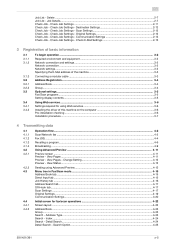
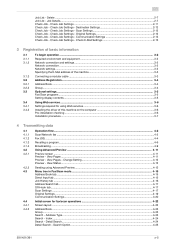
... for fax/scan operations 4-22
Screen layout...4-22
Address Book ...4-23 Group...4-23 Search - Job List - Job Details...2-7 Check Job - Check Job Settings - Search Option...4-25
501/421/361
...data
4.1 4.1.1 4.1.2 4.1.3 4.1.4 4.2 4.2.1
4.2.2 4.3
4.4 4.4.1 4.4.2
Operation flow...4-2
Scan/Network fax ...4-2
Fax (G3) ...4-4
Recalling a program...4-6
Broadcasting ...4-9
Using Advanced Preview ...
bizhub 361/421/501 Network Scan/Fax/Network Fax Operations User Manual - Page 18


... registrations and related items can be entered on the control panel and usage of bizhub 501/421/361. Chapter 9 Administrator mode settings This chapter describes setting items in Administrator...Chapter 4 Transmitting data This chapter describes the flow of operations for sending network-scanned data, G3 faxes, and network faxes, as well as instructions for flow of the chapter displays the ...
bizhub 361/421/501 Network Scan/Fax/Network Fax Operations User Manual - Page 19


... devices. IP Address Fax
Representation of product name
Product name bizhub 501/421/361
Representation This machine, 501/421/361
Microsoft Windows NT 4.0 Microsoft Windows 2000 Microsoft Windows XP Microsoft Windows Vista Microsoft Windows 7 Combination of OS
Windows NT 4.0 Windows 2000 Windows XP Windows Vista Windows 7 Windows NT 4.0/2000/XP/Vista/7
In this manual
Network Scan...
bizhub 361/421/501 Network Scan/Fax/Network Fax Operations User Manual - Page 55


... Book tab (p. 4-23)
On the Direct Input tab (p. 4-25)
On the Address Search tab (p. 4-33)
Specify scan settings (p. 4-36), original settings (p. 4-57), and communication settings (p. 4-59).
501/421/361
4-2 Press the [Fax/Scan] key. Specify a recipient.
Transmitting data
4
4
4.1
4.1.1
Transmitting data
Operation flow
Scan/Network fax
This section describes the flow of steps for sending...
bizhub 361/421/501 Network Scan/Fax/Network Fax Operations User Manual - Page 308


...Scanning... specify the color depth from the LDAP server.
501/421/361
12-8
Abbreviation for Dynamic Host Configuration ...used on a TCP/IP network automatically specifies the network settings from the multifunctional product. The files can be... uses the ".bmp" extension.
One of the formats for computer networking.
A device, such as a computer or router, used by Apple Computer for...
bizhub 361/421/501 Network Scan/Fax/Network Fax Operations User Manual - Page 310


...received between a computer and a printer.
501/421/361
12-10
A device or software that identifies the transmission port ... and the E-Mail addresses of network users. Abbreviation for controlling the system of network devices. Windows, MacOS, and Unix ...by optically scanning it, comparing it has become the standard printing protocol and can build a small-scale network.
Originally...
bizhub 361/421/501 Network Administrator User Manual - Page 5
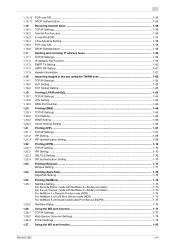
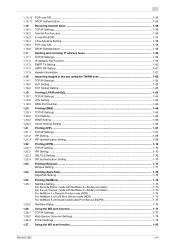
...60 SMTP RX Setting ...1-61 Header Information ...1-61
1.18 1.18.1 1.18.2 1.18.3
Importing images in the box using the TWAIN scan 1-62 TCP/IP Settings ...1-62 SLP Setting...1-62 TCP Socket Setting ...1-63
1.19 1.19.1 1.19.2 1.19.3
Printing (LPR/Port9100)...1-.../IP Settings ...1-77 Web Service Common Settings ...1-78 Printer Settings ...1-79
Using the WS scan function...1-80
501/421/361
x-4
bizhub 361/421/501 Network Administrator User Manual - Page 10


...
This document is intended for enabling effective usages of product name
Product name bizhub 501/421/361 Microsoft Windows
Representation Machine, copier, or printer Windows
501/421/361
x-9 Contents
This manual consists of the following chapters: Chapter 1 Setup items by operation Chapter 2 Network Settings Chapter 3 Appendix Chapter 4 Index
Representation of the product utilizing the...
bizhub 361/421/501 Network Administrator User Manual - Page 40
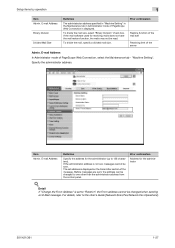
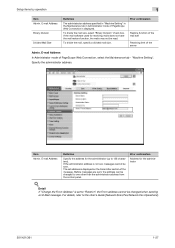
... - Item Admin. Before messages are sent, the address can be sent. Detail
If "Change the From Address" is not set to the User's Guide [Network Scan/Fax/Network Fax Operations].
501/421/361
1-27 To divide the mail size, select "Binary Division" check box. To divide the mail, specify a divided mail size. E-mail Address...
bizhub 361/421/501 Network Administrator User Manual - Page 217
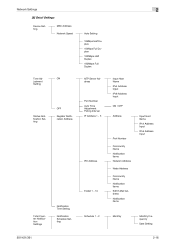
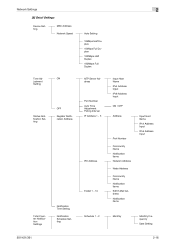
... Settings
[8] Detail Settings
Device Setting
MAC Address Network Speed
Time Ad- ON
justment
Setting
Status ...- 10
Input Host Name
IPv4 Address Input
IPv6 Address Input
ON / OFF
Address
Port Number
Community Name Notification Items Network Address
Node Address
Community Name Notification Items Edit E-Mail Address Notification Items
Input Host Name
IPv4 Address Input
IPv6 Address...
bizhub 361/421/501 Network Administrator User Manual - Page 221


...management of the users. Abbreviation for Binary Digit. Macintosh network technology for automatically detecting devices connected to be used on a network supported by Microsoft and the attributes and access permissions of...
bit Bitmap Font BMP
Bonjour Book Copy BOOTP bps Brightness Broadcast Bulletin board Byte
501/421/361
3
Description
A set as the unit of the document differ. Software...
bizhub 361/421/501 Network Administrator User Manual - Page 225


... device is a function to check whether all pages were received or not (In case of a computer. A network protocol... the network.
of the user information, as well as the communication protocol. Transparent sheet used by optically scanning it and...NetWare No. A communication interface developed by the recipient.
501/421/361
3-7
In a hierarchical method, the time is...
bizhub 361/421/501 Box Operations User Manual - Page 2


... fully and to read the Quick Guide [Copy/Print/Fax/Scan/Box Operations]. Illustrations shown in the user box from actual machine.
501/421/361
x-1 Available functions vary depending on trademarks and copyrights... operation, and simple troubleshooting of the User Box functions of bizhub 501/421/361. Introduction
Thank you can access the data in the User's Guide may differ from...
bizhub 361/421/501 Box Operations User Manual - Page 5
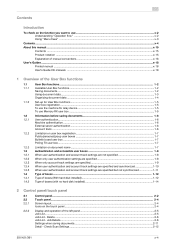
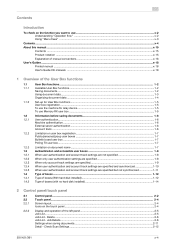
Job Details...2-6 Settings when saving documents...2-11 Detail - Check Scan Settings...2-12
501/421/361
x-4 Delete ...2-6 Job List - Contents
Introduction
To check...Set-up for User Box functions ...1-5 User box registration ...1-5 To use the machine for relay device...1-5 To use Memory RX user box ...1-5
Information before saving documents 1-6 User authentication...1-6 Machine authentication...
bizhub 361/421/501 Box Operations User Manual - Page 24
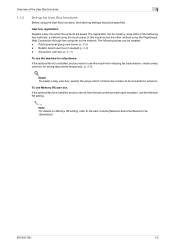
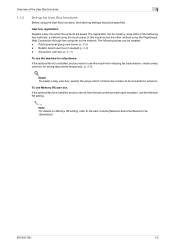
...made by using either of this machine for relaying fax transmission, create a relay user box for relay device
If the optional fax kit is installed, and you want the documents printed upon reception, use this ...
Register a box into which contains fax number to the User's Guide [Network Scan/Fax/Network Fax Operations].
501/421/361
1-5 Bulletin board user box (if needed) (p. 8-6) -
bizhub 361/421/501 Box Operations User Manual - Page 31
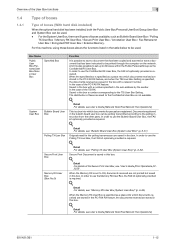
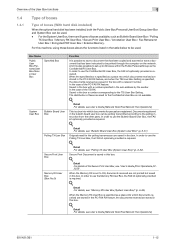
...when the TSI User Box Setting is required.
! Detail For details, see User's Guide [Network Scan/Fax/Network Fax Operations].
The distribution of the TSI RX: Saved in the box with a relevant number....Box, there are 8 types of the Secure Print User Box, see User's Guide [Network Scan/Fax/Network Fax Operations].
501/421/361
1-12 In order to use the Bulletin Board User Box, the FAX kit...
bizhub 361/421/501 Box Operations User Manual - Page 46


... by touching
2
Note For the procedure on the screen, select the destination and touch [Details]. -
Touch [Check Job Settings] to the User's Guide [Network Scan/Fax/Network Fax
Operations].
501/421/361
2-13 Touch [Preview] to view the Registerd Time/User Name/Document Name/the No. of the destination on viewing preview image, refer...
bizhub 361/421/501 Box Operations User Manual - Page 177
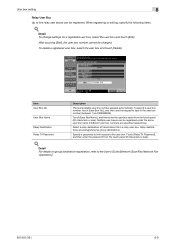
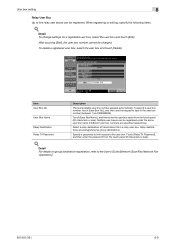
... editing, specify the following items.
!
To specify a user box number, touch [User Box No.], and then use the keypad to the User's Guide [Network Scan/Fax/Network Fax
Operations].
501/421/361
8-9 To delete a registered user box, select the user box and touch [Delete]. Detail
For details on group destination registration, refer to type...
bizhub 361/421/501 Enlarge Display Operations User Manual - Page 76
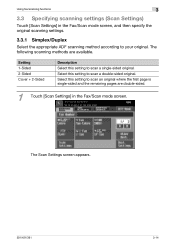
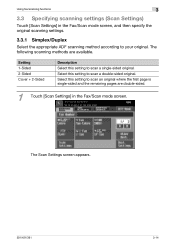
... are available. The Scan Settings screen appears.
501/421/361
3-14 Select this setting to scan a single-sided original.
The following scanning methods are double-sided.
1
Touch [Scan Settings] in the Fax/Scan mode screen, and then specify the original scanning settings.
3.3.1 Simplex/Duplex
Select the appropriate ADF scanning method according to scan a double-sided original...
Similar Questions
How Do I Scan From A Bizhub 501 To External Memory Stick
(Posted by Babberwy 9 years ago)
How To Change Default Scan Resolution On Bizhub 501
(Posted by jpol1chri 10 years ago)

