Konica Minolta bizhub 423 Support Question
Find answers below for this question about Konica Minolta bizhub 423.Need a Konica Minolta bizhub 423 manual? We have 14 online manuals for this item!
Question posted by aclutter on September 14th, 2012
Only Able To Scan 15 Pages, Want To Scan More.
when originally set up we were able to scan more pages
Current Answers
There are currently no answers that have been posted for this question.
Be the first to post an answer! Remember that you can earn up to 1,100 points for every answer you submit. The better the quality of your answer, the better chance it has to be accepted.
Be the first to post an answer! Remember that you can earn up to 1,100 points for every answer you submit. The better the quality of your answer, the better chance it has to be accepted.
Related Konica Minolta bizhub 423 Manual Pages
bizhub 423/363/283/223 Advanced Function Operations User Guide - Page 57


... an external memory, press [External Memory] in the Destination List screen.
Select [Scan]
Select [Document Source List].
For details, refer to page 6-15. Select [Print]. Select [Destination List]
bizhub 423/363/283/223
6-5 ed, and then start to page 6-10.
For details, refer to page 6-8. • To use data saved in a cellular phone or PDA, select [Mobile...
bizhub 423/363/283/223 Box Operations User Guide - Page 300
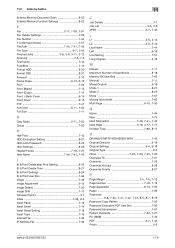
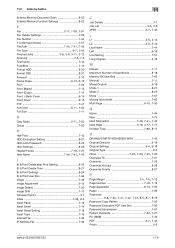
...73 Number Type 7-89, 8-17
O
OR/AND/STARTS WITH/ENDS WITH 7-45 Original Direction 6-18
Original Settings 6-4, 6-18
Original Type 6-5
Other 7-22, 7-23, 7-25, 7-26
Overseas TX 7-51 Overwrite 7-76 Overwrite All Data 8-28 Overwrite Priority 8-27
P Page Margin 7-5, 7-6, 7-13 Page Number 7-18, 7-19 Page Separation 6-10, 7-50
Paper 7-99 Password
6-8, 7-40, 7-41, 7-42, 7-47, 8-5, 8-7, 8-16...
bizhub 423/363/283/223 Copy Operations User Guide - Page 3
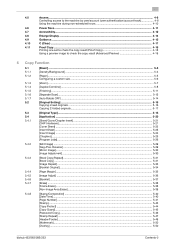
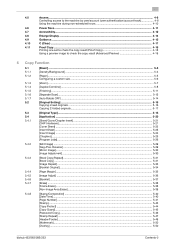
...
[Density/Background] ...5-4
[Paper]...5-5 Configuring a custom size ...5-6
[Zoom] ...5-7
[Duplex/Combine] ...5-8
[Finishing] ...5-11
[Separate Scan]...5-13
[Auto Rotate OFF] ...5-14
[Original Setting] ...5-15 Copying mixed originals ...5-16 Copying Z-folded originals...5-17
[Original Type] ...5-18
[Application] ...5-20
[Sheet/Cover/Chapter Insert] ...5-21 [OHP Interleave] ...5-21 [Cover Sheet...
bizhub 423/363/283/223 Copy Operations User Guide - Page 4


... [Default Bypass Paper Type Setting 7-21 [Page Number Print Position]...7-22 [Advanced Preview Setting] ...7-22 [Administrator/Machine Settings 7-23 [One-Touch/User Box Registration 7-24 [User Authentication/Account Track 7-25 [General Settings]...7-25 [User Authentication Settings] ...7-27 [Account Track Settings]...7-30 [Print without Authentication]...7-31
bizhub 423/363/283/223
Contents...
bizhub 423/363/283/223 Copy Operations User Guide - Page 34


... will need to enter a password for each original.
3.2.3
Copy operations using multiple functions
This section describes copy operations using combination of functions.
1 Load the original. 2 Press [Original Setting].
% For details on [Original Setting], refer to page 5-15.
3 Press [Basic] ö [Duplex/Combine].
% For details on [Duplex/Combine], refer to page 5-8. bizhub 423/363/283/223
3-6
bizhub 423/363/283/223 Copy Operations User Guide - Page 71


... the size of the paper is selected if the original length exceeds 11-11/16 inches (297 mm). bizhub 423/363/283/223
5-15 Select [Auto] to prevent the copy from being printed upside-down when scanning a 2-sided original.
[Auto]
Automatically configures the binding position of the original. • A page margin position along the long side of
the...
bizhub 423/363/283/223 Copy Operations User Guide - Page 72
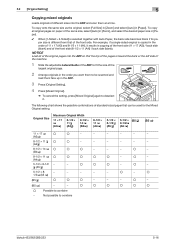
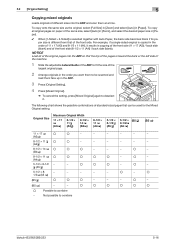
To copy all of the original pages into the ADF and scan them face up in the ADF.
3 Press [Original Setting].
4 Press [Mixed Original].
% To cancel the setting, press [Mixed Original] again to combine
bizhub 423/363/283/223
5-16 The following chart shows the possible combinations of standard-sized paper that the top of the pages is toward the back or...
bizhub 423/363/283/223 Enlarge Display Operations User Guide - Page 34


... the back page of different sizes into the ADF and copied.
bizhub 423/363/283/223
3-13
Reference p. 3-13
p. 3-14 p. 3-15
p. 3-16 p. 3-17
3.3.1
[Binding Position]/[Original Binding Pos.](Binding Position)
When you load double-sided originals, specify the binding position. 3.3 [Original Setting]
3
3.3 [Original Setting]
Overview [Binding Position] [Original Type] [Original Direction...
bizhub 423/363/283/223 Enlarge Display Operations User Guide - Page 53


.... The top of the back page of this machine. Select this setting for fax operations.
% Press [Scan Settings] ö [Original Settings] ö [Original Direction]. Settings bizhub 423/363/283/223
Select this setting for an original loaded into the ADF with the top of the original toward the front of this machine.
4-15
Select this setting for an original loaded with the top toward...
bizhub 423/363/283/223 Enlarge Display Operations User Guide - Page 58
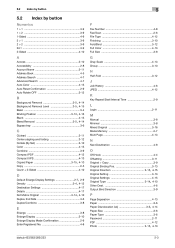
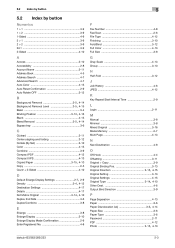
...
Off-Hook 4-4 Offsetting 3-11 Original > Copy 3-9 Original Binding Pos 3-13
Original Direction 3-15, 4-15
Original Setting 3-13 Original Settings 4-15
Original Type 3-14, 4-10
Other Dest 4-6 Output Bind Direction 3-9
P
Page Separation 4-13 Paper 3-6
Paper Discoloration Adj 3-5, 4-14
Paper Size 3-6 Paper Type 3-6 Password 2-11 PDF 4-12
Photo 3-15, 4-10
bizhub 423/363/283/223
5-3
bizhub 423/363/283/223 Network Administrator User Guide - Page 142


...device certificates depending on purposes, refer to the relevant reference page. - "Using PageScope Web Connection" (p. 3-2) - For details, refer to page 8-9. "Print (IPPS)" (p. 5-9) - "Sending scanned...page. -
To submit a certificate upon request from a client computer to configure settings. bizhub 423/363/283/223
8-2 This machine allows you can also import an exported device ...
bizhub 423/363/283/223 Network Administrator User Guide - Page 355


...the server. The reception of Bluetooth. An error was detected in communication. bizhub 423/363/283/223
15-30 Waiting for expiration of the certificate is invalid. The certificate of the ...the network. The Web service or WS scan function is not connected to allocate memory. The operation has timed out. The certificate has expired. The device certificate does not exist. A buffer shortage...
bizhub 423/363/283/223 Network Administrator User Guide - Page 362


... how many pixels are contained per inch.
A type of network allowing connected devices to communicate with file extension of E-mail.
This method prevents third parties without using the POP server. A typical page-descriptive language developed by a spooler to send originals set or stored in Netware environments. The acronym for PostScript Printer Description, which is...
bizhub 423/363/283/223 Network Scan/Fax/Network Fax Operations User Guide - Page 3


... Book] tab ...5-14 [Direct Input] tab ...5-14 [Job History] tab...5-15 [Address Search] tab ...5-15 [Off-Hook] ...5-16 [Scan Settings] ...5-16 [Original Settings]...5-17 [Communication Settings]...5-18
Fax/Scan initial screen ...5-19 Description of this machine to Me)...5-20
bizhub 423/363/283/223
Contents-2 View Pages - Change Setting 5-11 Preview - 3.2.3
If the Fax Kit FK-508 is...
bizhub 423/363/283/223 Network Scan/Fax/Network Fax Operations User Guide - Page 5
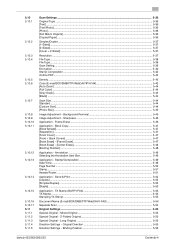
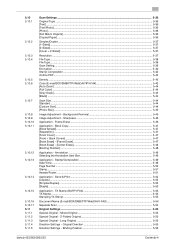
...54
Separate Scan ...5-54
Original Settings...5-55 Special Original - Send & Print...5-52 [Copies:] ...5-52 [Simplex/Duplex] ...5-52 [Staple] ...5-53
Application - Original Direction 5-55
Direction Settings - Binding Position 5-56
bizhub 423/363/283/223
Contents-4 Annotation ...5-49 Selecting the Annotation User Box 5-49
Application - Stamp/Composition 5-49 Date/Time...5-49 Page Number...
bizhub 423/363/283/223 Network Scan/Fax/Network Fax Operations User Guide - Page 11
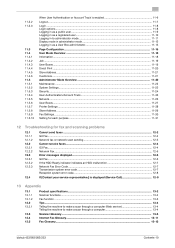
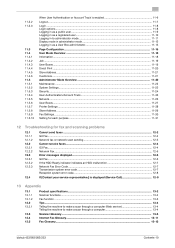
...as a User Box administrator 11-15
Page Configuration ...11-16 User Mode...Settings ...11-28 Store Address ...11-29 Fax Settings ...11-30 Setting for each purpose ...11-31
12 Troubleshooting for fax and scanning...scan through a computer (Web service 13-4 Telling the machine to make a scan through a computer 13-4
Scanner Glossary ...13-6 Internet Fax Glossary...13-11 Fax Glossary ...13-12
bizhub 423...
bizhub 423/363/283/223 Network Scan/Fax/Network Fax Operations User Guide - Page 51


... list of documents that are not displayed. -
The [Check Job Settings] is installed. - Check Original Settings - Check Job Settings - The names of the destination, select a destination, and press [Details]. - Check Scan Settings -
The Confidential RX User Box is not available when a Hard Disk is displayed. dress]. - bizhub 423/363/283/223
3-17 When user authentication...
bizhub 423/363/283/223 Network Scan/Fax/Network Fax Operations User Guide - Page 76
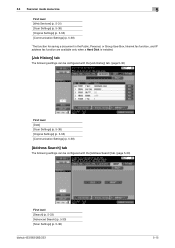
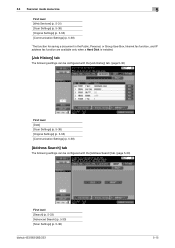
... settings can be configured with the [Job History] tab. (page 5-32)
First level [Dest] [Scan Settings] (p. 5-36) [Original Settings] (p. 5-55) [Communication Settings] (p. 5-58)
[Address Search] tab
The following settings can be configured with the [Address Search] tab. (page 5-33)
First level [Search] (p. 5-33) [Advanced Search] (p. 5-33) [Scan Settings] (p. 5-36)
bizhub 423/363/283/223
5-15
bizhub 423/363/283/223 Network Scan/Fax/Network Fax Operations User Guide - Page 205
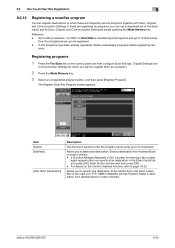
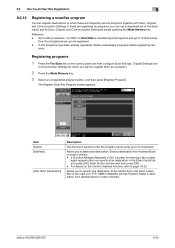
...Scan, Original, and Communication Settings. Item [Name] [Address]
[URL Notif. Select a destination from Address Book or enter it directly. • If [Confirm Address (Register)] is installed) typical programs and up to page 10-22. bizhub 423...and then configure Scan Settings, Original Settings and
Communication Settings for entering a fax number
again appears after you want to 10 [...
bizhub 423/363/283/223 Network Scan/Fax/Network Fax Operations User Guide - Page 315
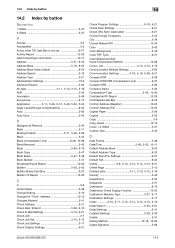
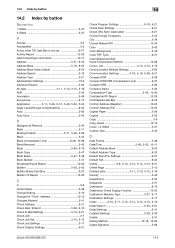
...Settings 3-17
Detail 3-10, 3-11, 3-12, 3-13, 3-14, 3-15, 3-16 Detail Search 5-23, 5-61
Detail Settings 5-41
Detailed Settings 5-29, 5-30
Details 5-31
Dialing Method 10-18, 10-32
Digital Signature 5-66
bizhub 423...Mail Settings 3-19, 9-21
Check Job 3-7
Check Job Set 3-10, 3-12
Check Job Settings 3-17 Check Original Settings 9-21
Check Program Settings 9-18, 9-21
Check Scan Settings ...
Similar Questions
Scan To Email Problem?
i cannot scan to email as it gives me a broadcast error of login,please help because it was working ...
i cannot scan to email as it gives me a broadcast error of login,please help because it was working ...
(Posted by rejoicemasemola 9 years ago)
How To Clear Memory On Bizhub 363 To Be Able To Scan
(Posted by howieche 10 years ago)
How Do I Get Rid Of The Use Of Users And Passwords?
When we purchased our Bizhub 423 I set it to have a required user name and password before you could...
When we purchased our Bizhub 423 I set it to have a required user name and password before you could...
(Posted by fcccan 11 years ago)
How Do I Scan A Document To My Computer And Be Able To Edit It?
(Posted by fjill27 12 years ago)

