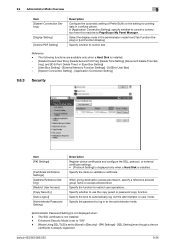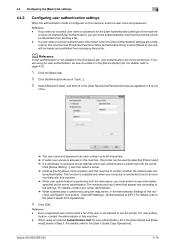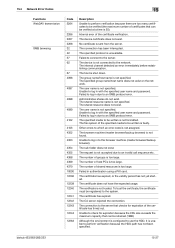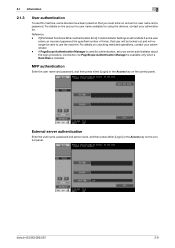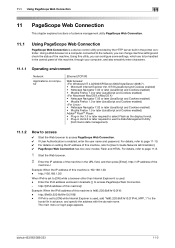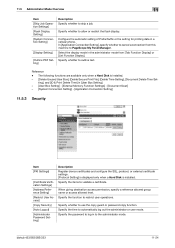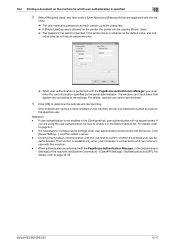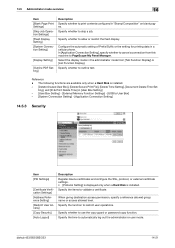Konica Minolta bizhub 423 Support Question
Find answers below for this question about Konica Minolta bizhub 423.Need a Konica Minolta bizhub 423 manual? We have 14 online manuals for this item!
Question posted by fcccan on August 15th, 2012
How Do I Get Rid Of The Use Of Users And Passwords?
When we purchased our Bizhub 423 I set it to have a required user name and password before you could use it. Now we don't want to go through all that each time we make a copy. Is there a way to eliminate the security process?
Current Answers
Answer #1: Posted by rachelsurvey on August 15th, 2012 10:26 AM
How to Manage Stored User Names and Passwords
NOTE If you use an administrative account to log on the computer, follow these steps:
- Click Start, and then click Control Panel.
- In Control Panel, click User Accounts under Pick a category to open the User Accounts dialog box appears.
- On the Users tab, click the user that you want, and then click the Advanced tab.
- Click the Manage Passwords button to open the Stored User Names and Passwords dialog box. A list of stored user names and passwords similar to the following may appear:
*.Microsoft.com
Passport.Net\*(Passport)
- Click Start, click Run, type Control Userpasswords2, and then press ENTER.
Note The following message may occur: You must be a member of the Administrators group on this computer to open User Accounts. You are logged on as user name, and this account is not a member of the Administrators group. In this condition, you are required to type the user name and password when the system prompts the dialog box to type the user name and password of the administrator of the computer. - Click the Advanced tab, and then click Manage Passwords.
- In the Stored User Names and Passwords dialog box, click Add to open the Logon Information Propertiesdialog box.
- In the Server box, type the name of the server or share that you want. You can use an asterisk as a "wildcard" character. The following example entries are valid server names:
*.Microsoft.com
\\Server\Share - In the User name box, type the name of the user account that has permission to access the resource. Type the user name in the Server\User or [email protected] name format. The following are examples of valid user name entries:
Microsoft\User
[email protected] - In the Password box, type the password for the user that you entered in step 3, and then click OK.
- In the Stored User Names and Passwords dialog box, click Close.
- In the Stored User Names and Passwords dialog box, click the credential that you want, and then click Remove. The following message is displayed: The selected logon information will be deleted.
- Click OK.
- In the Stored User Names and Passwords dialog box, click Close.
- In the Stored User Names and Passwords dialog box, click the credential that you want, and then click Properties. The Logon Information Properties dialog box is displayed.
- Change the items that you want, and then click OK.
If you want to change the domain password for the user account that is specified in the User name box, clickChange. Type the old password and new password into the corresponding boxes, type the new password into theConfirm new password box, and then click OK. The domain password is changed. - In the Stored User Names and Passwords dialog box, click Close.
Related Konica Minolta bizhub 423 Manual Pages
Similar Questions
How To Input User Name And Password In A Konica Bizhub 501 Printer/copier
(Posted by Kellyenavi 9 years ago)
How To Change Bizhub 423 Settings To Print One Sided On Shared Printer
(Posted by anzaMMit 10 years ago)
How To Configure Konica Minolta Bizhub 423 To Use Pki
(Posted by kenhu 10 years ago)
How To Retrieve Document From User Box Bizhub 423
(Posted by taybmurat 10 years ago)
Hi How Do We Change An User Name On Konica Minolta 421 Bizhub
Hi How do we change an user name on Konica Minolta 421 bizhub
Hi How do we change an user name on Konica Minolta 421 bizhub
(Posted by valerie40997 11 years ago)