Konica Minolta bizhub 421 Support Question
Find answers below for this question about Konica Minolta bizhub 421.Need a Konica Minolta bizhub 421 manual? We have 11 online manuals for this item!
Question posted by valerie40997 on January 20th, 2013
Hi How Do We Change An User Name On Konica Minolta 421 Bizhub
Hi How do we change an user name on Konica Minolta 421 bizhub
Current Answers
There are currently no answers that have been posted for this question.
Be the first to post an answer! Remember that you can earn up to 1,100 points for every answer you submit. The better the quality of your answer, the better chance it has to be accepted.
Be the first to post an answer! Remember that you can earn up to 1,100 points for every answer you submit. The better the quality of your answer, the better chance it has to be accepted.
Related Konica Minolta bizhub 421 Manual Pages
bizhub C203/C253/C353/C451/C550/C650, bizhub 361/421/501/601/751 Enabling bizhub HDD Security Features - Page 2


... the MFP
Important Items to change the Encryption Key/Passwords at regular...Konica Minolta HDD Backup Utility application. See Section 5 • Enable Overwrite All HDD Data - See Section 2 • Enable Overwrite Temporary Data. Make sure that the user not forget any of the machine comes to be guessed from the machine when Administrator Settings screen is intended to assist the bizhub...
bizhub 361/421/501 Network Scan/Fax/Network Fax Operations User Manual - Page 25


... Fax function, setting by a service engineer is available only between the compatible models of Konica Minolta. Even if the TX Result screen or Activity Report screen indicates "----", due to a ... account or user name and a password must be delivered to the recipient. Machine authentication
Enter the user name and password, and then touch [Login] or press the [Access] key.
501/421/361
1-3
...
bizhub 361/421/501 Network Scan/Fax/Network Fax Operations User Manual - Page 27


... when the data is saved; however, if the data is saved without a name specified, a preset name is used. This name can be changed after it meets the naming requirements of the device that it is sent by combining the following elements. The name can contain a maximum of the name when the file is transmitted.
!
As an example, the...
bizhub 361/421/501 Network Scan/Fax/Network Fax Operations User Manual - Page 35
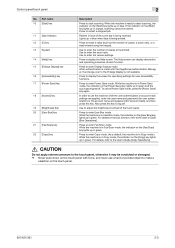
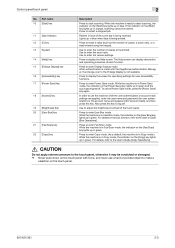
... the user name and password (for user authentication) or the account name and password (for user accessibility functions.
Use to enter User Box mode. When authentication is being received. While the machine is in Fax/Scan mode, the indicator on the [Power Save] key lights up in Copy mode, the indicator on the touch panel.
501/421...
bizhub 361/421/501 Network Scan/Fax/Network Fax Operations User Manual - Page 40
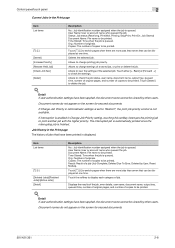
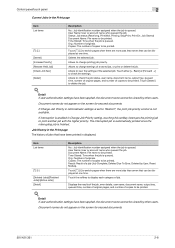
... job.
Allows to be printed. Allows to check the job status, user name, document name, output tray, queued time, number of original pages, and number of copies to change settings of originals.
Document names do not appear on the screen for secured documents.
501/421/361
2-8 If interruption is enabled in Administrator settings is set to...
bizhub 361/421/501 Network Scan/Fax/Network Fax Operations User Manual - Page 269


... URL. Item
Description
1
Konica Minolta logo
Click the logo to go to the Change User Password page. (Refer to "Information" on page 10-14.) This button appears only in User mode when a registered user is logged on.
8
Help
Click to display the name of the user who is logged on (public, administrator, user box administrator, registered user or account). PageScope...
bizhub 361/421/501 Network Scan/Fax/Network Fax Operations User Manual - Page 320
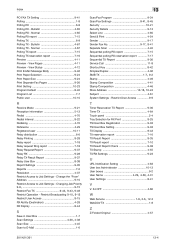
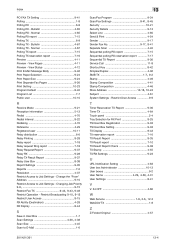
... TX Stamp 4-55 TX/RX Settings 9-23
U
URL Notification Setting 4-63 User box Administrator 10-13 User boxes 9-2
User Name 4-29, 4-30, 4-31
User Settings 8-41
V
V. 34 OFF 4-60
W Web Service 1-8, 3-6, 12-3
WebDAV TX 1-8
Z
Z-Folded Original 4-57
501/421/361
13-4 Bulletin 4-67 Polling TX - Changing Job Priority
9-9 9-15 Restrict Fax TX 9-42, 9-43, 9-48 Restrict Operation...
bizhub 361/421/501 Network Administrator User Manual - Page 171
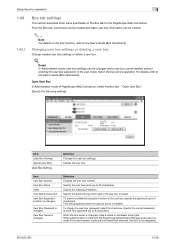
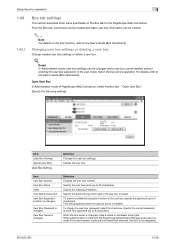
..., refer to 20 characters). Specify the following settings.
When the box owner is changed and a user box can be operated.
In the user mode, files in the user box is not displayed.
501/421/361
1-158 Specify the user box name (up to the User's Guide [Box Operations].
Setup items by operation
1
1.48
1.48.1
Box tab settings
This...
bizhub 361/421/501 Network Administrator User Manual - Page 173
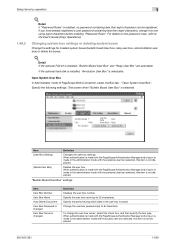
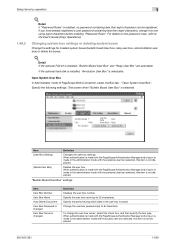
..." settings
Item
User Box Number
User Box Name
Auto Delete Document
User Box Password is selectable.
Specify the user box name (up to one using eight characters before enabling "Password Rules". To change it to 8 characters).
Setup items by operation
1
1.48.3
! Definition Displays the user box number.
Detail If the optional FAX kit is not displayed.
501/421/361...
bizhub 361/421/501 Network Administrator User Manual - Page 174


... "Print Position", "Density", and "Number Type".
"Annotation User Box" settings
1.48.4
Item User Box Number User Box Name Auto Delete Document Change User Box Password Change Count Up
Change Stamp Elements
Definition Displays the user box number. Detail
If the optional FAX kit is selected)
501/421/361
1-161
To change the relay user box password, select the check box.
Specify...
bizhub 361/421/501 Network Administrator User Manual - Page 226


... the document without permission to a printing device. This has various functions, including mail ... multiple documents, this specified LDAP server.
501/421/361
3-8
A printer server module under a NetWare...changes, pauses, restarts, or cancels a print job. Region for sending E-Mail messages. When synchronized with user...Usually set to act as the user name and password, and defines the ...
bizhub 361/421/501 Advanced Function Operations User Manual - Page 2


... laws. Advanced Function
x-1 KONICA MINOLTA BUISNESS TECHNOLOGIES, INC.
For...User's Guide.
You are subject to company policies and to [Trademarks/Copyrights]. You are solely responsible for , your technical representative. bizhub 501/421/361 In order to operate the machine safely and properly, be available depending on trademarks and copyrights, refer to all KONICA MINOLTA...
bizhub 361/421/501 Advanced Function Operations User Manual - Page 29
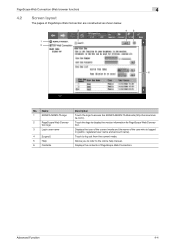
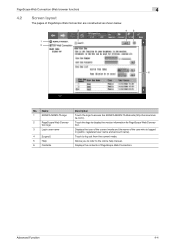
... the icon of the current mode and the name of PageScope Web Connection. Displays the contents of the user who is logged in (public, registered user name and account name). PageScope Web Connection (Web browser function)
4
4.2 Screen layout
The pages of PageScope Web Connection are constructed as shown below.
3
4
5
1 2
6
No. Name
1
KONICA MINOLTA logo
2
PageScope Web Connec-
bizhub 361/421/501 Box Operations User Manual - Page 26
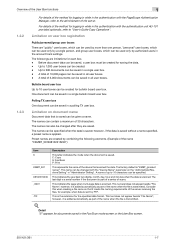
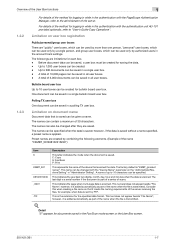
... documents can contain a maximum of 30 characters. The names can be changed with the "Device Name" parameter on user box registration
Public/personal/group user boxes There are limitations for each box. - This name can also be changed after they are created by authorized users in the account track settings. A name of up to 10 characters can be specified.
Up...
bizhub 361/421/501 Box Operations User Manual - Page 29


...Account A
Account B
User 1
User 2
Since account name is changed, personal user boxes and all group user boxes become public user boxes.
501/421/361
1-10 Personal user boxes cannot be accessed. Overview of the User Box functions
1
1.3.4
When user authentication and account track settings are canceled or if authentication method is synchronized with user names, group user boxes for the...
bizhub 361/421/501 Box Operations User Manual - Page 30


....
501/421/361
1-11
A user box administrator can be accessed by entering the relevant account name and password when logging on . A user can use different account name at each login, and therefore can access to a particular group user box by other users. If user authentication settings are specified but not synchronized
Account A
Account B
User 1
Since account name is changed...
bizhub 361/421/501 Box Operations User Manual - Page 39


...8592; Back] or [Forward →]. Displays the job status, user name, document name, output tray, queued time, the number of original pages, and...Name: File name to be printed. Touch them when there are more jobs than seven that appears, and then delete the job. Allows to delete the job.
501/421/361
2-6 Org.: The number of a stored job, or print or delete the job. Allows to change...
bizhub 361/421/501 Box Operations User Manual - Page 193


... differs depending on (public, administrator, user box administrator, registered user or account). Part Name
1
Konica Minolta logo
2
PageScope Web Connection logo
3
Logon user name
4
Status display
5
Message display
6
[Logout] button
7
[Change Password] button
8
Help
9
[Refresh] button
10 Tabs
11 Menu 12 Information and settings
501/421/361
Description
Click the logo to...
bizhub 361/421/501 Security Function User Manual - Page 206


...Active Directory) is set for the authentication method and if user authentication is successful, the User Name not registered in the machine is automatically registered. When ...KONICA MINOLTA HDD TWAIN Ver.3].
3 Select this machine to be recognized as a TWAIN device. Application Software
4
4.3
4.3.1
HDD TWAIN driver
The HDD TWAIN driver, which is to be installed in the PC of a general user...
bizhub 361/421/501 Trademarks/Copyrights User Manual - Page 8
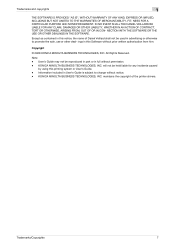
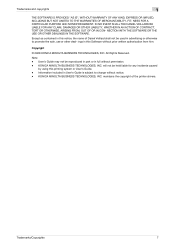
... IN CON- User's Guide may not be held liable for any incidents caused
by using this printing system or User's Guide. -
Except as contained in User's Guide is subject to promote the sale, use or other deal- Information included in this Software without notice. - Copyright
© 2008 KONICA MINOLTA BUSINESS TECHNOLOGIES, INC. KONICA MINOLTA BUSINESS TECHNOLOGIES, INC...

