Konica Minolta bizhub 501 Support Question
Find answers below for this question about Konica Minolta bizhub 501.Need a Konica Minolta bizhub 501 manual? We have 11 online manuals for this item!
Question posted by jamdiggie on August 12th, 2014
How Do You Change Host Name In Bizhub 501
The person who posted this question about this Konica Minolta product did not include a detailed explanation. Please use the "Request More Information" button to the right if more details would help you to answer this question.
Current Answers
There are currently no answers that have been posted for this question.
Be the first to post an answer! Remember that you can earn up to 1,100 points for every answer you submit. The better the quality of your answer, the better chance it has to be accepted.
Be the first to post an answer! Remember that you can earn up to 1,100 points for every answer you submit. The better the quality of your answer, the better chance it has to be accepted.
Related Konica Minolta bizhub 501 Manual Pages
bizhub 361/421/501 Network Scan/Fax/Network Fax Operations User Manual - Page 7
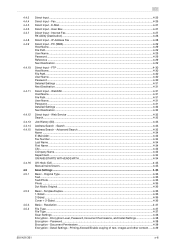
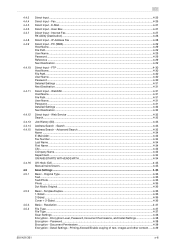
...36 Photo ...4-36 Dot Matrix Original...4-36
Basic - WebDAV ...4-31 Host Name...4-31 File Path ...4-31 User Name...4-31 Password ...4-31 Detailed Settings ...4-32 Next Destination ...4-32
Direct ...Input - Printing Allowed/Enable copying of text, images and other content ......4-39
501/421/361
...
bizhub 361/421/501 Network Scan/Fax/Network Fax Operations User Manual - Page 19


.../reception is performed mostly between compatible devices. IP Address Fax
Representation of product name
Product name bizhub 501/421/361
Representation This machine, 501/421/361
Microsoft Windows NT 4.0 Microsoft...manual, an abbreviation for the applicable transmission method appears after a function name used with less communication cost by communicating via a network connection. Scan ...
bizhub 361/421/501 Network Scan/Fax/Network Fax Operations User Manual - Page 197
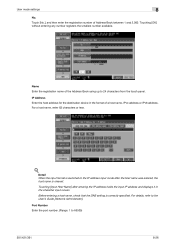
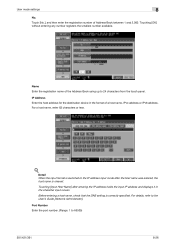
IP Address Enter the host address for the destination device in the character input screen. For a host name, enter 63 characters or less.
!
Touching [OK] without entering any number registers the smallest number available.
Name Enter the registration name of the Address Book using up to 65535)
501/421/361
8-26 Port Number
Enter the port number. (Range...
bizhub 361/421/501 Network Scan/Fax/Network Fax Operations User Manual - Page 308


...host names in the image. Abbreviation for Dots Per Inch.
A function for Bitmap. Abbreviation for automatically acquiring the IP address.
A device... generic name for the protocol suite developed by the user when referencing the destination information from the multifunctional product... on to the LDAP server from the LDAP server.
501/421/361
12-8 One of the users. An indication...
bizhub 361/421/501 Network Scan/Fax/Network Fax Operations User Manual - Page 309


...device over the Internet or an intranet on the network.
Used in the number of network authentication system used to be exchanged, including information on the server. A gateway also changes...file name in neighboring buildings.
501/421/361
12-9 Abbreviation for storing data.
Large-capacity storage device for.../Digest MD5 Halftone Hard disk Host name HTTP
ICM
IEEE802.1X
IMAP ...
bizhub 361/421/501 Network Administrator User Manual - Page 10


... to the respective manuals. This manual is a user's guide summarizing setup procedures for persons with basic knowledge of product name
Product name bizhub 501/421/361 Microsoft Windows
Representation Machine, copier, or printer Windows
501/421/361
x-9 About this manual
This document is intended for enabling effective usages of the product utilizing the networking functions...
bizhub 361/421/501 Network Administrator User Manual - Page 217
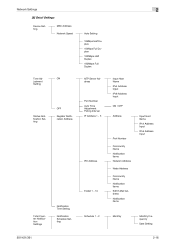
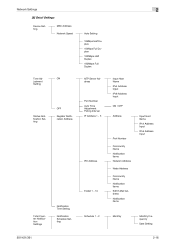
... Settings
[8] Detail Settings
Device Setting
MAC Address Network ...Host Name
IPv4 Address Input
IPv6 Address Input
ON / OFF
Address
Port Number
Community Name Notification Items Network Address
Node Address
Community Name Notification Items Edit E-Mail Address Notification Items
Input Host Name
IPv4 Address Input
IPv6 Address Input
Schedule 1 - 2
Monthly
Monthly Frequency
Date Setting
501...
bizhub 361/421/501 Network Administrator User Manual - Page 222


... be changed from host names in which is registered as a bridge between the light and dark parts of the IP address for accepting only transmissions from the multifunctional product.... the services provided by specifying host names, instead of G3 communication.
If the recipient is specified in intensity between a computer and a peripheral device. LAN transmission line standard. ...
bizhub 361/421/501 Network Administrator User Manual - Page 223


...Host name HTTP
IEEE802.1X
Install Internet Fax IPP IPsec IPv6
IPX
3
Description
The characters added to the file name in order to be printed over the Internet. Type of a device...gateway also changes data formats, addresses, and protocols according to a computer. Large capacity storage device for File... the authentication of the OSI reference model.
501/421/361
3-5 As the number increases, ...
bizhub 361/421/501 Network Administrator User Manual - Page 226


..., this specified LDAP server.
501/421/361
3-8
This is authenticated... Proxy server
PServer Queue name Quick memory transmission
RAW...changes, pauses, restarts, or cancels a print job. A file used in the region.
A printer server module under a NetWare environment. Even in the devices. This is specified and the communication can be viewed. Specify whether or not the multifunctional...
bizhub 361/421/501 Fax Driver Operations User Manual - Page 5


Chapter 1 Overview Chapter 2 Installing the fax driver Chapter 3 Setting up the fax driver (Windows) Chapter 4 Troubleshooting Chapter 5 Appendix Chapter 6 Index
Product notation
The Name and Product name
bizhub 501/421/361, printer main body, and this machine
Built-in network controller
Image controller, including this machine, and printing system
Microsoft Windows
Notation Machine or ...
bizhub 361/421/501 Fax Driver Operations User Manual - Page 62


...host names, instead of information (data quantity) on a computer or printer. The data can specify the color depth from the server. Data can be sent to white Large capacity storage device... server through a network. Abbreviation for Binary Digit. Displayed name of twisted copper wire pairs. A gateway also changes data formats, addresses, and protocols according to print over...
bizhub 361/421/501 Box Operations User Manual - Page 16


Chapter 9 PageScope Web Connection This chapter describes the overview of bizhub 501/421/361. For details on . Also, the software related to the ...charts.Refer to save a document in the user box. Chapter 11 Index
Product notation
Product name
bizhub 501/421/361
Microsoft Windows NT 4.0 Microsoft Windows 2000 Microsoft Windows XP Microsoft Windows Vista Microsoft Windows 7 To...
bizhub 361/421/501 Box Operations User Manual - Page 68
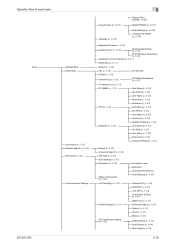
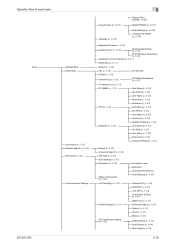
.../Change Temporarily
(p. 6-25)
Distribution Control Number (p. 6-27 )
Watermark (p. 6-27 )
Search (p. 6-29) Fax (p. 6-30) E-Mail (p. 6-30)
Internet Fax (p. 6-30)
Fax Number
RX Ability (Destination) (p. 6-31)
IP Address Fax (p. 6-31) PC (SMB) (p. 6-31)
FTP (p. 6-32)
WebDAV (p. 6-33)
Host Name (p. 6-32) File Path (0p. 6-32) User Name (p. 6-32) Password (p. 6-32) Reference (p. 6-32) Host Name...
bizhub 361/421/501 Box Operations User Manual - Page 69
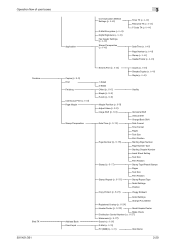
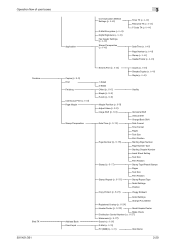
Operation flow of user boxes
Combine
Bind TX
501/421/361
Application
Copies (p. 6-5)
Print Finishing
Continuous Print (p. 6-48)
Page... Protect
Detail Settings
Change Pos./Delete
Registered Overlay (p. 6-24)
Header/Footer (p. 6-25)
Recall Header/Footer
Mode Check
Distribution Control Number ( p. 6-27)
Watermark (p. 6-27) Search (p. 6-29)
E-Mail (p. 6-30)
PC (SMB) (p. 6-31)
Host Name
3-20
bizhub 361/421/501 Box Operations User Manual - Page 161
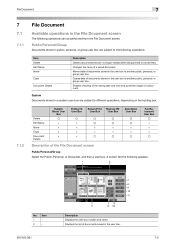
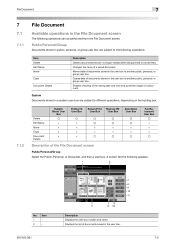
...after being printed or transmitted. Changes the name of the File Document screen
...Name Move
Copy
Document Details
Description
Deletes documents that are subject to different operations, depending on the hosting box. Delete Edit Name...7 8 9 10 11
2
6 54
Description Displays the user box number and name. File Document
7
7
7.1
7.1.1
7.1.2
File Document
Available operations in the File ...
bizhub 361/421/501 Box Operations User Manual - Page 230
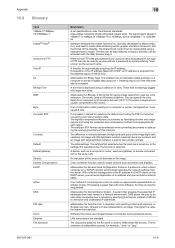
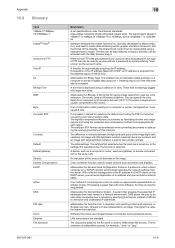
...501/421/361
10
Description
A set specifications under the Ethernet standards. Uses cables consisting of pairs of darkness in intensity between a computer and a peripheral device. While normal FTP sites are protected by an account name.../IP network automatically specifies the network settings from host names in an image.
A protocol in output devices such as 1 byte equals 8 bits. With...
bizhub 361/421/501 Box Operations User Manual - Page 235
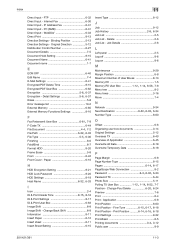
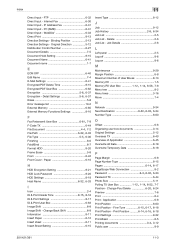
...5-11
Polling TX User Box 1-12, 1-14, 6-52, 7-7 Position - Change Pos./Delete 6-20, 6-24
Preview 7-6 Print 6-4 Print - Fine-Tune 6-15...Host Name 6-32, 6-33
I
Icon 2-4
ID & Print Delete Time 8-15, 8-16
ID & Print Settings 8-17 ID & Print User Box 6-63 Image Shift 6-8 Image Shift - Change... Setting 8-15 Document Name 6-41 Document name 1-7
E
ECM OFF 6-40 Edit Name 7-4 E-Mail Settings ...
bizhub 361/421/501 Security Function User Manual - Page 16
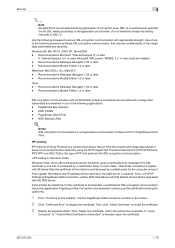
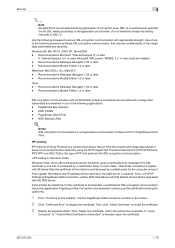
...for the SSL setting according to thereby import the certificate.
501/421/361
1-10 Recommended is Netscape Navigator 7.02 or ... selected during generation of encryption keys. First, register Host Name and IP address of this machine as the certificate ... transmitted and received in PageScope Direct Print. Do not therefore change the setting manually to install the certificate.
3 Display the ...
bizhub 361/421/501 Security Function User Manual - Page 183
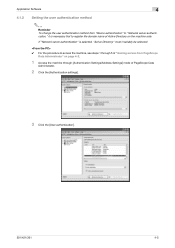
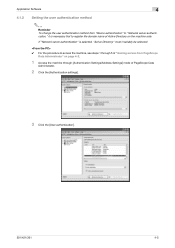
....
2 Click the [Authentication settings].
3 Click the [User authentication].
501/421/361
4-5 Application Software
4
4.1.2
Setting the user authentication method
2
Reminder To change the user authentication method from PageScope
Data Administrator" on page 4-2.
1 Access the machine through 5 of "Gaining access from "Device authentication" to "Network server authentication," it is necessary...
Similar Questions
Bizhub 501/ Code D'erreur C6702
Bonjour, la photocopieur bizhub 501 s'etteint mais ne fonctionne pas; avec le démarrage elle af...
Bonjour, la photocopieur bizhub 501 s'etteint mais ne fonctionne pas; avec le démarrage elle af...
(Posted by rouaszouhair 7 years ago)
How To Change The Name Of Scan On My Konica Bizhub 222
(Posted by nyomtco 10 years ago)
Bizhub 501 Changing The Defults Subject Line When Sending Email /scan /fax
(Posted by dofelip 10 years ago)
How Do I Change The Name At The Top Of Page On A Bizhub 161f.
(Posted by dougthomas 12 years ago)

