Konica Minolta bizhub 501 Support Question
Find answers below for this question about Konica Minolta bizhub 501.Need a Konica Minolta bizhub 501 manual? We have 11 online manuals for this item!
Question posted by leeanaw on August 31st, 2013
How To Print User Name Page On Bizhub 501
The person who posted this question about this Konica Minolta product did not include a detailed explanation. Please use the "Request More Information" button to the right if more details would help you to answer this question.
Current Answers
There are currently no answers that have been posted for this question.
Be the first to post an answer! Remember that you can earn up to 1,100 points for every answer you submit. The better the quality of your answer, the better chance it has to be accepted.
Be the first to post an answer! Remember that you can earn up to 1,100 points for every answer you submit. The better the quality of your answer, the better chance it has to be accepted.
Related Konica Minolta bizhub 501 Manual Pages
AU-201H User Guide - Page 5


... multifunctional product, register users, and perform the logon and print job operations after completing authentication with the machine.
The following procedures describe how to specify the necessary settings on the Administrator Settings screen, and then touch [General Settings]. Using AU-201H Authentication Unit
3
3 Using AU-201H Authentication Unit
In order to use this device...
AU-201H User Guide - Page 25


..., select "Card Authentication" under "Operation Settings" and set "Touch & Print Setting" to be printed after authentication is called the Touch & Print function. The following printer drivers and computer operating systems are saved in the Touch & Print user box can be printed from the control panel of the multifunctional product.
AU-201H
25
This is completed with IC...
AU-201H User Guide - Page 31


For details,
refer to "Selecting the print job to be printed from the control panel" on this device.
- AU-201H
31
Make sure that "Begin Printing" is sent.
9 Position the registered IC card on page 32. The User Authentication dialog box appears.
6 Select "Recipient User", and then enter the user name and password.
7 Click the [OK] button. 8 Specify the...
bizhub 361/421/501 Network Scan/Fax/Network Fax Operations User Manual - Page 7
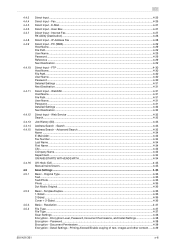
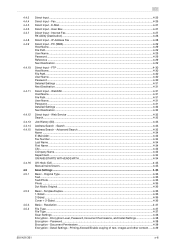
... Input - Detail Settings - FTP ...4-30 Host Name...4-30 File Path ...4-30 User Name...4-30 Password ...4-30 Detailed Settings ...4-31 Next Destination ...4-31
Direct Input - E-Mail ...4-27
Direct Input - Document Permissions ...4-38 Encryption - Printing Allowed/Enable copying of text, images and other content ......4-39
501/421/361
x-6 User Box...4-27
Direct Input - IP Address...
bizhub 361/421/501 Network Scan/Fax/Network Fax Operations User Manual - Page 19


...devices.
Scan to WebDAV - Scan to SMB - Web Service
G3 fax function
This function transmits image data scanned on the machine via a network connection. IP Address Fax
Representation of product name
Product name bizhub 501/421/361
Representation This machine, 501...the machine via a network. Functions covered in User BOX - Scan to WebDAV Save in User BOX When the G3 fax, IP address fax...
bizhub 361/421/501 Network Scan/Fax/Network Fax Operations User Manual - Page 27


... in the Fax/Scan mode screen or the User Box screen.
501/421/361
1-5
This number does not appear in "File Name";
Preset names are created by FTP. A name of the device that it is scanned.
C: Copy S: Fax/Scan P: Print
This represents the name of up to be saved can be named. This indicates the year (last two digits...
bizhub 361/421/501 Network Scan/Fax/Network Fax Operations User Manual - Page 35
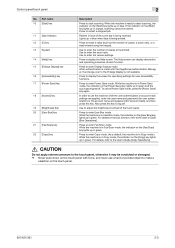
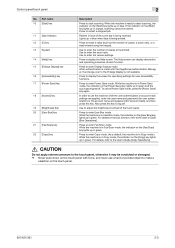
...user authentication or account track settings are applied, enter the user name and password (for user authentication) or the account name and password (for user... it may be printed. For details, refer to the User's Guide [Copy ...User Box] key lights up in blue when data is in User Box mode, the indicator on the [Fax/Scan] key lights up in Copy mode, the indicator on the touch panel.
501...
bizhub 361/421/501 Network Scan/Fax/Network Fax Operations User Manual - Page 40
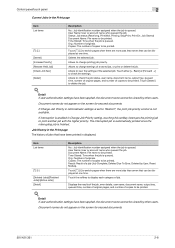
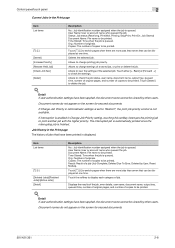
... job with the higher priority.
Document Name: File name to change printing job priority.
Detail If user authentication settings have been applied, the document name cannot be displayed at one time.
Time Stored: Time when the job is finished.
Document names do not appear on the screen for secured documents.
501/421/361
2-8 If interruption is enabled...
bizhub 361/421/501 Network Scan/Fax/Network Fax Operations User Manual - Page 41


...and user box name of the selected line. Touch to display each list screen, the activity report, TX report, and RX report can be printed. ...name, destination type, destination, queued time, transmission time, number of the recipient.
Result: Result of the destination (fax, E-Mail, FTP, PC (SMB), WebDAV, TWAIN, others ). At each category of a fax.
501/421/361
2-9 Detail If user...
bizhub 361/421/501 Network Scan/Fax/Network Fax Operations User Manual - Page 42


... document. Touch the softkey to switch pages when there are more jobs than seven that can be viewed by User/Reset Modes). At each category of [Print] page.
501/421/361
2-10
User Name: User or account name who queued the job. of originals. Forwards the fax which has been received and stored in the Receive page...
bizhub 361/421/501 Network Scan/Fax/Network Fax Operations User Manual - Page 311


...multifunctional...in which LDAP server should be used to identify respective network devices.
This is called the main scanning direction, and the ...the user name and password, and defines the security rules in a network address that API for Windows TCP printing.
Indicates...TCP/IP network and clients are used to a computer.
501/421/361
12-11 A server that gradually move.
It...
bizhub 361/421/501 Network Administrator User Manual - Page 10


...Windows or Macintosh operating systems, or software applications, refer to the respective User's Guides. This manual is a user's guide summarizing setup procedures for persons with basic knowledge of the product... Settings Chapter 3 Appendix Chapter 4 Index
Representation of product name
Product name bizhub 501/421/361 Microsoft Windows
Representation Machine, copier, or printer Windows...
bizhub 361/421/501 Network Administrator User Manual - Page 84
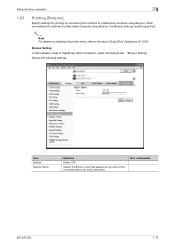
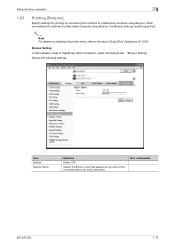
... connecting this machine to a Macintosh computer using Bonjour. Specify the following settings. Prior confirmation
501/421/361
1-71
Bonjour Setting In Administrator mode of the connected device (up to the User's Guide [Print Operations (IC-207)].
Specify the Bonjour name that appears as the name of PageScope Web Connection, select the Network tab - Item Bonjour Bonjour...
bizhub 361/421/501 Network Administrator User Manual - Page 226


... to each process running on a computer on the LDAP server searched for the destination, specify which queues the generated print job in the file properties. A file used for each device that works as the user name and password, and defines the security rules in monitors and scanners.
By simply pressing the program key, the...
bizhub 361/421/501 Fax Driver Operations User Manual - Page 5


... notation
The Name and Product name
bizhub 501/421/361, printer main body, and this machine
Built-in network controller
Image controller, including this machine, and printing system
Microsoft Windows
Notation Machine or printer
Network controller Printing system
Windows
Screen images in this manual
Contents
This manual consists of the following chapters. Introduction
About this user's guide...
bizhub 361/421/501 Fax Driver Operations User Manual - Page 64


...Processor.
A management protocol in a Windows environment.
Abbreviation for each network device.
It is connected to this machine, and the finger vein pattern ...user must be registered. It is mainly used by only positioning the finger or IC card on the authentication unit that allows printing when network printing. • Required logical printer name for LPD/LPR printing...
bizhub 361/421/501 Box Operations User Manual - Page 16


... to the User Box functions, such as HDDTWAIN and PageScope Box Operator, is provided with basic knowledge of items that allows you to check, copy and move the document saved in flow charts.Refer to the flow chart for persons with this machine. Chapter 11 Index
Product notation
Product name
bizhub 501/421/361...
bizhub 361/421/501 Box Operations User Manual - Page 26
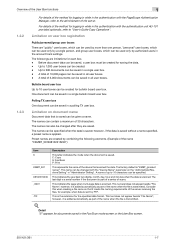
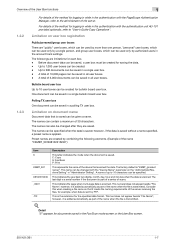
Before document data can be saved in a single user box. - Up to "User's Guide Copy Operations".
Polling TX user box One document can be created for bulletin board user box. C: Copy S: Fax/Scan P: Print
This represents the name of the device that it meets the naming requirements of the server receiving the files, for each box. -
This is saved...
bizhub 361/421/501 Box Operations User Manual - Page 156
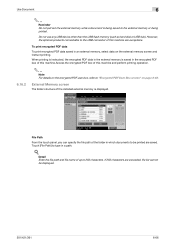
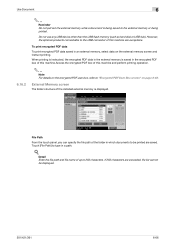
....
Detail Enter the file path and file name of the installed external memory is being saved to "Encrypted PDF User Box screen" on the external memory screen and instruct printing.
External Memory screen
The folder structure of up to be printed are exceeded, file list cannot be displayed.
501/421/361
6-66 File Path
From...
bizhub 361/421/501 Box Operations User Manual - Page 204
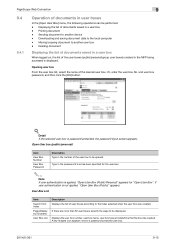
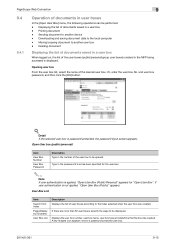
... to another device -
Moving/copying document to another user box -
Downloading and saving document data to the local computer - and user box password, and then click the [OK] button.
!
PageScope Web Connection
9
9.4
9.4.1
Operation of user boxes according to a password-protected user box.
501/421/361
9-15
Displays the user box number, user box name, user box...
Similar Questions
How To Save Print Jobs Using Bizhub 501 In User Box
(Posted by Grahaudi 9 years ago)
How To Print A Konica Bizhub 501 Configuration
(Posted by markmarx30 10 years ago)
How To Recall A Print Job Minolta Bizhub 501
(Posted by Capvjdemo 10 years ago)
How To Print Configuration Page Bizhub 501
(Posted by TDeodSumady 10 years ago)

