Konica Minolta bizhub 423 Support Question
Find answers below for this question about Konica Minolta bizhub 423.Need a Konica Minolta bizhub 423 manual? We have 14 online manuals for this item!
Question posted by fjill27 on February 23rd, 2012
How Do I Scan A Document To My Computer And Be Able To Edit It?
The person who posted this question about this Konica Minolta product did not include a detailed explanation. Please use the "Request More Information" button to the right if more details would help you to answer this question.
Current Answers
There are currently no answers that have been posted for this question.
Be the first to post an answer! Remember that you can earn up to 1,100 points for every answer you submit. The better the quality of your answer, the better chance it has to be accepted.
Be the first to post an answer! Remember that you can earn up to 1,100 points for every answer you submit. The better the quality of your answer, the better chance it has to be accepted.
Related Konica Minolta bizhub 423 Manual Pages
bizhub 223/283/363/423 PKI Security Operations User Guide - Page 3


Setting the NetBIOS Name ...2-35
2.14
E-Mail Setting Function ...2-36
Setting the SMTP Server (E-Mail Server 2-36
3 User Operations
3.1
User Authentication Function ...3-2
User authentication using the IC card 3-2
3.2
Encrypted Document Function ...3-4
Accessing the Encrypted document 3-4
3.3
Scan to Me Function...3-5
Scan to Me procedure ...3-5
bizhub 423/363/283/223
Contents-2
bizhub 423/363/283/223 Advanced Function Operations User Guide - Page 3
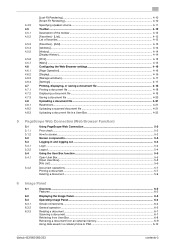
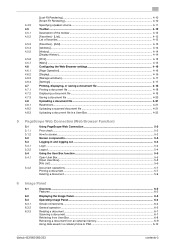
...Panel
6.1
6.2 6.3 6.3.1 6.3.2 6.3.3
Overview ...6-2 Features ...6-2
Displaying the Image Panel...6-3 Operating Image Panel ...6-4 Screen components...6-4 General operation ...6-5
Reading a document...6-7 Scanning a document ...6-7 Retrieving from User Box...6-8 Retrieving a document from an external memory 6-9 Using data saved in a cellular phone or PDA 6-10
bizhub 423/363/283/223
contents-2
bizhub 423/363/283/223 Advanced Function Operations User Guide - Page 4


...Editing the document...6-11 [Preview]...6-11 [Document/Page] - [Edit Document 6-11 [Document/Page] - [Combine Documents 6-12 [Document/Page] - [Document Settings 6-13 [Return to Scan Dest.]...6-13
Specifying a destination...6-14 Printing...6-14 Specifying destinations...6-15 Saving a document...] ...9-6 [Measurement Unit Settings]...9-6 [Copier Settings] ...9-7
bizhub 423/363/283/223
contents-3
bizhub 423/363/283/223 Advanced Function Operations User Guide - Page 21
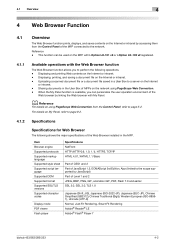
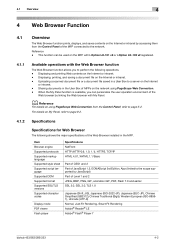
...bizhub 423/363/283/223
4-2 Displaying, printing, and saving a document file on the network using PageScope Web Connection from the Control Panel of MFPs on the Internet or intranet. -
Reference - Uploading a scanned document file or a document...- Sharing documents in a User Box to perform the following shows the major specifications of JavaScript 1.5, ECMAScript 3rd Edition, Ajax (...
bizhub 423/363/283/223 Advanced Function Operations User Guide - Page 40
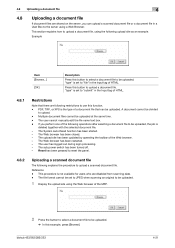
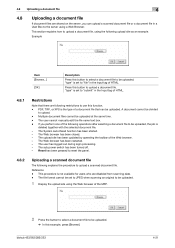
... manually edit the file name text box. -
The user has logged out during login processing. - Reference - bizhub 423/363/283/223
4-21 The Web browser has been closed. - PDF, TIFF, or XPS is set to the server using the Web browser of the MFP.
2 Press the button to select a document file to upload. - A document cannot...
bizhub 423/363/283/223 Advanced Function Operations User Guide - Page 63


... the pages to check the page content. 6.3 Operating Image Panel
6
6.3.4
Editing the document
Edit the read document. Reference - Also, you can rotate the page that has been scanned in a cellular phone or PDA, you cannot check the preview image or edit the data.
[Preview]
Press this button to select the odd page. bizhub 423/363/283/223
6-11
bizhub 423/363/283/223 Advanced Function Operations User Guide - Page 64
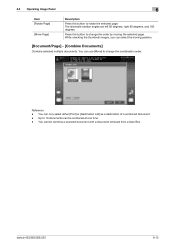
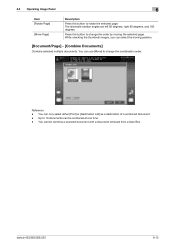
... by moving position.
[Document/Page] - [Combine Documents]
Combine selected multiple documents. You can be combined at one time. - You cannot combine a scanned document with a document retrieved from a User Box. Reference - The allowable rotation angles are left 90 degrees, right 90 degrees, and 180 degrees. Press this button to rotate the selected page. bizhub 423/363/283/223
6-12...
bizhub 423/363/283/223 Advanced Function Operations User Guide - Page 65


...XPS] and [Compact XPS]. bizhub 423/363/283/223
6-13 You can change the resolution of pages in order to divide a file in specified number of the document, file type, and color setting...function, refer to send E-mail messages for the file type allows you to the source User Box. The scanned document is deleted from [Settings when saving], [200 e 100dpi (Standard)], [200 e 200dpi (Fine)], [300...
bizhub 423/363/283/223 Advanced Function Operations User Guide - Page 77
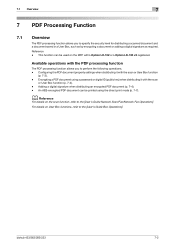
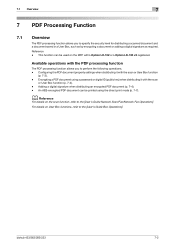
...the PDF processing function
The PDF processing function allows you to specify the security level for distributing a scanned document and a document saved in a User Box, such as by encrypting a document or adding a digital signature as required. bizhub 423/363/283/223
7-2 Encrypting a PDF document using the direct print mode (p. 7-7). Adding a digital signature when distributing an encrypted PDF...
bizhub 423/363/283/223 Advanced Function Operations User Guide - Page 78


... a file type when distributing a scanned document or document saved in the PDF format to other device using [Save Document] of the PDF document (up to 64 characters).
Reference - When user authentication is performed, the login name is selected for [Apply file name.], specify the title of the PDF document (up to 64 characters).
bizhub 423/363/283/223
7-3 Specify...
bizhub 423/363/283/223 Advanced Function Operations User Guide - Page 79


... digital ID of the sent document and guarantees that specified in the MFP, refer to another device in a User Box allows you can be distributed with a digital signature added. Select [Password].
Enter the password required to configure the detailed permission settings. Enter the password twice for confirmation. bizhub 423/363/283/223
7-4 Selecting [Other...
bizhub 423/363/283/223 Box Operations User Guide - Page 21


... Memory
bizhub 423/363/283/223
6
2-3
Reference p. 6-2
p. 6-2 p. 6-2
p. 7-103 p. 7-104
*1 For details on how to send documents for print...document copied or scanned using this machine. • You can save all scanned documents directly in an ex-
ternal memory connected to this machine.
This item appears when an external memory device is installed. • You can save a document...
bizhub 423/363/283/223 Box Operations User Guide - Page 91


... displayed when the external memory device has been connected to the USB connector, press [Save a document to External Memory.]. External Memory
You can save a document that the external memory is ...96. bizhub 423/363/283/223
6-2 Some User Authentication or Account Track settings limit users who can also save a document copied or scanned using this machine. To save a document in ...
bizhub 423/363/283/223 Box Operations User Guide - Page 100
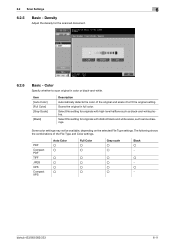
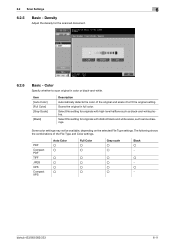
... o o
o o o o
Black o −
o − o −
bizhub 423/363/283/223
6-11
Some color settings may not be available, depending on the selected File Type settings. Color
Specify whether to fit the original setting.
The following shows the combinations of the original and scans it to scan original in full color.
6.2 Scan Settings
6
6.2.5
Basic - Density
Adjust the...
bizhub 423/363/283/223 Box Operations User Guide - Page 102


... background density or sharpness for the scanned document. Background Removal
Adjust the background density of the scanned original. Select the background removal method, and specify the level.
bizhub 423/363/283/223
6-13 When scanning a colored-paper original, the background color may be scanned resulting in the back side from being scanned as a map, select [Paper Discoloration Adj...
bizhub 423/363/283/223 Box Operations User Guide - Page 103


... Copy function,
the same value is automatically configured for this [Frame Erase] function. - bizhub 423/363/283/223
6-14 To erase all frames with the same width, specify a numeric ...on a two-page spread. 6.2 Scan Settings
6
Sharpness
This settings allows you have specified the frame width to sharpen character edges or other borders for the scanned document.
6.2.9
Application - Frame Erase
...
bizhub 423/363/283/223 Box Operations User Guide - Page 235


..., select [Prohibit]. Only the administrator can create, edit, or delete a User Box. bizhub 423/363/283/223
8-22
Item [Save Document]
[Print Document]
[External Memory Document Scan]
Description
Select whether to the external memory. To save a document in external memory, change the setting to enable you to save (OFF) scanned documents or documents stored in a User Box to save (ON...
bizhub 423/363/283/223 Network Administrator User Guide - Page 34
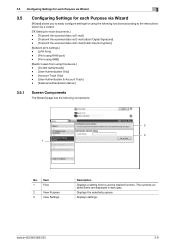
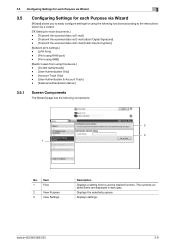
... shown by a wizard.
[TX Setting for scan documents.] - [Transmit the scanned data via E-mail] - [Transmit the scanned data via E-mail (attach Digital Signature)] - [Transmit the scanned data via E-mail (Public Key Encryption)]
[Network print settings.] - [LPR Print] - [Print using RAW port] - [Print using SMB]
[Restrict users from using this device.] - [Do Not Authenticate] - [User Authentication...
bizhub 423/363/283/223 Network Administrator User Guide - Page 360


... connected to set different sizes of originals, detect the size of each manufacturer and the standardized MIB.
A storage device used among general computers.
A condition where the fax memory becomes full while scanned documents or temporarily stored documents are compressed to a sender when the sender requests for doing so. A method used to perform name resolution...
bizhub 423/363/283/223 Network Scan/Fax/Network Fax Operations User Guide - Page 309


... document.
A function of manually forwarding the received document that of the transmitted document, the document is busy, after scanning a page of paper. bizhub 423...document to be viewed. Both manual redial and automatic redial functions are able to save cost by using paper.
This method allows even a document with its original size. For fax, sending indicates sending documents...
Similar Questions
How To Recover Scanned Document From Konica Minolta 423
(Posted by smalljdoclw 10 years ago)
How Do I Scan Documents To Email On My Bizhub 223
(Posted by mmmSnowt 10 years ago)
How To Setup Scan To Email On Konica Minolta Bizhub 423
(Posted by pghmar 10 years ago)
How To Scan To Network Folder On Konica Bizhub 423
(Posted by oyeahSka 10 years ago)
How Do You Scan Documents Into A Copier Machine Bizhub 501 Using Usb
(Posted by boJim 10 years ago)

