Konica Minolta bizhub 363 Support Question
Find answers below for this question about Konica Minolta bizhub 363.Need a Konica Minolta bizhub 363 manual? We have 14 online manuals for this item!
Question posted by amcgr on December 4th, 2013
Bizhub 363 Cant Set Default Scan
The person who posted this question about this Konica Minolta product did not include a detailed explanation. Please use the "Request More Information" button to the right if more details would help you to answer this question.
Current Answers
There are currently no answers that have been posted for this question.
Be the first to post an answer! Remember that you can earn up to 1,100 points for every answer you submit. The better the quality of your answer, the better chance it has to be accepted.
Be the first to post an answer! Remember that you can earn up to 1,100 points for every answer you submit. The better the quality of your answer, the better chance it has to be accepted.
Related Konica Minolta bizhub 363 Manual Pages
bizhub 223/283/363/423 Security Operations User Guide - Page 3


... the User Box and User Box file 3-32 Sending S/MIME box files...3-36
4 Application Software
4.1 4.1.1 4.1.2 4.1.3 4.1.4 4.1.5
PageScope Data Administrator ...4-2 Accessing from PageScope Data Administrator 4-2 Setting the user authentication method 4-5 Changing the authentication mode...4-7 Making the user settings...4-10 Making the account settings...4-11
bizhub 423/363/283/223
Contents-2
bizhub 423/363/283/223 Copy Operations User Guide - Page 42


...check the status (usage level) of consumables.
bizhub 423/363/283/223
4-6 Provides setting items that can configure the machine settings and check its use status in the Utility ...Guide Network Scan/Fax/Network Fax Operations] and [User's Guide Box Operations]. Settings [One-Touch/User Box Registration]
[User Settings] [Administrator Settings]
[Check Consumable Life] [Device Information]
...
bizhub 423/363/283/223 Copy Operations User Guide - Page 49


... Display mode and return to the basic settings screen.
bizhub 423/363/283/223
4-13 Specify whether to display... Mode Confirmation] [Message Display Time] [Sound Setting]
[Default Enlarge Display Settings]
Specify the length of time until the value...is completed normally [Completed Preparation Sound]: A sound produced when a device is pressed to change the display of time for an option subject...
bizhub 423/363/283/223 Copy Operations User Guide - Page 122
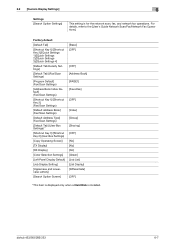
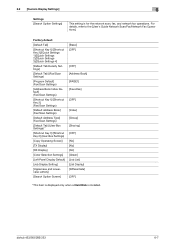
...].
bizhub 423/363/283/223
6-7 Factory default
[Default Tab]
[Shortcut Key 1]/[Shortcut Key 2]/[Quick Settings 1]/[Quick Settings 2]/[Quick Settings 3]/[Quick Settings 4]
[Default Tab Density Settings]
[Default Tab] (Fax/Scan Settings)
[Program Default] (Fax/Scan Settings)
[Address Book Index Default] (Fax/Scan Settings)
[Shortcut Key 1]/[Shortcut Key 2] (Fax/Scan Settings)
[Default Address...
bizhub 423/363/283/223 Copy Operations User Guide - Page 123


... to page 7-37. bizhub 423/363/283/223
6-8
Appears when user access is selected in Auto Paper mode. • Select the recommended zoom ratios for the enlarged display screen operations. Settings [Auto Booklet ON when Fold & Staple]
[Auto Zoom for Combine/Booklet]
[Auto Sort/Group Selection] [Default Copy Settings]
[Default Enlarge Display Settings] [When AMS Direction is...
bizhub 423/363/283/223 Copy Operations User Guide - Page 161
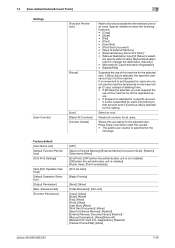
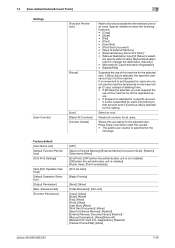
... for this setting. Factory default [User Name List] [Default Function Permission] [ID & Print Settings] *
[ID & Print Operation Settings] * [Default Operation Selection] [Output Permission] [Max. Registration]: [Restrict] [Cellular Phone/PDA]: [Allow]
bizhub 423/363/283/223
7-29
Allowance Set] [Function Permission]
[OFF]
[Save to External Memory]/[External Memory Document Scan]: [Restrict...
bizhub 423/363/283/223 Copy Operations User Guide - Page 258


... levels 7-44 Administrator settings 7-2 Administrator/machine settings 7-23 Advanced preview 4-19 Application settings 5-20 Authentication device settings 7-33 Authentication unit ...image areas 5-39 Expert adjustment 7-8 External server settings 7-32
F
Fax board power save 7-3 Fax kit 2-2 Fax settings 7-40 Fax/scan 4-5 Fax/scan settings 6-10
Finisher 2-2, 12-7, 12-11
Finisher ...
bizhub 423/363/283/223 Enlarge Display Operations User Guide - Page 15
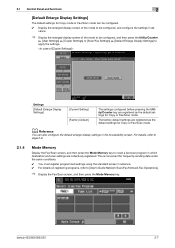
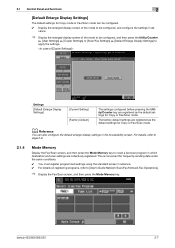
...press the Mode Memory key to apply the settings. bizhub 423/363/283/223
2-7 2.1 Control Panel and functions
2
[Default Enlarge Display Settings]
The default settings for Copy mode or Fax/Scan mode can also configure the default enlarge display settings in the Accessibility screen. The factory default settings are registered as the default settings for frequently sending data under the same...
bizhub 423/363/283/223 Network Administrator User Guide - Page 34
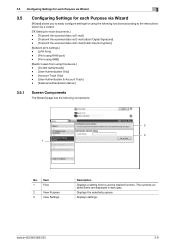
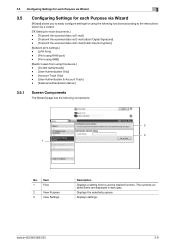
... following functions according to use the desired function. Displays settings. Displays the selected purpose. 3.5 Configuring Settings for each Purpose via Wizard
3
3.5
Configuring Settings for each Purpose via Wizard
[Wizard] allows you to easily configure settings for using the following components.
2
3 1
No. bizhub 423/363/283/223
3-9 The currently enabled items are displayed in...
bizhub 423/363/283/223 Network Administrator User Guide - Page 124


... on the Control Panel, the user cannot manually enter the address regardless of the setting of this machine. For details, refer to External Memory] [External Memory Document Scan]
bizhub 423/363/283/223
7-13 7.2 Restricting users of this machine (Active Directory)
7
7.2.5
[Default Function Permission]
In the administrator mode of PageScope Web Connection, select [User Auth...
bizhub 423/363/283/223 Network Scan/Fax/Network Fax Operations User Guide - Page 21
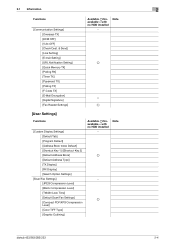
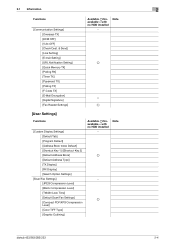
... Key 2] [Default Address Book] [Default Address Type] [TX Display] [RX Display] [Search Option Settings]
[Scan/Fax Settings] [JPEG Compression Level] [Black Compression Level] [TWAIN Lock Time] [Default Scan/Fax Settings] [Compact PDF/XPS Compression Level] [Color TIFF Type] [Graphic Outlining]
Available o/Unavailable e with no HDD installed
−
Note
o
− o
bizhub 423/363/283/223...
bizhub 423/363/283/223 Network Scan/Fax/Network Fax Operations User Guide - Page 190
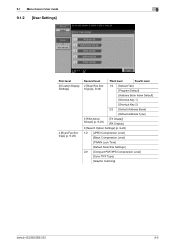
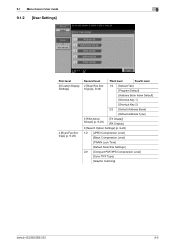
... Default]
[Shortcut Key 1]
[Shortcut Key 2]
2/2 [Default Address Book]
[Default Address Type]
5 [FAX Active Screen] (p. 9-25)
[TX Display] [RX Display]
8 [Search Option Settings] (p. 9-26)
1/2 [JPEG Compression Level]
[Black Compression Level]
[TWAIN Lock Time]
[Default Scan/Fax Settings]
2/2 [Compact PDF/XPS Compression Level]
[Color TIFF Type]
[Graphic Outlining]
bizhub 423/363...
bizhub 423/363/283/223 Network Scan/Fax/Network Fax Operations User Guide - Page 209


... keypad for scan, original, or communication settings at the bottom of Fax/Scan mode screen the (Default: Address Book).
bizhub 423/363/283/223
9-24 Scan/Fax Settings
Customize the Fax/Scan mode screen. Allows you to register up to two shortcut keys for the correspondent number.
Select a index type that appears.
Configure the default Scan/Fax program screen (Default: PAGE1). An...
bizhub 423/363/283/223 Network Scan/Fax/Network Fax Operations User Guide - Page 212


...purpose. 9.3 User Settings
9
Item [TWAIN Lock Time]
[Default Scan/Fax Settings]
Description
Specify the length of time until the machine operations are unlocked during scanning (excluding push scanning). (Default: 120 sec.) &#... of [LOW], [MIDDLE], and [HIGH]. For details, refer to outline processing.
bizhub 423/363/283/223
9-27 el between [High Quality] and [High Compression]. • [...
bizhub 423/363/283/223 Network Scan/Fax/Network Fax Operations User Guide - Page 279
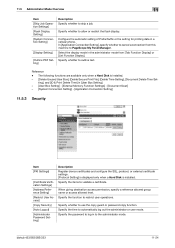
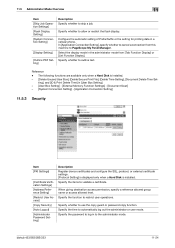
... in [User Box Setting]
- [User Box Setting] - [External Memory Function Settings] - [Document Scan] - [System Connection Setting] - [Application Connection Setting]
11.5.3 Security
Item [PKI Settings]
[Certificate Verification Settings] [Address Reference Setting] [Restrict User Access] [Copy Security] [Auto Logout] [Administrator Password Setting]
Description Register device certificates and...
bizhub 423/363/283/223 Network Scan/Fax/Network Fax Operations User Guide - Page 280
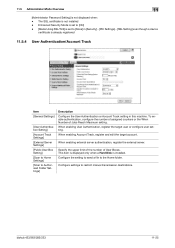
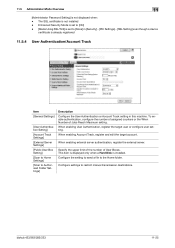
... registered
11.5.4 User Authentication/Account Track
Item [General Settings]
[User Authentication Setting] [Account Track Settings] [External Server Settings] [Public User Box Setting] [Scan to Home Settings] [Scan to [None] in [Security] - [PKI Settings] - [SSL Setting] even though a device
certificate is installed. Configure settings to the Home folder.
To enable authentication, configure...
bizhub 423/363/283/223 Network Scan/Fax/Network Fax Operations User Guide - Page 315
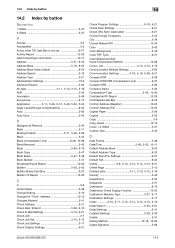
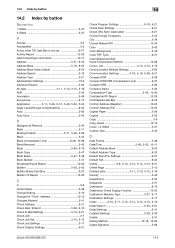
...Format 5-49
Date/Time 5-49, 5-52, 10-11
Default Address Book 9-25 Default Address Type 9-25 Default Scan/Fax Settings 9-27 Default Tab 9-24
Delete 3-8, 3-10, 3-12, 3-14,...Settings 3-17
Detail 3-10, 3-11, 3-12, 3-13, 3-14, 3-15, 3-16 Detail Search 5-23, 5-61
Detail Settings 5-41
Detailed Settings 5-29, 5-30
Details 5-31
Dialing Method 10-18, 10-32
Digital Signature 5-66
bizhub 423/363...
bizhub 423/363/283/223 Print Operations User Guide - Page 96


... [Obtain Device Information] [Obtain Settings...]
[Encryption Passphrase]
[Software Tools]
Functions
Click this button to communicate with the machine. The contents of this manual support the functions of this machine, set [System Connection] - [OpenAPI Settings] - [Authentication] to [User-Defined], enter the same encryption passphrase as PageScope Web Connection. bizhub 423/363/283/223...
bizhub 423/363/283/223 Print Operations User Guide - Page 98


...settings (default settings).
1 Open the [Printers], [Devices and Printers], or [Printers and Faxes] window.
% In Windows Vista/Server 2008, click [Start], open [Control Panel] from the [Start] menu, and select [View devices...position to page 9-10.
9.2.4
Registering the default settings
The settings for the PCL driver.
-
bizhub 423/363/283/223
9-7 However, the paper size ...
bizhub 423/363/283/223 Print Operations User Guide - Page 261


...setting.
bizhub 423/363/283/223
14-22 To enable authentication, configure the number of assigned counters or the When Number of User Boxes. • This item is displayed only when a Hard Disk is already registered
14.5.4 User authentication/Account track
Item [General Settings]
[User Authentication Setting] [Account Track Settings] [External Server Settings] [Public User Box Setting] [Scan...
Similar Questions
Set Default Scan To Black And White - Not Color
how do i set default scan to black and white ?
how do i set default scan to black and white ?
(Posted by rawcpa 7 years ago)
How To Change Default Scan Settings On Bizhub 363 Konica Minolta
(Posted by mkDim 9 years ago)
Bizhub C452 How To Set Default Scan Resolution
(Posted by tigersarko4 9 years ago)
How To Set Default Scan Settings On Konica C360
(Posted by heke 10 years ago)

