Konica Minolta bizhub C452 Support Question
Find answers below for this question about Konica Minolta bizhub C452.Need a Konica Minolta bizhub C452 manual? We have 19 online manuals for this item!
Question posted by tigersarko4 on August 5th, 2014
Bizhub C452 How To Set Default Scan Resolution
The person who posted this question about this Konica Minolta product did not include a detailed explanation. Please use the "Request More Information" button to the right if more details would help you to answer this question.
Current Answers
There are currently no answers that have been posted for this question.
Be the first to post an answer! Remember that you can earn up to 1,100 points for every answer you submit. The better the quality of your answer, the better chance it has to be accepted.
Be the first to post an answer! Remember that you can earn up to 1,100 points for every answer you submit. The better the quality of your answer, the better chance it has to be accepted.
Related Konica Minolta bizhub C452 Manual Pages
bizhub C452/C552/C552DS/C652/C652DS Advanced Function Operations User Guide - Page 57


... originals are mixed
bizhub C652/C652DS/C552/C552DS/C452
6-7 For details on the function, refer to be
loaded into several times.
It is selected for each divided file.
For details on the function, refer to specify [Outline PDF]. Adjust the density for file type allows you to page 7-2. Configure the scan settings as one...
bizhub C452/C552/C552DS/C652/C652DS Advanced Function Operations User Guide - Page 63
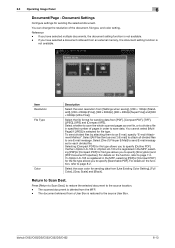
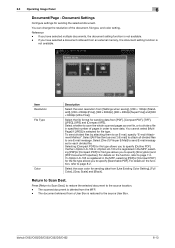
...files to Scan Dest. The document retrieved from the MFP. -
Item Resolution File Type
Color
Description
Select the scan resolution from ...setting function is
not available.
Select the scan color for file type allows you to specify [Encryption] and [PDF Document Properties]. bizhub C652/C652DS/C552/C552DS/C452
6-13 6.3 Operating Image Panel
6
Document/Page -
Press [Return to Scan...
bizhub C452/C552/C552DS/C652/C652DS Enlarge Display Operations User Guide - Page 14


bizhub C652/C652DS/C552/C552DS/C452
2-6 The basic settings screen for Copy mode or Fax/Scan mode can configure the default enlarge display settings in
advance.
% Display the enlarged display screen of the mode to enter Fax/scan mode.
You can be configured, and then press the [Utility/Counter]
key ö [User Settings] ö [Copier Settings] or [Scan/Fax Settings] ö [Default ...
bizhub C452/C552/C552DS/C652/C652DS Enlarge Display Operations User Guide - Page 15


... screen in advance. 0 For details on registering programs, refer to recall a fax/scan program in the Accessibility screen.
Only one program can also configure the default enlarge display settings in which destination and scan settings are collectively registered. bizhub C652/C652DS/C552/C552DS/C452
2-7 Select the page to the previous or next page. d Reference
You can be...
bizhub C452/C552/C552DS/C652/C652DS Enlarge Display Operations User Guide - Page 50


Select the scan resolution of the original. Select the scan color of the original.
bizhub C652/C652DS/C552/C552DS/C452
4-10
Reference p. 4-10 p. 4-11
p. 4-12 p. 4-13 p. 4-13 p. 4-14 p. 4-15 p. 4-16
p. 4-17
4.3.1
Simplex/Duplex
Specify whether to scan one side or both sides of sending data.
Settings 1-Sided
Select this setting to send scanned data in which the original ...
bizhub C452/C552/C552DS/C652/C652DS Enlarge Display Operations User Guide - Page 52
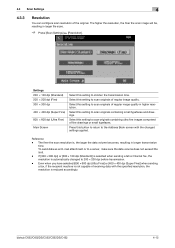
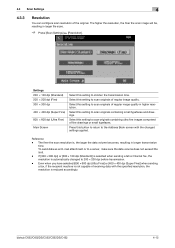
... when you have selected [600 e 600 dpi (Ultra Fine)] or [400 e 400 dpi (Super Fine)] when sending a fax, if the recipient machine is reduced accordingly. bizhub C652/C652DS/C552/C552DS/C452
4-12 4.3 Scan Settings
4
4.3.3
Resolution
You can configure scan resolution of regular image quality. Select this button to return to...
bizhub C452/C552/C552DS/C652/C652DS Fax Driver Operations User Guide - Page 44
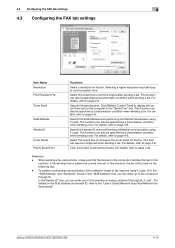
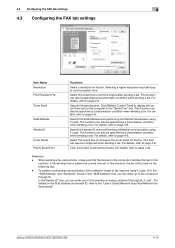
... with a different model of fax machine using F code. bizhub C652/C652DS/C552/C552DS/C452
4-13 This function can also be sent on the following day.
- Click this check box to edit phone books. For details on the computer in this machine. Selecting a higher resolution may take longer communication time. Select this button to...
bizhub C452/C552/C552DS/C652/C652DS Copy Operations User Guide - Page 59


... Time Sound Setting
Default Enlarge Display Settings
Specify the ...C452
4-13
Specify the duration of time for displaying warning messages, which appear, for Key Repeat Start/Interval Time are available.
Configure the settings for an option subject to reset the settings. nications-related operation is completed normally [Completed Preparation Sound]: A sound produced when a device...
bizhub C452/C552/C552DS/C652/C652DS Copy Operations User Guide - Page 137
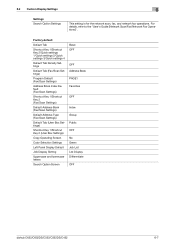
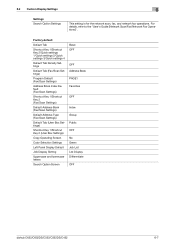
...Scan Settings)
Default Tab (User Box Settings)
Shortcut Key 1/Shortcut Key 2 (User Box Settings)
Copy Operating Screen
Color Selection Settings
Left Panel Display Default
Job Display Setting
Uppercase and lowercase letters
Search Option Screen
Basic OFF
OFF Address Book PAGE1 Favorites
OFF
Index Group Public OFF No Green Job List List Display Differentiate OFF
bizhub C652/C652DS/C552/C552DS/C452...
bizhub C452/C552/C552DS/C652/C652DS Copy Operations User Guide - Page 138


... allowed in the finisher. bizhub C652/C652DS/C552/C552DS/C452
6-8 Configure whether to output the copied pages automatically in turned on the original glass. Settings Auto Booklet ON when Fold & Staple Auto Zoom for Combine/Booklet
Auto Sort/Group Selection Default Copy Settings
Default Enlarge Display Settings When AMS Direction is Incorrect Separate Scan Output Method
Enlargement Rotation...
bizhub C452/C552/C552DS/C652/C652DS Copy Operations User Guide - Page 175


... for the bypass tray.
For details, refer to fax or scan a document. When you specified this, select a paper type. bizhub C652/C652DS/C552/C552DS/C452
7-27 7.1 System Settings
7
7.1.15
Default Bypass Paper Type Setting
Configure the initial settings for the paper type to specify the initial setting for paper type for the paper type is applied after the...
bizhub C452/C552/C552DS/C652/C652DS Copy Operations User Guide - Page 184


.../Allow All Limited Color Print: Restrict Biometric/IC Card Regist. bizhub C652/C652DS/C552/C552DS/C452
7-36
Info.: Restrict Mobile/PDA: Allow
Continue Job
d Reference
To specify the maximum number of registrations for all counters for the user:
Press the [Utility/Counter] key ö [Administrator Settings] ö [User Authentication/Account Track] ö [General...
bizhub C452/C552/C552DS/C652/C652DS Network Scan/Network Fax Operations User Guide - Page 87


... Internet fax, the resolution is automatically changed to 200 e 200dpi.
- If destination is selected with IP Address Fax when the compact PDF or compact XPS is selected, or if destination selected with IP Address Fax is changed to 300 e 300dpi. bizhub C652/C652DS/C552/C552DS/C452
5-37
Cover + 2-Sided
Select to scan a double-sided...
bizhub C452/C552/C552DS/C652/C652DS Network Scan/Network Fax Operations User Guide - Page 88
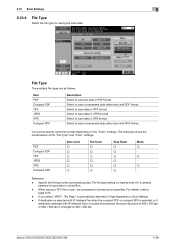
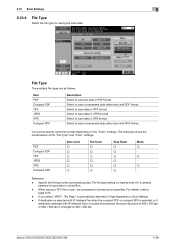
... Page Separation in broadcast, the scan resolution of the "File Type" and "Color" settings. If destination is selected with ...scan data.
You cannot specify some file formats depending on the "Color" settings. For details, refer to save data in TIFF format.
Select to save data in a User Box.
-
Reference
- When saving a TIFF file in PDF format. bizhub C652/C652DS/C552/C552DS/C452...
bizhub C452/C552/C552DS/C652/C652DS Network Scan/Network Fax Operations User Guide - Page 168
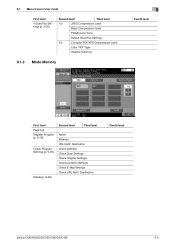
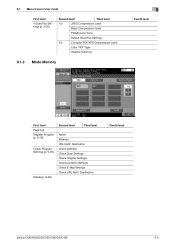
... Address Check Scan Settings Check Original Settings Communication Settings Check E-Mail Settings Check URL Notif. Destination
Fourth level
bizhub C652/C652DS/C552/C552DS/C452
9-5 9.1 Menu trees in User mode
First level
4 Scan/Fax Settings (p. 9-25)
Second level
Third level
1/2
JPEG Compression Level
Black Compression Level
TWAIN Lock Time
Default Scan/Fax Settings
2/2
Compact PDF...
bizhub C452/C552/C552DS/C652/C652DS Network Scan/Network Fax Operations User Guide - Page 186


... Selection] is not dis- Scan/Fax Settings
Customize the Fax/Scan mode screen.
played on the keypad.
9.3.2
Custom Display Settings - bizhub C652/C652DS/C552/C552DS/C452
9-23 Reference -
An item can be selected by pressing the key on the keypad for scan, original, or communication settings at the bottom of Fax/Scan mode screen the (Default: Address Book).
Allows you...
bizhub C452/C552/C552DS/C652/C652DS Network Scan/Network Fax Operations User Guide - Page 189


... manual in the bizhub C652 series CD. • This function is not available if the optional image controller IC-412 v1.1 is pressed) for saving TIFF format data in the order of [LOW], [MIDDLE], and [HIGH]. If [OFF] is subjected to [HIGH].
9.3 User Settings Item TWAIN Lock Time
Default Scan/Fax Settings 2/2 page
9
Description
Specify...
bizhub C452/C552/C552DS/C652/C652DS Network Scan/Network Fax Operations User Guide - Page 279


...to-peer Pixel POP POP Before SMTP
Port Number
Preview Printer driver Property
Protocol Proxy Server
RAW port number realm (IPP setting)
Referral setting (LDAP setting)
Resolution S/MIME
Samba Scanning
Description
The acronym for Optical Character Reader, a device or software that converts handwritten or printed characters to be used from within a firewall.
A protocol for retrieving E-mail...
bizhub C452/C552/C552DS/C652/C652DS Network Administrator User Guide - Page 335


... Resending
Resolution RGB
Description
A color attribute file This contains overall input and output correlation data of primary colors, specifically used by the color input and output devices to select and resend a document that was not send but stored in the memory. Attribute information.
A function to reproduce colors. bizhub C652/C652DS/C552/C552DS/C452
3-36...
Installation Guide - Page 16


...Device...Konica Minolta bizhub C452 Specification ...Scanning
Type
Full-Color Scanner
Scanning Size 11" x 17" to 5.5" x 8.5
Scanning Resolution
600/400/300/200 dpi
Scanning Speed (B/W/Color)
78/78 (300dpi); 65/55 (600 dpi)*
Main Function
Scan-to-Email, Scan-to-User Box (HDD), Scan-to-FTP, Scan-to-USB, Scan-to-SMB (Desktop Folder), Scan-to-Me, Scan...TWAIN Driver
Address Setting LDAP, Import/...
Similar Questions
Set Default Scan To Black And White - Not Color
how do i set default scan to black and white ?
how do i set default scan to black and white ?
(Posted by rawcpa 7 years ago)
How To Default Scan Settings On Bizhub C452
(Posted by enferthwe 10 years ago)
How To Change Default Scan Settings On A Minolta Bizhub C452
(Posted by Behrs 10 years ago)
Default Scan Settings On A Bizhub C452 From Color To Black
How do I set the main default to black from color for all userd when they are scanning on a bizhubc4...
How do I set the main default to black from color for all userd when they are scanning on a bizhubc4...
(Posted by genilazarus 10 years ago)

