Konica Minolta bizhub C360 Support Question
Find answers below for this question about Konica Minolta bizhub C360.Need a Konica Minolta bizhub C360 manual? We have 19 online manuals for this item!
Question posted by heke on November 9th, 2013
How To Set Default Scan Settings On Konica C360
The person who posted this question about this Konica Minolta product did not include a detailed explanation. Please use the "Request More Information" button to the right if more details would help you to answer this question.
Current Answers
There are currently no answers that have been posted for this question.
Be the first to post an answer! Remember that you can earn up to 1,100 points for every answer you submit. The better the quality of your answer, the better chance it has to be accepted.
Be the first to post an answer! Remember that you can earn up to 1,100 points for every answer you submit. The better the quality of your answer, the better chance it has to be accepted.
Related Konica Minolta bizhub C360 Manual Pages
bizhub C220/C280/C360 Security Operations User Guide - Page 3


... the User Box and User Box file 3-32 Sending S/MIME box files...3-36
4 Application Software
4.1 4.1.1 4.1.2 4.1.3 4.1.4 4.1.5
PageScope Data Administrator ...4-2 Accessing from PageScope Data Administrator 4-2 Setting the user authentication method 4-4 Changing the authentication mode...4-6 Making the user settings...4-9 Making the account settings...4-10
bizhub C360/C280/C220
Contents-2
bizhub C220/C280/C360 Security Operations User Guide - Page 149


...Data Administrator.
1 Start the PageScope Data Administrator.
2 Select this machine from Device List and click [Authentication Settings/Address Settings] or [Adminis-
A destination list of file formats including XML, CSV,...network functions of the machine.
3 Check the settings on the PC, and then the data to be written in step 2.
bizhub C360/C280/C220
4-2 A destination list can be edited...
AU-201H User Guide - Page 5


... to use this device is being used, otherwise the system may become unstable. The following procedures describe how to a multifunctional product or print a print job after completing authentication.
Caution Do not store the IC card within 1.5 inches (approx.) of the card scanning area.
3.1 Multifunctional product settings
Detail: User authentication on the multifunctional product must first...
bizhub C220/C280/C360 Advanced Function Operations User Guide - Page 7


...; IP Address Fax, Internet Fax
This manual describes details on transmitting scanned data. • E-mail TX, FTP TX, SMB TX, Save in order to enable you for each function using the network connection. • Network settings • Settings using PageScope Web Connection
bizhub C360/C280/C220
1-2 User's guide CD manuals [User's Guide Copy Operations]
[User...
bizhub C220/C280/C360 Advanced Function Operations User Guide - Page 92


... of the Copy function and copy program keys in advance.
bizhub C360/C280/C220
9-8 You can configure the copy settings easily only by pressing the key. Reference - For details on how to register a copy program, refer to the [User's Guide Copy Operations].
[Default Tab Density Settings]
Place the key to four keys.
When placing the...
bizhub C220/C280/C360 Box Operations User Guide - Page 13


...8226; Copy function • Scanning function • G3 fax function • Network fax function
This manual describes details on printer functions. • Printer function • Setting the printer driver
This manual ...and precautions that should be sure to begin using PageScope Web Connection
bizhub C360/C280/C220
1-2 DAV TX, Web Services • G3 fax • IP Address Fax,...
bizhub C220/C280/C360 Box Operations User Guide - Page 273


...already registered
9.6.4 User Authentication/Account Track
bizhub C360/C280/C220
9-37 Specify the password to log in [Security] - [PKI Settings] - [SSL Setting] even though a device
certificate is not displayed when: - 9.6 Administrator Mode Overview
9
9.6.3 Security
Item [PKI Settings]
[Certificate Verification Settings] [Address Reference Setting] [Restrict User Access] [Copy Security...
bizhub C220/C280/C360 Copy Operations User Guide - Page 9
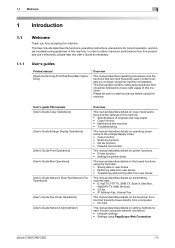
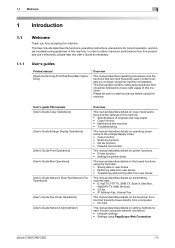
...
bizhub C360/...C280/C220
1-2 This User's Guide describes the functions, operating instructions, precautions for correct operation, and simple troubleshooting guidelines of the enlarge display mode. • Copy function • Scanning function • G3 fax function • Network fax function
This manual describes details on printer functions. • Printer function • Setting...
bizhub C220/C280/C360 Copy Operations User Guide - Page 85


... then press the Start key. 3 Press [Fix].
% Press [Retry] to 5 until all originals have been scanned.
6 After all original pages have been scanned, press [Finish]. 7 Press [Yes]. bizhub C360/C280/C220
5-28 Press [Change Setting] to configure the copy settings. % When the original has been loaded on the original glass, press [Finish].
4 Load the next original...
bizhub C220/C280/C360 Copy Operations User Guide - Page 147


... to save as many images as possible in a print image. Adjust the scan range of print images.
If [Color Priority] is selected, color stabilization is...Pressing the [Image Stabilization Only] button executes normal image stabilization. bizhub C360/C280/C220
7-10 7.1 [System Settings]
7
Settings [Density Adjustment] [Image Stabilization]
[Paper Separation Adjustment] [Color...
bizhub C220/C280/C360 Copy Operations User Guide - Page 165


bizhub C360/C280/C220
7-28 7.4 [User Authentication/Account Track]
7
Factory default
[User Authentication]
[Public User Access]
[Account Track]
[Account Track Input Method]
[Synchronize User Authentication & Account Track]
[Number of User Counters Assigned]
[Number of User Counters Assigned]
[Ticket Hold Time Setting]
[OFF] [Restrict] [OFF] [Account Name & Password]
[Synchronize]
[Skip ...
bizhub C220/C280/C360 Copy Operations User Guide - Page 218


.... bizhub C360/C280/C220
10-4 thentication/Account Track], then [General Settings].
2 Set [User Authentication] to display the Administrator Settings screen. Press [User Au-
To combine account track settings with MFP authentication on this machine to [ON (MFP)], and then press [OK].
3 Press [Yes], and then [OK].
4 Press [Authentication Device Settings]. 5 Press [General Settings...
bizhub C220/C280/C360 Copy Operations User Guide - Page 276


... Dedicated desk 2-2 Default bypass paper type setting 7-22 Driver password encryption setting 7-51 Drum unit 2-9 Duplex/combine 5-8
E
Editing colors 5-29 Editing pages 5-22 Eject assist lever 2-17 Electrostatic charger wire 9-11 Enhanced security mode 7-48 Enlarge display 4-14 Erasing 5-42 Erasing frames 5-42 Erasing non-image areas 5-42 Expert adjustment 7-9
bizhub C360/C280/C220...
bizhub C220/C280/C360 Network Administrator User Guide - Page 63


...To perform transmissions via a proxy server, enter its address. Enter the port number of a proxy server.
Default setting: 21
Server port number
bizhub C360/C280/C220
4-27 Format: *.*.*.* (Asterisk * can be 0 to the FTP server
4
Item [FTP... for a communication with a server. 4.7 Sending scanned data to 255) If the DNS server has already been configured, you can enter the host name instead...
bizhub C220/C280/C360 Network Administrator User Guide - Page 349


... of the certificate has timed out. 15.4 Network Error Codes Functions WebDAV client
WS scan bizhub C360/C280/C220
15
Code 5
6
7
8 9 10 11 12 13
14 15 ...setting information is too large.
Unable to perform verification because there are too many certificates to check for expiration because the CRL size exceeds the maximum capacity that checks for connection from the proxy server. The device...
bizhub C220/C280/C360 Network Scan/Fax/Network Fax Operations User Guide - Page 174
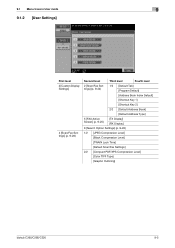
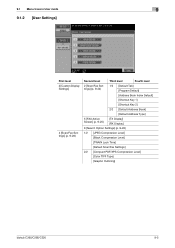
... Index Default]
[Shortcut Key 1]
[Shortcut Key 2]
2/2 [Default Address Book]
[Default Address Type]
5 [FAX Active Screen] (p. 9-25)
[TX Display] [RX Display]
8 [Search Option Settings] (p. 9-26)
1/2 [JPEG Compression Level]
[Black Compression Level]
[TWAIN Lock Time]
[Default Scan/Fax Settings]
2/2 [Compact PDF/XPS Compression Level]
[Color TIFF Type]
[Graphic Outlining]
bizhub C360...
bizhub C220/C280/C360 Network Scan/Fax/Network Fax Operations User Guide - Page 193


.... To se-
9.3 User Settings
9
9.3 User Settings
9.3.1
Displaying the User Settings screen
To display the User Settings screen, press the Utility/Counter key on the control panel, and then select [User Settings] from the Utility menu that appears in the [Address Book] tab (Default: Favorites). Configure the default Scan/Fax program screen (Default: PAGE1). bizhub C360/C280/C220
9-24...
bizhub C220/C280/C360 Network Scan/Fax/Network Fax Operations User Guide - Page 196


...application using TWAIN, install
the KONICA MINOLTA TWAIN driver software designed for that purpose. bizhub C360/C280/C220
9-27 Scanned document data is separated into ...HIGH].
9.3 User Settings
9
Item [TWAIN Lock Time]
[Default Scan/Fax Settings]
Description
Specify the length of time until the machine operations are unlocked during scanning (excluding push scanning). (Default: 120 sec.) ...
bizhub C220/C280/C360 Network Scan/Fax/Network Fax Operations User Guide - Page 295


...
Date/Time 5-49, 5-52, 10-10
Default Address Book 9-25 Default Address Type 9-25 Default Scan/Fax Settings 9-27 Default Tab 9-24
Delete 3-8, 3-9, 3-10, 3-...Settings 3-15
Detail 3-9, 3-10, 3-11, 3-12, 3-13, 3-14 Detail Search 5-23, 5-61
Detail Settings 5-41
Detailed Settings 5-29, 5-30
Details 5-31
Dialing Method 10-17, 10-29
Digital Signature 5-66
Direct Input 5-19, 5-61
bizhub C360...
bizhub C220/C280/C360 Print Operations User Guide - Page 95


... the encryption passphrase for the machine was changed from [Use Factory Default] to start up to page 12-5. -
bizhub C360/C280/C220
9-5 Allows you to [Auto]. For details, refer to specify [Encrypt. If [Enter Password to acquire Device Information] is set
to change the default settings for displaying the confirmation messages or the window for the machine...
Similar Questions
Konica C360 Startup Fault
Hello,I try to turn on the Konica C360, the indicator lights come on, the screen shows nothing and t...
Hello,I try to turn on the Konica C360, the indicator lights come on, the screen shows nothing and t...
(Posted by astechdrc 3 years ago)
Bizhub 215 Caution No Network Setting - Konica Minolta
When Im trying to smb scan in Konica Minolta Bizhub 215, it showing "caution- No Network Setting".Ho...
When Im trying to smb scan in Konica Minolta Bizhub 215, it showing "caution- No Network Setting".Ho...
(Posted by ramshidkhan 6 years ago)
Set Default Scan To Black And White - Not Color
how do i set default scan to black and white ?
how do i set default scan to black and white ?
(Posted by rawcpa 7 years ago)
How To Change Default Scan Settings On Bizhub 360
(Posted by euche 10 years ago)
How Do I Change The Default Scan Settings On Konica Minolta Bizhub C360/
(Posted by Chha 10 years ago)

