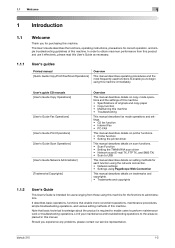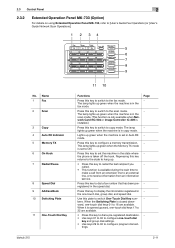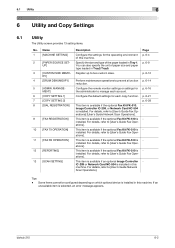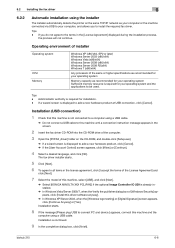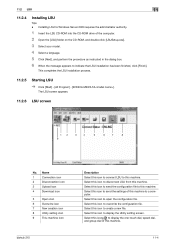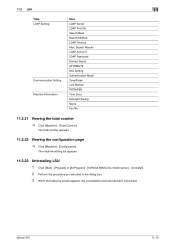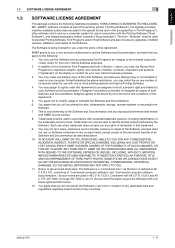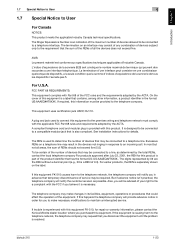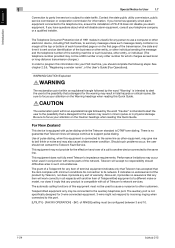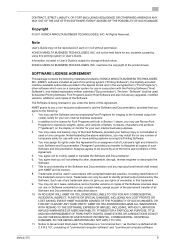Konica Minolta bizhub 215 Support Question
Find answers below for this question about Konica Minolta bizhub 215.Need a Konica Minolta bizhub 215 manual? We have 7 online manuals for this item!
Question posted by ramshidkhan on October 30th, 2017
Bizhub 215 Caution No Network Setting - Konica Minolta
When Im trying to smb scan in Konica Minolta Bizhub 215, it showing "caution- No Network Setting".How can i fix it.
Current Answers
Answer #1: Posted by waelsaidani1 on October 30th, 2017 3:28 AM
hello to configure this network follow instructions here: https://www.manualslib.com/manual/398539/Konica-Minolta-Bizhub-215.html?page=13
Related Konica Minolta bizhub 215 Manual Pages
Similar Questions
Bizhub 36 Showing 'the Drum Unit Needs To Be Replaced'. What Should I Do?
Konica Minolta Bizhub 36 showing "the drum unit needs to be replaced". what should i do?
Konica Minolta Bizhub 36 showing "the drum unit needs to be replaced". what should i do?
(Posted by kelvo4smile 11 months ago)
Problem Connecting To Network I Have A Konica Bizhub 215
I have a Monica bizhub 215 and it's not connecting to network to print
I have a Monica bizhub 215 and it's not connecting to network to print
(Posted by rosstonmclean96 3 years ago)
How To Remove This Code C3452 In Bizhub 215
How to remove this code c3452 in bizhub 215
How to remove this code c3452 in bizhub 215
(Posted by touseefmumtaz786 8 years ago)
Bizhub 215 Meter Reading
How do I get a meter reading on a Bizhub 215?
How do I get a meter reading on a Bizhub 215?
(Posted by evaemartin 9 years ago)
Konica Minolta Bizhub 421 Showing Error C-116
Bizhub 421 showing error C-116, how do you fix it.
Bizhub 421 showing error C-116, how do you fix it.
(Posted by mudarikwa 11 years ago)