Konica Minolta bizhub 423 Support Question
Find answers below for this question about Konica Minolta bizhub 423.Need a Konica Minolta bizhub 423 manual? We have 14 online manuals for this item!
Question posted by Colntvs on July 31st, 2014
How Many Pages Can I Scan On A Bizhub 423 At One Time
The person who posted this question about this Konica Minolta product did not include a detailed explanation. Please use the "Request More Information" button to the right if more details would help you to answer this question.
Current Answers
There are currently no answers that have been posted for this question.
Be the first to post an answer! Remember that you can earn up to 1,100 points for every answer you submit. The better the quality of your answer, the better chance it has to be accepted.
Be the first to post an answer! Remember that you can earn up to 1,100 points for every answer you submit. The better the quality of your answer, the better chance it has to be accepted.
Related Konica Minolta bizhub 423 Manual Pages
bizhub 423/363/283/223 Advanced Function Operations User Guide - Page 84


... use the searchable PDF function to the original for scanning. For details on User Box functions, refer to page 8-4. d Reference
For details on the scan function, refer to 96 pt
Reference - When creating...for correct OCR processing. If the page direction is not set to a function that the MFP does not support will not be correctly recognized. bizhub 423/363/283/223
8-2 The searchable PDF...
bizhub 423/363/283/223 Box Operations User Guide - Page 126
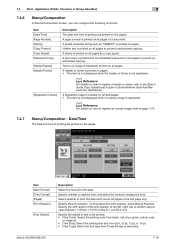
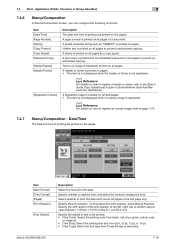
...Scan/Fax/Network Fax Operations]. A document is printed with an embedded password on all pages to print the date and time on all pages as "URGENT" is printed on pages.
A registered image is overlaid on pages...Select the font type from Times Roman or Helvetica. Specify the print position. bizhub 423/363/283/223
7-18
d Reference
For details on the pages.
A preset character string...
bizhub 423/363/283/223 Box Operations User Guide - Page 128


... whether to print the date and time on inserted copy sheets. Page numbers are not printed on inserted sheets. Page numbers are not counted. A page number is not printed on the front cover. Stamp
A preset character string such as URGENT, PLEASE REPLY, or DO NOT COPY. bizhub 423/363/283/223
7-20 A page number is printed on...
bizhub 423/363/283/223 Box Operations User Guide - Page 137


... printed on the front or back side. Item [Recall Overlay Image]
[Pages]
Description
Specify whether to print a registered overlay image on the specified pages. bizhub 423/363/283/223
7-29
d Reference
For details on all pages or the first page only. For details, refer to page 7-74. Select whether to print the selected overlay image on how...
bizhub 423/363/283/223 Box Operations User Guide - Page 141


... functions such as Stamp or Page Print. tings]
9
[Application]
Press this button to Restrict in [Security Settings] in
Administrator Settings.
1
2
3
4
5 6
7
8
9
No.
Press this button to specify the resolution, file type, or color when send-
7.5 Send
7
7.5.2
Transmission Settings
Press [Send] to configure communication settings. bizhub 423/363/283/223
7-33 Item...
bizhub 423/363/283/223 Box Operations User Guide - Page 247


...9
9 PageScope Web Connection
9.1
Using PageScope Web Connection
PageScope Web Connection is a device control utility provided by the HTTP server built in brackets ([ ]). - http:///
...page 9-10. 0 For details on setting the IP address of this machine is used , add "fe80::220:6bff:fe10:2f IPv6_MFP_1" to page 9-8.
1 Start the Web browser.
2 Enter the IP address of the machine. bizhub 423...
bizhub 423/363/283/223 Box Operations User Guide - Page 292


...Halftone Hard disk HTTP
Install IP Address
JPEG
Kerberos
LAN LDAP
Memory Multi Page TIFF
bizhub 423/363/283/223
10
Description
The acronym for LAN transmission lines. DNS ...A form of presenting monochrome image by connecting computers on to white.
A large capacity storage device for HyperText Transfer Protocol.
The acronym for storing data. HTTP can reproduce smoother transition of...
bizhub 423/363/283/223 Copy Operations User Guide - Page 33


..., the machine may be scanned. The area surrounding the original text will not expose the user to copy the original. bizhub 423/363/283/223
3-5 mark... in the back-left corner of the
% For transparent or translucent originals, place a blank sheet of paper of the same size as the original over the original.
% For bound originals spread over two facing pages...
bizhub 423/363/283/223 Copy Operations User Guide - Page 91
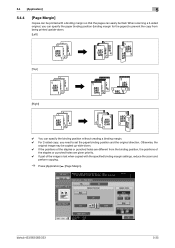
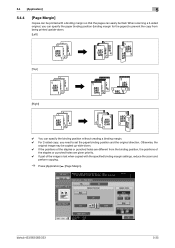
5.4 [Application]
5
5.4.4
[Page Margin]
Copies can be filed. bizhub 423/363/283/223
5-35 Otherwise, the
original image may be copied up-side-...with the specified binding margin settings, reduce the zoom and
perform copying.
% Press [Application] ö [Page Margin]. When scanning a 2-sided original, you can specify the paper binding position (binding margin for the paper) to prevent the...
bizhub 423/363/283/223 Copy Operations User Guide - Page 96


... date and time, page number, stamp, image, or header or footer to the center of the copied pages. Adds a hidden text for printing on the paper.
Adds a watermark (watery text) to make copies. bizhub 423/363/283/223...on all pages or only on the first page.
0 The date/time stamp cannot be printed on the copy of the scanned original as of scanning the original is installed.
[Date/Time]
You ...
bizhub 423/363/283/223 Copy Operations User Guide - Page 97
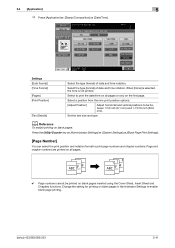
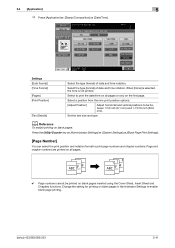
... notation format to print the date/time on all pages.
0 Page numbers cannot be between 1/16 inch (0.1 mm) and 1-15/16 inch (50.0 mm). bizhub 423/363/283/223
5-41 Select the type (format) of date and time notation. When [None] is selected, the time is not printed.
Settings [Date Format] [Time Format] [Pages] [Print Position]
[Text Details]
Select...
bizhub 423/363/283/223 Enlarge Display Operations User Guide - Page 37
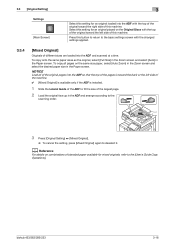
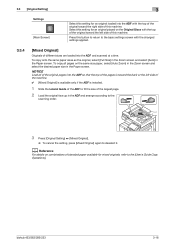
... to the basic settings screen with the top of the original toward the right side of this machine.
bizhub 423/363/283/223
3-16 To copy all of the original pages into the ADF and scanned at a time.
3.3 [Original Setting] Settings
[Main Screen]
3
Select this setting for an original loaded into the ADF with the...
bizhub 423/363/283/223 Network Administrator User Guide - Page 124


... If a user not registered on this machine. Whether to allow the [External Memory Document Scan] function can be specified when [Bluetooth] is set to [Enable] in [Network]ö...machine to page 12-7.
- Prior check
Reference
- When [Security Settings]ö[Security Details]ö[Manual Destination Input] is set to External Memory] [External Memory Document Scan]
bizhub 423/363/283/...
bizhub 423/363/283/223 Network Scan/Fax/Network Fax Operations User Guide - Page 37


...entered using the control panel and touch panel.
Pressing the Stop key during scanning temporarily stops the scan operation. Press this machine is in Interrupt mode, the indicator on the Start...16 Enlarge Display
17 Accessibility 18 Access
19 Brightness dial 20 User Box
21 Fax/Scan
bizhub 423/363/283/223
3
Description
Press to clear all settings (except programmed settings) entered...
bizhub 423/363/283/223 Network Scan/Fax/Network Fax Operations User Guide - Page 110
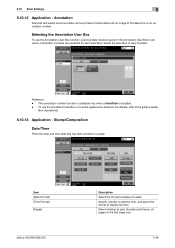
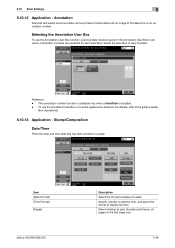
...
5
5.10.12 Application - For details, refer to display the date.
To use the Annotation User Box function, scanned data must be saved in the Annotation User Box in advance. Item [Date Format] [Time Format] [Pages]
bizhub 423/363/283/223
Description Select the format to the [User's Guide
Box Operations].
5.10.13 Application - Annotation numbers...
bizhub 423/363/283/223 Network Scan/Fax/Network Fax Operations User Guide - Page 124


... borne by the receiver. Polling TX - V.34 OFF - To receive documents stored in the sender's machine. Total # of Pages (Quick Memory TX) - Long Original - ECM OFF - Scan Size -
Memory TX - Password TX - F-Code TX - Separate Scan
bizhub 423/363/283/223
5-63 Select [Normal] and select the recipient. Frame Erase - Binding Position - Mixed Original - Bulletin...
bizhub 423/363/283/223 Network Scan/Fax/Network Fax Operations User Guide - Page 257
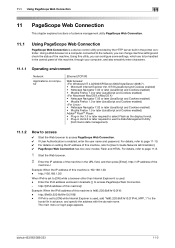
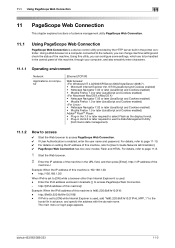
..., refer to access PageScope Web Connection. - The main menu or login page appears. For details, refer to page 11-10. 0 For details on setting the IP address of this machine...page 11-8.
1 Start the Web browser.
2 Enter the IP address of the machine in the URL field, and then press [Enter]. http://[fe80::220:6bff:fe10:2f16]/ - bizhub 423/363/283/223
11-2 Using this machine is a device...
bizhub 423/363/283/223 Print Operations User Guide - Page 109


... control number conditions. Reference
- [Print Device Image] of the [Overlay] function is connected to be printed.
Select the header/footer from the list specified in the header/footer. Select this machine while the optional Security Kit SC-507 is installed.
- For details, refer to page 9-22.
bizhub 423/363/283/223
9-18 Printing the...
bizhub 423/363/283/223 Print Operations User Guide - Page 114


..., set [System Connection] - [OpenAPI Settings] - [Authentication] to and
can be printed.
Click [Edit...] to page 13-52. - Specify the page to print the date and time. Specify the start printing the page number. Specify the background pattern.
bizhub 423/363/283/223
9-23 9.4 Parameter details
9
Function Name [Angle] [Text Size] [Adjust Density] [Pattern Overwrite...
bizhub 423/363/283/223 Print Operations User Guide - Page 241


... is enabled, enter the user name and password.
http://[fe80::220:6bff:fe10:2f16]/ - bizhub 423/363/283/223
14-2 Using a Web browser on setting the IP address of this machine is... The main menu or login page appears. 14.1 Using PageScope Web Connection
14
14 PageScope Web Connection
14.1
Using PageScope Web Connection
PageScope Web Connection is a device control utility provided by the ...
Similar Questions
How To Scan Both Side Of Page Using Bizhub 200 Manual
(Posted by c01wwhoish 10 years ago)
How To Scan Multiple Pages On Bizhub Off The Glass
(Posted by deSAshle 10 years ago)
How To Print Configuration Page On Bizhub 423
(Posted by jfbabsbu 10 years ago)
How To Change Fax Confirmation Page On Bizhub 423
(Posted by alleGiudi 10 years ago)

