Konica Minolta bizhub 423 Support Question
Find answers below for this question about Konica Minolta bizhub 423.Need a Konica Minolta bizhub 423 manual? We have 14 online manuals for this item!
Question posted by mandvals on March 15th, 2014
Procedure On How To Scan - Bizhub 423
The person who posted this question about this Konica Minolta product did not include a detailed explanation. Please use the "Request More Information" button to the right if more details would help you to answer this question.
Current Answers
There are currently no answers that have been posted for this question.
Be the first to post an answer! Remember that you can earn up to 1,100 points for every answer you submit. The better the quality of your answer, the better chance it has to be accepted.
Be the first to post an answer! Remember that you can earn up to 1,100 points for every answer you submit. The better the quality of your answer, the better chance it has to be accepted.
Related Konica Minolta bizhub 423 Manual Pages
bizhub 223/283/363/423 PKI Security Operations User Guide - Page 3


Setting the NetBIOS Name ...2-35
2.14
E-Mail Setting Function ...2-36
Setting the SMTP Server (E-Mail Server 2-36
3 User Operations
3.1
User Authentication Function ...3-2
User authentication using the IC card 3-2
3.2
Encrypted Document Function ...3-4
Accessing the Encrypted document 3-4
3.3
Scan to Me Function...3-5
Scan to Me procedure ...3-5
bizhub 423/363/283/223
Contents-2
bizhub 223/283/363/423 PKI Security Operations User Guide - Page 53
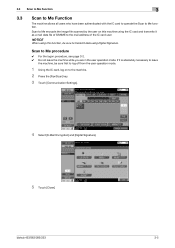
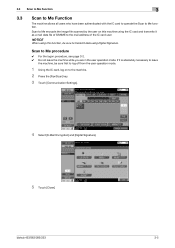
... IC card user. bizhub 423/363/283/223
3-5 NOTICE
When using this machine using Digital Signature.
Scan to Me encrypts the image file scanned by the user on this function, be sure first to log off from the user operation mode.
1 Using the IC card, log on to Me procedure
0 For the logon procedure, see page...
bizhub 223/283/363/423 Security Operations User Guide - Page 51
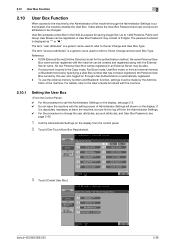
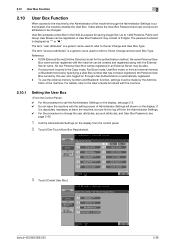
... Box prepares a User Box in the Copy mode, Fax/Scan mode, User Box mode, or from an external memory or...Touch [One-Touch/User Box Registration].
3 Touch [Create User Box]. bizhub 423/363/283/223
2-36 To use the external memory function and Bluetooth ...logged on the display from the Administrator Settings. 0 For the procedure to change the user attributes, account attributes, and User Box ...
bizhub 223/283/363/423 Security Operations User Guide - Page 128


...User Box cannot be created.
3.4.1
Setting the User Box
0 For the logon procedure, see page 3-24.
1 Log on through Account Authentication.
If a document ...Password. User Box is available in the Copy mode, Fax/Scan mode, User Box mode, or from an external memory
...that can be registered. A user who have previously registered; bizhub 423/363/283/223
3-18 If it is shared among two or...
bizhub 223/283/363/423 Security Operations User Guide - Page 168
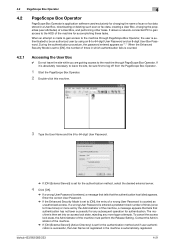
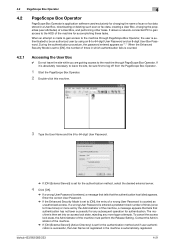
... Box, downloading or deleting such scan or fax data, creating a User Box, changing the properties (user attributes) of a User Box, and performing other tasks. During the authentication procedure, the password entered appears as ... Box Operator, the user is then set to three times) or more logon attempts.
bizhub 423/363/283/223
4-21 When an attempt is made to gain access to the HDD ...
bizhub 223/283/363/423 Security Operations User Guide - Page 174


... as "*" on the display.
bizhub 423/363/283/223
4-27
During the authentication procedure, the User Password entered for downloading document data stored in the User Box in the scan or fax mode in the PC... times in which is a utility function for the authentication purpose appears as a TWAIN device. If it is absolutely necessary to leave the site, be an authorized user by using an 8-...
bizhub 423/363/283/223 Advanced Function Operations User Guide - Page 4


... Settings 6-13 [Return to Scan Dest.]...6-13
Specifying a destination...6-...procedure ...9-3 Restrictions on using the My Panel function 9-3 Displaying My Panel...9-4 Main Menu ...9-4 Displaying Main Menu...9-4 Customizing My Panel ...9-5 [My Panel Settings] ...9-5 Displaying [My Panel Settings]...9-5 [Language Setting] ...9-6 [Measurement Unit Settings]...9-6 [Copier Settings] ...9-7
bizhub 423...
bizhub 423/363/283/223 Advanced Function Operations User Guide - Page 5
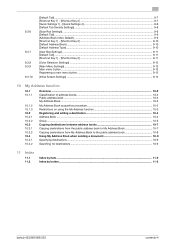
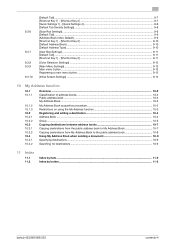
... Key 2] ...9-7 [Quick Settings 1] - [Quick Settings 4 9-8 [Default Tab Density Settings]...9-8
[Scan/Fax Settings] ...9-9 [Default Tab]...9-9 [Address Book Index Default] ...9-9 [Shortcut Key 1] - ... address book ...10-2 My Address Book ...10-2
My Address Book acquisition procedure 10-3 Restrictions on using the My Address function 10-3 Registering and editing ...bizhub 423/363/283/223
contents-4
bizhub 423/363/283/223 Advanced Function Operations User Guide - Page 7


...User's Guide Network Scan/Fax/Network Fax ...procedures and the functions that transmits faxes directly from user boxes
This manual describes details on setting methods for each function effectively, please read this machine. To use each function using the network connection. • Network settings • Settings using this manual before using PageScope Web Connection
bizhub 423...
bizhub 423/363/283/223 Advanced Function Operations User Guide - Page 41
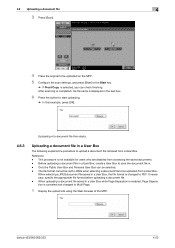
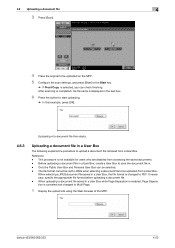
... a document file then starts.
4.8.3
Uploading a document file in a User Box
The following explains the procedure to upload a document file retrieved from a User Box.
Reference -
When uploading a document file saved... on the MFP. 5 Configure the scan settings, and press [Start] or the Start key.
% If Proof Copy is canceled and changed to be selected. - bizhub 423/363/283/223
4-22
bizhub 423/363/283/223 Advanced Function Operations User Guide - Page 84


... to the [User's Guide Box Operations].
bizhub 423/363/283/223
8-2 The characters that used in the PDF or compact PDF format using the scan or User Box function. If the page ...direction is registered with the MFP. -
d Reference
For details on the scan function, refer to the [User's Guide Network Scan/Fax/Network Fax Operations]. - When creating a searchable PDF file, a ...
bizhub 423/363/283/223 Advanced Function Operations User Guide - Page 89
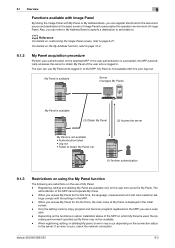
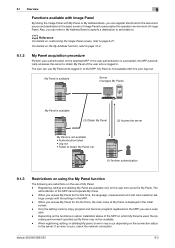
... or deleting My panel, an error may not be available. - bizhub 423/363/283/223
9-3 The user can register shortcuts for the first ...function, refer to page 10-2.
9.1.2
My Panel acquisition procedure
Perform user authentication on the connection status
to obtain My Panel...avail-
Only the setting memory (copy program and fax/scan program) registered on customizing the Image Panel screen, ...
bizhub 423/363/283/223 Box Operations User Guide - Page 14


... This manual contains notes and precautions that should be sure to begin using PageScope Web Connection
bizhub 423/363/283/223
1-2 User's guide CD manuals [User's Guide Copy Operations]
[User's ...
User's guides
Printed manual
[Quick Guide Copy/Print/Fax/Scan/Box Operations]
Overview
This manual describes operating procedures and the functions that transmits faxes directly from user boxes
...
bizhub 423/363/283/223 Box Operations User Guide - Page 35


...While the machine is in Copy mode, the indicator on the Fax/Scan key lights up in green.
For checking preview procedure, refer to display the screen for configuring settings for user accessibility ... the touch panel may be checked before scanning or copying. • This key is being received.
Press this key to restart a stopped job. bizhub 423/363/283/223
3-3 If the indicator on...
bizhub 423/363/283/223 Box Operations User Guide - Page 36


... appear in the icon display area. bizhub 423/363/283/223
3-4 Indicates that there is receiving data, regardless of this area to page 3-5.
5
Toner supply indicators
Displays the remaining toner level.
Indicates that the machine is an error with the printing or scanning function. For details on operation procedures.
2
Functions/settings display Displays tabs...
bizhub 423/363/283/223 Copy Operations User Guide - Page 33


...details, refer to copy the original. bizhub 423/363/283/223
3-5 Otherwise, the machine may occur.
0 For thick books or large objects, perform scanning without the ADF being lifted at the... the Original Glass.
4 Close the ADF or Original Cover.
3.2.2
Basic copy operations
The following procedure describes the basic copy operations.
1 Arrange originals in the order you want them to press down...
bizhub 423/363/283/223 Network Administrator User Guide - Page 124


Whether to allow the [External Memory Document Scan] function can edit them in [External Memory Function Settings]. To...Description
Configure the default settings for authentication, this menu is installed. [Save to External Memory] [External Memory Document Scan]
bizhub 423/363/283/223
7-13 Once the function permissions of a user have been registered on the external server. Linking...
bizhub 423/363/283/223 Network Administrator User Guide - Page 358


...Characters added to transfer files via fax, when scanning a booklet form document or a document with ADF...to a LDAP server form a multifunctional product. This method is a ... a computer and a peripheral device. A method of presenting the... ITU-T (International Telecommunication Union).
A communication procedure related to the connected networks.
A type...bizhub 423/363/283/223
15-33
bizhub 423/363/283/223 Network Scan/Fax/Network Fax Operations User Guide - Page 37


... a stopped job. While the machine is being printed. Press this screen, you use this key to begin a scan operation, the indicator on the Start key lights up in order to enter the number of the touch panel. Pressing the... Guidance 16 Enlarge Display
17 Accessibility 18 Access
19 Brightness dial 20 User Box
21 Fax/Scan
bizhub 423/363/283/223
3
Description
Press to be started.
bizhub 423/363/283/223 Network Scan/Fax/Network Fax Operations User Guide - Page 124


... documents or documents to be borne by the receiver.
Total # of Pages (Quick Memory TX) - Separate Scan
bizhub 423/363/283/223
5-63
Mixed Original - Polling TX - F-Code TX - V.34 OFF - Select [Normal] and select the recipient. Scan Size - Long Original - Quick Memory TX - ECM OFF - Binding Position - Polling RX - Frame Erase - Z-Folded Original...
Similar Questions
Why Did My Konica Minolta Bizhub 423 Stop Scanning To Network Folder?
Device stopped scanning and I do not know why. When attempting to scan, a message on the display con...
Device stopped scanning and I do not know why. When attempting to scan, a message on the display con...
(Posted by gmegginson 4 years ago)
Does The Bizhub 423 Require An Email Address To Scan To Email
(Posted by dicsuyk 10 years ago)

