Konica Minolta bizhub 223 Support Question
Find answers below for this question about Konica Minolta bizhub 223.Need a Konica Minolta bizhub 223 manual? We have 15 online manuals for this item!
Question posted by deSAshle on December 12th, 2013
How To Scan Multiple Pages On Bizhub Off The Glass
The person who posted this question about this Konica Minolta product did not include a detailed explanation. Please use the "Request More Information" button to the right if more details would help you to answer this question.
Current Answers
There are currently no answers that have been posted for this question.
Be the first to post an answer! Remember that you can earn up to 1,100 points for every answer you submit. The better the quality of your answer, the better chance it has to be accepted.
Be the first to post an answer! Remember that you can earn up to 1,100 points for every answer you submit. The better the quality of your answer, the better chance it has to be accepted.
Related Konica Minolta bizhub 223 Manual Pages
bizhub 423/363/283/223 Advanced Function Operations User Guide - Page 63


... can move pages to select the odd page. Press this button to change the page order. Reference - You can rotate the page that has been scanned in a cellular phone or PDA, you can preview the pages to check the detailed information or preview image of a selected document. bizhub 423/363/283/223
6-11 For a document consisting of multiple pages, you...
bizhub 423/363/283/223 Advanced Function Operations User Guide - Page 66


...Specify the number of the read document. Multiple pages of JPEG, XPS, or Compact XPS...scanned multiple documents, the print setting function will not be combined and printed on the password copy function, refer to print data directly from an external memory, [2-Sided] is selected as a destination.
When printing data saved in the 2-sided print mode. bizhub 423/363/283/223
6-14 Multiple...
bizhub 423/363/283/223 Box Operations User Guide - Page 47


.... The image of the selected document when using or filing documents. Use/File - For a document with multiple pages, only the image of the first page can check the line settings and transmission method settings. 3.2 Touch panel
3
Use/File - Check Job Settings - bizhub 423/363/283/223
3-15 Preview
Check the preview image of the first...
bizhub 423/363/283/223 Box Operations User Guide - Page 48
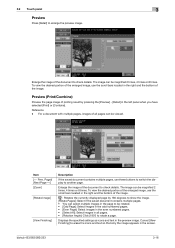
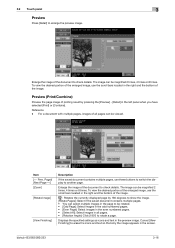
...] in the screen. bizhub 423/363/283/223
3-16 To view the desired portion of all pages. • [Rotation Angle]: Click [180°] to erase the icons and text so that only the image appears in the left panel when you have selected [Print] or [Combine]. For a document with multiple pages, images of the enlarged...
bizhub 423/363/283/223 Box Operations User Guide - Page 49


... if the saved document contains multiple pages. • You can select multiple images in the page to be rotated. • [Odd Page]: Select images in the odd numbered pages. • [Even Page]: Select images in the even numbered pages. • [Select All]: Select images in the screen. You can be specified. Item [Scan] [Fax] [ Prev. Press this button to...
bizhub 423/363/283/223 Box Operations User Guide - Page 292


...Halftone Hard disk HTTP
Install IP Address
JPEG
Kerberos
LAN LDAP
Memory Multi Page TIFF
bizhub 423/363/283/223
10
Description
The acronym for LAN transmission lines. A unit of the file...sounds, and movies that contains multiple pages.
10-4 HTTP can reproduce smoother transition of a file name, for transferring files via the Internet, an intranet or other device connected to a host name...
bizhub 423/363/283/223 Copy Operations User Guide - Page 69


...; [Copier Settings] ö [Separate Scan Output Method]. bizhub 423/363/283/223
5-13
The original is scanned.
4 Load the next batch of the original, and then press the Start key.
% To change the scanning settings, press [Change Setting].
5 Repeat Step 4 until all pages of the original are scanned. 6 After all original pages have been scanned, press [Finish]. 7 Press the...
bizhub 423/363/283/223 Copy Operations User Guide - Page 76


... a magazine. An original image can also scan multiple copies of the original with different settings. Erases unnecessary outside the original placed on copies. Prints the date/time, page number or a stamp printed on the Original Glass.
This function also allows you to produce a page layout for copying. Saves the scanned original data in the mirror image...
bizhub 423/363/283/223 Copy Operations User Guide - Page 80


bizhub 423/363/283/223
5-24 Settings [P---]
[Sort]
Specify the position to be inserted on the Original Glass has fewer pages than the number of pages in the main original, the corre- 5.4 [Application]
5
d Reference
To configure the 2-sided copy mode:
Press [Basic] ö [Duplex/Combine].
[Insert Image]
A multi-page original scanned on the Original Glass can be inserted at...
bizhub 423/363/283/223 Copy Operations User Guide - Page 83


... settings. % When the original has been loaded on the original glass, press [Finish].
4 Load the next original and press [Change Setting]. 5 Select the desired copy settings, and then press the Start key.
% Repeat Steps 3 to delete the scanned job.
bizhub 423/363/283/223
5-27 5.4 [Application]
5
1 Press [Application] ö [Sheet/Cover/Chapter Insert] ö...
bizhub 423/363/283/223 Copy Operations User Guide - Page 123


...Default Tray when APS Off] [Select Tray for multiple pages of paper in turned on the Original Glass.
[Page Print]
Printing of copies that of the original scanned on or the Reset key is permitted under [... orientation does not match that of the original have been scanned.
bizhub 423/363/283/223
6-8 For details, refer to page 7-37. Configure whether to print or discard the job ...
bizhub 423/363/283/223 Copy Operations User Guide - Page 124


...Sort/Group Selection]
[Default Copy Settings]
[When AMS Direction is Incorrect]
[Separate Scan Output Method]
[Enlargement Rotation]
[Auto Zoom (Platen)]
[Auto Zoom (ADF)]
...bizhub 423/363/283/223
6-9 If the number of folded sheets exceeds three while [Multiple Sheets] is selected, a warning message is selected with Booklet, all pages or for each page when handling a job containing multiple pages...
bizhub 423/363/283/223 Fax Driver Operations User Guide - Page 45


...multiple pages on to one sheet, or divide a single page original on to be automatically enlarged or reduced.
In addition, specify whether to replace the TrueType fonts by printer fonts when sending a fax from which you acquire the device...box and enter the encryption passphrase in the [Setting] box. bizhub 423/363/283/223
4-12
Reference - 4.2 Settings
4.2.3
[Basic] tab
Item Name ...
bizhub 423/363/283/223 Network Administrator User Guide - Page 361


... PASsiVe, a mode used for the closed network reception. bizhub 423/363/283/223
15-36 Text-based originals are poor, even within ...pages were received or not (In case of pages. The acronym for Optical Character Reader, which is a device or software that contains multiple pages.... This is a network protocol developed by optically scanning them and comparing them with information of the total...
bizhub 423/363/283/223 Network Administrator User Guide - Page 363


...scanning a page of the original. When synchronized with user authentication, only information with its original size. If no relevant destination data is busy. The referral setting configures whether the multifunctional product is called the sub-scanning...the main scanning direction, and... that you have multiple broadcast destinations in...devices...Samba Scan Size
Scanning
...page description language. ...scanning...
bizhub 423/363/283/223 Network Scan/Fax/Network Fax Operations User Guide - Page 70
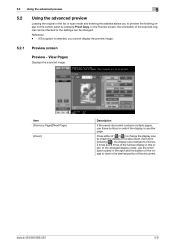
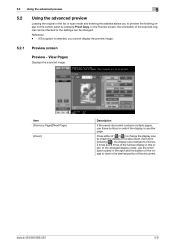
... display in this order. View Pages
Displays the scanned image. Reference - Item [Previous Page]/[Next Page]
[Zoom]
Description
If the saved document contains multiple pages, use the scroll bars located in the fax or scan mode and entering the address allows you cannot display the preview image.
5.2.1
Preview screen
Preview - bizhub 423/363/283/223
5-9
Each time pressing [ ], the...
bizhub 423/363/283/223 Network Scan/Fax/Network Fax Operations User Guide - Page 71
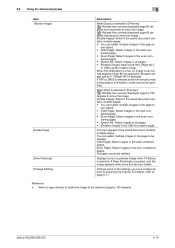
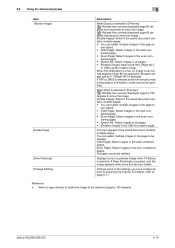
...°] to show the image. : Rotates the currently displayed page 90 de-
For details, refer to be deleted.
bizhub 423/363/283/223
5-10
grees clockwise to show the image. [Rotate Pages]: Select if the saved document contains multiple pages. • You can select multiple images in the page to read a long original, the rotation mode may not...
bizhub 423/363/283/223 Network Scan/Fax/Network Fax Operations User Guide - Page 100


...bizhub 423/363/283/223
5-39 5.10 Scan Settings
5
Scan Setting
Data arrangement can be attached to one E-mail is limited to one E-mail. • If [One (1) File per E-Mail]: Attaches one file to less than 400 MB. Page...less.
If the number of
attachment files exceeds 300, files are split and sent as multiple Email messages. (Example) If the size of one file.
If [E-Mail TX (SMTP...
bizhub 423/363/283/223 Network Scan/Fax/Network Fax Operations User Guide - Page 140
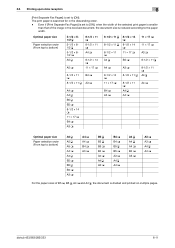
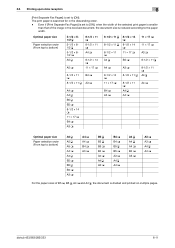
bizhub 423/363/283/223
6-11
Optimal paper size
Paper selection order (From top to bottom)
5-1/2 e 81/2 v 5-1/2 e 81/2 v 5-1/2 e 81/2 w A5 v
A5 w
8-1/2 e 11 w 8-1/2 e 11 w ...paper is searched for in the received document, the document size is divided and printed on multiple pages. Even if [Print Separate Fax Pages] is set to [ON], when the width of the selected print paper is smaller than...
bizhub 423/363/283/223 Network Scan/Fax/Network Fax Operations User Guide - Page 309


...fax/scan screen is displayed, or the operation is smaller than that specified for fax transmission. bizhub 423/363/283/223
13... When synchronized with user authentication, only information with many pages to save cost by using paper. An identification code...
By simply pressing Mode Memory, you have multiple broadcast destinations in the sender's machine or memory. When you can...
Similar Questions
We Have A Bizhub 454e, I Am Trying To Scan Multiple Pages To One Pdf File,
When I have to scan a multi page booklet and place the first page on the glass, it is sending the on...
When I have to scan a multi page booklet and place the first page on the glass, it is sending the on...
(Posted by mswartz6228 8 years ago)
Quick Guide How To Scan Multiple Pages Bizhub 283
(Posted by Olba 10 years ago)
Bizhub 362 How To Scan Multiple Pages From Feeder
(Posted by suCarle 10 years ago)

