Konica Minolta bizhub 283 Support Question
Find answers below for this question about Konica Minolta bizhub 283.Need a Konica Minolta bizhub 283 manual? We have 15 online manuals for this item!
Question posted by Olba on January 12th, 2014
Quick Guide How To Scan Multiple Pages Bizhub 283
The person who posted this question about this Konica Minolta product did not include a detailed explanation. Please use the "Request More Information" button to the right if more details would help you to answer this question.
Current Answers
There are currently no answers that have been posted for this question.
Be the first to post an answer! Remember that you can earn up to 1,100 points for every answer you submit. The better the quality of your answer, the better chance it has to be accepted.
Be the first to post an answer! Remember that you can earn up to 1,100 points for every answer you submit. The better the quality of your answer, the better chance it has to be accepted.
Related Konica Minolta bizhub 283 Manual Pages
bizhub 423/363/283/223 Advanced Function Operations User Guide - Page 7


... PageScope Web Connection
bizhub 423/363/283/223
1-2 To use each function using the network connection. • Network settings • Settings using this machine. This User's Guide describes the overview and usage of originals and copy paper • Copy function • Maintaining this User's Guide.
1.1.1
User's guides
Printed manual
[Quick Guide Copy/Print/Fax/Scan/Box Operations...
bizhub 423/363/283/223 Advanced Function Operations User Guide - Page 13
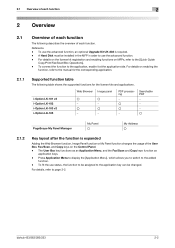
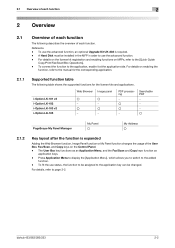
... the
function, refer to the [Quick Guide
Copy/Print/Fax/Scan/Box Operations]. - Reference - For details on MFPs, refer to the manual for the corresponding application.
2.1.1
Supported function table
The following describes the overview of the User Box, Fax/Scan, and Copy keys on the Control Panel. -
bizhub 423/363/283/223
2-2 A Hard Disk must be...
bizhub 423/363/283/223 Advanced Function Operations User Guide - Page 63


... select the odd page. Also, you can rotate the page that has been scanned in a cellular phone or PDA, you can move pages to delete the selected page. Reference - For a document retrieved from an external memory, the [Preview] function is available only for the first document.
[Document/Page] - [Edit Document]
Edit the pages of multiple pages, you cannot check...
bizhub 423/363/283/223 Advanced Function Operations User Guide - Page 66


...pages. When you have scanned multiple documents, the print setting function will not be available. - To change print settings, select [User Settings]ö[Cellular Phone/PDA Setting]ö[Print].
Multiple pages... for the [Finishing] setting. -
bizhub 423/363/283/223
6-14
If you print a ... Press this button to the [User's Guide Copy Operations]. - Select whether to print...
bizhub 423/363/283/223 Box Operations User Guide - Page 14


... PageScope Web Connection
bizhub 423/363/283/223
1-2 DAV TX, Web Services • G3 fax • IP Address Fax, Internet Fax
This manual describes details on transmitting scanned data. •... that should be sure to read this User's Guide as necessary.
1.1.1
User's guides
Printed manual
[Quick Guide Copy/Print/Fax/Scan/Box Operations]
Overview
This manual describes operating procedures...
bizhub 423/363/283/223 Box Operations User Guide - Page 49


... the finishing image with the configured settings, including printing the data, applied. bizhub 423/363/283/223
3-17
Item [Scan] [Fax] [ Prev.
Displayed when the saved document contains multiple pages while [Send] is displayed in black and white.
: Rotates the currently displayed page by pressing the [Preview] - [Detail] in the screen.
Press this button to another...
bizhub 423/363/283/223 Copy Operations User Guide - Page 8
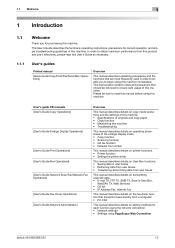
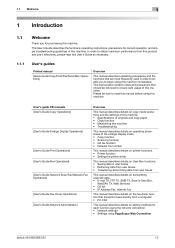
... this product and use it effectively, please read this User's Guide as necessary.
1.1.1
User's guides
Printed manual
[Quick Guide Copy/Print/Fax/Scan/Box Operations]
Overview
This manual describes operating procedures and the functions that should be sure to begin using PageScope Web Connection
bizhub 423/363/283/223
1-2 This manual also contains notes and precautions that...
bizhub 423/363/283/223 Copy Operations User Guide - Page 76


... when the paper is installed. This function also allows you to produce a page layout for copying. An original image can also scan multiple copies of paper.
Saves the scanned original data in the mirror image.
bizhub 423/363/283/223
5-20 Prints the date/time, page number or a stamp printed on a single sheet of the original with...
bizhub 423/363/283/223 Copy Operations User Guide - Page 123


... output the copied pages automatically in Auto Zoom mode. This setting is selected.
For details, refer to the [User's Guide Enlarge Display Operations]. bizhub 423/363/283/223
6-8
Configure ...; Select the recommended zoom ratios for multiple pages of the original scanned on or the Reset key is installed in turned on the Original Glass.
[Page Print]
Printing of copies that can be...
bizhub 423/363/283/223 Copy Operations User Guide - Page 124


... once by using the button that you can set ] [ON] - [Layout]: [Top/Bottom] - [Zoom]: [Full Size]
bizhub 423/363/283/223
6-9 For details, refer to apply Half-Fold together for each page when handling a job containing multiple pages. 6.3 [Copier Settings]
6
Settings [Half-Fold Specification]
[Print Jobs During Copy Operation] [Automatic Image Rotation] [Finishing Program]
[Card...
bizhub 423/363/283/223 Copy Operations User Guide - Page 183
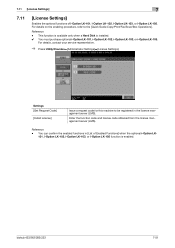
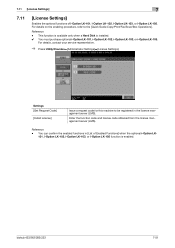
...-102, i-Option LK-103, or i-Option LK-105. Settings [Get Request Code]
[Install License]
Issue a request code for this machine to the [Quick Guide Copy/Print/Fax/Scan/Box Operations]. bizhub 423/363/283/223
7-51 For details, contact your service representative.
% Press Utility/Counterö[Administrator Settings]ö[License Settings].
7.11 [License Settings]
7
7.11...
bizhub 423/363/283/223 Copy Operations User Guide - Page 191


... Bottle or Drum Unit, an advanced warning message appears at the top of the screen.
Toner Bottle
bizhub 423/363/283/223
8-7 8.2 Consumables
8
8.2 Consumables
8.2.1
Checking consumables
Replacement message
When it is time to [Quick Guide Copy/Print/Fax/Scan/Box Operations].
Replace them according to the guidance contained in your service representative. For the Toner...
bizhub 423/363/283/223 Copy Operations User Guide - Page 202


...Power Switch of this machine. (p. 10-2)
To finish scanning within the limited time, refer to [Quick Guide Copy/Print/Fax/Scan/Box Operations] to confirm how to perform authentication and ...bizhub 423/363/283/223
9-6 Has the authentication unit driver being supplied to be obtained, and scanning may not finish. For details on the scanning time, contact your computer is suspected. The scanning ...
bizhub 423/363/283/223 Copy Operations User Guide - Page 203


...
bizhub 423/363/283/223
9-7
During scanning, place the scanned part on the scanning section. If the scanned part is connected the same as the one if not.
The scanning time of problem Scanning ...Check points Have you placed your finger, and then scan it again.
Remedy
Refer to [Quick Guide Copy/Print/Fax/Scan/Box Operations] to confirm how to perform authentication and ...
bizhub 423/363/283/223 Copy Operations User Guide - Page 225


... settings must be configured with an IC card to log in this machine. This device does not support external server authentication. thentication/Account Track], then [General Settings]. Doing...bizhub 423/363/283/223
11-2 This section explains how to the [Quick Guide Copy/Print/Fax/Scan/Box Operations].
To use the authentication unit, first register the card ID of the user in to page...
bizhub 423/363/283/223 Enlarge Display Operations User Guide - Page 5
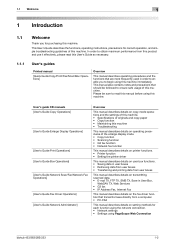
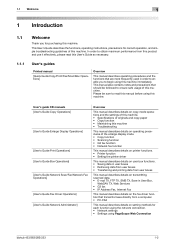
...Thank you to read this machine. Please be followed to ensure safe usage of this User's Guide as necessary.
1.1.1
User's guides
Printed manual
[Quick Guide Copy/Print/Fax/Scan/Box Operations]
Overview
This manual describes operating procedures and the functions that are most frequently used in... that should be sure to begin using PageScope Web Connection
bizhub 423/363/283/223
1-2
bizhub 423/363/283/223 Network Administrator User Guide - Page 361


.... The acronym for quick memory transmission. In a hierarchical method, the time is adjusted with the server at the highest level using lines and curves to control the system of a computer.
A function used for Novell Distributed Print Services. The acronym for Optical Character Reader, which is a device or software that contains multiple pages. This is...
bizhub 423/363/283/223 Network Administrator User Guide - Page 363


... the multifunctional product is usually integrated into a printer.
An area used for displaying characters/symbols on a CRT or other devices to ...bizhub 423/363/283/223
15-38 A function to broadcast fax messages via the relay station, so that only certain people are available. A function to 9100.
A TCP port number used when the RAW protocol is usually set to specify the scanning...
bizhub 423/363/283/223 Network Scan/Fax/Network Fax Operations User Guide - Page 140
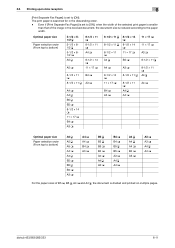
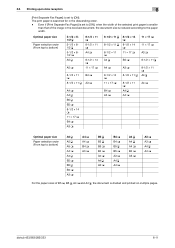
... w, B5 v, A4 w and A4 v, the document is smaller than that of the selected print paper is divided and printed on multiple pages.
bizhub 423/363/283/223
6-11 6.6 Printing upon data reception
6
[Print Separate Fax Pages] is set to [ON], when the width of the image in the descending order.
- Even if [Print Separate Fax...
bizhub 423/363/283/223 Network Scan/Fax/Network Fax Operations User Guide - Page 309


...the edge of time. bizhub 423/363/283/223
13-14 A ...When you have multiple broadcast destinations in ... scanning a page of a document to relaying destinations upon request for scanning ...Quick Memory TX
Receiving Redial
Reference Allowed Level
Relay broadcast
Relay distribution station Relay instruction station Resending
Resolution
Scan Size
Sender Fax No. Sender Name Sending Sharpness Sub-scanning...
Similar Questions
We Have A Bizhub 454e, I Am Trying To Scan Multiple Pages To One Pdf File,
When I have to scan a multi page booklet and place the first page on the glass, it is sending the on...
When I have to scan a multi page booklet and place the first page on the glass, it is sending the on...
(Posted by mswartz6228 8 years ago)
When Scanning On A Bizhub, Says Not Enough Memory
(Posted by deeangel1 9 years ago)

