Konica Minolta bizhub 283 Support Question
Find answers below for this question about Konica Minolta bizhub 283.Need a Konica Minolta bizhub 283 manual? We have 15 online manuals for this item!
Question posted by deeangel1 on July 8th, 2014
When Scanning On A Bizhub, Says Not Enough Memory
The person who posted this question about this Konica Minolta product did not include a detailed explanation. Please use the "Request More Information" button to the right if more details would help you to answer this question.
Current Answers
There are currently no answers that have been posted for this question.
Be the first to post an answer! Remember that you can earn up to 1,100 points for every answer you submit. The better the quality of your answer, the better chance it has to be accepted.
Be the first to post an answer! Remember that you can earn up to 1,100 points for every answer you submit. The better the quality of your answer, the better chance it has to be accepted.
Related Konica Minolta bizhub 283 Manual Pages
AU-201H User Guide - Page 5


Important Do not disconnect the USB cable while this device, user IC card IDs must be registered with their IC card IDs. Caution Do not store the IC card within 1.5 inches (approx.) of the card scanning area.
3.1 Multifunctional product settings
Detail: User authentication on the multifunctional product must first be set for machine authentication.
1 From...
bizhub 423/363/283/223 Advanced Function Operations User Guide - Page 84


... creating a searchable PDF file, select an appropriate language according to the original for scanning. If you can create a searchable PDF file when saving or sending an original ...does not match the direction of a document in the original is registered with the MFP. - bizhub 423/363/283/223
8-2 8.1 Overview
8
8 Searchable PDF function
8.1
Overview
Searchable PDF refers to a function that...
bizhub 423/363/283/223 Box Operations User Guide - Page 21


...or PDA in Scan mode. Save document data to be saved...memory device is installed. • You can use User Boxes such as the Personal or Group User Box. You can save a document that was print-instructed through a computer connected to the [User's Guide Print Operations].
1
2
3
4
5
1
Mobile/PDA
2
Fax
3
Computer
4
FTP server, etc.
5
Original
6
External Memory
bizhub 423/363/283...
bizhub 423/363/283/223 Box Operations User Guide - Page 22


... With this box. This item appears when an external memory device is installed.
Some User Authentication or Account Track settings ...can save them in this User Box, you can log in Scan mode with an image of an encrypted PDF, refer to page... User Box is not available when a Hard Disk is installed. bizhub 423/363/283/223
2-4 Depending on how to the [User's Guide Print Operations...
bizhub 423/363/283/223 Box Operations User Guide - Page 25


...Public/Personal/Group User Boxes(p. 8-5) - The User Box to which data is saved for memory reception
If the optional Fax Kit is installed, and you do not want to use this ...or by using this machine as a relay device
If the optional Fax Kit is installed, and you want to the [User's Guide Network Scan/Fax/Network Fax Operations]. bizhub 423/363/283/223
2-7 Confidential RX User Box (p. 8-17...
bizhub 423/363/283/223 Box Operations User Guide - Page 28


...Device Name] under [Input Machine Address] of file name
Name document data to be saved. "S" appears for documents saved in the Document Name column, but is transmitted. This item displays the name that scanned... the data. This indicates the year (last two digits), month, day, hour and minute when the data was scanned... S: Fax/Scan, User Box...
Memory ...scanned...device...is scanned.
This...Scan...
bizhub 423/363/283/223 Box Operations User Guide - Page 37


...message, and then perform the replacement or maintenance procedure. bizhub 423/363/283/223
3-5
Press this button to this machine, therefore...the configuration of the scan, print and transmission functions. Indicates that a nonstandard external memory has been connected ... in the paper tray.
Indicates that an external memory device is connected to the POP server.
Indicates that ...
bizhub 423/363/283/223 Box Operations User Guide - Page 91


...bizhub 423/363/283/223
6-2 Using Save Document, document are saved in the external memory..., check that is displayed when the external memory device has been connected to the USB connector, press [Save a document to ...save a document in the factory default. To use User Boxes such as when scanned data is enabled. Reference - The function to a network.
This function is ...
bizhub 423/363/283/223 Box Operations User Guide - Page 293


...Reader software to a printing device. The acronym for Pixels Per Inch, Measuring unit for resolution, particularly for Portable Document Format.
This is a memory device installed in the file properties... Property Protocol Proxy server Resolution Scanning
Screen frequency Single-page TIFF SMB SSD SSL/TLS Subnet mask TCP/IP Thumbnail
bizhub 423/363/283/223
10
Description
The acronym for...
bizhub 423/363/283/223 Copy Operations User Guide - Page 33


....
0 Do not place an original weighing more than 4-7/16 (2 kg) on the Original Glass.
bizhub 423/363/283/223
3-5 Furthermore, do not look directly at least 20 degrees, the correct original size may occur.... describes the basic copy operations.
1 Arrange originals in the order you want them to be scanned and
load them face up in the back-left corner of the Original Scale.
% When ...
bizhub 423/363/283/223 Fax Driver Operations User Guide - Page 65


... Check whether a test page can be disconnected.
Memory may not be supported by the printer controller. ...saying "Printer is not established (when connecting via the network).
Cannot send faxes
This section describes how to be disconnected. This machine may be in the enhanced security mode. bizhub 423/363/283...Scan/Fax/Network Fax Operations], and [User's Guide Print Operations].
bizhub 423/363/283/223 Fax Driver Operations User Guide - Page 70


...be used for Operating System.
Attribute information.
The acronym for allowing printing to the device via network.
Data to be viewed using a dedicated server.
This module monitors,...font Shared printer SLP
SMB SMTP SNMP Spool
bizhub 423/363/283/223
6
Description
The acronym for processing data of print jobs. A memory area temporarily used by multiple computers. This...
bizhub 423/363/283/223 Network Administrator User Guide - Page 124


.../Fax TX] [Manual Destination Input] [Mobile/PDA]
Description
Configure the default settings for authentication, this menu is set to External Memory] [External Memory Document Scan]
bizhub 423/363/283/223
7-13 Whether to [ON] in [System Settings]ö[System Connection Setting].
- 7.2 Restricting users of this machine (Active Directory)
7
7.2.5
[Default Function Permission]
In the...
bizhub 423/363/283/223 Network Administrator User Guide - Page 277
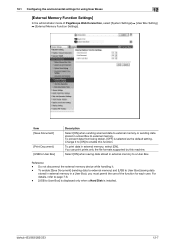
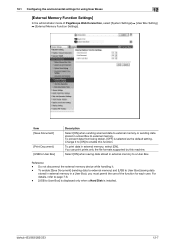
...] [USB to User Box]
Description
Select [ON] when sending scanned data to a User Box. For details, refer to page 7-6. - [USB to external memory. 12.1 Configuring the environmental settings for each user. Reference - bizhub 423/363/283/223
12-7
To enable [Save Document] (sending data to external memory) and [USB to User Box] (saving data
stored...
bizhub 423/363/283/223 Network Administrator User Guide - Page 355


... is configured to use the HDD, it is invalid. The device certificate does not exist. bizhub 423/363/283/223
15-30 15.4 Network Error Codes Functions WS scan
Bluetooth
15
Code 1 2 3 4 5 6
22 42...To trust the certificate, the certificate must be verified at a time is expected to allocate memory. Unable to perform verification because there are too many certificates to the server that checks ...
bizhub 423/363/283/223 Network Administrator User Guide - Page 358


...correctly sent to represent an inch.
bizhub 423/363/283/223
15-33 This indicates the number...ECM
Erase Ethernet F-Code
File extension Forced memory reception Frame type FTP G3 Gateway Gradation
Description...related to transfer files via fax, when scanning a booklet form document or a document with... a bridge between a computer and a peripheral device. A unit of elusive and non-intuitive IP...
bizhub 423/363/283/223 Network Administrator User Guide - Page 363


...configures whether the multifunctional product is ... CRT or other devices to reproduce full...Glossary
15
Term Quick memory transmission RAW port number...Scan Size
Scanning
Screen font
Description
A method used to organize user names, passwords and other authentication information, and define the security policy in the area.
bizhub 423/363/283/223
15-38
A function to specify the scanning...
bizhub 423/363/283/223 Network Scan/Fax/Network Fax Operations User Guide - Page 37


...
12 Data Indicator 13 C (Clear) 14 Keypad 15 Guidance 16 Enlarge Display
17 Accessibility 18 Access
19 Brightness dial 20 User Box
21 Fax/Scan
bizhub 423/363/283/223
3
Description
Press to clear all settings (except programmed settings) entered using the keypad. While the machine is being printed. When this screen, you...
bizhub 423/363/283/223 Network Scan/Fax/Network Fax Operations User Guide - Page 66
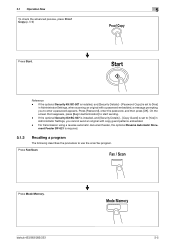
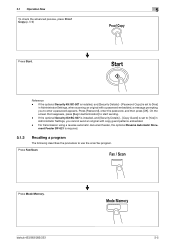
...] to [Yes] in Administrator Settings, when scanning an original with copy guard patterns embedded.
- Press Mode Memory. Press Fax/Scan.
Press [Password], enter the password, and ...send an original with a password embedded, a message prompting you to use the scan/fax program. bizhub 423/363/283/223
5-5
Reference
-
If the optional Security Kit SC-507 is installed, ...
bizhub 423/363/283/223 Network Scan/Fax/Network Fax Operations User Guide - Page 124


This is convenient when communication costs are to be used together with the following functions. -
Quick Memory TX - Long Original - Polling TX - F-Code TX - Scan Size - ECM OFF - Polling RX - Overseas TX - Separate Scan
bizhub 423/363/283/223
5-63
Frame Erase - Z-Folded Original - To receive documents stored in the sender's machine. Password TX - 5.12 ...
Similar Questions
Can Not Scan Due To Device Error Konica Minolta Bizhub 283
(Posted by grnjo 10 years ago)
How To Scan To Usb Memory Stick Konica Minolta Bizhub 601
(Posted by ramcaptai 10 years ago)
How To Setup Scan To Email On Konica Minolta Bizhub 283, ?
(Posted by Dapedr 10 years ago)
How To Scan To Usb Memory Stick On Konica Bizhub C280
(Posted by kfoncamcam 10 years ago)

