Konica Minolta bizhub 501 Support Question
Find answers below for this question about Konica Minolta bizhub 501.Need a Konica Minolta bizhub 501 manual? We have 11 online manuals for this item!
Question posted by c01wwhoish on May 29th, 2014
How To Scan Both Side Of Page Using Bizhub 200 Manual
The person who posted this question about this Konica Minolta product did not include a detailed explanation. Please use the "Request More Information" button to the right if more details would help you to answer this question.
Current Answers
There are currently no answers that have been posted for this question.
Be the first to post an answer! Remember that you can earn up to 1,100 points for every answer you submit. The better the quality of your answer, the better chance it has to be accepted.
Be the first to post an answer! Remember that you can earn up to 1,100 points for every answer you submit. The better the quality of your answer, the better chance it has to be accepted.
Related Konica Minolta bizhub 501 Manual Pages
bizhub 361/421/501 Network Scan/Fax/Network Fax Operations User Manual - Page 22


... to read this manual before using the machine
501/421/361
x-21 Be sure to make an effective use the fax functions, the optional fax kit must be used by registering the ...directions for use the fax functions, the optional fax kit must be used to use are given of each of the machine. Printed manual
Quick Guide [Copy/Print/Fax/Scan/Box Operations] This manual contains operating...
bizhub 361/421/501 Network Scan/Fax/Network Fax Operations User Manual - Page 27


...also be changed with the "Device Name" parameter in the "Administrator/Machine Settings"-"Input Machine Address" in the Fax/Scan mode screen or the User Box screen.
501/421/361
1-5
This name ...document was scanned. The name can be specified when the data is scanned.
This indicates the year (last two digits of up to be saved can be named. Before using Network Scan/Fax/Network...
bizhub 361/421/501 Network Scan/Fax/Network Fax Operations User Manual - Page 251


...box cannot be distributed to other devices as well as "0", used for a distribution destination if it ready for an outside line.
TSI use box settings
Received faxes can be used for confidential reception. Specify a...specify an access code for input, and enter an access code using the keypad (between 0 and 9999).
501/421/361
9-34
When the PBX connection mode is specified for ...
bizhub 361/421/501 Network Scan/Fax/Network Fax Operations User Manual - Page 309


...Abbreviation for the authentication of a device over the Internet on the TCP/IP network. The characters added to the file name in neighboring buildings.
501/421/361
12-9 A protocol...
The security technology that is required. Used in the number of network authentication system used as 192.168.1.10. Abbreviation for logging on any device.
The file extension is added after ...
bizhub 361/421/501 Network Scan/Fax/Network Fax Operations User Manual - Page 311


... is the de facto standard Internet protocol. Abbreviation for Secure/Multipurpose Internet Mail Extensions.
A transmission route is read with other devices to identify respective network devices. The TCP port number used when the RAW protocol is used to a computer.
501/421/361
12-11
Services on a computer. The encoding method for the destination, specify which...
bizhub 361/421/501 Network Administrator User Manual - Page 13


... CD manuals
User's Guide [Copy Operations] This manual contains descriptions of the fax driver functions that should be used . User's Guide [Network Administrator] (this manual before using the machine
501/421... manual for use the fax functions, the optional fax kit must be used to this manual contains notes and precautions that can be followed for details on using network scan...
bizhub 361/421/501 Network Administrator User Manual - Page 93
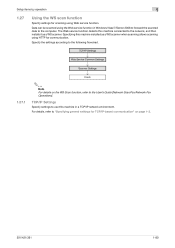
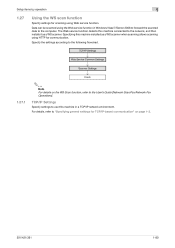
... "Specifying general settings for communication. For details, refer to the User's Guide [Network Scan/Fax/Network Fax Operations]. Setup items by operation
1
1.27
Using the WS scan function
Specify settings for scanning using HTTP for TCP/IP-based communication" on page 1-2.
501/421/361
1-80
Specifying this machine in a TCP/IP network environment. Data can be...
bizhub 361/421/501 Network Administrator User Manual - Page 211
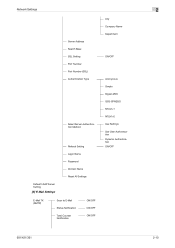
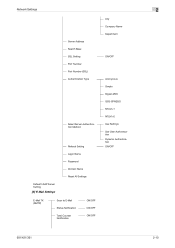
...) Authentication Type
Select Server Authentication Method
Default LDAP Server Setting
[8] E-Mail Settings
Referral Setting Login Name Password Domain Name Reset All Settings
E-Mail TX (SMTP)
Scan to E-Mail
Status Notification
Total Counter Notification
ON/OFF ON/OFF ON/OFF
City Company Name Department
ON/OFF
Anonymous Simple Digest-MD5 GSS-SPNEGO...
bizhub 361/421/501 Network Administrator User Manual - Page 224


... Using TCP/IP, you can be sent and received between the cards. This number consists of network devices.
A condition where the fax memory becomes full while scanned ...scanning Main scanning direction Manual transmission Memory Memory overflow Memory transmission
MDN MH MIB
Mixed Original MMR Multi Page TIFF
3
Description
Abbreviation for fax transmissions. that has multiple pages.
501...
bizhub 361/421/501 Network Administrator User Manual - Page 227
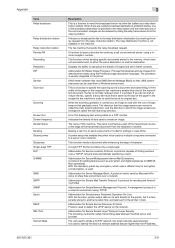
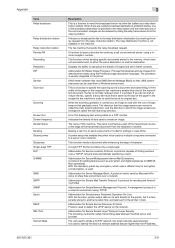
... in the recipient's fax machine is smaller than the IP address.
501/421/361
3-9 The direction that are higher than that UNIX system...(called as the size of character.
It is used to detect the UPnP device on a CRT monitor. If you do not wish to...fax via an external phone, using a remote reception number. When there are arranged is called the main scanning direction, and the direction ...
bizhub 361/421/501 Network Administrator User Manual - Page 228


... are cases when the communication is connected to manually forward the received document on the telephone line ...used at night or early in super G3 mode depending on hold, by ADF.
501/421/361
3-10 Abbreviation for viewing Web pages. This is opened using...use a TWAIN-compliant device, the TWAIN driver is being stopped due to communicate with TCP/IP. Appendix
3
Term Sub-scanning...
bizhub 361/421/501 Fax Driver Operations User Manual - Page 11


... and LPR/Port9100 that the server does not support any OS other network connections, refer to use this printing system, it to the"User's Guide [Print Operations (IC207)]". SMB: Specify "...SMB Setting screen. -
Detail This manual describes the setup method of connecting this machine to a computer and installing the fax driver onto the computer being used.
!
To update an existing fax ...
bizhub 361/421/501 Fax Driver Operations User Manual - Page 63


... simplify and automate complicated management environments related to printer use the appropriate driver when a peripheral device is connected to a printing device. A function that is platform-independent. Color attribute ...on the PostScript format, you can use the free Adobe Acrobat Reader software to view an image before processing a print or scan job.
By simply specifying the computer ...
bizhub 361/421/501 Box Operations User Manual - Page 5
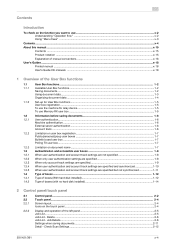
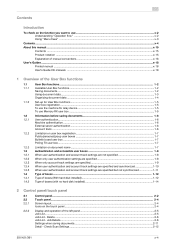
... manuals ...x-18
1 Overview of the User Box functions
1.1 1.1.1
1.1.2
1.2 1.2.1
1.2.2
1.2.3 1.3 1.3.1 1.3.2 1.3.3 1.3.4 1.3.5 1.4 1.4.1 1.4.2
User Box functions ...1-2 Available User Box functions...1-2 Saving documents ...1-2 Using document data ...1-3 Organizing document data ...1-4
Set-up for User Box functions ...1-5 User box registration ...1-5 To use the machine for relay device...1-5 To...
bizhub 361/421/501 Box Operations User Manual - Page 19
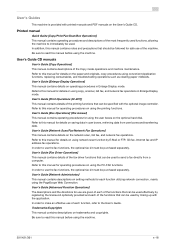
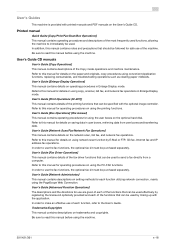
... kit must be specified with the optional image controller. Be sure to this manual before using the machine.
501/421/361
x-18 User's Guides
This machine is provided with the application. Printed manual
Quick Guide [Copy/Print/Fax/Scan/Box Operations] This manual contains operating procedures and descriptions of the fax driver functions that should be...
bizhub 361/421/501 Box Operations User Manual - Page 24
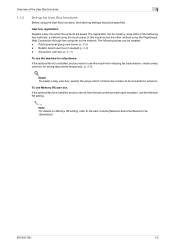
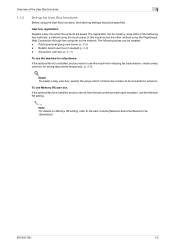
... to the User's Guide [Network Scan/Fax/Network Fax Operations].
501/421/361
1-5 Public/personal/group user boxes (p. 8-5) - Detail To create a relay user box, specify the group which documents are saved. Bulletin board user box (if needed) (p. 8-6) - Annotation user box (p. 8-11)
To use the machine for relay device
If the optional fax kit is...
bizhub 361/421/501 Box Operations User Manual - Page 26
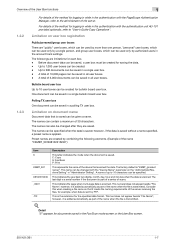
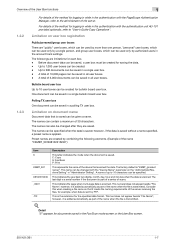
...that is scanned. This ..."Device Name... 200...used only by a single person, and group user boxes, which can be used only by authorized users in a single bulletin board user box. C: Copy S: Fax/Scan P: Print
This represents the name of the device...scans. however, if the data is saved without a name specified, a preset name is scanned. Consider this when creating a file name so that scanned...
bizhub 361/421/501 Box Operations User Manual - Page 231


... neighboring buildings. Users can use the appropriate driver when a peripheral device is connected to identify individual network devices over the Internet or an intranet on the Post-Script format, you to view an image before processing a print or scan job
Print request transmitted from within a firewall. Abbreviation for controlling the system of an image...
bizhub 361/421/501 Box Operations User Manual - Page 232


... properties, you can be saved in which is called the sub-scanning direction. Abbreviation for Server Message Block. Internet Explorer and Netscape Navigator are arranged is mainly used by Microsoft Windows. The direction that is gradually moved. In order to use a TWAIN-compliant device, the TWAIN driver is virtually the standard Internet protocol. To...
bizhub 361/421/501 Security Function User Manual - Page 184


...device] again.
501/421/361
4-6 Application Software
4
4 From the pull-down menu of User authentication, select the user authentication method.
5 Click the [Export to the device].
2
Note If you have already logged on to the device...panel or using PageScope Web Connection, the machine displays a message that tells that the write operation has not been successful because of a device lock ...
Similar Questions
How To Save Print Jobs Using Bizhub 501 In User Box
(Posted by Grahaudi 9 years ago)
How Do I Scan Using The Konica Minolta, Bizhub 601
(Posted by wedan 10 years ago)
How To Set Up Scanning For Bizhub 361 On Windows Xp
(Posted by kargesbdan 10 years ago)

