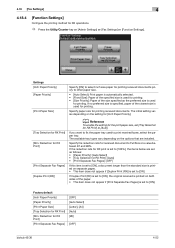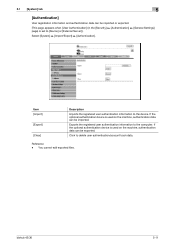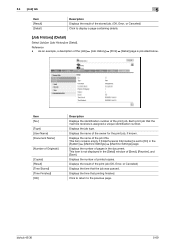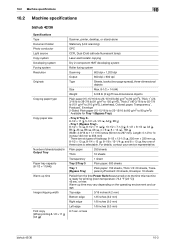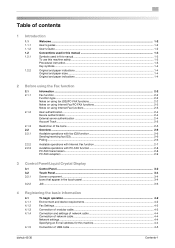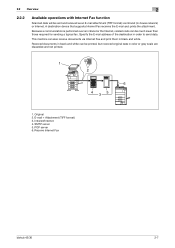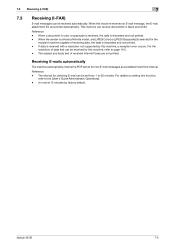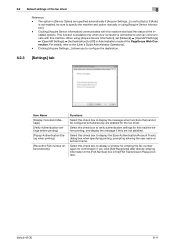Konica Minolta bizhub 42 Support Question
Find answers below for this question about Konica Minolta bizhub 42.Need a Konica Minolta bizhub 42 manual? We have 6 online manuals for this item!
Question posted by mudjiasb on August 7th, 2014
Bizhub 163 Fk-506
machine cannot send and receive document
Current Answers
Answer #1: Posted by TechSupport101 on August 8th, 2014 6:38 AM
Hi. If you are sure it was setup as per the directions on the Administrator Operations User Guide here http://www.helpowl.com/manuals/Konica%20Minolta/bizhub42/152970 - then there should be a troublestooting guide that should be able to assist on the same.
Related Konica Minolta bizhub 42 Manual Pages
Similar Questions
Bizhub 215 Machine Trouble Service Call C3451 How To Solve This Problem
(Posted by nakshathracomputer 8 years ago)
Access Code Of Bizhub 420
Kindly Tell Me Utility Access Code Of Bizhub 420 Machine
Kindly Tell Me Utility Access Code Of Bizhub 420 Machine
(Posted by mzgraphix50 11 years ago)
How Do I Scan To Hard Drive On Bizhub 42?
(Posted by geraldpritchett 11 years ago)
Bizhub C220 Wont Scan Any Documents To Email.
The office bizhub C220 wont scan any documents to our email. We checked everything is connected ok i...
The office bizhub C220 wont scan any documents to our email. We checked everything is connected ok i...
(Posted by ericamcdaniels 12 years ago)