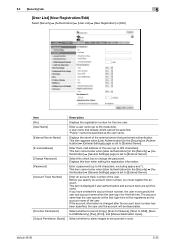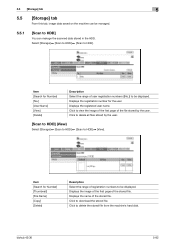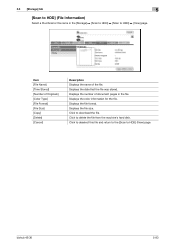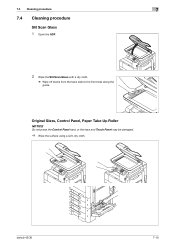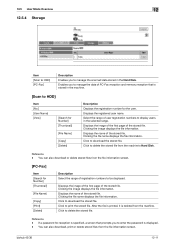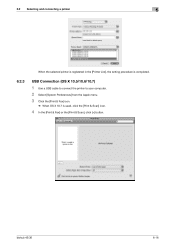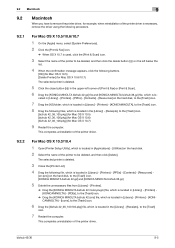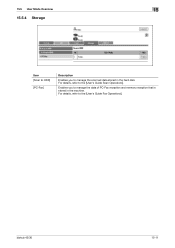Konica Minolta bizhub 42 Support Question
Find answers below for this question about Konica Minolta bizhub 42.Need a Konica Minolta bizhub 42 manual? We have 6 online manuals for this item!
Question posted by geraldpritchett on September 17th, 2012
How Do I Scan To Hard Drive On Bizhub 42?
The person who posted this question about this Konica Minolta product did not include a detailed explanation. Please use the "Request More Information" button to the right if more details would help you to answer this question.
Current Answers
Related Konica Minolta bizhub 42 Manual Pages
Similar Questions
Konica Minolta B42 Hdd Over Capacity
When I try scanning it gives and error HDD Over Capacity
When I try scanning it gives and error HDD Over Capacity
(Posted by joseph68493 8 years ago)
Need To Scan To External Hard Drive - Not Flash Memory Stick
I have a bizhub c454e. I have a Toshiba Canvio Plus 3.0 USB external hard drive. I am able to scan t...
I have a bizhub c454e. I have a Toshiba Canvio Plus 3.0 USB external hard drive. I am able to scan t...
(Posted by Dcrowell 9 years ago)
How Do I Change The Clock Time On My Bizhub 42/36?
I have a clock on the screan with the time listed. The time changed how do i update it?
I have a clock on the screan with the time listed. The time changed how do i update it?
(Posted by cs11729 11 years ago)