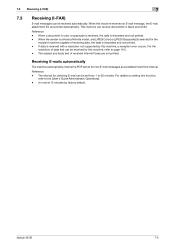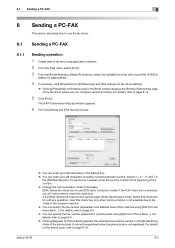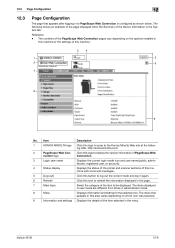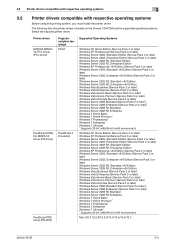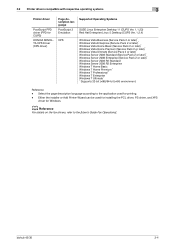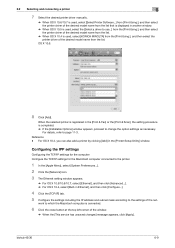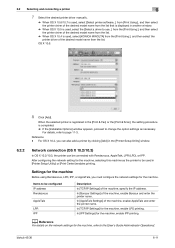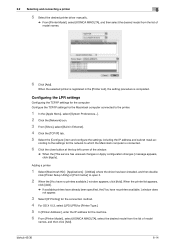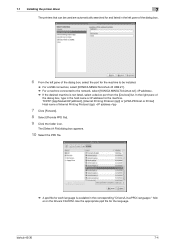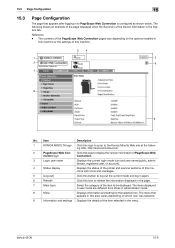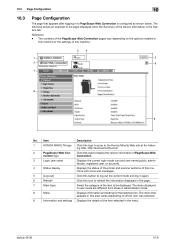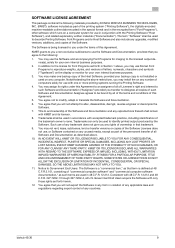Konica Minolta bizhub 42 Support Question
Find answers below for this question about Konica Minolta bizhub 42.Need a Konica Minolta bizhub 42 manual? We have 6 online manuals for this item!
Question posted by joseph68493 on July 13th, 2015
Konica Minolta B42 Hdd Over Capacity
Current Answers
Answer #1: Posted by freginold on July 13th, 2015 7:35 AM
If the documents that are saved are files that you need, you can copy them to your computer before deleting them, using the device's web interface.
---------------------
If this answer helped you to solve your problem, please let us know by clicking on the "Helpful" icon below. If your question wasn't answered to your satisfaction, feel free to resubmit your question, with as much information as possible so that we can provide a more complete solution. Thank you for using HelpOwl!
Related Konica Minolta bizhub 42 Manual Pages
Similar Questions
I have a clock on the screan with the time listed. The time changed how do i update it?
Our office has the Konica Minolta copier Bizhub 42 and we are trying to set it up so that I can scan...
i have a problem when i scan through the feeder on top of my bizhub 42. it scans with a yellow line ...
The office bizhub C220 wont scan any documents to our email. We checked everything is connected ok i...