Konica Minolta bizhub 363 Support Question
Find answers below for this question about Konica Minolta bizhub 363.Need a Konica Minolta bizhub 363 manual? We have 14 online manuals for this item!
Question posted by myrj on February 19th, 2014
How To Set Up Ldap On Konica Bizhub 423
The person who posted this question about this Konica Minolta product did not include a detailed explanation. Please use the "Request More Information" button to the right if more details would help you to answer this question.
Current Answers
There are currently no answers that have been posted for this question.
Be the first to post an answer! Remember that you can earn up to 1,100 points for every answer you submit. The better the quality of your answer, the better chance it has to be accepted.
Be the first to post an answer! Remember that you can earn up to 1,100 points for every answer you submit. The better the quality of your answer, the better chance it has to be accepted.
Related Konica Minolta bizhub 363 Manual Pages
bizhub 223/283/363/423 PKI Security Operations User Guide - Page 23


bizhub 423/363/283/223
2-11 Be sure to be entered, [OK] cannot be redundantly registered.
11 Touch [OK].
12 Touch [Close].
% If two or more External Servers have been registered, select any desired server and touch [Set as Default].
2.3 Setting the External Server
2
10 Make the necessary settings.
% If the Sever Name is yet to enter...
bizhub 223/283/363/423 Security Operations User Guide - Page 3


... the User Box and User Box file 3-32 Sending S/MIME box files...3-36
4 Application Software
4.1 4.1.1 4.1.2 4.1.3 4.1.4 4.1.5
PageScope Data Administrator ...4-2 Accessing from PageScope Data Administrator 4-2 Setting the user authentication method 4-5 Changing the authentication mode...4-7 Making the user settings...4-10 Making the account settings...4-11
bizhub 423/363/283/223
Contents-2
bizhub 223/283/363/423 Security Operations User Guide - Page 35
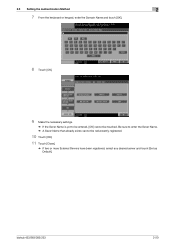
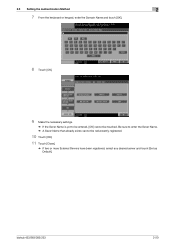
...Method
2
7 From the keyboard or keypad, enter the Domain Name and touch [OK].
8 Touch [OK].
9 Make the necessary settings.
% If the Sever Name is yet to enter the Sever Name. % A Sever Name that already exists cannot be touched. Be...[OK].
11 Touch [Close].
% If two or more External Servers have been registered, select any desired server and touch [Set as Default]. bizhub 423/363/283/223
2-20
bizhub 423/363/283/223 Advanced Function Operations User Guide - Page 4


... 6-11 [Document/Page] - [Combine Documents 6-12 [Document/Page] - [Document Settings 6-13 [Return to Scan Dest.]...6-13
Specifying a destination...6-14 Printing...6-14 Specifying destinations...6-15... ...9-5 [My Panel Settings] ...9-5 Displaying [My Panel Settings]...9-5 [Language Setting] ...9-6 [Measurement Unit Settings]...9-6 [Copier Settings] ...9-7
bizhub 423/363/283/223
contents-3
bizhub 423/363/283/223 Advanced Function Operations User Guide - Page 110
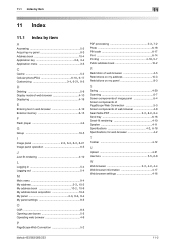
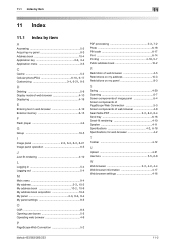
...menu 9-4
My address 2-3, 10-2 My address book 10-2, 10-9
My address book acquisition 10-3
My panel 2-3, 9-2, 9-4
My panel settings 9-5
O
OCR 8-3 Opening user boxes 5-5 Operating web browser 4-9
P
PageScope Web Connection 5-2
PDF processing 2-3, 7-2
Photo 6-18 PIN...5-5, 6-8
W Web browser 2-3, 4-2, 4-4
Web browser information 4-17 Web browser settings 4-16
bizhub 423/363/283/223
11-2
bizhub 423/363/283/223 Advanced Function Operations User Guide - Page 111


... Panel Settings 9-5
O
OCR operation setting 8-3
P
Page Operation 4-16 Password 7-4 PDF Document Properties 7-3 Photo/Icon 6-19 Preview 6-11 Print 4-15 Print Settings 6-14 Proxy 4-17
R
Return to Scan Dest 6-13
S
Scan 6-7 Scan/Fax Settings 9-9 Security 4-17 Settings 4-17
Shortcut key 9-7, 9-10, 9-11
U
User Box Settings 9-11
V
View 4-16
W
Web browser setting 4-5
bizhub 423/363/283...
bizhub 423/363/283/223 Copy Operations User Guide - Page 23
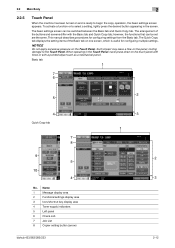
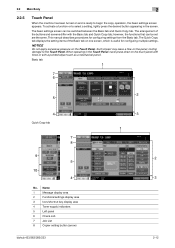
...Body
2
2.2.5
Touch Panel
When the machine has been turned on and is useful for configuring settings from the Basic tab. Basic tab
1
7 6
5
4
Quick Copy tab
7 8
9...1
Message display area
2
Functions/settings display area
3
Icon/shortcut key display area
4
Toner supply indicators
5
Left panel
6
Check Job
7
Job List
8
Copier setting button (arrow)
bizhub 423/363/283/223
2 3 1
...
bizhub 423/363/283/223 Copy Operations User Guide - Page 40
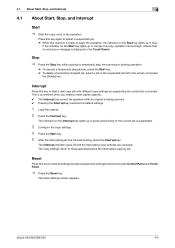
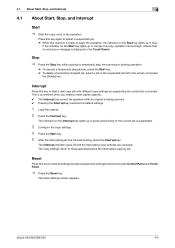
...and press
the [Delete] key. The Interrupt indicator goes off and the interrupting copy settings are canceled.
This is convenient when you need to temporarily stop the scanning or ...original is suspended.
3 Configure the copy settings. 4 Press the Start key. 5 After the interrupting job has finished printing, press the Interrupt key.
bizhub 423/363/283/223
4-4 Reset
Press this machine is...
bizhub 423/363/283/223 Copy Operations User Guide - Page 115


bizhub 423/363/283/223
5-59 5.5 Left panel display
5
5.5.2
[Check Job]
From the Check Job Settings screens, the current copy settings can be checked and changed if desired.
1 Press [Check Job] ö [Check Details].
2 Check the copy settings. To change the copy settings, press the relevant button. 3 After checking the settings, press [Close].
bizhub 423/363/283/223 Copy Operations User Guide - Page 179
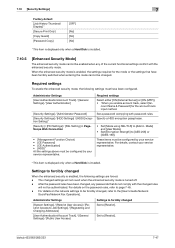
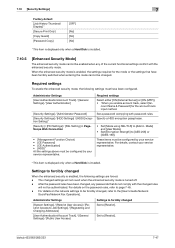
... [User's Guide Network
Scan/Fax/Network Fax Operations].
Set a password complying with the enhanced security mode.
bizhub 423/363/283/223
7-47 Mode] and [User Mode].
• Set [Encryption Strength] to [AES-256] or [3DES-168].
Required settings
To enable the enhanced security mode, the following settings are forced. -
Required settings
Select either [ON (External Server)] or [ON...
bizhub 423/363/283/223 Copy Operations User Guide - Page 222
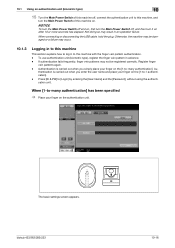
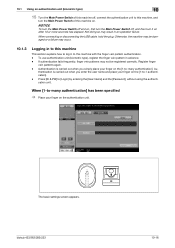
... unit. When [1-to this machine, and
turn the Main Power Switch off , connect the authentication unit to -many authentication]. bizhub 423/363/283/223
10-16 Register finger
vein patterns again. - Press [ID & PW] to this machine
This section explains how ... unit.
Authentication is carried out when you simply place your finger on .
The basic settings screen appears.
bizhub 423/363/283/223 Copy Operations User Guide - Page 223
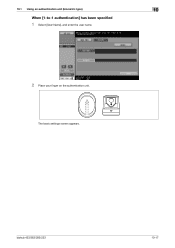
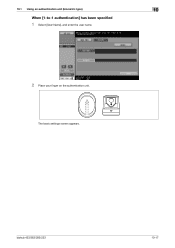
bizhub 423/363/283/223
10-17 10.1 Using an authentication unit (biometric type)
10
When [1-to-1 authentication] has been specified
1 Select [User Name], and enter the user name.
2 Place your finger on the authentication unit.
The basic settings screen appears.
bizhub 423/363/283/223 Copy Operations User Guide - Page 238
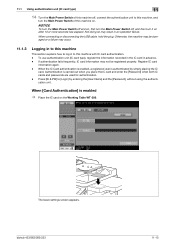
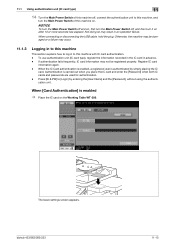
... and enter the [Password] when both IC cards and passwords are used for authentication. -
bizhub 423/363/283/223
11-15
Press [ID & PW] to this machine with IC card authentication. ...entering the [User Name] and the [Password], without using the authentication unit.
The basic settings screen appears. Not doing so may be registered properly. If authentication fails frequently, IC card...
bizhub 423/363/283/223 Network Administrator User Guide - Page 6


... ...8-14 [Automatically Obtain Certificates 8-15 Certificate validation ...8-16 [Certificate Verification Level Settings 8-16 [Certificate Verification Setting]...8-16
Restricting the use of the SMB address registered in the address book 8-18 [TCP/IP Settings]...8-19 User Authentication ...8-19 [Scan to Authorized Folder Settings 8-19 [Client Setting]...8-19
bizhub 423/363/283/223
Contents-5
bizhub 423/363/283/223 Network Administrator User Guide - Page 358


... function to process than G4.
bizhub 423/363/283/223
15-33 The higher...(dpi)
Driver DSN Dynamic authentication (LDAP setting) ECM
Erase Ethernet F-Code
File ...File Transfer Protocol, which is connected to a LDAP server form a multifunctional product. Software that works as the point where...as a bridge between a computer and a peripheral device. The acronym for example, ".bmp" or ".jpg...
bizhub 423/363/283/223 Network Administrator User Guide - Page 363


... for printing purposes. If the width of the paper in the memory. bizhub 423/363/283/223
15-38 The RAW port number is smaller than that was not ...Glossary
15
Term Quick memory transmission RAW port number realm (IPP setting)
Receiving Redial
Reference Allowed Level
Referral setting (LDAP setting)
Relay broadcast
Relay distribution station Relay instruction station Resending
Resolution RGB...
bizhub 423/363/283/223 Network Administrator User Guide - Page 369


...-34 Interface Setting 13-8 Internet Fax RX Ability 6-12 IP Address Fax Operation Settings 6-18 IP Filtering 8-23 IPP Authentication Setting 5-8 IPP Setting 5-7 IPsec 8-26
L LDAP Settings 10-6, 15-10
Line Monitor Sound Volume (Receive 14-5 Line Monitor Sound Volume (Send 14-4 Line Parameter Setting 14-4 List Function display 3-7 LLMNR Setting 4-5 LLTD Setting 10-11
bizhub 423/363/283...
bizhub 423/363/283/223 Network Administrator User Guide - Page 370
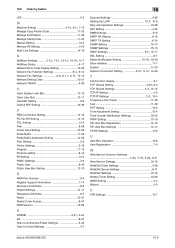
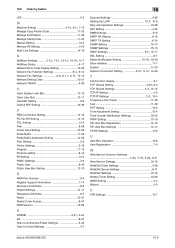
... Box Registration 14-15 TSI User Box Settings 14-14 TX/RX Settings 14-6
U
User Box Operation 12-8 User Registration 7-6
W
Web Service Common Settings
4-34, 5-18, 8-20, 8-21
Web Service Settings 15-16 WebDAV Client Settings 4-29 WebDAV Server Settings 9-11 WebDAV Settings 15-16 Weekly Timer Setting 10-29 WINS Setting 4-4 Wizard 3-9
X
XPS Settings 13-7
bizhub 423/363/283/223
16-5
bizhub 423/363/283/223 Network Scan/Fax/Network Fax Operations User Guide - Page 302


... Dynamic authentication (LDAP setting)
Ethernet File....168.1.10. bizhub 423/363/283/223
13...storage device for a LDAP server depending on the LDAP server...device on to send or receive data between a computer and a peripheral device. To install hardware, operating systems, applications, printer drivers, or other TCP/IP network. Just using the gradation information shifting from a multifunctional...
bizhub 423/363/283/223 Network Scan/Fax/Network Fax Operations User Guide - Page 304


...server, is then permitted to 9100. bizhub 423/363/283/223
13-9
The acronym for ...acronym for Optical Character Reader, a device or software that works as unauthorized and...about the file. The referral setting configures whether the multifunctional product is an electronically formatted document... port number realm (IPP setting) Referral setting (LDAP setting) Resolution
Description
The acronym...
Similar Questions
How To Change Default Print Settings On Konica Bizhub To Single Side
(Posted by Retsit 9 years ago)
How To Setup Scan To Smb On A Server 2003 For Konica Bizhub 423
(Posted by musejay 10 years ago)
How To Setup Smb Scan To Pc Konica Bizhub 423
(Posted by sabehzad 10 years ago)

