Konica Minolta bizhub 363 Support Question
Find answers below for this question about Konica Minolta bizhub 363.Need a Konica Minolta bizhub 363 manual? We have 14 online manuals for this item!
Question posted by lzmdenn on September 9th, 2014
Konica Bizhub 423 How To Scan To Folder
The person who posted this question about this Konica Minolta product did not include a detailed explanation. Please use the "Request More Information" button to the right if more details would help you to answer this question.
Current Answers
There are currently no answers that have been posted for this question.
Be the first to post an answer! Remember that you can earn up to 1,100 points for every answer you submit. The better the quality of your answer, the better chance it has to be accepted.
Be the first to post an answer! Remember that you can earn up to 1,100 points for every answer you submit. The better the quality of your answer, the better chance it has to be accepted.
Related Konica Minolta bizhub 363 Manual Pages
bizhub 223/283/363/423 Security Operations User Guide - Page 174


...scan or fax mode in which is to be installed in the PC of a general user, is authenticated to be an authorized user by using an 8-to be recognized as "*" on the display. bizhub 423/363...the image processing application. 2 From the [File] menu, click [Read], and then select [KONICA MINOLTA HDD TWAIN Ver.3]. 3 Select this machine to -64-digit User Password and an 8-digit... as a TWAIN device.
bizhub 423/363/283/223 Advanced Function Operations User Guide - Page 54


... focuses on one screen.
bizhub 423/363/283/223
6-2 Therefore, the functions available in Image Panel are available, you to easily understand the entire operation workflow and operation in [Ad-
Reference - For details on the My Address function, refer to page 9-2. If [User Authentication/ Account Track] ö [Scan to Authorized Folder Settings] is a new intuitive...
bizhub 423/363/283/223 Advanced Function Operations User Guide - Page 61


... Registration], set [Function Permission]ö[External Memory Document Scan] to [Allow] for each user.
- If ...folder, select the one User Box as a destination of documents saved in [Administrator Settings]ö[System Settings]ö[User Box Settings]ö[External Memory Function Settings], set [Print Document] to [ON]. Also, you cannot select [External Memory]. bizhub 423/363...
bizhub 423/363/283/223 Box Operations User Guide - Page 280


... setting for fax transmission. Specify whether to release the operation lock when scanning (excluding push-scanning).
Item [Machine Setting] [Register Support Information]
[Network TWAIN]
[User...Assistance]. To display this machine. Specify the time to skip a job.
er software KONICA MINOLTA TWAIN.
bizhub 423/363/283/223
9-35 Also, a request code can be specified.) - [Job Log]
...
bizhub 423/363/283/223 Box Operations User Guide - Page 282
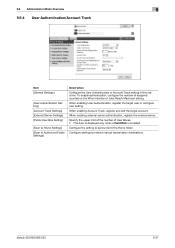
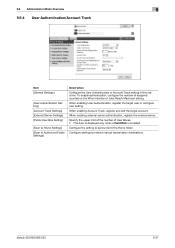
...external server authentication, register the external server.
bizhub 423/363/283/223
9-37
Configure settings to the Home folder. To enable authentication, configure the number ...Settings] [External Server Settings] [Public User Box Setting]
[Scan to Home Settings] [Scan to Authorized Folder Settings]
Description
Configure the User Authentication or Account Track setting in this machine....
bizhub 423/363/283/223 Copy Operations User Guide - Page 5


... ...7-32 [External Server Settings]...7-32 [Limiting Access to Destinations]...7-33 [Authentication Device Settings] ...7-33 [User/Account Common Setting] ...7-34 [Scan to Home Settings] ...7-35 [Scan to Authorized Folder Settings 7-35 [Network Settings] ...7-36 [Copier Settings] ...7-37 [Printer ... remedies 9-8
Icons that appear in the touch-panel screen 9-10
bizhub 423/363/283/223
Contents-4
bizhub 423/363/283/223 Copy Operations User Guide - Page 167


..., refer to the[User's Guide Network Scan/Fax/Network Fax Operations] and [User's Guide Network Administrator].
7.4.11
[Scan to the [User's Guide Network Scan/Fax/Network Fax Operations] and [User's Guide Network Administrator]. For details, refer to Authorized Folder Settings]
This setting is for the network scan, fax, and network fax operations. bizhub 423/363/283/223
7-35
bizhub 423/363/283/223 Copy Operations User Guide - Page 260


...in user boxes 5-55 Scan to authorized folder settings 7-35 Scan to home settings 7-35 Security details 7-45 Security kit 2-2 Security settings 7-43 Separate scan 5-13 Separating chapters 5-...Watermark 5-50 Weekly timer setting 7-6 Working table 2-2
Z
Z-folded original 5-17 Zoom 5-7
bizhub 423/363/283/223
14-4 14.1 Index by item
Power save settings 7-3 Power switch for dehumidifying ...
bizhub 423/363/283/223 Copy Operations User Guide - Page 264
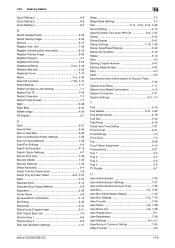
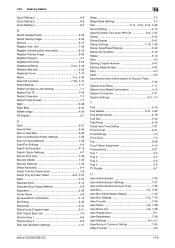
...Save 5-57 Save & Print 5-55 Save in User Box 5-55 Scan to Authorized Folder Settings 7-35 Scan to Home Settings 7-35 Scan/Fax Settings 6-6 Search by button
Quick Setting 2 6-6 Quick Setting 3...Registration 7-28
User Settings 4-6, 6-2
User/Account Common Setting 7-34 Utility/Counter 4-6
bizhub 423/363/283/223
14-8 14.2 Index by Operation 4-15 Search Option Settings 6-7 Secure Print...
bizhub 423/363/283/223 Enlarge Display Operations User Guide - Page 42
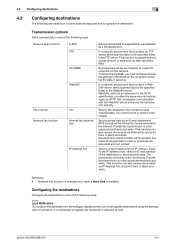
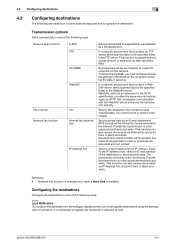
...white. Send or receive faxes over the IP network. Reference - bizhub 423/363/283/223
4-4 Transmission options
Send scanned data in advance as well. 4.2 Configuring destinations
4
4.2 Configuring ...fax transmission
IP Address Fax
Send scanned data to the specified folder in advance.
In a network environment that contains an FTP server, send scanned data to a specified E-mail ...
bizhub 423/363/283/223 Network Administrator User Guide - Page 6


...] ...8-7 [Remove a Certificate]...8-8 Using device certificates depending on protocol 8-9 [Device Certificate Setting]...8-10 [Protocol Setting] ...8-10 Managing a device certificate...8-11 [Device Certificate Setting]...8-11 [Export Certificate] ...IP Settings]...8-19 User Authentication ...8-19 [Scan to Authorized Folder Settings 8-19 [Client Setting]...8-19
bizhub 423/363/283/223
Contents-5
bizhub 423/363/283/223 Network Administrator User Guide - Page 7


... 9.1.1 9.1.2 9.1.3 9.2 9.2.1 9.2.2 9.2.3 9.2.4
Using applications that communicate with this machine with TCP Socket 9-2 [TCP/IP Settings]...9-2 [Device Certificate Setting]...9-2 [TCP Socket Setting]...9-3 Linking an OpenAPI system with this machine 9-4 [TCP/IP Settings]...9-4 [SSDP Settings]...9-5 [Device Certificate Setting]...9-5 [OpenAPI Setting]...9-6
bizhub 423/363/283/223
Contents-6
bizhub 423/363/283/223 Network Administrator User Guide - Page 43
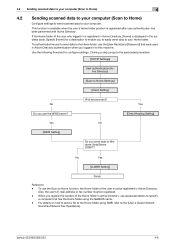
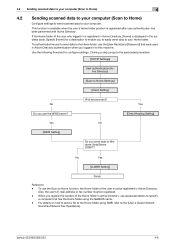
... to your computer (Scan to Home)
Configure settings to send scanned data to Windows Vista/Server 2008/7?
No
Yes
Do you use the Scan to Home function, the Home folder of the Home folder in Active Directory, use the [User Name] and [Password] that has the Home folder using SMB, refer to this machine. bizhub 423/363/283/223
4-6
bizhub 423/363/283/223 Network Administrator User Guide - Page 63
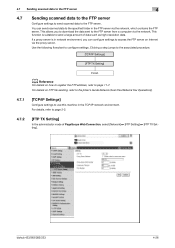
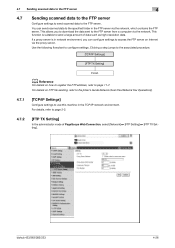
...data sent to page 11-7.
bizhub 423/363/283/223
4-26
Use the following flowchart to the FTP server. For details on FTP file sending, refer to the [User's Guide Network Scan/Fax/Network Fax Operations].
... network, which contains the FTP server. For details, refer to the specified folder in the TCP/IP network environment. You can configure settings to use this machine in the FTP ...
bizhub 423/363/283/223 Network Administrator User Guide - Page 106


... FK-508 in this machine in the TCP/IP network environment. Use the following . - bizhub 423/363/283/223
6-13 6.3 Sending and receiving IP address faxes
6
6.3
Sending and receiving IP address... the Direct SMTP standard defined by Konica Minolta is used to use this machine. -
For details on IP Address Fax, refer to the [User's Guide Network Scan/Fax/Network Fax Operations].
6.3.1
[...
bizhub 423/363/283/223 Network Administrator User Guide - Page 158
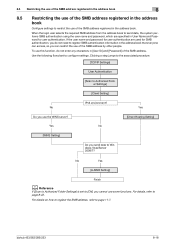
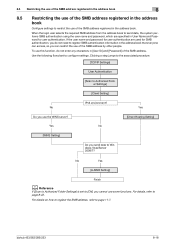
... a step jumps to the associated procedure.
[TCP/IP Settings]
User Authentication
[Scan to Authorized Folder Settings]
[Client Setting]
No Do you send data to Windows Vista/Server 2008/7?
bizhub 423/363/283/223
8-18
No
Yes
[LLMNR Setting]
Finish
d Reference
If [Scan to Authorized Folder Settings] is set to page 8-42.
8.5 Restricting the use of the SMB...
bizhub 423/363/283/223 Network Administrator User Guide - Page 182


... the following settings depending on your operating environments. - If you are concerned about retrieval of images via TCP Socket, disable TCP Socket.(p. 9-2)
d Reference
By configuring Scan to Authorized Folder Settings]
Description To restrict users' direct entry of faxes or IP address faxes.
bizhub 423/363/283/223
8-42
bizhub 423/363/283/223 Print Operations User Guide - Page 91


bizhub 423/363/283/223
8-5
The related printer driver files are located in [Library] - [Printers] - [PPDPlugins], to the [Trash] icon.
6 For OS X 10.2/10.3/10.4/10.5, drag [bizhub 423_xxx.pkg], ...
When you have to remove the printer driver, for Mac OS X 10.2, drag all the [KONICA MINOLTA 423] folders, which are deleted.
3 Restart the computer. The selected printer is deleted.
3 Close the ...
bizhub 423/363/283/223 Print Operations User Guide - Page 281


... CUPS Web management page. OS:Red Hat Enterprise Linux 4 -CupsVersion:1.1 - bizhub 423/363/283/223
16-10 Driver for applications: Install when using applications such as follows... Printer]. 4 In the [Choose a device type] window, select [add a printer], and then click [Next]. 5 In the [Choose a driver] window, click [import]. 6 Select [KONICA MINOLTA 423 OpenOffice PPD], and then click [OK]....
bizhub 423/363/283/223 Print Operations User Guide - Page 282


... OpenOffice
1 In OpenOffice, select File-Print. 2 Select [KONICA MINOLTA 423 OpenOffice PPD] in [Printer name]. 3 Click [Properties]. 4 Select the desired setting in [Page size], and then click [OK]. For PageMaker 6.5 and 7.0:
Copy the PPD file to RSRC\\PPD4 under the folder to which PageMaker is installed.
bizhub 423/363/283/223
16-11
For PageMaker 6.0:
Copy...
Similar Questions
How To Change Bizhub 423 Scan Resolution Remotely
(Posted by mfddckaus 10 years ago)
Konica Minolta Bizhub 423 Scan Failed Where Is It
(Posted by granCoolJ 10 years ago)
How To Setup Scan To Smb On A Server 2003 For Konica Bizhub 423
(Posted by musejay 10 years ago)
How To Scan To Network Folder On Konica Bizhub 423
(Posted by oyeahSka 10 years ago)
How To Setup Smb Scan To Pc Konica Bizhub 423
(Posted by sabehzad 10 years ago)

