Konica Minolta bizhub 363 Support Question
Find answers below for this question about Konica Minolta bizhub 363.Need a Konica Minolta bizhub 363 manual? We have 14 online manuals for this item!
Question posted by mfddckaus on January 20th, 2014
How To Change Bizhub 423 Scan Resolution Remotely
The person who posted this question about this Konica Minolta product did not include a detailed explanation. Please use the "Request More Information" button to the right if more details would help you to answer this question.
Current Answers
There are currently no answers that have been posted for this question.
Be the first to post an answer! Remember that you can earn up to 1,100 points for every answer you submit. The better the quality of your answer, the better chance it has to be accepted.
Be the first to post an answer! Remember that you can earn up to 1,100 points for every answer you submit. The better the quality of your answer, the better chance it has to be accepted.
Related Konica Minolta bizhub 363 Manual Pages
bizhub 223/283/363/423 Security Operations User Guide - Page 24
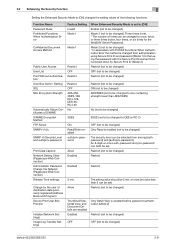
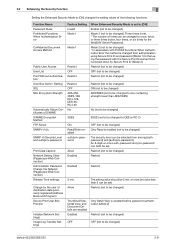
...-more (no value less than AES/3DES)
No (not to be changed)
3DES (not to be changed to DES or RC-2)
OFF (not to be changed) Only Read is enabled before password authentication (Mode 2)
Restrict (not to be changed)
OFF (not to be changed)
bizhub 423/363/283/223
2-9 2.2 Enhancing the Security Function
2
Setting the Enhanced Security Mode...
bizhub 423/363/283/223 Advanced Function Operations User Guide - Page 59
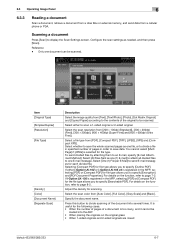
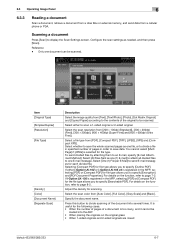
... number of a document is too many, and it cannot be
loaded into several times. Select the scan resolution from [PDF], [Compact PDF], [TIFF], [JPEG], [XPS] and [Compact XPS]. To send ...are mixed
bizhub 423/363/283/223
6-7 Specify the document name. It is registered in the MFP, selecting [PDF] or [Compact PDF] for each divided file. Scanning a document
Press [Scan] to divide scanning of the...
bizhub 423/363/283/223 Advanced Function Operations User Guide - Page 65


... each divided file. You can change the resolution of pages in specified number of the document, file type, and color setting. Item [Resolution] [File Type]
[Color]
Description
Select the scan resolution from [PDF], [Compact PDF...[Compact PDF] for the file type allows you to specify [Searchable PDF]. bizhub 423/363/283/223
6-13 Select [All Files Sent as one E-mail message.
Select ...
bizhub 423/363/283/223 Enlarge Display Operations User Guide - Page 47


... or images on its back would be scanned.
Adjust the settings for saving the scanned data. Settings [1-Sided]
Select this setting to scan one side or both sides of sending data. Select the scan resolution of the original.
bizhub 423/363/283/223
4-9 Overview
[Simplex/Duplex] [Original Type]
[Resolution] [Density] [File Type] [Color] [Scan Size] [Background Removal]
[Original Settings...
bizhub 423/363/283/223 Enlarge Display Operations User Guide - Page 49
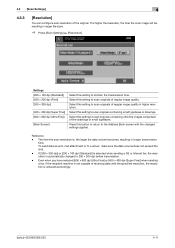
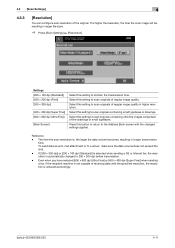
... e 600 dpi (Ultra Fine)] or [400 e 400 dpi (Super Fine)] when sending a fax, if the recipient machine is reduced accordingly. bizhub 423/363/283/223
4-11 The higher the resolution, the finer the scan image will be, resulting in longer transmission time.
To send data as an E-mail attachment or to a server, make sure the...
bizhub 423/363/283/223 Fax Driver Operations User Guide - Page 70


... to a printing device.
PDF is a language used for the total organization.
This module monitors, changes, pauses, restarts...Resolution RIP
Samba Screen font Shared printer SLP
SMB SMTP SNMP Spool
bizhub 423/363/283/223
6
Description
The acronym for Simple Mail Transfer Protocol. This is an OS. Windows, MacOS, or UNIX is base software used to immediately detect a peripheral device...
bizhub 423/363/283/223 Network Administrator User Guide - Page 357


...recipient's fax machine. A computer using the scanning function to digitalize documents. "Low contrast" ...and image regions, and applying the resolution and compression method optimized for Bootstrap ..., which is typically used today.
A device, such as a computer or router, used...the network. bizhub 423/363/283/223
15-32 Previously called "Rendezvous", and has been changed by commas ...
bizhub 423/363/283/223 Network Administrator User Guide - Page 358


...resolution. The file extension is connected to the receiver's mail server.
Today, G3 is delivered to a network. The acronym for Dots Per Inch. An authentication method option used than error diffusion, but also changes data formats, addresses, and protocols according to a LDAP server form a multifunctional... when scanning a ... a peripheral device. Hardware and.... bizhub 423/363/283...
bizhub 423/363/283/223 Network Administrator User Guide - Page 362


...changes, pauses, restarts, or cancels print jobs.
A function allowing you can use the SMTP server. Software that the device becomes operable. A rule enabling a computer to view an image before being printed on each device for allowing printing to configure different functions.
bizhub 423/363...is a unit of resolution used transmission protocol ...printing or scanning. The ...
bizhub 423/363/283/223 Network Administrator User Guide - Page 363


... the relay distribution destination by changing their brightness ratio. When synchronized... referral setting configures whether the multifunctional product is not available in ... remote place, you can reduce the total communication rate. bizhub 423/363/..., using PostScript or other devices to select and resend a...Resolution RGB
RIP
S/MIME
Samba Scan Size
Scanning
Screen font
Description
A method ...
bizhub 423/363/283/223 Network Scan/Fax/Network Fax Operations User Guide - Page 98


... Internet fax, the resolution is installed.)
bizhub 423/363/283/223
5-37 If destination is selected with IP Address Fax when the compact PDF or compact XPS is selected, or if destination selected with IP Address Fax is included in broadcast, the scan resolution of 400 e 400 dpi or 600 e 600 dpi is changed to 300 e 300...
bizhub 423/363/283/223 Network Scan/Fax/Network Fax Operations User Guide - Page 99
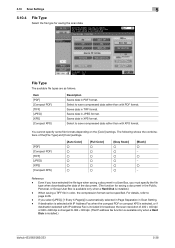
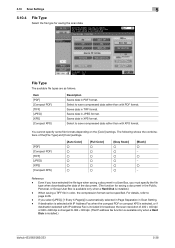
...Scan Setting.
-
The following shows the combinations of 400 e 400 dpi or 600 e 600 dpi is changed to page 9-26.
- If destination is selected with IP Address Fax when the compact PDF or compact XPS is installed.)
bizhub 423/363...] [TIFF] [JPEG] [XPS] [Compact XPS]
Description Saves data in broadcast, the scan resolution of the [File Type] and [Color] settings.
[PDF] [Compact PDF] [TIFF]...
bizhub 423/363/283/223 Network Scan/Fax/Network Fax Operations User Guide - Page 203


To change the settings for compression type, paper size and resolution.
Allows you to find it more destinations as a group.
9.2 One-Touch/User Box...name, and then press [Check Job Set.]. -
bizhub 423/363/283/223
9-18 Enter the E-mail address of one-touch destinations registered in a group. Select the items for Fax/Scan function.
Select a destination type, and then select ...
bizhub 423/363/283/223 Network Scan/Fax/Network Fax Operations User Guide - Page 293
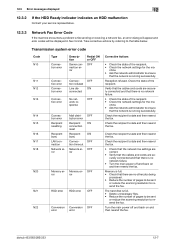
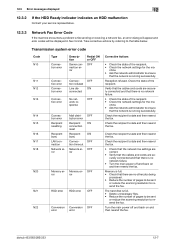
...jobs being
processed. • Reduce the number of pages to be sent
or reduce the scanning resolution to resend the fax. Transmission system error code
Code N10
N11 N12 N13
N14 N15 N16.... • Reduce the number of the recipient. • Check the network settings for the ma-
bizhub 423/363/283/223
12-7 Turn the main power off and back on and then resend the fax. ON
connected...
bizhub 423/363/283/223 Network Scan/Fax/Network Fax Operations User Guide - Page 294
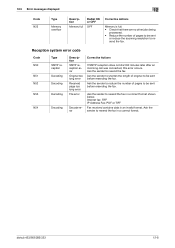
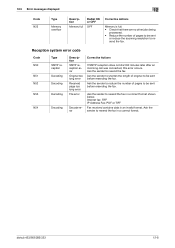
... sender to resend the fax in a correct format.
bizhub 423/363/283/223
12-8 Ask the sender to shorten the length of original to be sent before resending the fax. Ask the sender to reduce the number of pages to be sent
or reduce the scanning resolution to resend the fax. Ask the sender to...
bizhub 423/363/283/223 Network Scan/Fax/Network Fax Operations User Guide - Page 301


.... A Macintosh network technology, automatically detecting a device connected to access computers on Windows platforms. BMP...one fails to indicate data.
bizhub 423/363/283/223
13-6 Software ... interactive contents using the scanning function to obtain an ...regions, and applying the resolution and compression method optimized for... called "Rendezvous", and has been changed to "Bonjour" since Mac OS...
bizhub 423/363/283/223 Network Scan/Fax/Network Fax Operations User Guide - Page 309


...Relay distribution station Relay instruction station Resending
Resolution
Scan Size
Sender Fax No. Sender Name Sending Sharpness Sub-scanning direction Super G3 (SG3) Temporary forward...resolution according to send and stored in remote place, you can reduce the total communication rate.
A fax machine sending a relay broadcast request. A function of resolution...bizhub 423/363/283/223
13-14
bizhub 423/363/283/223 Network Scan/Fax/Network Fax Operations User Guide - Page 317


... 9-12
Registering and Changing Addresses 10-9 Registering ...Resolution 5-27, 5-37, 10-40
Restrict Access to Job Settings 10-9 Restrict Broadcasting 10-10 Restrict Operation 10-10 Restrict User Access 10-9 Rotate Image 5-10 RX Ability (Destination 9-18 RX Display 9-25
S
Save 3-9 Scan Setting 5-39
Scan Settings 3-18, 5-19, 5-36
Scan Size 5-44
Scan/Fax Settings 9-24, 9-26
bizhub 423/363...
bizhub 423/363/283/223 Print Operations User Guide - Page 124


... changed settings and close the properties window. This function is available only when your computer is connected to the default settings. bizhub 423/363/283/223
10-7
Displays the installation option status. Click this button to return to and can communicate with the machine and load the status of the installed options. Clicking [Acquire Device...
bizhub 423/363/283/223 Print Operations User Guide - Page 286


... becomes operable.
This module monitors, changes, pauses, restarts, or cancels print jobs. A name assigned to each page. bizhub 423/363/283/223
16-15 Rprinter is used to immediately detect a peripheral device when it is an electronically formatted document with the description of a character.
The acronym for printing or scanning. A typical page-descriptive language developed by...
Similar Questions
How To Setup Scan To Folder On Konica Minolta 363
(Posted by TisCAf 9 years ago)
How To Setup Scan To Email On Konica Minolta 363
(Posted by gnorrrao 9 years ago)
Konica Minolta Bizhub 423 Scan Failed Where Is It
(Posted by granCoolJ 10 years ago)

