Konica Minolta bizhub 363 Support Question
Find answers below for this question about Konica Minolta bizhub 363.Need a Konica Minolta bizhub 363 manual? We have 14 online manuals for this item!
Question posted by goolhub on July 11th, 2014
How To Scan Filew As A Pdf Konica 363
The person who posted this question about this Konica Minolta product did not include a detailed explanation. Please use the "Request More Information" button to the right if more details would help you to answer this question.
Current Answers
There are currently no answers that have been posted for this question.
Be the first to post an answer! Remember that you can earn up to 1,100 points for every answer you submit. The better the quality of your answer, the better chance it has to be accepted.
Be the first to post an answer! Remember that you can earn up to 1,100 points for every answer you submit. The better the quality of your answer, the better chance it has to be accepted.
Related Konica Minolta bizhub 363 Manual Pages
bizhub 223/283/363/423 Security Operations User Guide - Page 174


... stored in the User Box in the scan or fax mode in which is to be... a TWAIN device. Accessing from the HDD TWAIN driver.
1 Start the image processing application. 2 From the [File] menu, click [Read], and then select [KONICA MINOLTA HDD TWAIN... is set for the authentication method, enter the desired external server.
bizhub 423/363/283/223
4-27 4.3 HDD TWAIN driver
4
4.3
HDD TWAIN driver...
bizhub 423/363/283/223 Advanced Function Operations User Guide - Page 14


... on the area of PDF, adds a digital signature, and configures property settings when distributing documents in the PDF format using the scan or User Box functions. You can be used in the MFP.
When the accounting management device is used by registering ...obtaining My Panel on the MFP selected by the user. 2.1 Overview of each function. bizhub 423/363/283/223
2-3 Performs password-
bizhub 423/363/283/223 Advanced Function Operations User Guide - Page 78


... 64 characters). bizhub 423/363/283/223
7-3
Enter the author of the PDF document (up to apply the file name as the name of the User Box function, you cannot
configure the PDF document property settings. -
When saving a document in the PDF format to other device using [Save Document] of the PDF document. 7.2 PDF document properties
7
7.2
PDF document properties...
bizhub 423/363/283/223 Box Operations User Guide - Page 22


.../transmission.
bizhub 423/363/283/223...
2-4 You can confirm and print the fax document received though the memory RX setting. Print saved documents. This item appears when the optional Fax Kit is installed. You can print a document saved in the PageScope Web Connection online help. This item appears when an external memory device...Scan mode with an image of an encrypted PDF...
bizhub 423/363/283/223 Box Operations User Guide - Page 96


...if you have selected the file type when saving a document in Scan
Setting.
Saves data in XPS format.
File Type
Select the file ... Reference
You can specify the compression format when saving a TIFF file in further compressed XPS file. bizhub 423/363/283/223
6-7 Saves data in PDF format. PDF
Compact PDF
TIFF
JPEG
XPS
Compact XPS
Auto Color o o
o o o o
Full Color o o
...
bizhub 423/363/283/223 Box Operations User Guide - Page 296
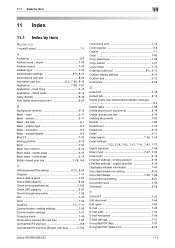
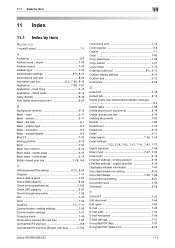
...
E
ECM OFF 7-52 Edit document 7-68 Edit name 7-62 E-mail 7-38 E-mail addr 7-44 E-mail encryption 7-58 E-Mail settings 7-53 Encrypted PDF data 7-97 Encrypted PDF delete time 8-20
bizhub 423/363/283/223
11-2 frame erase 6-14 Apply stamps 8-32 Auto delete secure document 8-20
B
Background removal 6-13 Basic - color 6-11 Basic - simplex...
bizhub 423/363/283/223 Copy Operations User Guide - Page 90
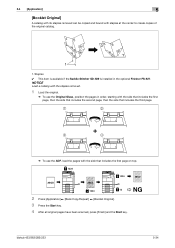
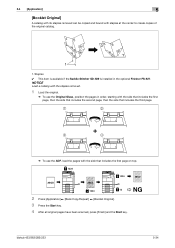
bizhub 423/363/283/223
5-34
ABCD
1234
DarrafAatftft DBDrDarDrafarCfatftft DDDrDraDarfratfatftft 1234
1234 12
DarrafAatftft DBDrDarDrafarCfatftft DDDrDraDarfratfatftft
NG
2 Press [Application] ö [Book Copy/Repeat] ö [Booklet Original]. 3 Press the Start key. 4 After all original pages have been scanned, press [Finish] and the Start key.
NOTICE
Load a catalog with the ...
bizhub 423/363/283/223 Copy Operations User Guide - Page 111
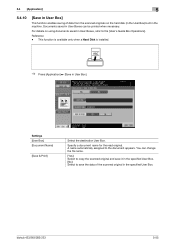
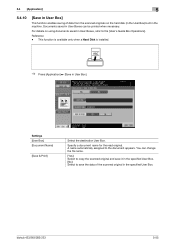
... User Box. [No]: Select to save the data of data from the scanned originals on using documents saved in User Box]. For details on the hard ...refer to the document appears. 5.4 [Application]
5
5.4.10
[Save in User Box]
This function enables saving of the scanned original in User Boxes can be printed when necessary. Reference - Specify a document name for the read original.
A name...
bizhub 423/363/283/223 Copy Operations User Guide - Page 202


... or authentication is finished on this machine. (p. 10-2)
To finish scanning within the limited time, refer to [Quick Guide Copy/Print/Fax/Scan/Box Operations] to confirm how to perform authentication and how to be obtained, and scanning may not finish. bizhub 423/363/283/223
9-6 MA malfunction of the USB port of this machine...
bizhub 423/363/283/223 Enlarge Display Operations User Guide - Page 10


... component in the Control Panel, refer to the [User's Guide Copy Operations] and the [User's Guide Network Scan/Fax/Network Fax Operations].
1
22 21 20 19
18 17 16 15
Overview
1
Touch Panel
2
Power Indicator...Touch Panel or the hard keys in the Control Panel.
Press this machine.
bizhub 423/363/283/223
2-2 This section describes the configuration and operations in the enlarge display ...
bizhub 423/363/283/223 Enlarge Display Operations User Guide - Page 53


...
Select this setting for an original loaded with the top toward the right side of this machine. 4.3 [Scan Settings]
4
Settings [Background Removal Level]
[Main Screen]
[Light]
Each time this button is pressed,...of this machine.
4-15 Settings bizhub 423/363/283/223
Select this setting for fax operations.
% Press [Scan Settings] ö [Original Settings] ö [Original Direction].
bizhub 423/363/283/223 Network Administrator User Guide - Page 355


...range has been completed (the last data). An error was detected in communication. bizhub 423/363/283/223
15-30 15.4 Network Error Codes Functions WS scan
Bluetooth
15
Code 1 2 3 4 5 6
22 42 52 53 55... to allocate memory. Parameter of the certificate is invalid. The device is unavailable. The certificate has expired, or the validity period has not yet started. The connection has ...
bizhub 423/363/283/223 Network Administrator User Guide - Page 357


... on the TCP/IP network to the network for output devices such as the delimiter). A transmission of the recipient's... individual pages when sending a book or catalog by using the scanning function to be viewed, or to store the documents to digitalize...
bizhub 423/363/283/223
15-32 A function to read it. A setting value configured for bit per second.
A computer using the PDF ...
bizhub 423/363/283/223 Network Administrator User Guide - Page 358


...software used as a bridge between a computer and a peripheral device. bizhub 423/363/283/223
15-33 A method of presenting the quasi-...the LDAP server to refer to a LDAP server form a multifunctional product.
Select this value, the higher the resolution. An...network is more widely used to transfer files via fax, when scanning a booklet form document or a document with the receiver unless...
bizhub 423/363/283/223 Network Scan/Fax/Network Fax Operations User Guide - Page 29
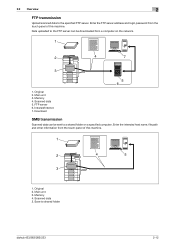
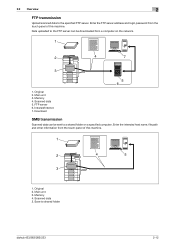
..., file path and other information from the touch panel of this machine.
1
2
4
5
3
1. Scanned data 5. Save to the specified FTP server. Memory 4. 2.2 Overview
2
FTP transmission
Upload scanned data to shared folder
bizhub 423/363/283/223
2-12 Main unit 3. Original 2. Download
SMB transmission
Scanned data can be sent to the FTP server can be downloaded from...
bizhub 423/363/283/223 Network Scan/Fax/Network Fax Operations User Guide - Page 36


... 19
18 17 16 15
No. Configure the various settings by directly touching the panel.
Press to register (store) the desired copy/scan settings as a program or to enter Power Save mode. bizhub 423/363/283/223
3-2
When turned off .
While the machine is turned on /off machine operations, including copying, printing and...
bizhub 423/363/283/223 Network Scan/Fax/Network Fax Operations User Guide - Page 58


...
4.2
Store Address
The destinations (recipients) for fax or scan data can be registered for sending data to specify the displayed destination. - bizhub 423/363/283/223
4-5 For details on the network
4.2.1
Address ... fax function is available only when a Hard Disk is convenient for Fax/Scan function. Using PageScope Web Connection from a computer on address book registration, ...
bizhub 423/363/283/223 Network Scan/Fax/Network Fax Operations User Guide - Page 72


... for saving a document in the Public, Personal, or Group User Box is available only when
a Hard Disk is not selected.
5-11 Item [Finish]
bizhub 423/363/283/223
Description To scan subsequent pages of the originals currently shown, make sure [Finish] is installed. 5.2 Using the advanced preview
5
Preview -
View Pages - Select if the...
bizhub 423/363/283/223 Network Scan/Fax/Network Fax Operations User Guide - Page 304


...scanning. The acronym for Operating System.
A user authentication method used to 9100. A number used to control the system of ".pdf... third version of network where the connected devices can be viewed using a dedicated server... peripherals. The referral setting configures whether the multifunctional product is selected for Windows or other authentication...bizhub 423/363/283/223
13-9
bizhub 423/363/283/223 Network Scan/Fax/Network Fax Operations User Guide - Page 317


...Original Settings 3-18, 5-19, 5-55
Original Size 5-11 Original Type 5-36
Other 5-52, 10-11
Outline PDF 5-42 Output Method 10-24 Output Settings 10-29 Output Time Settings 10-29
Overseas TX 5-58, 9-10
...10 RX Ability (Destination 9-18 RX Display 9-25
S
Save 3-9 Scan Setting 5-39
Scan Settings 3-18, 5-19, 5-36
Scan Size 5-44
Scan/Fax Settings 9-24, 9-26
bizhub 423/363/283/223
14-7
Similar Questions
Konica 363 How To Change Default Scanning To Pdf
(Posted by EricWa 9 years ago)
How To Change Scan Settings For Konica Minolta Bizhub 363
(Posted by jcalskadle 10 years ago)

