Konica Minolta bizhub 363 Support Question
Find answers below for this question about Konica Minolta bizhub 363.Need a Konica Minolta bizhub 363 manual? We have 14 online manuals for this item!
Question posted by EricWa on August 23rd, 2014
Konica 363 How To Change Default Scanning To Pdf
The person who posted this question about this Konica Minolta product did not include a detailed explanation. Please use the "Request More Information" button to the right if more details would help you to answer this question.
Current Answers
There are currently no answers that have been posted for this question.
Be the first to post an answer! Remember that you can earn up to 1,100 points for every answer you submit. The better the quality of your answer, the better chance it has to be accepted.
Be the first to post an answer! Remember that you can earn up to 1,100 points for every answer you submit. The better the quality of your answer, the better chance it has to be accepted.
Related Konica Minolta bizhub 363 Manual Pages
bizhub 223/283/363/423 Security Operations User Guide - Page 154


... PageScope Data Ad- If the password set for a particular box before this case, the Administrator must first newly set a password that specific box was changed.
bizhub 423/363/283/223
4-7 4.1 PageScope Data Administrator
4
4.1.3
Changing the authentication mode
0 For the procedure to access the machine, see page 1-8.
1 Access the machine through PageScope Data Adminis- This...
bizhub 423/363/283/223 Advanced Function Operations User Guide - Page 30


... [Lower], or the * key on the Control Panel. - In addition, the speaker icon changes to display the Volume screen where you can be output through the speaker in the local connection ...To reduce the volume one level, press [Higher], or the # key on the Control Panel. - bizhub 423/363/283/223
4-11 Pressing [Mute] outputs no sound. 4.4 Basic operation
4
4.4.5
Specifying speaker volume
When...
bizhub 423/363/283/223 Advanced Function Operations User Guide - Page 80


...form field and enter information to specify an address separately. bizhub 423/363/283/223
7-5 Specify the permission level related to making changes to a PDF document. • Select [Inserting, deleting and rotating pages].... Selecting [Same as destination] uses the digital ID of an address;
When a device certificate has been registered in the MFP, specify whether to be used for S/MIME ...
bizhub 423/363/283/223 Advanced Function Operations User Guide - Page 81
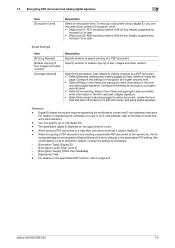
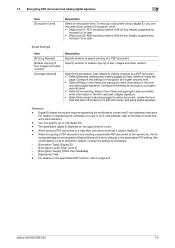
...signing] to add comments, enter information in the searchable PDF setting. [Adjust Rotation] is set to [Adjust]... ID depends on the searchable PDF function, refer to enter information in form fields and signing.] to page 8-2. Change the setting as necessary.
-...bit key length), supported by default.
Specify the permission level related to making changes to a PDF document. • Select ...
bizhub 423/363/283/223 Box Operations User Guide - Page 73
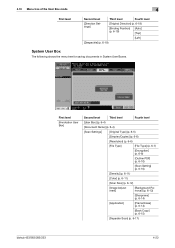
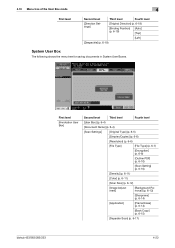
... (p. 6-6)
[Resolution] (p. 6-6)
[File Type]
[File Type] (p. 6-7)
[Encryption] (p. 6-8)
[Outline PDF] (p. 6-10)
[Scan Setting] (p. 6-10)
[Density] (p. 6-11)
[Color] (p. 6-11)
[Scan Size] (p. 6-12)
[Image Adjustment]
[Background Removal] (p. 6-13)
[Sharpness] (p. 6-14)
[Application]
[Frame Erase] (p. 6-14)
[Book Copy] (p. 6-15)
[Separate Scan] (p. 6-17)
bizhub 423/363/283/223
4-23
bizhub 423/363/283/223 Box Operations User Guide - Page 171


... User Box vary depending on the external memory, refer to the external memory.
Reference - Before saving a document, change the file
name as appropriate.
Multiple documents can be renamed while it is being saved. bizhub 423/363/283/223
7-63 Select the destination User Box, check document data, and then press Start on the...
bizhub 423/363/283/223 Copy Operations User Guide - Page 69


... ADF, you can divide the original into several batches to handle each lot as a single copy job.
bizhub 423/363/283/223
5-13 The original is scanned.
4 Load the next batch of the original, and then press the Start key.
% To change the scanning settings, press [Change Setting].
5 Repeat Step 4 until all original pages have been...
bizhub 423/363/283/223 Copy Operations User Guide - Page 176


... Utility/Counterö[Administrator Settings]ö[Security Settings]ö[Administrator Security Levels]. Factory default
[Administrator Security Levels]
[Prohibit]
bizhub 423/363/283/223
7-44 Settings allowed to the administrator. Settings [Level 1]
[Level 2]
[Prohibit]
Allows the user to change the following settings. • [Power Save Settings] • [Auto Zoom (Platen)] •...
bizhub 423/363/283/223 Enlarge Display Operations User Guide - Page 47


... the original. If double-sided originals are loaded, specify the binding position. 4.3 [Scan Settings]
4
4.3
[Scan Settings]
Configure the detailed original scan settings according to the original conditions and the purpose of the original. Select the scan resolution of sending data.
bizhub 423/363/283/223
4-9
Select the file type used for removing background if the original...
bizhub 423/363/283/223 Enlarge Display Operations User Guide - Page 50


.... Use this setting to the [User's Guide Network Scan/Fax/Network Fax Operations].
0 The file type is lightened by one level. For details on the [Color] setting. Settings [PDF] [Compact PDF] [TIFF] [JPEG]
bizhub 423/363/283/223
Select this setting to the default value. Press this button to reset the density to save data in...
bizhub 423/363/283/223 Network Administrator User Guide - Page 20


..., configure the subnet mask of this machine
bizhub 423/363/283/223
2-2
These settings are required before using this machine Default gateway of the [Network Settings] in the...changed network settings, turn it .
d Reference
For details on after 10 or more seconds have elapsed. Prior check
[IPv4 Settings] Item [IP Application Method] [Auto Input]
[IP Address]
[Subnet Mask]
[Default...
bizhub 423/363/283/223 Network Administrator User Guide - Page 70
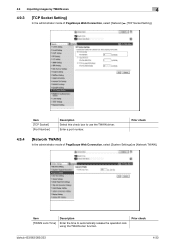
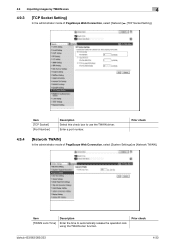
Prior check
bizhub 423/363/283/223
4-33
4.9 Importing images by TWAIN scan
4
4.9.3
[TCP Socket Setting]
In the administrator mode of PageScope Web Connection, select [System Settings] ö [Network TWAIN]. Prior check
4.9.4
[Network ...driver. Item [TCP Socket] [Port Number]
Description Select this check box to automatically release the operation lock using the TWAIN scan function.
bizhub 423/363/283/223 Network Administrator User Guide - Page 75
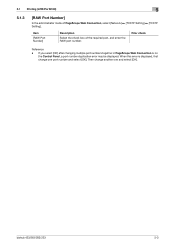
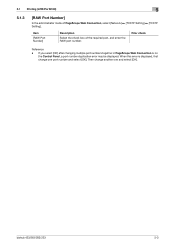
... Web Connection or on the Control Panel, a port number duplication error may be displayed. When this error is displayed, first change another one port number and select [OK]. bizhub 423/363/283/223
5-3 Then change one and select [OK]. Item
[RAW Port Number]
Description
Select the check box of PageScope Web Connection, select [Network...
bizhub 423/363/283/223 Network Administrator User Guide - Page 208


... an authentication method. Prior check
bizhub 423/363/283/223
10-14 Select this...changed.] [priv-password]
[Password is changed.] [Encryption Algorithm] [Authentication Method] [Device Name] [Device Location]
[Administrator Name]
Description Enter a UDP port number. 10.4 Monitoring this check box to change... characters, excluding space and \). Default setting: 161 Configure the settings ...
bizhub 423/363/283/223 Network Administrator User Guide - Page 355


...device. The operation has timed out. The certificate does not have the expected usage. Unable to perform verification because there are too many certificates to be verified (the maximum number of the certificate verification is invalid. No certificate is 20). The reception of the certificate verification. The Web service or WS scan... the server address.
bizhub 423/363/283/223
15-30...
bizhub 423/363/283/223 Network Scan/Fax/Network Fax Operations User Guide - Page 21
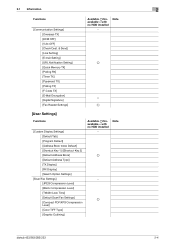
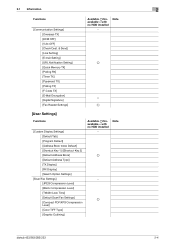
... Key 2] [Default Address Book] [Default Address Type] [TX Display] [RX Display] [Search Option Settings]
[Scan/Fax Settings] [JPEG Compression Level] [Black Compression Level] [TWAIN Lock Time] [Default Scan/Fax Settings] [Compact PDF/XPS Compression Level] [Color TIFF Type] [Graphic Outlining]
Available o/Unavailable e with no HDD installed
−
Note
o
− o
bizhub 423/363/283/223...
bizhub 423/363/283/223 Network Scan/Fax/Network Fax Operations User Guide - Page 190
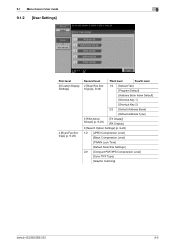
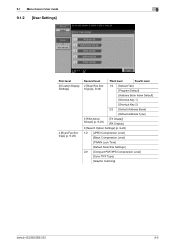
... Default]
[Shortcut Key 1]
[Shortcut Key 2]
2/2 [Default Address Book]
[Default Address Type]
5 [FAX Active Screen] (p. 9-25)
[TX Display] [RX Display]
8 [Search Option Settings] (p. 9-26)
1/2 [JPEG Compression Level]
[Black Compression Level]
[TWAIN Lock Time]
[Default Scan/Fax Settings]
2/2 [Compact PDF/XPS Compression Level]
[Color TIFF Type]
[Graphic Outlining]
bizhub 423/363...
bizhub 423/363/283/223 Network Scan/Fax/Network Fax Operations User Guide - Page 209


...that appears.
Configure the default Scan/Fax program screen (Default: PAGE1). To se-
Allows you to register up to two shortcut keys for the correspondent number. bizhub 423/363/283/223
9-24 Reference - Configure the default tab of Fax/Scan mode screen the (Default: Address Book). 1/2 page
Item [Default Tab]
[Program Default] [Address Book Index Default] [Shortcut Key 1]/[Shortcut Key...
bizhub 423/363/283/223 Network Scan/Fax/Network Fax Operations User Guide - Page 212


....
bizhub 423/363/283/223
9-27 For details, refer to the TWAIN driver manual in color. This function enables you cannot open data saved with [TIFF(modified TAG)] selected, change your selection to [TIFF(TTN2)] (default). Configure the default settings (settings selected when Reset is pressed) for the Fax/Scan mode screen.
2/2 page
Item [Compact PDF/XPS...
bizhub 423/363/283/223 Network Scan/Fax/Network Fax Operations User Guide - Page 315
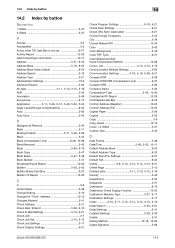
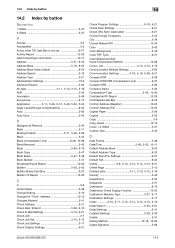
... 5-48 Change Setting 5-10 Change the "From" Address 10-10 Changes Allowed 5-...Scan Settings 9-21 Check URL Notif. List 3-13, 3-15, 3-16
Communication Method Settings 5-62
Communication Settings 3-18, 5-19, 5-58, 9-21
Compact PDF 5-38 Compact PDF...52, 10-11
Default Address Book 9-25 Default Address Type 9-25 Default Scan/Fax Settings 9-27 Default Tab 9-24
...bizhub 423/363/283/223
14-5
Similar Questions
Set Default Scan To Black And White - Not Color
how do i set default scan to black and white ?
how do i set default scan to black and white ?
(Posted by rawcpa 7 years ago)
How To Change Default Scan Settings On Bizhub 363 Konica Minolta
(Posted by mkDim 9 years ago)
How To Change Default Scan Settings On Bizhub 360
(Posted by euche 10 years ago)
Konica Minolta C220 How To Change Default File Pdf Name
(Posted by simart 10 years ago)

