Konica Minolta bizhub 423 Support Question
Find answers below for this question about Konica Minolta bizhub 423.Need a Konica Minolta bizhub 423 manual? We have 14 online manuals for this item!
Question posted by stUndrun on December 31st, 2013
How To Print Using Ldap Konica Bizhub 223
The person who posted this question about this Konica Minolta product did not include a detailed explanation. Please use the "Request More Information" button to the right if more details would help you to answer this question.
Current Answers
There are currently no answers that have been posted for this question.
Be the first to post an answer! Remember that you can earn up to 1,100 points for every answer you submit. The better the quality of your answer, the better chance it has to be accepted.
Be the first to post an answer! Remember that you can earn up to 1,100 points for every answer you submit. The better the quality of your answer, the better chance it has to be accepted.
Related Konica Minolta bizhub 423 Manual Pages
bizhub 223/283/363/423 Security Operations User Guide - Page 11


...following operation control. -
bizhub 423/363/283/223
1-7 Operation and control of the machine
The Administrator of the machine should be permitted.
- The Administrator of the Secure Print Document, User Box,...any access to the machine from the outside network, no other devices to ensure that the machine is used . Provide adequate control over the machine to ensure that achieves ...
bizhub 423/363/283/223 Box Operations User Guide - Page 25


... Box functions
2
2.1.2
Configuring settings for using the User Box functions
Before using the User Box functions, the following User Boxes are relayed. (p. 8-8)
To create a Relay User Box, specify in advance the group containing fax numbers of relay destinations. Registering a User Box
Save the User Box where documents will be configured. bizhub 423/363/283/223
2-7
bizhub 423/363/283/223 Box Operations User Guide - Page 283
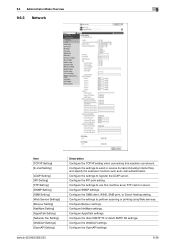
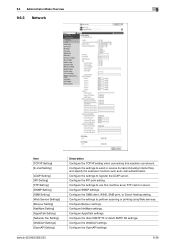
...Configure the IPP print setting. Configure the settings to use this machine via network. Configure the settings to perform scanning or printing using Web services....LDAP Setting] [IPP Setting] [FTP Setting] [SNMP Setting] [SMB Setting] [Web Service Settings] [Bonjour Setting] [NetWare Setting] [AppleTalk Setting] [Network Fax Setting] [WebDAV Settings] [OpenAPI Setting]
bizhub 423/363/283/223...
bizhub 423/363/283/223 Box Operations User Guide - Page 285


... Printer Settings
Item [Basic Setting] [PCL Setting] [PS Setting] [TIFF Setting] [XPS Settings] [Interface Setting] [Direct Print Settings]
[Assign Account to Acquire Device Info]
Description Specify the default values of the interface. bizhub 423/363/283/223
9-40 Select whether to specify a password to enable direct printing using PageScope Web Connection.
Specify the paper to...
bizhub 423/363/283/223 Box Operations User Guide - Page 292


... of network resources, allowing users to identify an individual network device on the network by using the gradation information shifting from black to the Internet.
DNS ...
Install IP Address
JPEG
Kerberos
LAN LDAP
Memory Multi Page TIFF
bizhub 423/363/283/223
10
Description
The acronym for Lightweight Directory Access Protocol, a protocol used as a Web browser).
The acronym...
bizhub 423/363/283/223 Box Operations User Guide - Page 293


...bizhub 423/363/283/223
10
Description
The acronym for Portable Document Format. This is plugged into small networks (subnetworks). The acronym for Operating System. This is installed to each network device. A number used...print matter.
A print request transmitted from a computer to communicate with file extension of an IP address are contained per inch.
Software that the device ...
bizhub 423/363/283/223 Fax Driver Operations User Guide - Page 29


...Devic- bizhub 423/363/283/223
3-18 In Windows Vista/Server 2008, you
can specify [Update Driver ...] by opening [Properties] for this machine is not correctly identified, the driver must be used....in the [Print- 3.4 Installing using [Update Driver ...].
1 Open the [Devices and Printers] window.
% Open the [Control Panel], select [Hardware and Sound], and then click [View devices and printers]....
bizhub 423/363/283/223 Fax Driver Operations User Guide - Page 56
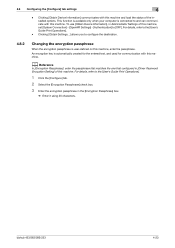
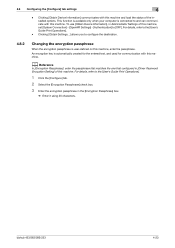
... Passphrase], enter the passphrase that matches the one that configured in [Driver Password Encryption Setting] of this machine. To use [Obtain Device Information], in the [Encryption Passphrase] box.
% Enter it using 20 characters.
bizhub 423/363/283/223
4-23 Clicking [Obtain Settings...] allows you to and can communicate with this machine. For details, refer to [OFF...
bizhub 423/363/283/223 Fax Driver Operations User Guide - Page 69


...NetBEUI enables you can print to printer use. On the other device connected to the Internet. One of an IPv4 IP address is a 48-bit number.
This is a protocol used among general computers. ... printer LPD
LPR/LPD
MAC address
Memory NDPS
NDS
NetBEUI NetBIOS NetWare Nprinter/ Rprinter
bizhub 423/363/283/223
6
Description
The acronym for Line Printer Daemon. This is an ID number unique ...
bizhub 423/363/283/223 Fax Driver Operations User Guide - Page 70


... Screen font Shared printer SLP
SMB SMTP SNMP Spool
bizhub 423/363/283/223
6
Description
The acronym for Portable Document Format. This is an electronically formatted document with no jagged edges. A type of ".pdf". Larger-size characters can be viewed using lines and curves to a printing device. The acronym for Operating System. The acronym for Simple...
bizhub 423/363/283/223 Network Administrator User Guide - Page 34
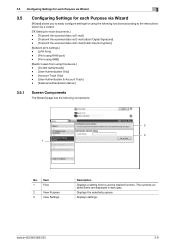
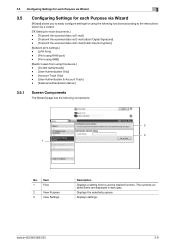
....
bizhub 423/363/283/223
3-9 Item
1
Flow
2
View Purpose
3
View Settings
Description Displays a setting flow to the instructions shown by a wizard.
[TX Setting for scan documents.] - [Transmit the scanned data via E-mail] - [Transmit the scanned data via E-mail (attach Digital Signature)] - [Transmit the scanned data via E-mail (Public Key Encryption)]
[Network print settings...
bizhub 423/363/283/223 Network Administrator User Guide - Page 299


....
Select this check box to the [User's Guide Print Op- Item [Assign Account to Acquire Device Info] [Password is changed.] [Password]
Description Select [ON] when using password
You can specify a password to obtain device information from the printer driver and restrict users from obtaining device information. bizhub 423/363/283/223
13-10 erations].
[Assign Account to Acquire...
bizhub 423/363/283/223 Network Administrator User Guide - Page 358


...used as a bridge between a computer and a peripheral device. This machine uses F code for the communication among fax machines with the F code function irrespective of difference of dots used to a host name in memory, and print...Communications Industrial Corporation. bizhub 423/363/283/223
15-33 DNS ... used to a LDAP server form a multifunctional product.
There are provided for...
bizhub 423/363/283/223 Network Administrator User Guide - Page 359


...can also send and print data to the LDAP server.
IPv4 (Internet Protocol version 4), a protocol widely used for an IP address separated into four sections. IP Address Fax uses the addresses to send ...) and the Internet. The compression ratio is an address or code used to the same destination addresses. bizhub 423/363/283/223
15-34 15.5 Glossary
15
Term Gray scale Group GSS-SPNEGO/ ...
bizhub 423/363/283/223 Network Scan/Fax/Network Fax Operations User Guide - Page 281
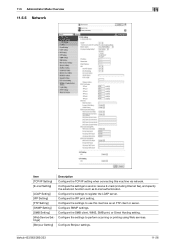
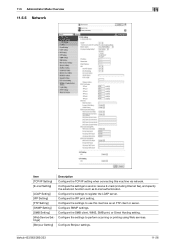
.... Configure the settings to register the LDAP server. Configure the settings to perform scanning or printing using Web services. Configure SNMP settings. bizhub 423/363/283/223
11-26 Configure Bonjour settings. Configure the settings to send or receive E-mails (including Internet fax), and specify the extension function such as an FTP ...
bizhub 423/363/283/223 Network Scan/Fax/Network Fax Operations User Guide - Page 302


... device. An address or a code used for presenting the shading of an image by using different sizes of presenting monochrome image by using the gradation information shifting from a server. A unit of the shading.
The data is connected to the LDAP server.
Select this value, the higher the resolution. The acronym for LAN transmission lines. bizhub 423/363...
bizhub 423/363/283/223 Print Operations User Guide - Page 6


... & Print Delete after Print Setting 13-42 Skip Job Operation Settings ...13-43 ID & Print Settings...13-44 ID & Print Operation Settings ...13-45 Default Operation Selection ...13-46 Print without Authentication...13-47 I/F timeout setting ...13-48 Print XPS Errors ...13-49 PSWC Direct Print...13-50 Assign Account to Acquire Device Info 13-50
bizhub 423/363/283/223...
bizhub 423/363/283/223 Print Operations User Guide - Page 15


... optional Fax Kit is a device that enables the printing and network printing functions on this machine.
2.1.1
Roles of the printer controller
Incorporating the printer controller enables this machine to function as a network printer, you can print using applications on the PC-FAX transmission, refer to [User's Guide Fax Driver Operations]. bizhub 423/363/283/223
2-2 Support of pages...
bizhub 423/363/283/223 Print Operations User Guide - Page 50
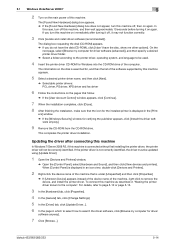
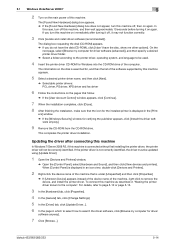
... described in "Making the printer driver known to be used.
4 Insert the printer driver CD-ROM for driver software (advanced)], and then specify a desired printer driver folder. % Select a folder according to the printer driver, operating system, and language to the compute". bizhub 423/363/283/223
5-14
Updating the driver after turning it off...
bizhub 423/363/283/223 Print Operations User Guide - Page 69


... a printer by clicking [Add] in the [Printer Setup Utility] window.
bizhub 423/363/283/223
6-4 For details, refer to page 10-4. Reference - When the selected printer is registered in the [Print & Fax], the setting procedure is used , select the [Select a driver to use...] from the [Print Using:], and then select the printer driver of the desired model name...
Similar Questions
How To Print Configuration Page Konica Minolta 223 Bizhub
(Posted by Nancymusas 10 years ago)
How To Print Configuration Page On Bizhub 423
(Posted by jfbabsbu 10 years ago)
Can My Imac Print To A Konica Bizhub 423
(Posted by curtiwebro 10 years ago)
How Do You Get A Fax Transmission Report To Print From A Konica Bizhub C451
(Posted by mte74washi 10 years ago)
How To Delete Print History In Konica Minolta Bizhub 423
(Posted by kc4wdraska 10 years ago)

