Konica Minolta bizhub C451 Support Question
Find answers below for this question about Konica Minolta bizhub C451.Need a Konica Minolta bizhub C451 manual? We have 17 online manuals for this item!
Question posted by mte74washi on September 16th, 2013
How Do You Get A Fax Transmission Report To Print From A Konica Bizhub C451
The person who posted this question about this Konica Minolta product did not include a detailed explanation. Please use the "Request More Information" button to the right if more details would help you to answer this question.
Current Answers
There are currently no answers that have been posted for this question.
Be the first to post an answer! Remember that you can earn up to 1,100 points for every answer you submit. The better the quality of your answer, the better chance it has to be accepted.
Be the first to post an answer! Remember that you can earn up to 1,100 points for every answer you submit. The better the quality of your answer, the better chance it has to be accepted.
Related Konica Minolta bizhub C451 Manual Pages
bizhub C451 FK-502 Fax Operations User Guide - Page 14
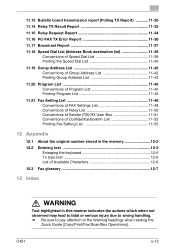
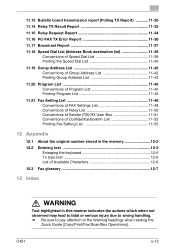
...transmission report (Polling TX Report 11-30 11.14 Relay TX Result Report 11-32 11.15 Relay Request Report 11-34 11.16 PC-FAX TX Error Report 11-36 11.17 Broadcast Report 11-37 11.18 Speed Dial List (Address Book destination list 11-39
Conventions of Speed Dial List 11-39 Printing...Printing Program List 11-45
11.21 Fax Setting List 11-48 Conventions of FAX... Printing Fax ...12.3 Fax glossary...
bizhub C451 FK-502 Fax Operations User Guide - Page 61
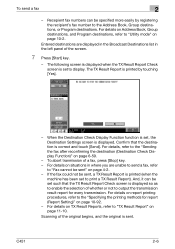
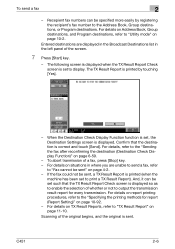
.... For details on page 4-2. - For details on report printing procedures, refer to "Utility mode" on page 10-92. - Scanning of the screen.
7 Press [Start] key.
-
To send a fax
2
- For details on Address Book, Group destinations, and Program destinations, refer to the "Specifying the printing methods for every transmission. To abort tranmission of whether or not...
bizhub C451 FK-502 Fax Operations User Guide - Page 153
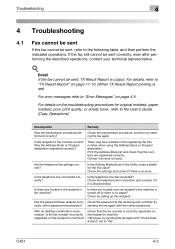
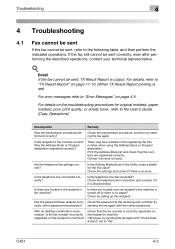
...Is there any trouble such as recipient's fax machine is turned off or there is output. C451
4-2 Check the transmission procedure, and then try sending the fax again with "Check Dest. & Send" ...print quality, or empty toner, refer to "No". Detail If the fax cannot be sent, TX Result Report is no paper? For details, refer to "TX Result Report" on page 11-10. (When TX Result Report printing...
bizhub C451 FK-502 Fax Operations User Guide - Page 322
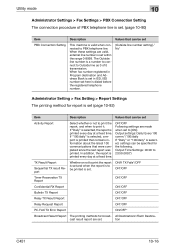
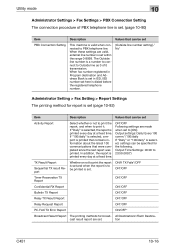
.... Utility mode
10
Administrator Settings > Fax Settings > PBX Connection Setting The connection procedure of 0 transmission. When these settings are made when set to PBX telephone line. If "100/daily" is selected, a report is set . tion
C451
10-16 ON*/OFF Following settings are valid, external line number is printed that contains information about the latest...
bizhub C451 FK-502 Fax Operations User Guide - Page 323
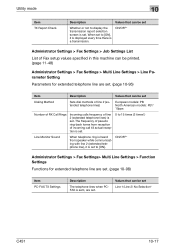
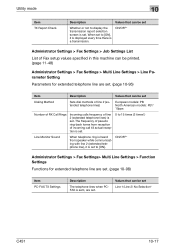
... Parameters for extended telephone line are set. (page 10-98)
Item PC-FAX TX Settings
Description
The telephone lines when PCFAX is sent, are set. (page 10-95)
Item
Description
Values that can be set to [ON]. When set to display the transmission report selection screen is set. Utility mode
10
Item TX...
bizhub C451 FK-502 Fax Operations User Guide - Page 398
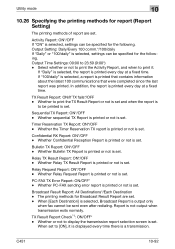
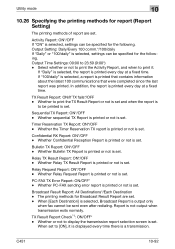
...*) - Select whether or not to print the Activity Report, and when to display the transmission report selection screen is output only
when fax cannot be specified for the following . TX Result Report: ON/If TX fails*/OFF -
Relay TX Result Report: ON*/OFF - Whether PC-FAX sending error report is printed or not is printed that contains information about the latest...
bizhub C451 FK-502 Fax Operations User Guide - Page 399
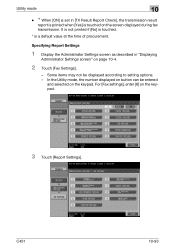
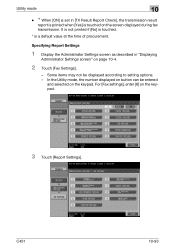
...-4.
2 Touch [Fax Settings].
- For [Fax settings], enter [8] on the keypad.
C451
10-93
Utility mode
10
- *1 When [ON] is set in "Displaying
Administrator Settings screen" on the screen displayed during fax transmission. Specifying Report Settings
1 Display the Administrator Settings screen as described in [TX Result Report Check], the transmission result report is printed when [Yes...
bizhub C451 FK-502 Fax Operations User Guide - Page 426


C451
11-3 Confidential RX Report
Confidential RX Report is printed automatically when there is a confidential reception when [Confidential RX Report] in the [Report Settings] of the Utility mode is set to [ON].
PC-FAX TX Error Report
PC-FAX TX Error Report is printed automatically when a PC-FAX transmission error occurs, when [PC-FAX TX Error Report] in the [Report Settings] of the...
bizhub C451 FK-502 Fax Operations User Guide - Page 434
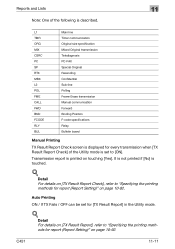
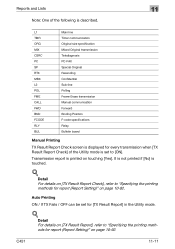
Transmission report is printed on [TX Result Report], refer to "Specifying the printing meth- Auto Printing ON / If TX Fails / OFF can be set to "Specifying the printing
methods for report (Report Setting)" on page 10-92. C451
11-11
Detail
For details on touching [Yes]. Reports and Lists
11
Note: One of the Utility mode is displayed for [TX Result Report] in...
bizhub C451 FK-502 Fax Operations User Guide - Page 453
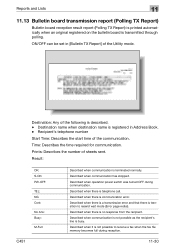
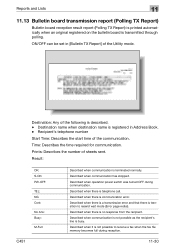
Prints: Describes the number of the communication.
Destination name when destination name is transition to receive a fax when the fax file memory becomes full during communication. Described when there is a transmission error and that there is registered in [Bulletin TX Report] of the following is transmitted through polling. Described when communication is not possible as ...
bizhub C451 FK-502 Fax Operations User Guide - Page 459
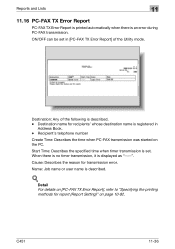
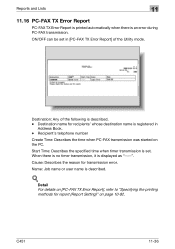
...
11.16 PC-FAX TX Error Report
PC-FAX TX Error Report is printed automatically when there is described.
! When there is no timer transmission, it is set in
Address Book. - Recipient's telephone number
Create Time: Describes the time when PC-FAX transmission was started on [PC-FAX TX Error Report], refer to "Specifying the printing methods for transmission error. C451
11-36...
bizhub C451 FK-502 Fax Operations User Guide - Page 487


...detailed images. C451
12-10 In this machine, each pause creates a one second break during dialing. Memory
This is a location where data is printed in dialing. If memory transmission is used...a function to send the fax at the left /right binding, where the binding position is saved. Appendix
12
Terms
Explanation
Pause
A temporary break in the transmission report.
If the width of the...
bizhub C451 PageScope Web Connection Operations User Guide - Page 237
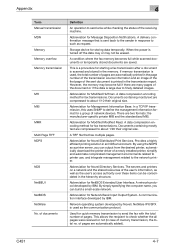
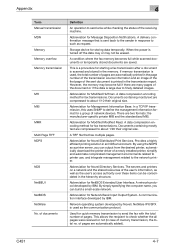
... for Management Information Base. Abbreviation for fax transmissions. Provides a highly efficient printing solution in the hierarchy structure. By using the NDPS as the communication protocol. Abbreviation for Novell Distributed Print Services. A communication interface developed by Novell. NetWare IPX/SPX is scanned and stored in the transmission report. When the power is large due...
bizhub C451 PageScope Web Connection Operations User Guide - Page 240


... is selected for Windows TCP printing. You can select either to same destination or to another destination.
Specify whether or not the multifunctional product searches this machine. Relay distribution station A feature to broadcast the fax to the relay distribution destination by doing the relay transmission from the relay instruction station.
C451
4-10 Even in the...
bizhub C451 PageScope Web Connection Operations User Guide - Page 243
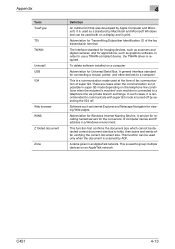
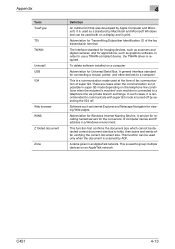
... in print. A service for recalling named servers for Universal Serial Bus.
Abbreviation for Windows Internet Naming Service. ID of super G3. A general interface standard for viewing Web pages. There are cases when the communication is used at the time of fax communication of the fax transmission terminal.
In order to use a TWAIN-compliant device, the...
bizhub C451 Network Fax Operations User Manual - Page 50
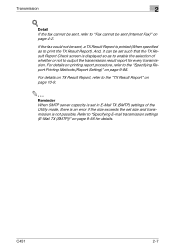
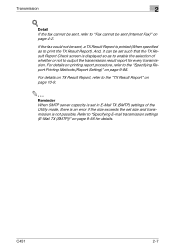
... to "Fax cannot be set size and transmission is displayed so as to "Specifying E-mail transmission settings (E-Mail TX (SMTP))" on page 9-88. For details on TX Result Report, refer to the "Specifying Report Printing Methods (Report Setting)" on page 9-56 for every transmission. Transmission
2
! For details on printing report procedure, refer to the "TX Result Report" on page 4-2. C451...
bizhub C451 Network Fax Operations User Manual - Page 54
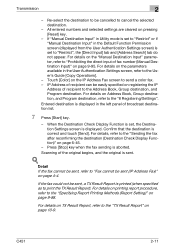
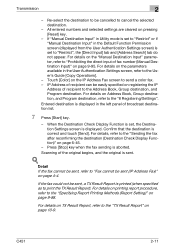
... be easily specified on registering the IP
Address of recipient to the "Specifying Report Printing Methods (Report Setting)" on page 9-95. Entered destination is sent.
! Scanning of the original begins, and the original is displayed in the left panel of fax number (Manual Destination Input)" on page 9-88. For details on the parameters available...
bizhub C451 Network Fax Operations User Manual - Page 128


...print quality, or empty toner, refer to the User's
Guide [Network/Scanner Operations].
Check the transmission procedure, and then try sending the fax again. nection correct?
C451
4-2 Was the transmission ...page 9-51.
For details, refer to "TX Result Report" on the transmission procedure, refer to page 2-2. If the fax still cannot be sent correctly, even after performing the ...
bizhub C451 Network Fax Operations User Manual - Page 130
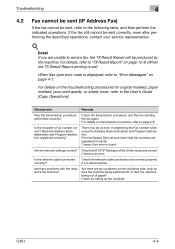
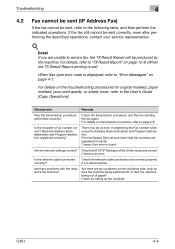
... If you are unable to send a fax, the TX Result Report will be sent, refer to "Error Messages" on the recipients side, such as their fax machine being switched off, or their fax machine being out of paper? Check the transmission procedure, and then try sending the fax again. Print the Speed Dial List and check that...
bizhub C451 Network Fax Operations User Manual - Page 263
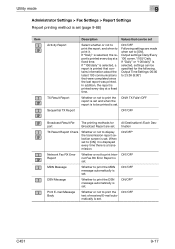
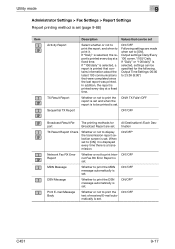
... or not to [ON].
C451
9-17 If "Daily" is selected, the report is set . ON*/OFF net Fax RX Error Report is printed every day at a fixed time. ON*/OFF
Broadcast Result Report
The printing methods for the following. MDN Message
Whether to print the MDN message automatically is set to display the transmission report selection screen is set .
ON...
Similar Questions
How To Print Fax Transmission Report For Konica Bizhub 360
(Posted by ntrya 10 years ago)
How Do You Print Out A Fax Transmission Report On A Bizhub C224
(Posted by jronHelpd 10 years ago)
How To Change Staples In Konica Bizhub C451
(Posted by redagnes 10 years ago)
Konica Bizhub C451 Manual How To Change Staples
(Posted by bd5big 10 years ago)

