Konica Minolta bizhub 363 Support Question
Find answers below for this question about Konica Minolta bizhub 363.Need a Konica Minolta bizhub 363 manual? We have 14 online manuals for this item!
Question posted by villsc on May 19th, 2014
How To Create A Fax Cover Sheet Bizhub 363
The person who posted this question about this Konica Minolta product did not include a detailed explanation. Please use the "Request More Information" button to the right if more details would help you to answer this question.
Current Answers
There are currently no answers that have been posted for this question.
Be the first to post an answer! Remember that you can earn up to 1,100 points for every answer you submit. The better the quality of your answer, the better chance it has to be accepted.
Be the first to post an answer! Remember that you can earn up to 1,100 points for every answer you submit. The better the quality of your answer, the better chance it has to be accepted.
Related Konica Minolta bizhub 363 Manual Pages
bizhub 423/363/283/223 Box Operations User Guide - Page 5
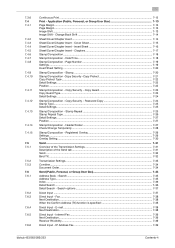
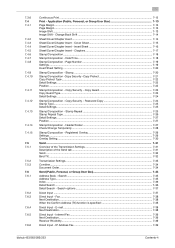
...35 Index ...7-36 Detail Search...7-36 Detail Search - IP Address Fax...7-39
bizhub 423/363/283/223
Contents-4 Copy Security - Header/Footer 7-27 Check/Change Temporarily ...7-28
Stamp/Composition - Internet Fax ...7-39 Next Destination...7-39 Receiver RX Ability...7-39
Direct Input - Cover Sheet 7-15 Sheet/Cover/Chapter Insert - Date/Time...7-18 Stamp/Composition - Copy Security...
bizhub 423/363/283/223 Box Operations User Guide - Page 8
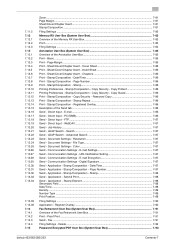
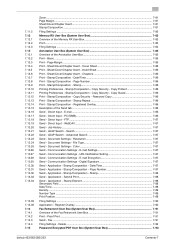
... Send - Send & Print...7-88 Send - Register Overlay ...7-90 Fax Retransmit User Box (System User Box 7-91 Overview of the Send...Sheet/Cover/Chapter Insert - Stamp/Composition - Stamp 7-86 Printing Preferences - Stamp/Composition - Direct Input - Communication Settings - Application - Delete...7-92 Password Encrypted PDF User Box (System User Box 7-93
bizhub 423/363...
bizhub 423/363/283/223 Box Operations User Guide - Page 76


... Chapter Number] [Insert Sheet Setting] (p. 7-20) [Print Position] [Text Details] [Stamp Type/Preset Stamps] [Pages] [Text Size] [Print Position] [Copy Protect] (p. 7-22) [Copy Guard] (p. 7-23) [Password Copy] (p. 7-24) [Stamp Repeat Type] (p. 7-26) [Detail Settings] (p. 7-27) [Position] (p. 7-27) [Recall Header/Footer] [Mode Check] [Recall Overlay Image] [Pages]
bizhub 423/363/283/223
4-26
bizhub 423/363/283/223 Box Operations User Guide - Page 83
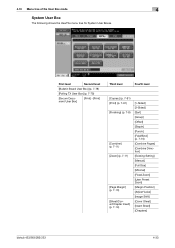
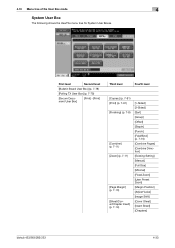
.../Bind] (p. 7-10) [Combine Pages] [Combine Direction] [Existing Setting] [Manual] [Full Size] [Minimal] [Fixed Zoom] [User Preset Zoom] [Margin Position] [Adjust Value] [Image Shift] [Cover Sheet] [Insert Sheet] [Chapters]
bizhub 423/363/283/223
4-33 4.10 Menu tree of the User Box mode
4
System User Box
The following shows the Use/File menu tree for System...
bizhub 423/363/283/223 Box Operations User Guide - Page 84
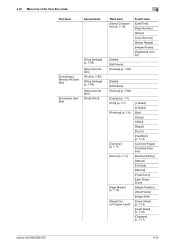
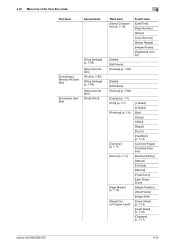
...Page Margin] (p. 7-13) [Sheet/Cover/Chapter Insert]
[1-Sided] [2-Sided] [Sort] [Group] [Offset] [Staple] [Punch] [Fold/Bind] (p. 7-10) [Combine Pages] [Combine Direction] [Existing Setting] [Manual] [Full Size] [Minimal] [Fixed Zoom] [User Preset Zoom] [Margin Position] [Adjust Value] [Image Shift] [Cover Sheet] (p. 7-15) [Insert Sheet] (p. 7-16) [Chapters] (p. 7-17)
bizhub 423/363/283/223
4-34
bizhub 423/363/283/223 Box Operations User Guide - Page 122


... with front and back covers. bizhub 423/363/283/223
7-14 7.4 Print - Reference - Specify the page margin width on the back side.
Documents are printed while pages are printed. Application (Public, Personal, or Group User Box)
7
Image Shift - Change Back Shift
To create a page margin in 2-Sided printing mode.
Inserts colored sheets or other type...
bizhub 423/363/283/223 Box Operations User Guide - Page 296
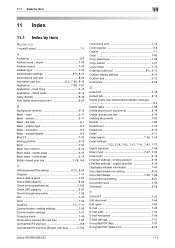
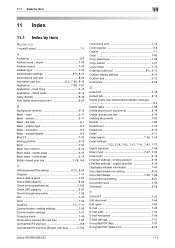
...12 Control panel 3-2 Copies 7-7 Copy 7-63 Copy guard type 7-23 Copy protect 7-21 Cover sheet 7-15
Creating a user box 8-5, 8-15
Custom display settings 8-10 Custom size 6-12 Customize 9-20
... 7-58 E-Mail settings 7-53 Encrypted PDF data 7-97 Encrypted PDF delete time 8-20
bizhub 423/363/283/223
11-2 search 7-35 Address search 7-43 Address type 7-35
Administrator settings 8-3,...
bizhub 423/363/283/223 Copy Operations User Guide - Page 94


...does not have a front and back cover, you can insert blank sheets of paper as the transmission information on received faxes and the shadows of punched holes.
...sides of the original in a different width. bizhub 423/363/283/223
5-38 5.4 [Application]
5
Settings [Half-Fold] [No]
[Paper] [Cover Sheet]
Feeds out a copied sheet by erasing shadows of punched holes, unnecessary areas...
bizhub 423/363/283/223 Copy Operations User Guide - Page 258


... 4-19 Application settings 5-20 Authentication device settings 7-33 Authentication unit 2-2
Authentication... 5-45 Copy protection 5-44 Copying 4-5 Copying mixed originals 5-16 Cover sheet 5-22 Coverage rate 8-9 Custom display settings 6-6 Custom size 5-6
... server settings 7-32
F
Fax board power save 7-3 Fax kit 2-2 Fax settings 7-40 Fax/scan 4-5 Fax/scan settings 6-10
Finisher ...
bizhub 423/363/283/223 Copy Operations User Guide - Page 261


... Settings 7-23
AE Level Adjustment 6-3, 7-8
All Jobs 5-58 Application 5-20 Apply Stamps 7-50 Authentication Device Settings 7-33 Auto 5-7 Auto Booklet ON when Fold & Staple 6-8 Auto Color Level Adjust 6-3 Auto... Screen 6-6
Counter Details 7-29, 7-31 Cover Sheet 5-22, 5-38
Coverage Rate 8-9 Current Jobs 5-58 Custom Display Settings 6-6 Custom Size 5-6
bizhub 423/363/283/223
14-5
bizhub 423/363/283/223 Fax Driver Operations User Guide - Page 3
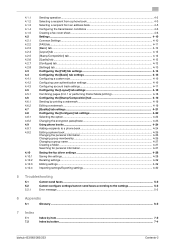
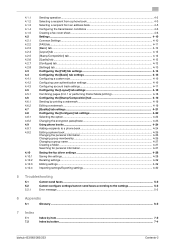
...address book 4-5 Configuring the transmission conditions 4-6 Creating a fax cover sheet ...4-6 Settings ...4-10 Common Settings ...4-10 [FAX] tab...4-11 [Basic] tab ...4-12 [...faxes ...5-2 Cannot configure settings/cannot send faxes according to the settings 5-3 Error message...5-3
6 Appendix
6.1
Glossary ...6-2
7 Index
7.1
Index by item ...7-2
7.2
Index by button...7-4
bizhub 423/363...
bizhub 423/363/283/223 Fax Driver Operations User Guide - Page 36
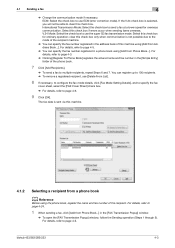
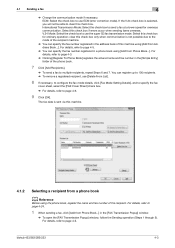
... recipients. % To remove a registered recipient, use [Delete From List].
8 If necessary, to configure the fax mode details, click [Fax Mode Setting Details], and to specify the fax
cover sheet, select the [FAX Cover Sheet] check box.
% For details, refer to use the super G3 fax transmission mode.
ECM: Select the check box to page 4-6.
9 Click [OK]. International Transmission Mode...
bizhub 423/363/283/223 Fax Driver Operations User Guide - Page 39
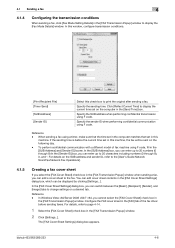
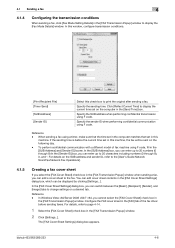
...], [Recipient], [Sender], and [Image] tabs to page 4-14.
1 Select the [FAX Cover Sheet] check box in the [Send Time] box.
When sending a fax using F code, fill in the [SUB Address] and [Sender ID] boxes. Reference - Reference
- If the sending time is before sending faxes. bizhub 423/363/283/223
4-6 In this window, configure transmission conditions.
[Print Recipient...
bizhub 423/363/283/223 Fax Driver Operations User Guide - Page 40


... information about the recipients to add to the cover sheet.
[Standard] [Details] [Load with Joint Name]
bizhub 423/363/283/223
Select this button to be displayed ...FAX Transmission Popup] window are added.
4-7 4.1 Sending a fax
4
3 Select the size of the cover sheet from the [Cover Size] drop-down list.
4 Use the [Basic] tab to specify the format of the cover sheet and subject of the fax...
bizhub 423/363/283/223 Fax Driver Operations User Guide - Page 41
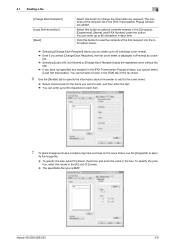
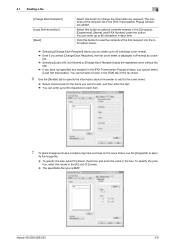
... cover sheet.
% Select check boxes for the items you want to add, and then enter the text. % You can enter up to spec- ify the image file.
% To specify the size, select the Zoom check box and enter the value in the [FAX Transmission Popup] window, you cannot select
[Load Set Information].
bizhub 423/363...
bizhub 423/363/283/223 Fax Driver Operations User Guide - Page 42
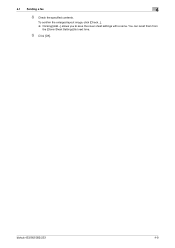
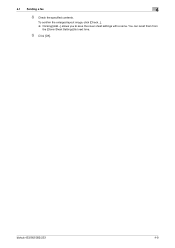
4.1 Sending a fax
4
8 Check the specified contents. To confirm the enlarged layout image, click [Check...]. % Clicking [Add...] allows you to save the cover sheet settings with a name.
bizhub 423/363/283/223
4-9 You can recall them from
the [Cover Sheet Settings] list next time.
9 Click [OK].
bizhub 423/363/283/223 Fax Driver Operations User Guide - Page 44


... box to page 4-22.
4.2.2
[FAX] tab
Item Name [Resolution] [Print Recipient File] [Timer Send]
[SUB Address]
[Sender ID]
[Cover Sheet] [Phone Book Entry...]
Functions
Select a resolution for checking the TX result image. Select this check box to edit phone books.
For details, refer
to print the original after sending a fax. bizhub 423/363/283/223
4-11
bizhub 423/363/283/223 Fax Driver Operations User Guide - Page 47
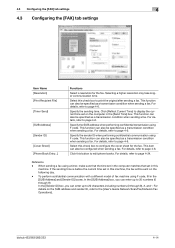
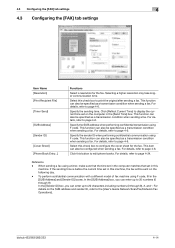
...ID, refer to configure the cover sheet for the fax.
Specify the sender ID when performing confidential communication using F code, fill in this machine, the fax will be configured when sending a fax.
For details, refer to print the original after sending a fax.
bizhub 423/363/283/223
4-14 4.3 Configuring the [FAX] tab settings
4
4.3 Configuring the [FAX] tab settings
Item...
bizhub 423/363/283/223 Fax Driver Operations User Guide - Page 57


... the fax number using up to recall them when sending faxes.
bizhub 423/363/283/223
4-24 Use the [FAX] tab of the fax driver to add recipients to a phone book.
1 In the [FAX] tab..., #, *, E, P, and T. To provide the name with a title on the fax cover sheet, enter the name with a title in the [Name], [FAX Number], [Company], and [Department] boxes.
% When the entered name is printed on...
bizhub 423/363/283/223 Fax Driver Operations User Guide - Page 73
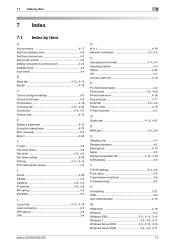
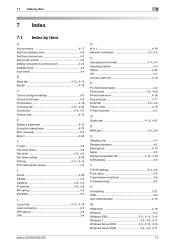
... watermark 4-19 Encryption passphrase 4-23 Error message 5-3 Export 4-30
F
F code 4-6 Fax cover sheet 4-6
Fax driver 3-2, 4-2
Fax driver setting 4-28
FAX tab 4-11, 4-14
FAX transmission popup 4-2
I
Import 4-30 Installer 3-4
Installing 3-2, 3-5 IP address 3-4, 3-9
IPP...7 3-2, 3-9, 3-17 Windows Server 2003 3-3, 3-12, 3-19 Windows Server 2008 3-2, 3-9, 3-17
bizhub 423/363/283/223
7-2
Similar Questions
Konica Minolta C360 Fax Cover Sheet Does Not Work On Windows 7 64 Bit
(Posted by babxi 10 years ago)
How To Create A Fax Cover Sheet On Konica Minolta C650
(Posted by lloydsit 10 years ago)
How To Make Fax Confirmation On Bizhub 363 Print On Letter Size Paper
(Posted by lsdkwor 10 years ago)

