Konica Minolta bizhub C650 Support Question
Find answers below for this question about Konica Minolta bizhub C650.Need a Konica Minolta bizhub C650 manual? We have 19 online manuals for this item!
Question posted by lloydsit on January 6th, 2014
How To Create A Fax Cover Sheet On Konica Minolta C650
The person who posted this question about this Konica Minolta product did not include a detailed explanation. Please use the "Request More Information" button to the right if more details would help you to answer this question.
Current Answers
There are currently no answers that have been posted for this question.
Be the first to post an answer! Remember that you can earn up to 1,100 points for every answer you submit. The better the quality of your answer, the better chance it has to be accepted.
Be the first to post an answer! Remember that you can earn up to 1,100 points for every answer you submit. The better the quality of your answer, the better chance it has to be accepted.
Related Konica Minolta bizhub C650 Manual Pages
bizhub C203/C253/C353/C451/C550/C650 Advanced Function Operations User Manual - Page 2


...Fax/Scan/Box Operations]. You are supported by connecting the MFP with applications. This User's Guide describes overview and usage of the Internet. For descriptions on the sales area.
KONICA MINOLTA... bizhub C650/C550/C451/C353/C253/C203 In order to operate the machine safely and properly, be available depending on trademarks and copyrights, refer to all KONICA MINOLTA ...
bizhub C451/C550/C650 Fax Driver Operations User Manual - Page 9
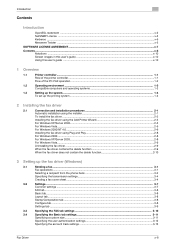
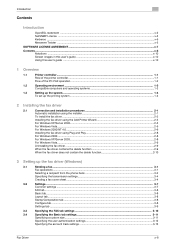
... does not contain the delete function 2-10
3 Setting up the fax driver (Windows)
3.1
Sending a fax...3-1
Fax operations ...3-1
Selecting a recipient from the phone book 3-2
Specifying the transmission settings ...3-4
Creating a fax cover sheet...3-4
3.2
Settings...3-7
Common settings ...3-7
FAX tab ...3-8
Basic tab...3-8
Layout tab...3-8
Stamp/Composition tab ...3-8
Configure tab...
bizhub C451/C550/C650 Fax Driver Operations User Manual - Page 27


... to "Specifying the transmission settings" on page 3-4, or "Creating a fax cover sheet" on page 3-7.
5 Click the [Print] button. Up to create a fax cover sheet.
- In addition, you must enable the fax kit on the Configure tab after installation.
2
Note For details on the fax function of each model in the "Name" and "FAX Number" text boxes.
7 Click the [Add Recipients] button...
bizhub C451/C550/C650 Fax Driver Operations User Manual - Page 30


... Time] button, the current time set on the computer is clicked in the FAX Transmission Popup dialog box. If sending confidential faxes using F-codes. Creating a fax cover sheet
When sending a fax, you can attach a cover sheet to the fax message by switching between each screen.
In the FAX Cover Sheet Settings dialog box, you can change the settings on the Basic, Recipient, Sender...
bizhub C451/C550/C650 Fax Driver Operations User Manual - Page 31


.... Comment: Enters the text to be sent. The FAX Cover Sheet Settings dialog box appears.
3 Select the size of the cover sheet from the "Cover Size" drop-down list.
4 On the Basic tab, specify the format of the cover sheet and subject of the cover sheet. - Style: Selects the format design of the fax.
- Load with Joint Name: Lists the recipient...
bizhub C451/C550/C650 Fax Driver Operations User Manual - Page 32
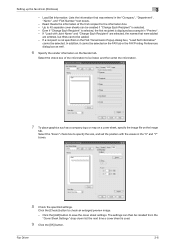
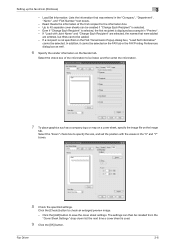
... entered, but titles cannot be created if "Change Each Recipient" is displayed as a sample in the "Company", "Department", "Name", and "FAX Number" text boxes.
- Read: Reads the information of the information to 40 separate cover sheets can then be recalled from the "Cover Sheet Settings" drop-down list the next time a cover sheet is not specified on the...
bizhub C451/C550/C650 Fax Driver Operations User Manual - Page 34
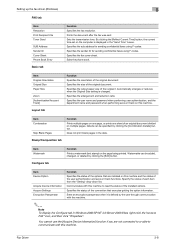
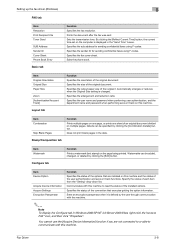
...fax driver (Windows)
3
FAX tab
Item Resolution Print Recipient File Timer Send
SUB Address Sender ID Cover Sheet Phone Book Entry
Basic tab
Function Specifies the fax resolution. Specifies the fax cover sheet... in the data. Fax Driver
3-8 Specifies the sender ID for sending confidential faxes using F-codes.
Item Device Option
Acquire Device Information Acquire Settings Encryption...
bizhub C451/C550/C650 Fax Driver Operations User Manual - Page 36


For details, refer to "Creating a fax cover sheet" on page 3-4.
When sending a fax, this function can be specified when specifying the transmission settings. For details, refer to "Specifying the transmission settings" on the computer is sent the next day. For details, refer to "Adding a recipient to another fax model, enter the sub address and sender ID in...
bizhub C451/C550/C650 Fax Driver Operations User Manual - Page 45


... add a title to enter the country code first. If entering a name for a fax cover sheet, titles cannot be entered in the "Name", "Company", and "Department" text boxes. -
Up to a phone book. Fax Driver
3-19 Up to 80 characters can recall the fax numbers that are used frequently by adding them to 38 characters (numbers 0 through...
bizhub C451/C550/C650 Fax Driver Operations User Manual - Page 58
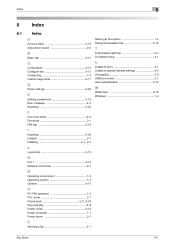
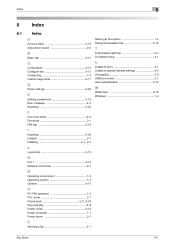
...
Combination 3-14 Configure tab 3-17 Connecting 1-3 Custom page sizes 3-11
D
Driver settings 3-23
E
Editing a watermark 3-15 Error message 4-3 Exporting 3-24
F
Fax cover sheet 3-4 Fax driver 3-1 FAX tab 3-10
I
Importing 3-24 Installer 2-1
Installing 2-1, 2-2
L
Layout tab 3-14
N
N in 1 3-14 Network connection 2-1
O
Operating environment 1-3 Operating system 1-3 Options 3-17
P
PC...
bizhub C650 FK-502 Fax Operations User Guide - Page 11


... and bizhub are registered trademarks or trademarks of KONICA MINOLTA BUSINESS TECHNOLOGIES, INC. EXEMPTION A part or this machine. This User's Guide describes operating procedures and precautions to be followed when using the machine. ACKNOWLEDGEMENT: KONICA MINOLTA, KONICA MINOLTA Logo, and The essentials of imaging are registered trademarks or trademarks of KONICA MINOLTA HOLDINGS...
bizhub C650 Network Fax Operations User Guide - Page 9


...interface telephonique. For U.S.A. C650
x-8 All Rights Reserved....bizhub are registered trademarks or trademarks of KONICA MINOLTA HOLDINGS, INC. The termination on an interface may be easily referred to make best use of Network fax functions (Internet Fax/IP Address Fax).
It is a label that the sum of the RENs of all the devices does not exceed five.
On the cover...
bizhub C650 Print Operations User Guide - Page 41
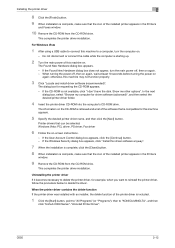
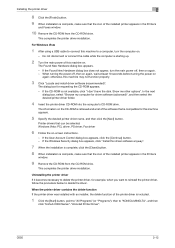
...for example, when you want to reinstall the printer driver, follow the procedure below to "KONICA MINOLTA", and then
click "bizhub C650 Series"-"Uninstall Printer Driver".
If the Found New Hardware dialog box does not appear, turn...icon of the installed printer appears in the Printers
and Faxes window.
10 Remove the CD-ROM from the CD-ROM drive. This completes the printer driver installation.
bizhub C650 Print Operations User Guide - Page 45


... Add Printer dialog box appears, click the [Add] button. If the selected printer is selected as a printer with a Bonjour connection, select "KONICA MINOLTA" from the "Printer Model" drop-down list, select "KONICA MINOLTA C650 PS" in IP Printer, the text box for an AppleTalk connection, select "Local AppleTalk Zone". - To specify an AppleTalk zone for...
bizhub C650 Print Operations User Guide - Page 46


...Chooser".
5 Make sure that contains the printer driver. Installing the printer driver
2
6 Select "KONICA MINOLTA C650 PS", and then click the [Add] button. First, copy the printer description (PPD) file... is already displayed. The setting screen for the printing system, and then
click the [Create] button. - The PostScript printer description (PPD) file selection screen appears.
7 Select the ...
bizhub C650 Print Operations User Guide - Page 47


... the printer list. 4 Drag the following file, which is located in "Library" - C650
2-18 "KONICA MINOLTA C650.gz"
5 Delete the unnecessary files from the Options Installed 1 dialog box and the
Options...Descriptions" of "Hard Disk", to delete the driver.
2
Note Quit all the "KONICA MINOLTA C650" folders, which is located in "Applications" -
"Printers" - This completes the ...
bizhub C650 Print Operations User Guide - Page 114


...Size: Specifies the size. - Sharing: Specifies whether to delete the selected watermark. -
C650
5-18 Transparent: Prints the watermark as public or private. - Repeat: Prints several watermarks ...settings for the following:
- This function comes in handy when creating fax cover letters or form letters.
2
Note You must create and preregister the overlay file to be
specified by using any ...
bizhub C650 Print Operations User Guide - Page 150


... watermarks on page 6-21.
1 Create the print data using the horizontal and vertical sliders in handy when creating fax cover letters or form letters.
2
Note You must create and preregister the overlay file to.... - This function comes in the dialog box. - C650
6-19 Watermark Name: Enters the name of the overlay data that was created separately. Angle: Specifies the watermark print angle. - Size...
bizhub C650 Print Operations User Guide - Page 294


... the OpenOffice Printer Administrator tool. 3 Click the [New Printer] button. 4 In the Choose a device type dialog box, select "Add a printer", and then click the [Next] button. 5 In the Choose a driver dialog box, click the [Import] button. 6 Select "KONICA MINOLTA C650 OpenOffice PPD", and then click the [OK] button. 7 From the "Please Select a Suitable driver...
bizhub C650 Box Operations User Manual - Page 9


...Settings ...2-47
2.7
Display and operation of copies ...4-6
Specifying single-sided/double-sided printing 4-7
Specifying Finishing settings ...4-7
Adding a binding margin ...4-12
Adding cover pages (Cover Sheet)...4-14
C650
x-8 Job Details...2-51
Settings when saving documents...2-55
Detail - Destination Settings 2-57
Check Job Settings - Delete ...2-51
Job List - Check Scan...
Similar Questions
Konica Minolta C360 Fax Cover Sheet Does Not Work On Windows 7 64 Bit
(Posted by babxi 10 years ago)
How To Send A Fax On The Konica Bizhub C650
(Posted by queenedwar 10 years ago)
New Bizhub C650 Fusing Unit Won't Reset.
Installed a new fusing unit. Still get a "replace fusing unit soon" and "contact service representat...
Installed a new fusing unit. Still get a "replace fusing unit soon" and "contact service representat...
(Posted by sknow122 12 years ago)

