Konica Minolta bizhub 363 Support Question
Find answers below for this question about Konica Minolta bizhub 363.Need a Konica Minolta bizhub 363 manual? We have 14 online manuals for this item!
Question posted by sarah1q2 on April 2nd, 2014
How To Change Fax Number On Bizhub 363
The person who posted this question about this Konica Minolta product did not include a detailed explanation. Please use the "Request More Information" button to the right if more details would help you to answer this question.
Current Answers
There are currently no answers that have been posted for this question.
Be the first to post an answer! Remember that you can earn up to 1,100 points for every answer you submit. The better the quality of your answer, the better chance it has to be accepted.
Be the first to post an answer! Remember that you can earn up to 1,100 points for every answer you submit. The better the quality of your answer, the better chance it has to be accepted.
Related Konica Minolta bizhub 363 Manual Pages
bizhub 223/283/363/423 Security Operations User Guide - Page 153
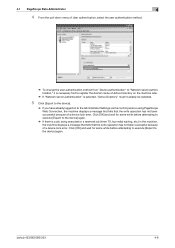
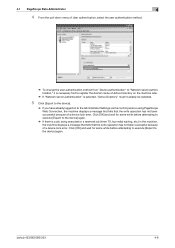
bizhub 423/363/283/223
4-6 4.1 PageScope Data Administrator
4
4 From the pull-down menu of User authentication, select the user authentication method.
% To change the user authentication method from "Device ... (timer TX, fax redial waiting, etc.) in the machine, the machine displays a message that tells that the write operation has not been successful because of a device lock error. Click...
bizhub 423/363/283/223 Box Operations User Guide - Page 25


... User Box, specify in advance the group containing fax numbers of relay destinations. Configure boxes by using the machine's touch panel or by using this machine as a relay device
If the optional Fax Kit is installed, and you want to the [User's Guide Network Scan/Fax/Network Fax Operations]. Reference - Public/Personal/Group User Boxes(p. 8-5) -
Confidential...
bizhub 423/363/283/223 Box Operations User Guide - Page 157


...] [Text]
Description
Select this setting to the document, including signing, entering, or commenting data.
bizhub 423/363/283/223
7-49 It is composed as an image.
d Reference
This function enables you to the [User's Guide Network Scan/Fax/Network Fax Operations].
This function performs outline processing for the file type. 7.6 Send (Public, Personal, or...
bizhub 423/363/283/223 Box Operations User Guide - Page 218


... is installed. bizhub 423/363/283/223
8-5 Register a Confidential RX User Box when a Fax Kit is installed while no Hard Disk is selected, specify the owner user. To change page. To ...Public, Personal, or Group User Box. Specifying different User Box numbers enables you cannot change the User Box number. - Press [Password], and enter the password in the control panel (up to page...
bizhub 423/363/283/223 Box Operations User Guide - Page 297
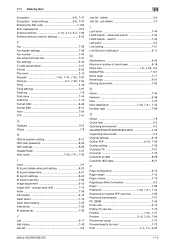
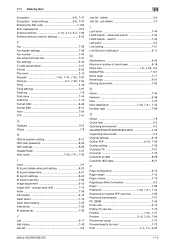
change back shift 7-14 Index 7-36 Information 9-16 Insert sheet 7-16 Insert sheet setting 7-20 Internet fax 7-39 IP address fax... 6-2, 7-96
External memory function settings 8-22
F
Fax 7-38 Fax header settings 7-58 Fax number 7-44 Fax retransmit user box 7-91 Fax settings 9-42 F-code transmission 7-57 File list 9-22...bizhub 423/363/283/223
11-3 advanced search 7-44 LDAP search -
bizhub 423/363/283/223 Enlarge Display Operations User Guide - Page 46


... Administrator]. For details on the screen. bizhub 423/363/283/223
4-8 If you enter a fax number.
- Use this button, [T] appears on...Fax Number].
For details on the screen. It does not affect the dialing of interval.
Fax numbers cannot be changed settings applied.
Settings [Fax Number]
[Next Destination] [Enter Registered No.] [Main Screen]
Enter a fax number...
bizhub 423/363/283/223 Fax Driver Operations User Guide - Page 11
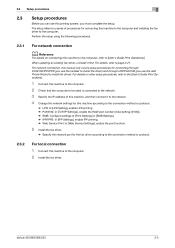
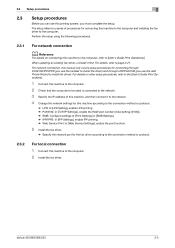
...fax driver, uninstall it to the network.
4 Change the network settings for this machine according to the connection method or protocol.
% LPR: In [LPD Setting], enable LPD printing. % Port9100: In [TCP/IP Settings], enable the RAW port number...system, you must complete the setup. For details, refer to page 3-21.
bizhub 423/363/283/223
2-5
The setup refers to a series of [Print Settings] in ...
bizhub 423/363/283/223 Fax Driver Operations User Guide - Page 35
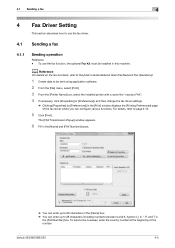
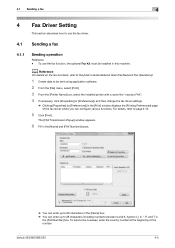
...10.
5 Click [Print].
bizhub 423/363/283/223
4-2 The [FAX Transmission Popup] window appears.
6 Fill in the [Name] and [FAX Number] boxes.
% You can enter up to 38 characters including numbers between 0 and 9, hyphen (-), #, *, P, and T in the [FAX Number] box. d Reference
For details on the fax functions, refer to the [User's Guide Network Scan/Fax/Network Fax Operations].
1 Create data to...
bizhub 423/363/283/223 Fax Driver Operations User Guide - Page 36
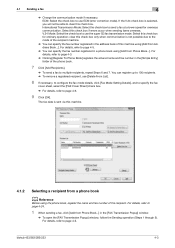
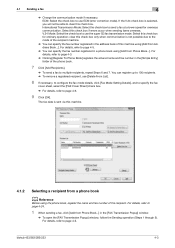
... will not be able to page 4-3.
% Clicking [Register To Phone Book] registers the entered name and fax number in the [FAX Transmission Popup] window.
% To open the [FAX Transmission Popup] window, follow the Sending operation (Steps 1 through 5). bizhub 423/363/283/223
4-3 For details, refer to clear this check box. If the V.34 check box is...
bizhub 423/363/283/223 Fax Driver Operations User Guide - Page 41
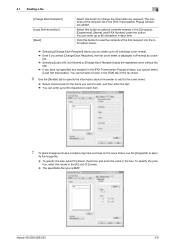
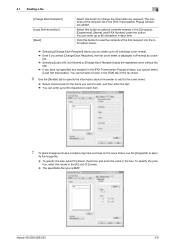
...item.
bizhub 423/363/283/223
4-8 The contents of the first recipient into the information boxes.
% Selecting [Change Each Recipient] allows you select [Change Each ...FAX Transmission Popup] window are added.
4.1 Sending a fax
4
[Change Each Recipient] [Load Set Information] [Read]
Select this button to add the contents entered in the [Company], [Department], [Name], and [FAX Number...
bizhub 423/363/283/223 Fax Driver Operations User Guide - Page 46


... to display a window for entering the fax number again for confirmation if you click [Add Recipients] after directly entering information in the [FAX Number] box in Print Server Properties] [Verify...use [Obtain Device Information], in the [Server Properties] dialog box of this check box to [OFF].
bizhub 423/363/283/223
4-13 Select this machine, set in the [FAX Transmission Popup]...
bizhub 423/363/283/223 Fax Driver Operations User Guide - Page 59


... of the phone book to a group, you can change from [Personal List] on the right.
bizhub 423/363/283/223
4-26 To delete a recipient, select the...changing the registered personal information or group name, enhances its usability. Changing the personal information
Select the name of the recipient you have added pairs of names and fax numbers using [Register To Phone Book] when sending faxes...
bizhub 423/363/283/223 Network Administrator User Guide - Page 103
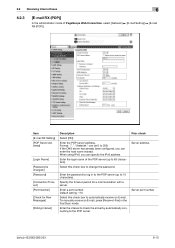
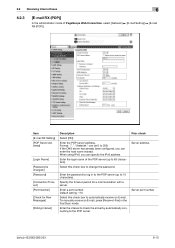
... by automatically connecting to change the password. To manually receive an E-mail, press [Receive I-Fax] in to the POP...changed.] [Password]
[Connection Timeout] [Port Number]
[Check for a communication with a server. Enter the login name of PageScope Web Connection, select [Network] ö [E-mail Setting] ö [E-mail RX (POP)]. Enter a port number. Server port number
bizhub 423/363...
bizhub 423/363/283/223 Network Administrator User Guide - Page 315
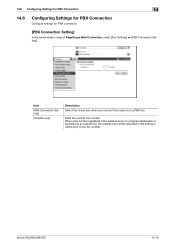
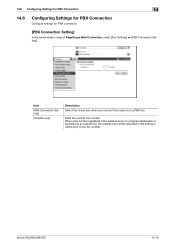
... in the address book or a program destination is specified as an outside line, the outside line number.
bizhub 423/363/283/223
14-16
When a fax number registered in this machine to the fax number. 14.6 Configuring Settings for PBX Connection
14
14.6
Configuring Settings for PBX Connection
Configure settings for PBX connection.
[PBX Connection Setting]
In...
bizhub 423/363/283/223 Network Administrator User Guide - Page 335
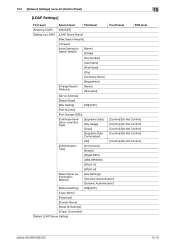
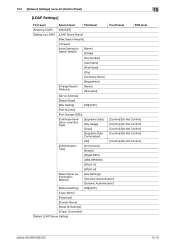
...Details]
[Name] [E-Mail]
[Fax Number]
[Last Name]
[First Name]
[City]
[Company Name]
[Department]
[Change Search Attribute]
[Name] [Nickname]
[Server Address]
[Search Base]
[SSL Setting]
[ON]/[OFF]
[Port Number]
[Port Number (SSL)]
[Certificate Verification Level ...]
[Domain Name]
[Reset All Settings]
[Check Connection]
[Default LDAP Server Setting]
bizhub 423/363/283/223
15-10
bizhub 423/363/283/223 Network Administrator User Guide - Page 356


... to save image data. (The file extension is a file format used fax numbers of a double-sided document when it is 1000 Mbps. A function to... (or right) of binding positions are a few meters apart. bizhub 423/363/283/223
15-31 Those cables that the second side of short...connect portable information devices, which are available for the larger size Bitmap Font characters.
A ...
bizhub 423/363/283/223 Network Administrator User Guide - Page 357


...fax number information of the image (light/dark variation). If the numbers are saved in intensity between the light and dark parts of the recipient (CSI).
A setting value configured for output devices... the recipient's fax machine. The compact PDF method can be transmitted via the network.
Some default values can be changed to digitalize documents...bizhub 423/363/283/223
15-32
bizhub 423/363/283/223 Network Administrator User Guide - Page 362


... each page.
This module monitors, changes, pauses, restarts, or cancels print...and a printer.
A name assigned to each device for processing data of resolution used when sending ...bizhub 423/363/283/223
15-37
PPI indicates how many pixels are contained per inch.
A logical printer name required for Portable Document Format. This is commonly used destination fax numbers...
bizhub 423/363/283/223 Network Administrator User Guide - Page 363


...the RAW protocol is selected for Windows or other devices to reproduce full colors by step.
The RAW port number is called a relay distribution station). The relay ...fax machine (called the sub-scanning direction.
If you can be searched for the next.
The referral setting configures whether the multifunctional product is usually integrated into a printer. bizhub 423/363...
bizhub 423/363/283/223 Network Administrator User Guide - Page 364


... identify each network device. Compared with ITU-T V.34. When a proper action is taken such as running out or a paper jam.
The acronym for Transmission Control Protocol/Internet Protocol, which is in the standby state to be output, by transmitting faxes in a secure manner.
bizhub 423/363/283/223
15-39 Usually the fax number is an...

