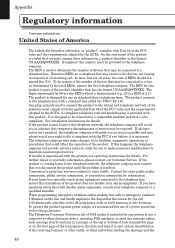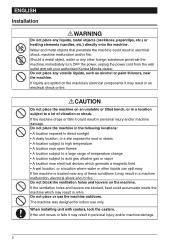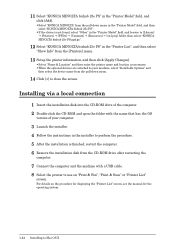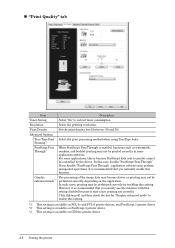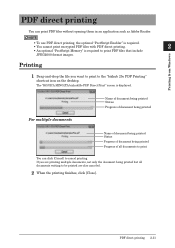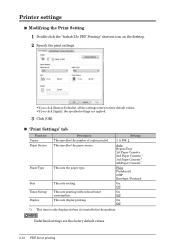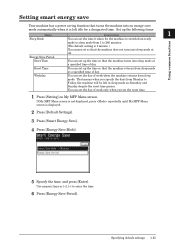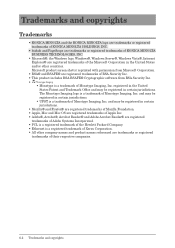Konica Minolta bizhub 25e Support Question
Find answers below for this question about Konica Minolta bizhub 25e.Need a Konica Minolta bizhub 25e manual? We have 6 online manuals for this item!
Question posted by mzobiri on January 22nd, 2018
Mot De Passe
je cherche le mot de passe admin Konica Minolta bizhub 25e
Current Answers
Related Konica Minolta bizhub 25e Manual Pages
Similar Questions
What Happen When My Bizhub 25e Is Displaying Toner Empty
(Posted by Anonymous-174982 5 months ago)
Bizhub 25e Ic (drum) Not Set
HiERROR MESSAGE: - The IC (drum) is not setPlease, how can I reset the IC (drum) of my bizhub 25e.Th...
HiERROR MESSAGE: - The IC (drum) is not setPlease, how can I reset the IC (drum) of my bizhub 25e.Th...
(Posted by stingenglobal2000 2 years ago)
Konica Minolta 25e Admin Password ??
what is the default admin password for KM 25e ??
what is the default admin password for KM 25e ??
(Posted by dking46995 6 years ago)
Bizhub 25e. Mirror Lock And Doesn't Work
mirror lock message on screen and doesn't workmy konika bizhub 25e. new
mirror lock message on screen and doesn't workmy konika bizhub 25e. new
(Posted by svtattou 7 years ago)
I Have Konica Minolta Bizhub C451'i Have Problem With Toner My Machine Not Pass
I have konica Minolta bizhub c451 I faced problem with toner not passing directly to drum unit.ples ...
I have konica Minolta bizhub c451 I faced problem with toner not passing directly to drum unit.ples ...
(Posted by Aljazeerapress0 8 years ago)