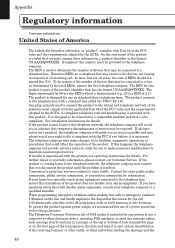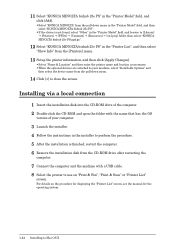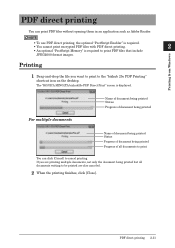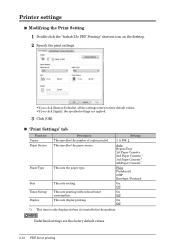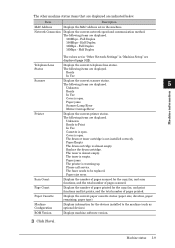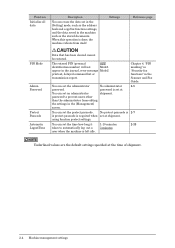Konica Minolta bizhub 25e Support Question
Find answers below for this question about Konica Minolta bizhub 25e.Need a Konica Minolta bizhub 25e manual? We have 6 online manuals for this item!
Question posted by stingenglobal2000 on February 20th, 2022
Bizhub 25e Ic (drum) Not Set
Current Answers
Answer #1: Posted by SonuKumar on February 21st, 2022 6:21 AM
https://www.manualslib.com/manual/550778/Konica-Minolta-Bizhub-25e.html?page=90
https://printcopy.info/?mod=erc&brand=Konica-Minolta&model=bizhub+25
https://www.fixya.com/support/t27144159-reset_error_message_replace_drum
Please respond to my effort to provide you with the best possible solution by using the "Acceptable Solution" and/or the "Helpful" buttons when the answer has proven to be helpful.
Regards,
Sonu
Your search handyman for all e-support needs!!
Related Konica Minolta bizhub 25e Manual Pages
Similar Questions
the is writing : the is (drum ) is not set