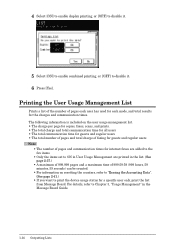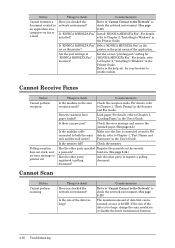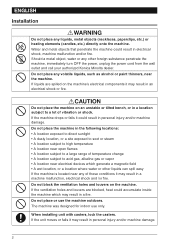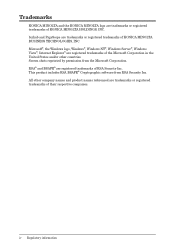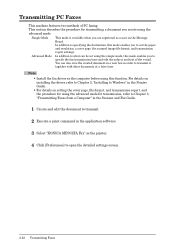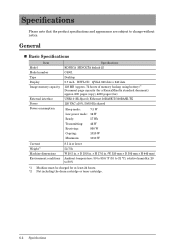Konica Minolta bizhub 25 Support Question
Find answers below for this question about Konica Minolta bizhub 25.Need a Konica Minolta bizhub 25 manual? We have 6 online manuals for this item!
Question posted by russpGman on October 1st, 2014
Can't Remember Konica Minolta Bizhub C253 Password Reset
The person who posted this question about this Konica Minolta product did not include a detailed explanation. Please use the "Request More Information" button to the right if more details would help you to answer this question.
Current Answers
Related Konica Minolta bizhub 25 Manual Pages
Similar Questions
Admin Password Reset
i have one konica minolta bizhub 227.i forgot my administration password.can anyone help me to reset...
i have one konica minolta bizhub 227.i forgot my administration password.can anyone help me to reset...
(Posted by eclchirala 2 years ago)
Password Reset.
Hi, My name is Elvis,I have recently joined a new workplace as the IT admin but I am unable to set u...
Hi, My name is Elvis,I have recently joined a new workplace as the IT admin but I am unable to set u...
(Posted by elviskaroki 3 years ago)
Bizhub 25e. Mirror Lock And Doesn't Work
mirror lock message on screen and doesn't workmy konika bizhub 25e. new
mirror lock message on screen and doesn't workmy konika bizhub 25e. new
(Posted by svtattou 7 years ago)
C253 Displays Error Message P28 .machine Is Not Printing Nor Can Copies Be Made.
machine is not printing nor can i make photo copies since i have changed the printing cartidges.
machine is not printing nor can i make photo copies since i have changed the printing cartidges.
(Posted by metro2pe 11 years ago)
Bizhub 250
my bizhub 250 displayes this message when i try to print: "there is no matching paper size". it wor...
my bizhub 250 displayes this message when i try to print: "there is no matching paper size". it wor...
(Posted by maintenance57154 11 years ago)