Konica Minolta bizhub 223 Support Question
Find answers below for this question about Konica Minolta bizhub 223.Need a Konica Minolta bizhub 223 manual? We have 15 online manuals for this item!
Question posted by vgi2Bir on June 9th, 2014
How Do I Scan Multiple Pictures On Bizhub 423
The person who posted this question about this Konica Minolta product did not include a detailed explanation. Please use the "Request More Information" button to the right if more details would help you to answer this question.
Current Answers
There are currently no answers that have been posted for this question.
Be the first to post an answer! Remember that you can earn up to 1,100 points for every answer you submit. The better the quality of your answer, the better chance it has to be accepted.
Be the first to post an answer! Remember that you can earn up to 1,100 points for every answer you submit. The better the quality of your answer, the better chance it has to be accepted.
Related Konica Minolta bizhub 223 Manual Pages
bizhub 423/363/283/223 Advanced Function Operations User Guide - Page 40
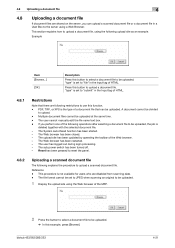
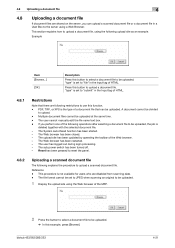
...file" in the Input tag of a document file that there are disabled from scanning data. - PDF, TIFF, or XPS is
deleted together with the selected ...Multiple document files cannot be divided
to upload a scanned document file. "type" is not available for users who are following explains the procedure to upload. - The sub power switch has been turned off. - bizhub 423/363/283/223...
bizhub 423/363/283/223 Advanced Function Operations User Guide - Page 63


...have selected a combined document, the edit page function is not available. - bizhub 423/363/283/223
6-11 Reference - Reference - Reference - For a document retrieved from an ...multiple documents, the edit page function is available only for the first document.
[Document/Page] - [Edit Document]
Edit the pages of a selected document. If you can rotate the page that has been scanned...
bizhub 423/363/283/223 Advanced Function Operations User Guide - Page 64
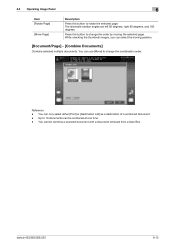
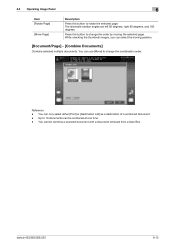
...scanned document with a document retrieved from a User Box. You can use [Move] to 10 documents can be combined at one time. - Up to change the order by moving position.
[Document/Page] - [Combine Documents]
Combine selected multiple... List] as a destination of a combined document. - bizhub 423/363/283/223
6-12 Reference - 6.3 Operating Image Panel
6
Item [Rotate Page]
[Move ...
bizhub 423/363/283/223 Advanced Function Operations User Guide - Page 65


...-103 v2 is not available. - Select the scan color for file type allows you have selected multiple documents, the document setting function is registered in ...e 600dpi (Ultra Fine)]. Select [All Files Sent as one E-mail message. The scanned document is
not available. bizhub 423/363/283/223
6-13 6.3 Operating Image Panel
6
[Document/Page] - [Document Settings]
Configure settings ...
bizhub 423/363/283/223 Advanced Function Operations User Guide - Page 66


..., refer to combine pages.
This function is selected as a destination. bizhub 423/363/283/223
6-14
Reference - Also, Staple and Punch are combined.
When you print..., and then press [OK]. Press this button to be available. -
When you have scanned multiple documents, the print setting function will not be printed using the Keypad. Item [Copies:] ...
bizhub 423/363/283/223 Advanced Function Operations User Guide - Page 84


...
For details on the scan function, refer to page 8-4. When creating a searchable PDF file, select an appropriate language according to 96 pt
Reference - If you can create a searchable PDF file when saving or sending an original in electronic format, it will not be correctly recognized.
bizhub 423/363/283/223
8-2 If any language different...
bizhub 423/363/283/223 Advanced Function Operations User Guide - Page 88
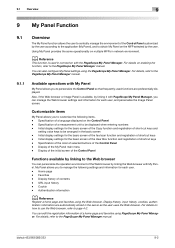
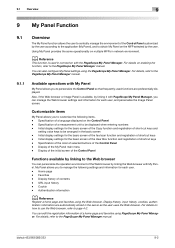
... Display of the Control Panel - Cookie - For details on multiple MFPs in connection with the PageScope My Panel Manager. Specification of... Panel allows you to manage the following items. - bizhub 423/363/283/223
9-2 Customizable items
My Panel allows you to customize the... settings for the basic screen of the fax/scan function and registration of contents - For details on how ...
bizhub 423/363/283/223 Advanced Function Operations User Guide - Page 104
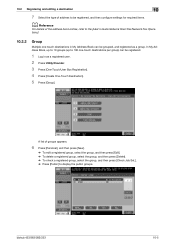
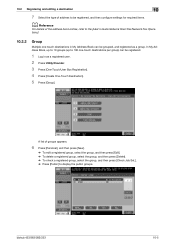
...to display the public groups.
bizhub 423/363/283/223
10-5 In My Address Book, up to 10 groups (up to 100 one -touch destinations in My Address Book can be registered.
1 Log in as a group. tions].
10.2.2
Group
Multiple one -touch destinations per group... group, select the group, and then press [Check Job Set.]. % Press [Public] to the [User's Guide Network Scan/Fax/Network Fax Opera-
bizhub 423/363/283/223 Box Operations User Guide - Page 22


..., and file retransmission, refer to the [User's Guide Network Scan/Fax/Network Fax Operations].
*3 For details on how to save...multiple documents for printing. Print a document saved in boxes. Reference - The "Saving a Document from the printer driver. bizhub 423/363/283/223...installed. This item appears when an external memory device is required for printing/transmission. You can confirm...
bizhub 423/363/283/223 Box Operations User Guide - Page 276
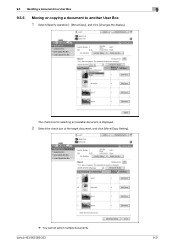
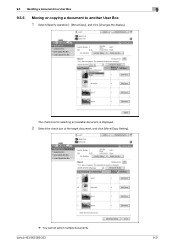
9.5 Handling a document in a User Box
9
9.5.5
Moving or copying a document to another User Box
1 Select [Specify operation] - [Move/Copy], and click [Changes the display]. The check box for selecting an available document is displayed.
2 Select the check box of the target document, and click [Move/Copy Setting].
% You cannot select multiple documents.
bizhub 423/363/283/223
9-31
bizhub 423/363/283/223 Copy Operations User Guide - Page 69


... method: Press the Utility/Counter key ö [User Settings] ö [Copier Settings] ö [Separate Scan Output Method].
You can divide the original into several batches to handle each lot as a single copy job. bizhub 423/363/283/223
5-13 It would cause jamming and/or spoiling of the original or failure of the machine...
bizhub 423/363/283/223 Copy Operations User Guide - Page 76


...paper used for a book or catalog. An original image can also scan multiple copies of the original body text or erases the area outside the ...scanned original and makes 2-sided 2 in 1 copies to adjust the image quality. You can be repeatedly printed on copies. Automatically arranges the page order of a card-size original, for a centerbound book, such as a magazine.
bizhub 423/363/283/223...
bizhub 423/363/283/223 Copy Operations User Guide - Page 83


bizhub 423/363/283/223
5-27 Press [Change Setting] to configure the copy settings. % When the original has been loaded on the original glass, press [Finish].
4 Load the next original and press [Change Setting]. 5 Select the desired copy settings, and then press the Start key.
% Repeat Steps 3 to delete the scanned job.
5.4 [Application]
5
1 Press [Application...
bizhub 423/363/283/223 Enlarge Display Operations User Guide - Page 11


...printing a large number of copies, zoom ratio, and a fax number.
Pressing this key while copying, scanning or printing temporarily stops the operation.
To exit from Power Save mode, press the Power Save key ...Access
19 Brightness dial 20 User Box 21 Fax/Scan
22 Copy
bizhub 423/363/283/223
2
Press this key to reset all settings (except programmed settings) entered using the Keypad.
bizhub 423/363/283/223 Fax Driver Operations User Guide - Page 70


... printer SLP
SMB SMTP SNMP Spool
bizhub 423/363/283/223
6
Description
The acronym for displaying...to immediately detect a peripheral device when it is a protocol used by multiple computers. A server installed ... restarts, or cancels print jobs. RIP extracts picture images from a computer to a server on ...The acronym for printing or scanning. Data to be output to a printer is...
bizhub 423/363/283/223 Network Administrator User Guide - Page 363


... used for encryption and decryption. bizhub 423/363/283/223
15-38
A function to another destination. The acronym for allowing security functions. This processor is selected for encryption, using PostScript or other page description language.
An area used for Red, Green, and Blue.
The referral setting configures whether the multifunctional product is a protocol used...
bizhub 423/363/283/223 Network Scan/Fax/Network Fax Operations User Guide - Page 133


...text and attachment file are printed automatically.
It is enabled in the Fax/Scan mode screen.
d Reference
For details on setting this machine to 60 ...automatically or manually. Receiving E-mails automatically
The machine automatically checks the POP server for text. - bizhub 423/363/283/223
6-4 Reference - 6.3 Receiving (I-FAX)
6
6.3
Receiving (I -Fax] in the Utility menu...
bizhub 423/363/283/223 Network Scan/Fax/Network Fax Operations User Guide - Page 140
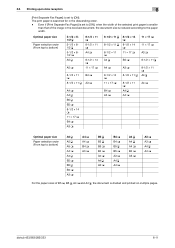
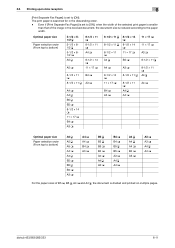
... set to the paper width. bizhub 423/363/283/223
6-11 6.6 Printing upon data reception
6
[Print Separate Fax Pages] is set to [ON], when the width of the selected print paper is smaller than that of B5 w, B5 v, A4 w and A4 v, the document is divided and printed on multiple pages.
Optimal paper size
Paper...
bizhub 423/363/283/223 Network Scan/Fax/Network Fax Operations User Guide - Page 209


... User Settings screen, press the Utility/Counter key on the keypad.
9.3.2
Custom Display Settings -
Scan/Fax Settings
Customize the Fax/Scan mode screen. Allows you to register up to two shortcut keys for the correspondent number. bizhub 423/363/283/223
9-24
lect [User Settings], press 2 on the control panel, and then select [User Settings...
bizhub 423/363/283/223 Network Scan/Fax/Network Fax Operations User Guide - Page 310


... function is available only when a document is connected to send a fax. bizhub 423/363/283/223
13-15 13.5 Fax Glossary
13
Term Transmission reservation Transmission source record Transmission ... activated because of a telephone line status where the receiver's or sender's machine is scanned by turning V34 off. A communication mode used for Transmitting Subscriber Identification, which is...
Similar Questions
Quick Guide How To Scan Multiple Pages Bizhub 283
(Posted by Olba 10 years ago)
Bizhub 362 How To Scan Multiple Pages From Feeder
(Posted by suCarle 10 years ago)

