Konica Minolta bizhub 223 Support Question
Find answers below for this question about Konica Minolta bizhub 223.Need a Konica Minolta bizhub 223 manual? We have 15 online manuals for this item!
Question posted by Drstepha on October 24th, 2013
How To Finish A Scan On A Bizhub 423
The person who posted this question about this Konica Minolta product did not include a detailed explanation. Please use the "Request More Information" button to the right if more details would help you to answer this question.
Current Answers
There are currently no answers that have been posted for this question.
Be the first to post an answer! Remember that you can earn up to 1,100 points for every answer you submit. The better the quality of your answer, the better chance it has to be accepted.
Be the first to post an answer! Remember that you can earn up to 1,100 points for every answer you submit. The better the quality of your answer, the better chance it has to be accepted.
Related Konica Minolta bizhub 223 Manual Pages
bizhub 423/363/283/223 Advanced Function Operations User Guide - Page 34


Reference
-
bizhub 423/363/283/223
4-15 If you attempt to print the [Title], [URL], [Date/Time], and [Page Number].
For details, refer to configure the Web Browser settings.
tional finisher.
4.5.7
[Menu]
Press [Menu] to page 4-16. Item [Paper] [Simplex/Duplex] [Stamp Settings] [Finishing]
Description Select the size of memory, a scan error may occur and printing ...
bizhub 423/363/283/223 Advanced Function Operations User Guide - Page 37


... key on the optional finisher. Select whether to print a [Date/Time] and [Page Number]. Reference - The setting value of memory, a scan error may occur
and ...Finishing] varies depending on which options are available only if the optional finisher is installed. -
The Staple settings are installed. -
Configure settings for the document files. - bizhub 423/363/283/223...
bizhub 423/363/283/223 Advanced Function Operations User Guide - Page 41
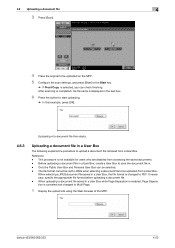
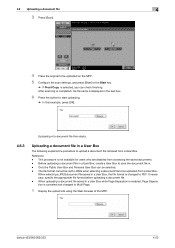
...finishing. If necessary, specify the appropriate file format before uploading a document file. -
4.8 Uploading a document file
4
3 Press [Scan].
4 Place the original to be uploaded on the MFP. 5 Configure the scan... After scanning is completed, the file name is not available for users who are disabled from accessing the saved documents. - Uploading of the MFP. bizhub 423/363/283/223
4-22 ...
bizhub 423/363/283/223 Advanced Function Operations User Guide - Page 66


...when they are not available. - bizhub 423/363/283/223
6-14 For details on a single page. Also, Staple and Punch are available only if the optional finisher is not available.
Reference - ...memory, [Combine] and [Zoom] are combined using the password copy function, you have scanned multiple documents, the print setting function will not be combined and printed on the password...
bizhub 423/363/283/223 Advanced Function Operations User Guide - Page 84


... the setting to automatically correct the page direction, refer to the original for scanning. The searchable PDF function supports multiple languages. Also, you want to manage paper... from that used in the PDF or compact PDF format using the scan or User Box function.
Example - bizhub 423/363/283/223
8-2 When creating a searchable PDF file, select an appropriate language according...
bizhub 423/363/283/223 Box Operations User Guide - Page 4


... Encryption - Detail Settings ...6-8 Outline PDF...6-10 Scan Setting...6-10
Basic - Basic (Public, Personal, or Group User Box 7-7 Copies ...7-7 1-Sided/2-Sided...7-7 Finishing...7-8 Sort/Group ...7-8 Offset ...7-8 Staple ...7-8 Staple - Position Setting ...7-9 Fold/Bind...7-10
Combine...7-11 Zoom...7-11
bizhub 423/363/283/223
Contents-3 Binding Position 6-19 Despeckle ...6-19
7 Use...
bizhub 423/363/283/223 Box Operations User Guide - Page 40


...when a
Hard Disk is installed. - Item List items
[ ][ ] [Deleted Jobs]/[Finished Jobs]/[All Jobs] [Detail]
[Scanned Image]
Description
No.: Job identification number assigned when the job is installed. - Document ....
The Confidential RX User Box is not available when a Hard Disk is queued. bizhub 423/363/283/223
3-8 The Confidential RX User Box is not available when a Hard Disk is added
...
bizhub 423/363/283/223 Box Operations User Guide - Page 49


... multiple images in the page to be magnified 2 times, 4 times or 8 times. All pages cannot be specified. bizhub 423/363/283/223
3-17 Item [Scan] [Fax] [ Prev. Page]/ [Next Page ] [Zoom] [Rotate Image]
[Delete Page] [View Finishing]
Description
Displays the preview for G3 fax, IP address fax, or Internet fax operations. When the destination is...
bizhub 423/363/283/223 Box Operations User Guide - Page 110


...7
No.
You can add finishing or transmission settings when distributing ...Scan, print instruction, or Fax reception mode. The following screen is displayed. You can move or rotate pages in saved documents, or register overlay images.
7.1.2
Detail of the Use Document screen
Select the User Box where you can specify Combine to print the selected documents. (p. 7-4)
bizhub 423/363/283/223...
bizhub 423/363/283/223 Box Operations User Guide - Page 300
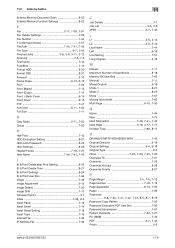
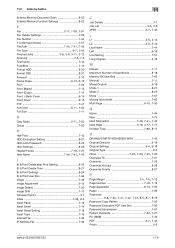
...
External Memory Document Scan 8-22 External Memory Function Settings 8-22
F Fax 3-17, 7-38, 7-91
Fax Header Settings 7-58 Fax Number 7-44 F-Code transmission 7-57
File Path 7-40, 7-41, 7-42 File Type 6-7, 7-46 Finished Jobs 3-8, 3-9, 3-11, 3-12 Finishing 7-5, 7-6
First... transmission 7-57
Pattern Overwrite 7-22, 7-27
PC (SMB 7-40
PDF 6-7, 7-46
Photo 6-5
bizhub 423/363/283/223
11-6
bizhub 423/363/283/223 Box Operations User Guide - Page 301
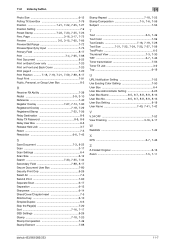
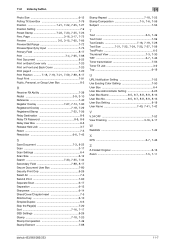
... 8-9
Relay User Box 8-8 Release Held Job 3-7 Reset 7-3
Resolution 6-6, 7-45
S Save Document 7-3, 8-22
Scan 3-17 Scan Settings 6-4 Scan Size 6-12
Search 7-33, 7-35, 7-44 Secondary Field 7-88, 8-17
Secure Document User Box 7-80...40, 7-41, 7-42
V
V.34 OFF 7-52
View Finishing 3-16, 3-17
W
WebDAV 7-42
X XPS 6-7, 7-46
Z
Z-Folded Original 6-18
Zoom 7-5, 7-11
bizhub 423/363/283/223
11-7
bizhub 423/363/283/223 Copy Operations User Guide - Page 2
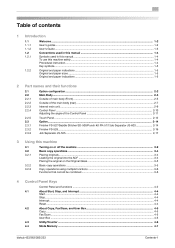
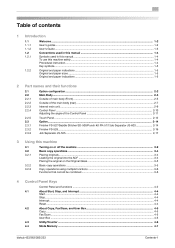
...Panel 2-11
Touch Panel ...2-12 Option...2-14 Finisher FS-527/Saddle Stitcher SD-509/Punch Kit PK-517/Job Separator JS-603 2-14 Finisher FS-529...2-16 Job Separator JS-505...2-...Stop...4-4
Interrupt...4-4
Reset ...4-4
4.2
About Copy, Fax/Scan, and User Box 4-5
Copy...4-5
Fax/Scan ...4-5
User Box ...4-5
4.3
Utility/Counter ...4-6
4.4
Mode Memory ...4-7
bizhub 423/363/283/223
Contents-1
bizhub 423/363/283/223 Copy Operations User Guide - Page 3
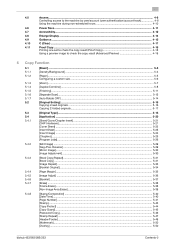
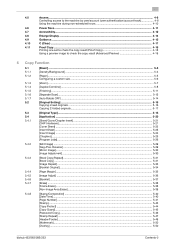
...5.4.7
5.4.8
[Basic] ...5-3
[Density/Background] ...5-4
[Paper]...5-5 Configuring a custom size ...5-6
[Zoom] ...5-7
[Duplex/Combine] ...5-8
[Finishing] ...5-11
[Separate Scan]...5-13
[Auto Rotate OFF] ...5-14
[Original Setting] ...5-15 Copying mixed originals ...5-16 Copying Z-folded... Repeat] ...5-47 [Header/Footer] ...5-49 [Watermark]...5-50 [Overlay] ...5-50
bizhub 423/363/283/223
Contents-2
bizhub 423/363/283/223 Copy Operations User Guide - Page 14


... onto this machine.
14 Punch Kit PK-517
Install this unit onto the Finisher FS-527 to install the
authentication unit (IC card type) AU-201. bizhub 423/363/283/223
2-3 2.1 Option configuration
2
No. er DF-621
Automatically feeds and scans originals by scanning information
AU-201
recorded on the floor. This unit is hereinafter referred...
bizhub 423/363/283/223 Copy Operations User Guide - Page 33


...may be damaged or a failure may occur.
0 For thick books or large objects, perform scanning without the ADF being lifted at the Original Glass surface where light may not be detected.
0... value for the number of this machine and align the original with the
Original Scale.
bizhub 423/363/283/223
3-5 When a original is placed on the original glass without closing the ADF or Original...
bizhub 423/363/283/223 Copy Operations User Guide - Page 202


...bizhub 423/363/283/223
9-6 Place your finger shallowly" on the scanning section. Is the paper type configured correctly? For details on the scanning time, contact your finger when scanning.
The scanning... notice sound of this machine. (p. 10-2)
To finish scanning within the limited time, refer to [Quick Guide Copy/Print/Fax/Scan/Box Operations] to confirm how to perform authentication and...
bizhub 423/363/283/223 Copy Operations User Guide - Page 203


...
Check points Have you restart this machine or authentication unit, and then connect it until results have been obtained.
To finish scanning within the limited time, the corresponding message appears. bizhub 423/363/283/223
9-7 When IC card authentication + password authentication is connected the same as the one if not. Remedy
Refer to [Quick Guide...
bizhub 423/363/283/223 Network Administrator User Guide - Page 124


...a Hard Disk is installed. [Save to External Memory] [External Memory Document Scan]
bizhub 423/363/283/223
7-13 Whether to allow the [Mobile/PDA] function can be registered on the...in [System Settings]ö[System Connection Setting].
-
Whether to allow the [External Memory Document Scan] function can be specified when [Save Document] is set to External Memory] function can ...
bizhub 423/363/283/223 Network Scan/Fax/Network Fax Operations User Guide - Page 37


... blue. Press this key to begin a scan operation, the indicator on the Fax/Scan key lights up in green.
3-3
If you can check the finishing state on the touch panel.
Use this ...Guidance 16 Enlarge Display
17 Accessibility 18 Access
19 Brightness dial 20 User Box
21 Fax/Scan
bizhub 423/363/283/223
3
Description
Press to the [User's Guide Box Operations].
While the machine is in ...
bizhub 423/363/283/223 Network Scan/Fax/Network Fax Operations User Guide - Page 124


Memory TX - Separate Scan
bizhub 423/363/283/223
5-63 This is convenient when communication costs are to be used together with the following functions. - Frame Erase - Z-Folded Original - Long Original - Polling TX - F-Code TX - Polling RX - Scan Size - Total # of Pages (Quick Memory TX) - Binding Position - 5.12 Communication Settings
5
Polling RX - Select [Normal] and ...
Similar Questions
How Do I Scan Multiple Pictures On Bizhub 423
(Posted by vgi2Bir 9 years ago)
How Much Does A Bizhub 423/363/283/223 Cost
(Posted by lerlisc 10 years ago)

