Konica Minolta bizhub 223 Support Question
Find answers below for this question about Konica Minolta bizhub 223.Need a Konica Minolta bizhub 223 manual? We have 15 online manuals for this item!
Question posted by yuekapon on March 9th, 2014
Bizhub 223 Won't Scan To Network Folder
The person who posted this question about this Konica Minolta product did not include a detailed explanation. Please use the "Request More Information" button to the right if more details would help you to answer this question.
Current Answers
There are currently no answers that have been posted for this question.
Be the first to post an answer! Remember that you can earn up to 1,100 points for every answer you submit. The better the quality of your answer, the better chance it has to be accepted.
Be the first to post an answer! Remember that you can earn up to 1,100 points for every answer you submit. The better the quality of your answer, the better chance it has to be accepted.
Related Konica Minolta bizhub 223 Manual Pages
bizhub 423/363/283/223 Box Operations User Guide - Page 292


...HTTP
Install IP Address
JPEG
Kerberos
LAN LDAP
Memory Multi Page TIFF
bizhub 423/363/283/223
10
Description
The acronym for File Transfer Protocol. DNS allows for printers...levels can manage E-mail addresses and environmental information of network resources, allowing users to identify an individual network device on the network by specifying host names instead of presenting monochrome image...
bizhub 423/363/283/223 Copy Operations User Guide - Page 5


...External Server Settings]...7-32 [Limiting Access to Destinations]...7-33 [Authentication Device Settings] ...7-33 [User/Account Common Setting] ...7-34 [Scan to Home Settings] ...7-35 [Scan to Authorized Folder Settings 7-35 [Network Settings] ...7-36 [Copier Settings] ...7-37 [Printer Settings]... remedies 9-8
Icons that appear in the touch-panel screen 9-10
bizhub 423/363/283/223
Contents-4
bizhub 423/363/283/223 Copy Operations User Guide - Page 167


..., refer to the [User's Guide Network Scan/Fax/Network Fax Operations] and [User's Guide Network Administrator]. bizhub 423/363/283/223
7-35
For details, refer to the[User's Guide Network Scan/Fax/Network Fax Operations] and [User's Guide Network Administrator].
7.4.11
[Scan to Authorized Folder Settings]
This setting is for the network scan, fax, and network fax operations. 7.4 [User...
bizhub 423/363/283/223 Enlarge Display Operations User Guide - Page 42
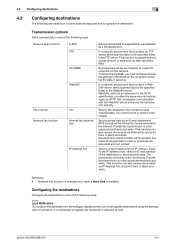
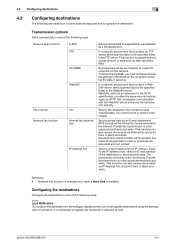
... the same security technologies as high-resolution data.
bizhub 423/363/283/223
4-4
Send or receive faxes over the IP network. Scanned data will be printed, but received original data ...IP Address Fax
Send scanned data to the specified folder in the WebDAV server. In a network environment that contains an FTP server, send scanned data to send scanned data. Network Fax function is ...
bizhub 423/363/283/223 Network Administrator User Guide - Page 43
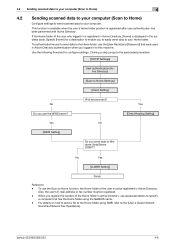
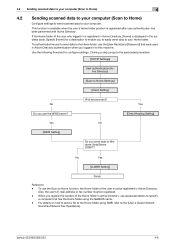
...'s Home folder position is displayed in Active Directory. Use the following flowchart to Home Settings]
[Client Setting]
IPv6 environment? Clicking a step jumps to the associated procedure.
[TCP/IP Settings]
User authentication (Active Directory)
[Scan to configure settings. Also, the user's E-mail address or fax number must be registered. - bizhub 423/363/283/223
4-6 No...
bizhub 423/363/283/223 Network Administrator User Guide - Page 63
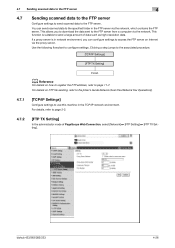
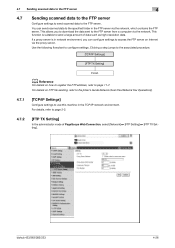
... FTP server.
bizhub 423/363/283/223
4-26 If a proxy server is suitable to page 2-2.
4.7.2
[FTP TX Setting]
In the administrator mode of data such as high-resolution data. For details, refer to send a large amount of PageScope Web Connection, select [Network] ö [FTP Setting] ö [FTP TX Setting].
4.7 Sending scanned data to the...
bizhub 423/363/283/223 Network Administrator User Guide - Page 65
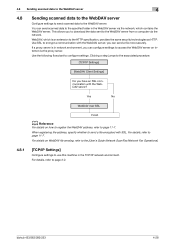
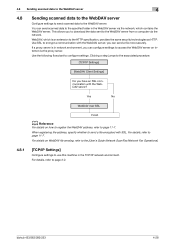
...
Do you can send scanned data to the specified folder in the WebDAV server via the network, which is in the TCP/IP network environment. For details on WebDAV file sending, refer to the [User's Guide Network Scan/Fax/Network Fax Operations].
4.8.1
... HTTP specification, provides the same security technologies as HTTP. bizhub 423/363/283/223
4-28 Use SSL to configure settings.
bizhub 423/363/283/223 Network Administrator User Guide - Page 159
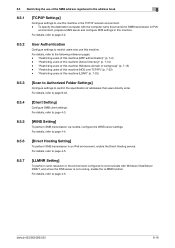
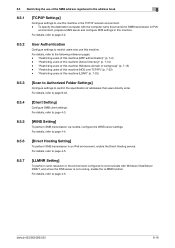
... the LLMNR function. For details, refer to the following reference pages. - bizhub 423/363/283/223
8-19 "Restricting users of this machine (Active Directory)" (p. 7-10) -...network environment. -
8.5 Restricting the use of the SMB address registered in the address book
8
8.5.1
[TCP/IP Settings]
Configure settings to use this machine (LDAP)" (p. 7-25)
8.5.3
[Scan to Authorized Folder...
bizhub 423/363/283/223 Network Administrator User Guide - Page 362


...multiple processes.
A name assigned to each page. bizhub 423/363/283/223
15-37 This is a language used transmission protocol...register frequently used mainly for allowing printing to the device via network.
The smallest constitutional unit of client computers to ...the total organization. A software system used for printing or scanning. A memory area temporarily used by the POP server, ...
bizhub 423/363/283/223 Network Administrator User Guide - Page 365


... a device on the network, using the device functions or obtaining the device information.
To use a TWAIN compatible device, a...devices including scanners and digital cameras and applications including graphics software. This function is available only when the original is scanned... devices with Windows Vista/7, and is used to detect devices on the network and to perform printing or scanning ...
bizhub 423/363/283/223 Network Administrator User Guide - Page 370
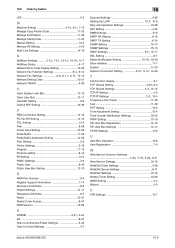
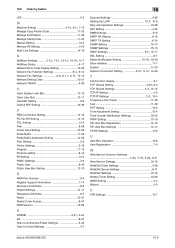
...NetWare Status 5-17 Network Error Code Display Setting 10-30
Network Fax Function Settings 6-4, 6-14 Network Fax Settings 6-6, 6-11, 6-17, 15-15
Network Setting Clear 10-31 Network TWAIN 4-33
O
...37 ROM Version 10-26
S S/MIME 4-21, 4-24
SA 8-27 Scan to Authorized Folder Settings 8-42 Scan to Home Settings 4-7
16
Scanner Settings 4-35
Setting Up LDAP 10-7, 10...bizhub 423/363/283/223
16-5
bizhub 423/363/283/223 Network Scan/Fax/Network Fax Operations User Guide - Page 3


... Environment and device requirements 4-2 Connection and settings of network cable 4-3 Connection of network cable ...4-3 Network settings ...4-3 Specifying...Scan Settings] ...5-16 [Original Settings]...5-17 [Communication Settings]...5-18
Fax/Scan initial screen ...5-19 Description of this machine to Me)...5-20
bizhub 423/363/283/223
Contents-2 Destination Settings 3-17 Check Job - Scan...
bizhub 423/363/283/223 Network Scan/Fax/Network Fax Operations User Guide - Page 29
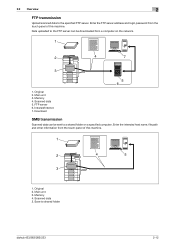
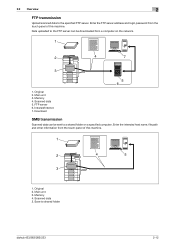
...Main unit 3. Memory 4. FTP server 6. Original 2. Memory 4. Scanned data 5. 2.2 Overview
2
FTP transmission
Upload scanned data to shared folder
bizhub 423/363/283/223
2-12 Main unit 3. Save to the specified FTP server. Original 2. Download
SMB transmission
Scanned data can be sent to a shared folder on the network.
1
2
4
7
3
5 6
1. Enter the FTP server address and login...
bizhub 423/363/283/223 Network Scan/Fax/Network Fax Operations User Guide - Page 63
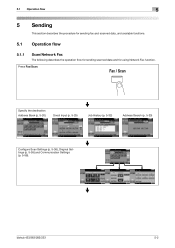
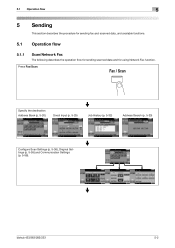
Press Fax/Scan.
bizhub 423/363/283/223
5-2 Specify the destination Address Book (p. 5-20)
Direct Input (p. 5-25)
Job History (p. 5-32)
Address Search (p. 5-33)
Configure Scan Settings (p. 5-36), Original Settings (p. 5-55) and Communication Settings (p. 5-58).
5.1 Operation flow
5
5 Sending
This section describes the procedure for sending fax and scanned data, and available functions....
bizhub 423/363/283/223 Network Scan/Fax/Network Fax Operations User Guide - Page 72


...this item if the destination type is any of the originals to be scanned.
The changes apply to scan subsequent pages or not.
Preview - View Status
Determine whether to the ...only when
a Hard Disk is 1-sided or 2-sided.
Reference -
Item [Finish]
bizhub 423/363/283/223
Description To scan subsequent pages of the originals currently shown, make sure [Finish] is enabled. Select ...
bizhub 423/363/283/223 Network Scan/Fax/Network Fax Operations User Guide - Page 82
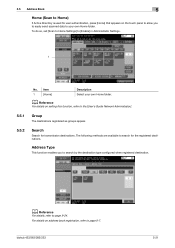
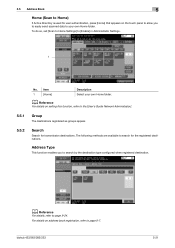
... function, refer to the [User's Guide Network Administrator].
5.5.1
Group
The destinations registered as groups appear.
5.5.2
Search
Search for transmission destinations. d Reference
For details, refer to search for the registered destinations. bizhub 423/363/283/223
5-21
The following methods are available to page 9-24.
5.5 Address Book
5
Home (Scan to Home)
If Active Directory is...
bizhub 423/363/283/223 Network Scan/Fax/Network Fax Operations User Guide - Page 197


... password included in the address book using an IPv6 address, set [Scan to Authorized Folder Settings] in length. • If you to easily send scanned data to [Limit]. Enter the destination file path for the image panel function that appears on the network (subnet) to 255 bytes). For a frequently used for saving data via...
bizhub 423/363/283/223 Print Operations User Guide - Page 46


... installed in [Administrator Settings] of the currently installed printer driver.
er] on the toolbar.
% To check the device name, select [Network Settings] - [Web Service Settings] - [Printer Settings] in any port. bizhub 423/363/283/223
5-10 Making the printer driver known from the Network window
To use the Web service print, you must configure the...
Setup Guide - Page 2


...FK-508
A22M011 Fax Board
Adds Super G3 fax functionality, IP Address Fax, PC Network Fax. Note: DF-621 RADF and HD-516 250 GB HDD are optional....223
A1UG011 bizhub 223 Monochrome
Includes PS, PCL & XPS Emperon Controller, 2 GB Memory, USB Interface
Printer/Copier/Color Scanner/Fax
for FS-527)
Adds third tray to and Scan from USB Memory, USB Local Printing, Optional
Authentication Device...
Setup Guide - Page 3


...-527, FS-529 and SD-509)
Yield 25,000 pages
17,500 pages
(bizhub 423) 121,000 pages (bizhub 363) 110,000 pages (bizhub 283) 100,000 pages (bizhub 223) 80,000 pages (bizhub 423) 121,000 pages (bizhub 363) 110,000 pages (bizhub 283) 100,000 pages (bizhub 223) 80,000 pages
5,000 x 3 pkg/case
* Based on 6% total coverage...
Similar Questions
Mac With Os 10.5 And A Konica Minolta Bizhub 223
I got a Mac with OS 10.5 and a Konica Minolta bizhub 223 printer on my network. I can't find the way...
I got a Mac with OS 10.5 and a Konica Minolta bizhub 223 printer on my network. I can't find the way...
(Posted by nicolasjabveneauedu 9 years ago)
How To Setup Konica Minolta Bizhub C360 Copier To Scan To Folder
(Posted by dhitkturn 10 years ago)
Bizhub 223,connected Directly To My Pc Via Usb
Greetings, i have a bizhub 223,connected directly to my PC via USB, how can i scan to my computer i...
Greetings, i have a bizhub 223,connected directly to my PC via USB, how can i scan to my computer i...
(Posted by ramisafa 11 years ago)

