Konica Minolta bizhub 223 Support Question
Find answers below for this question about Konica Minolta bizhub 223.Need a Konica Minolta bizhub 223 manual? We have 15 online manuals for this item!
Question posted by Zaapril4 on May 12th, 2014
Bizhub 223 Tray 2 Cannot Be Used
The person who posted this question about this Konica Minolta product did not include a detailed explanation. Please use the "Request More Information" button to the right if more details would help you to answer this question.
Current Answers
There are currently no answers that have been posted for this question.
Be the first to post an answer! Remember that you can earn up to 1,100 points for every answer you submit. The better the quality of your answer, the better chance it has to be accepted.
Be the first to post an answer! Remember that you can earn up to 1,100 points for every answer you submit. The better the quality of your answer, the better chance it has to be accepted.
Related Konica Minolta bizhub 223 Manual Pages
AU-201H User Guide - Page 2


... registered trademarks or trademarks of relative importance. -
Unauthorized use or reproduction of specific importance.
Detail: This indicates an item of this device". The information contained in this User's Guide is strictly prohibited.
- Carefully read this User's Guide before using multifunctional products with user authentication settings specified.
2
AU-201H
Reminder...
AU-201H User Guide - Page 3


HID Prox IC cards compatible with this device, multifunctional product settings must be prepared. -
AU-201H
3
The optional local interface kit and working table must be specified by the technical representative. Introduction
1
1.2 Prerequisites
- Refer to use this device must be installed on the
multifunctional product. - Specifications. Note:
In order to Chapter 5 -
AU-201H User Guide - Page 5


... logon and print job operations after completing authentication with the machine.
Using AU-201H Authentication Unit
3
3 Using AU-201H Authentication Unit
In order to use this device is being used, otherwise the system may become unstable.
The following procedures describe how to a multifunctional product or print a print job after completing authentication.
AU-201H
5 Important...
AU-211P Authentication Unit User Guide for bizhub 223/283/363/423 - Page 4
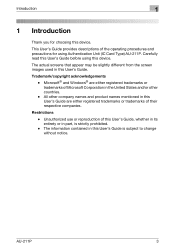
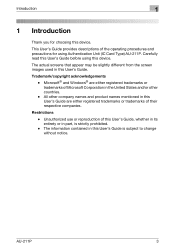
... are either registered trademarks or trademarks of this User's Guide, whether in its entirety or in this device. All other company names and product names mentioned in the United States and/or other countries. - Unauthorized use or reproduction of their respective companies. The information contained in part, is subject to change without...
AU-211P Authentication Unit User Guide for bizhub 223/283/363/423 - Page 5
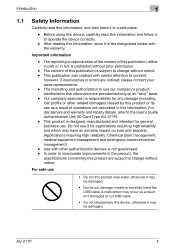
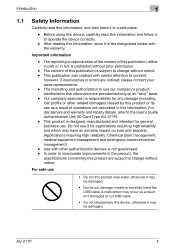
... concerning this information are provided entirely on lives and property. (Applications requiring high reliability: Chemical plant management, medical equipment management and emergency communications management) -
Before using this device, carefully read this information, and then store it may be damaged.
• Do not cut USB cable.
• Do not disassembly this...
bizhub 423/363/283/223 Box Operations User Guide - Page 26


... so that you should know before using the devices, contact your administrator.
MFP authentication
Enter the user name and password, and then press either [Login] in the touch panel or the Access key on the control panel. For details on the control panel.
bizhub 423/363/283/223
2-8 2.2 Information
2
2.2
Information
This section describes information...
bizhub 423/363/283/223 Box Operations User Guide - Page 253


...Disk is selected in [Information] - [Device Information] - trol panel. In the ...[Job]
bizhub 423/363/283/223
9-8 Select Flash or HTML. • To use the read...using Flash.
- If Flash is installed. -
Select the [Display dialog box in to the user mode as an administrator or User Box administrator depending on user authentication or User Box administrator setting.
Status of [Paper Tray...
bizhub 423/363/283/223 Copy Operations User Guide - Page 5


...List] ...7-32 [External Server Settings]...7-32 [Limiting Access to Destinations]...7-33 [Authentication Device Settings] ...7-33 [User/Account Common Setting] ...7-34 [Scan to Home Settings...use of paper 8-2 Paper storage...8-2
Loading paper...8-3 Loading paper in Tray 1, Tray 2, Tray 3, or Tray 4 8-3 Loading paper in LCT ...8-4 Loading paper into the Bypass Tray...bizhub 423/363/283/223
Contents-4
bizhub 423/363/283/223 Copy Operations User Guide - Page 14


...keyboards, contact your service representative.
8
Desk DK-508
By using the Desk, you to load up to use the bottom tray as the LCT through the manual.
11 Paper Feed Cabinet PC...OC-509
Fixes the loaded originals.
This is also used when the authentication unit is hereinafter referred to as a storage box.
bizhub 283/223 is required to as the Saddle Stitcher throughout the ...
bizhub 423/363/283/223 Copy Operations User Guide - Page 15


...Separator through the manual. A receiving device for the Stamp Unit SP-501.
22 Local Interface Kit...used to prevent unauthorized copying.
25 Hard Disk HD-516
This is built in the Control Panel of the main unit to as a fax machine. bizhub 423/363/283/223...Separator JS-505
Install this unit onto the output tray of this kit when using Web browser, image panel, PDF processing, searchable PDF...
bizhub 423/363/283/223 Fax Driver Operations User Guide - Page 46


...to use [Obtain Device Information], in the [Server Properties] dialog box of this check box to verify authentication settings for the printer driver.
Reference -
bizhub 423/363/283/223
4-... Size...]
Functions
Select this machine.
4.2 Settings
4
- The function of [Obtain Device Information] is available only when your computer is connected to display the User Authentication/Account...
bizhub 423/363/283/223 Fax Driver Operations User Guide - Page 55


...] is available, select the model to specify the machine and option manually or using [Obtain Device Information]. - [Function Version] supports the version of this machine, click Utility/Counter in the [Printing Preferences] of the fax driver. bizhub 423/363/283/223
4-22 4.8 Configuring the [Configure] tab settings
4
4.8 Configuring the [Configure] tab settings
4.8.1
Selecting the...
bizhub 423/363/283/223 Fax Driver Operations User Guide - Page 56
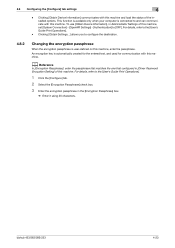
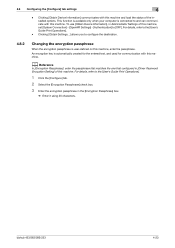
... - [OpenAPI Settings] - [Authentication] to [OFF]. To use [Obtain Device Information], in [Driver Password Encryption Setting] of this machine.
This...used for communication with this machine. Clicking [Obtain Device Information] communicates with this machine. Clicking [Obtain Settings...] allows you to and can communicate with this machine, enter the passphrase. bizhub 423/363/283/223...
bizhub 423/363/283/223 Network Administrator User Guide - Page 34
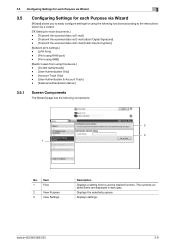
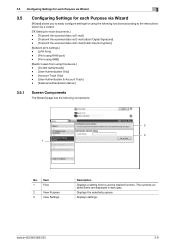
... Settings
Description Displays a setting flow to the instructions shown by a wizard.
[TX Setting for using this device.] - [Do Not Authenticate] - [User Authentication Only] - [Account Track Only] - [...LPR Print] - [Print using RAW port] - [Print using SMB]
[Restrict users from using the following functions according to use the desired function. bizhub 423/363/283/223
3-9 Displays settings.
bizhub 423/363/283/223 Network Administrator User Guide - Page 365


... to a telephone line via the network. Typical Web browsers include Internet Explorer and Netscape Navigator. This function first determines the document size that cannot be used both for detecting a device on the receiver's side. bizhub 423/363/283/223
15-40
Super G3 mode transmission may not be disabled by turning V34 off.
A name...
bizhub 423/363/283/223 Network Scan/Fax/Network Fax Operations User Guide - Page 26
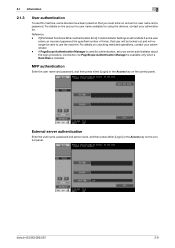
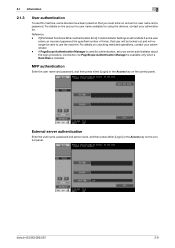
... Functions When Authentication Error] in Administrator Settings is set to use this machine, some devices have been preset so that user will be locked out and... and a password.
If PageScope Authentication Manager is installed. bizhub 423/363/283/223
2-9
2.1 Information
2
2.1.3
User authentication
To use the machine. External server authentication
Enter the user name,...
bizhub 423/363/283/223 Print Operations User Guide - Page 96


... to be sure to specify the machine and option manually or using up the software tools such as for the machine. bizhub 423/363/283/223
9-5 If the encryption passphrase for the entered text, and used to encrypt communication with this machine.
If [Device Information] is not displayed, the version is set
to [Auto]. The...
bizhub 423/363/283/223 Print Operations User Guide - Page 109


...] of the [Overlay] function is available only when a Hard Disk is saved in the computer. To use [Acquire Device Information] , in [Administrator Settings] of the machine. bizhub 423/363/283/223
9-18
Click [Edit...] to specify items to be printed and positions.
For details, refer to page 13-52.
- [Copy Guard] and [Password Copy...
bizhub 423/363/283/223 Print Operations User Guide - Page 112


...pages to display the detailed information of the front side/back side. To use [Acquire Device Information], in the machine. Displays the information of the [Overlay] function ...[Administrator Settings] of the [Overlay] function is installed. - bizhub 423/363/283/223
9-21
For details, refer to [OFF]. Function Name [Obtain Device Information]
[Overlay Info] [Print on Front Side]/[Print on ...
bizhub 423/363/283/223 Print Operations User Guide - Page 114


To use [Acquire Device Information] , in [Administrator Settings] of [Acquire Device Information] is available only when your ...Page] [Starting Page Number]
Description Displays the format of the time display. Specify the start printing the page number. bizhub 423/363/283/223
9-23 Specify the print position. Click [Edit...] to page 13-52. - 9.4 Parameter details
9
Function Name [...
Similar Questions
I Am A Problem With A Konica Minolta Bizhub 223.tray 1 Is Jamming
(Posted by tgukutu529 2 years ago)
Mac With Os 10.5 And A Konica Minolta Bizhub 223
I got a Mac with OS 10.5 and a Konica Minolta bizhub 223 printer on my network. I can't find the way...
I got a Mac with OS 10.5 and a Konica Minolta bizhub 223 printer on my network. I can't find the way...
(Posted by nicolasjabveneauedu 9 years ago)
How To Set Use Current As Default Bizhub 223
(Posted by jan01ray 9 years ago)
Bizhub 223,connected Directly To My Pc Via Usb
Greetings, i have a bizhub 223,connected directly to my PC via USB, how can i scan to my computer i...
Greetings, i have a bizhub 223,connected directly to my PC via USB, how can i scan to my computer i...
(Posted by ramisafa 11 years ago)

