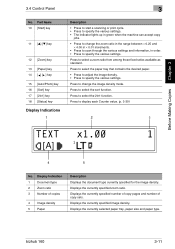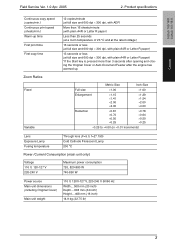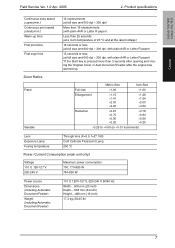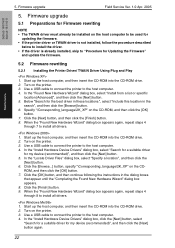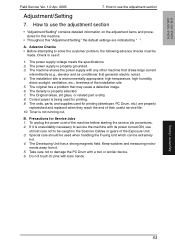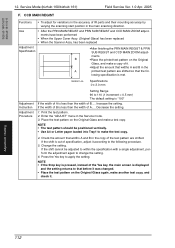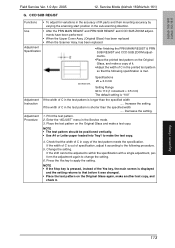Konica Minolta bizhub 160 Support Question
Find answers below for this question about Konica Minolta bizhub 160.Need a Konica Minolta bizhub 160 manual? We have 5 online manuals for this item!
Question posted by bishopmaron on March 20th, 2012
Why The The Print Out Start Fading?
I have orbserved that after printing the letters on the print out start fading after sometime.
Current Answers
Related Konica Minolta bizhub 160 Manual Pages
Similar Questions
How To Fix Bizhub 160 Error Code C0650
(Posted by luigieadm23 11 months ago)
The Magenta And Black Colours Are Faded In The Copy In Bizhub C454
my copy is so faded with toner not being added to the developing unit
my copy is so faded with toner not being added to the developing unit
(Posted by benjaminepaphladhito 2 years ago)
How I Can Configurate My Bizhub 501 To Print Wireless?
I need to configurate my Bizhub 501 to print wireless in my office, but I dont know how to do it. I ...
I need to configurate my Bizhub 501 to print wireless in my office, but I dont know how to do it. I ...
(Posted by euclidesgarrido95 8 years ago)
Where Can I Download In Order To Scan The Image From Konica Minolta Bizhub 160
(Posted by Anonymous-132121 10 years ago)
Konica Minolta Bizhub 160 Showing Error Of Low Current, Solution
konica minolta 160 showing error of low current what is the solution
konica minolta 160 showing error of low current what is the solution
(Posted by ayodele2326 11 years ago)