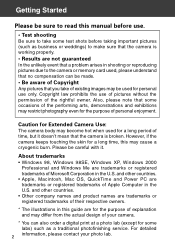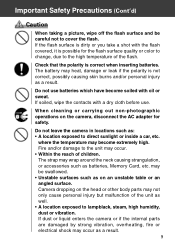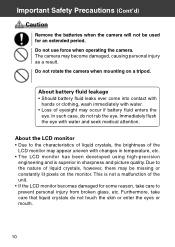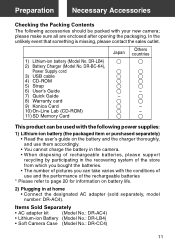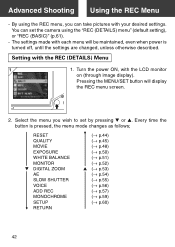Konica Minolta KD-500Z Support Question
Find answers below for this question about Konica Minolta KD-500Z.Need a Konica Minolta KD-500Z manual? We have 1 online manual for this item!
Question posted by Anonymous-157633 on March 2nd, 2016
Servicw Contact Number For Konica Minolta Cameras
customer support
Current Answers
Answer #1: Posted by TechSupport101 on March 2nd, 2016 11:46 AM
Hi. Use the facility here http://kmbs.konicaminolta.us/kmbs/support-downloads/locations for the best results.
Related Konica Minolta KD-500Z Manual Pages
Similar Questions
License Management Error
I changed my printer board Konica Minolta bizhub c452 and it shows licence management error and I ha...
I changed my printer board Konica Minolta bizhub c452 and it shows licence management error and I ha...
(Posted by ajoke1860 2 months ago)
Why : The Ic Drum Is Not Set ?
the is writing : the is (drum ) is not set
the is writing : the is (drum ) is not set
(Posted by roavo1235 8 months ago)
I Have Bizhub 195, I Forgot Weblogin Admin Password, How To Reset It.
I have Bizhub 195, I forgot weblogin admin password, how to reset it.Need help ASAP.
I have Bizhub 195, I forgot weblogin admin password, how to reset it.Need help ASAP.
(Posted by jigneshisa 5 years ago)
Bizhub215 Won't Print
I just got a konica minolta bizhub 215 photocopier with printing and scanning fuction. I have instal...
I just got a konica minolta bizhub 215 photocopier with printing and scanning fuction. I have instal...
(Posted by clementnduonyi 5 years ago)
Administrator Password For Bizhub 36
am unable to sing to my printer in admin mode
am unable to sing to my printer in admin mode
(Posted by simonmovundlela 6 years ago)