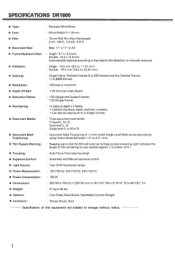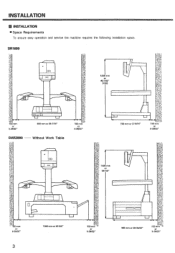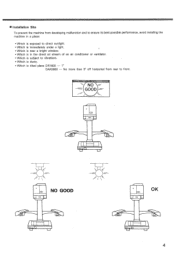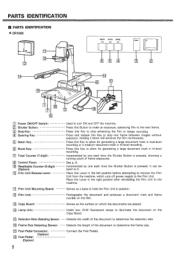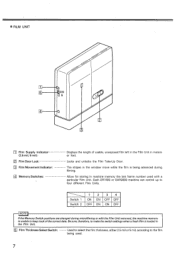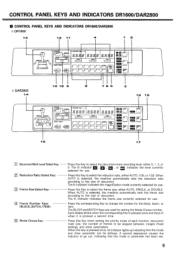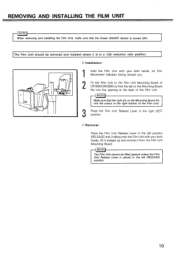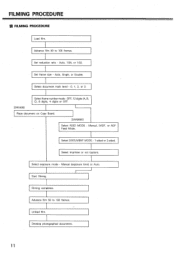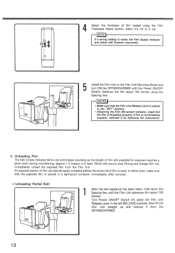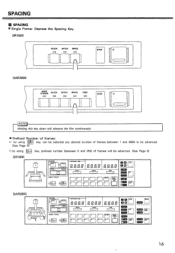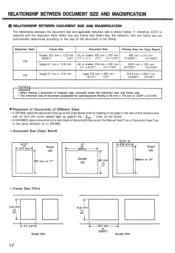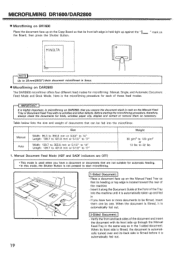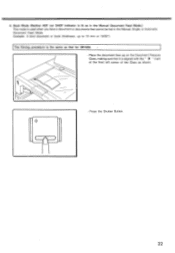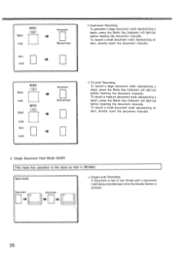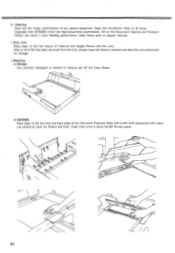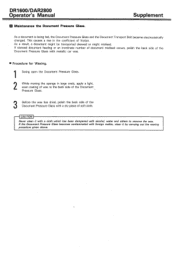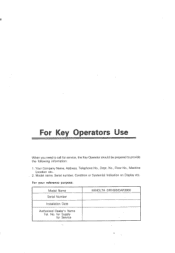Konica Minolta DR1600 Support Question
Find answers below for this question about Konica Minolta DR1600.Need a Konica Minolta DR1600 manual? We have 2 online manuals for this item!
Question posted by Jesser on September 10th, 2013
Parts List.
Hi,
I have 2 of this planetary machines of the newer model which is the MK2 version. I wonder do you have the part list of this newer DR1600MK2? If yes do let me know the price to get one. Thank you very much.
Regards,
Jesser Sim
Current Answers
Answer #1: Posted by TommyKervz on September 10th, 2013 10:28 PM
Greetings - Please do reach out to the company directly from here
http://kmbs.konicaminolta.us/content/support/universaldrivers.html
http://kmbs.konicaminolta.us/content/support/universaldrivers.html
Related Konica Minolta DR1600 Manual Pages
Similar Questions
Parts Manual Kodak Scanner I750 Or Konica Minolta I750 Same
I should want to have a parts manual of i750 Kodak on pdf format by mail ,because I want to order pa...
I should want to have a parts manual of i750 Kodak on pdf format by mail ,because I want to order pa...
(Posted by Johnybreze 9 years ago)
Dr1600
hello my name is yanyan. how much Minolta DR1600 is? i want to buy 500/month . thank you very much
hello my name is yanyan. how much Minolta DR1600 is? i want to buy 500/month . thank you very much
(Posted by xiaoyuexw 10 years ago)
Parts For Ms6000
Pwb-bb Board ?
Do You Have This Board ?price?
Regards
Amir
(Posted by amir32708 10 years ago)