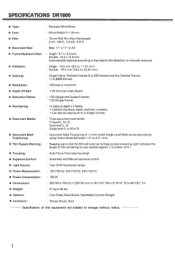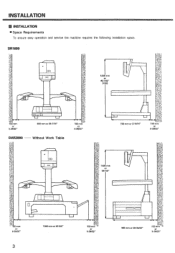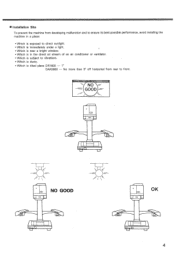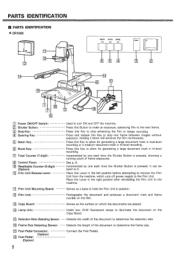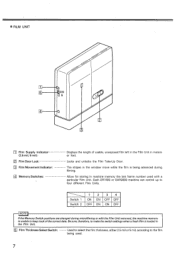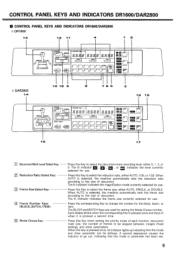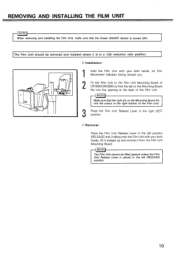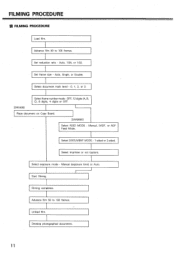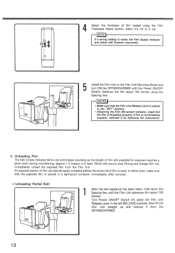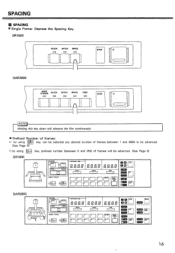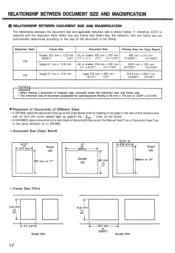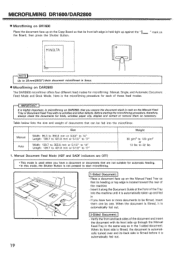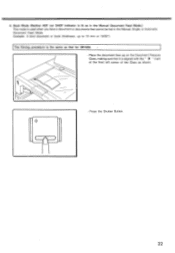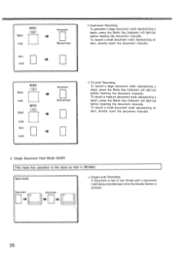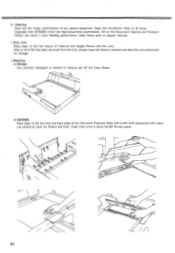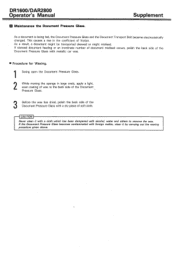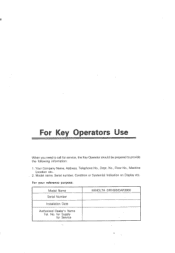Konica Minolta DR1600 Support Question
Find answers below for this question about Konica Minolta DR1600.Need a Konica Minolta DR1600 manual? We have 2 online manuals for this item!
Question posted by raminnike on February 27th, 2012
How I Can Install The Scanner
The person who posted this question about this Konica Minolta product did not include a detailed explanation. Please use the "Request More Information" button to the right if more details would help you to answer this question.
Current Answers
Related Konica Minolta DR1600 Manual Pages
Similar Questions
Book Scanner Ps 7000 Driver (scsi Port)
Hi,I'm looking for a safe driver for the Minolta book scanner PS 7000 under Windows 7, is there any ...
Hi,I'm looking for a safe driver for the Minolta book scanner PS 7000 under Windows 7, is there any ...
(Posted by Anonymous-155392 8 years ago)
Price Of Sl1000 Digital Film Scanner
how much the Konica Minolta SL1000 Digital Film Scanner.??thanks
how much the Konica Minolta SL1000 Digital Film Scanner.??thanks
(Posted by jtorito 9 years ago)
Dr1600
hello my name is yanyan. how much Minolta DR1600 is? i want to buy 500/month . thank you very much
hello my name is yanyan. how much Minolta DR1600 is? i want to buy 500/month . thank you very much
(Posted by xiaoyuexw 10 years ago)
Which Software I Run For Konical Minolta Ps 7000 Scanner
which software i have to run for book scanner ps7000. kindly provide addressbar for software.
which software i have to run for book scanner ps7000. kindly provide addressbar for software.
(Posted by kirangurang 11 years ago)
U6 Error Message On The I4600 Scanner
How do I resolve the U6 error message on the i4600 scanner? What does it mean?
How do I resolve the U6 error message on the i4600 scanner? What does it mean?
(Posted by EnverFisher 11 years ago)