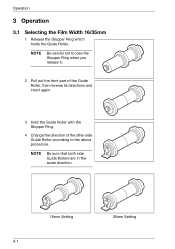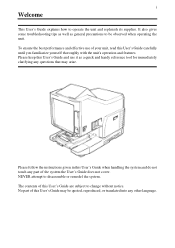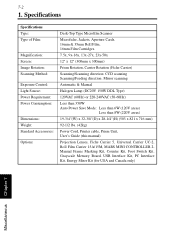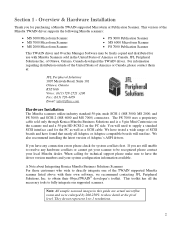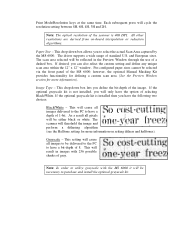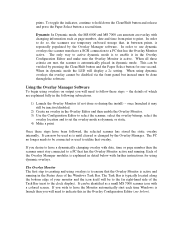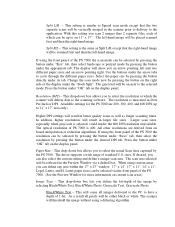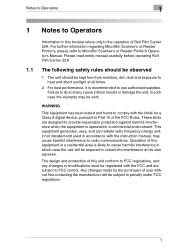Konica Minolta MS6000 MK II Support Question
Find answers below for this question about Konica Minolta MS6000 MK II.Need a Konica Minolta MS6000 MK II manual? We have 6 online manuals for this item!
Question posted by amir32708 on July 2nd, 2013
Parts For Ms6000 Pwb-bb Board ? Do You Have This Board ?price? Regards Amir
The person who posted this question about this Konica Minolta product did not include a detailed explanation. Please use the "Request More Information" button to the right if more details would help you to answer this question.
Current Answers
Related Konica Minolta MS6000 MK II Manual Pages
Similar Questions
Ms6000 Mk Ii C1 Error (optical Path Switching Failure)
Hello, we have the MS6000 MKII scanner and after one scan occurs successfully, subsequent scans resu...
Hello, we have the MS6000 MKII scanner and after one scan occurs successfully, subsequent scans resu...
(Posted by tech10994 4 years ago)
Hello, Our Ms6000 Mkii Is Throwing A C1 Error When Scanning. The Description
for this error is "optical path switching failure". It works fine sometimes, but often the scanner p...
for this error is "optical path switching failure". It works fine sometimes, but often the scanner p...
(Posted by tech10994 4 years ago)
What Is Your Price For The Konica Minolta Sl1000 Digital Film Scanner? Thank You
What is your price for the Konica Minolta SL1000 Digital Film Scanner? Thank you.
What is your price for the Konica Minolta SL1000 Digital Film Scanner? Thank you.
(Posted by mstewart179 7 years ago)
Parts List.
Hi, I have 2 of this planetary machines of the newer model which is the MK2 version. I wonder do yo...
Hi, I have 2 of this planetary machines of the newer model which is the MK2 version. I wonder do yo...
(Posted by Jesser 10 years ago)
Pricing Question
hello kindly send me the price quotation for the follwoing item KYOKKO SEIKO MS 6000 MKII / A4 SIZE...
hello kindly send me the price quotation for the follwoing item KYOKKO SEIKO MS 6000 MKII / A4 SIZE...
(Posted by houssameg 10 years ago)