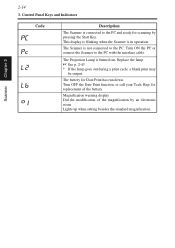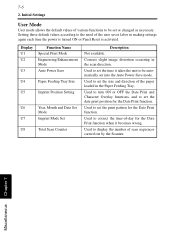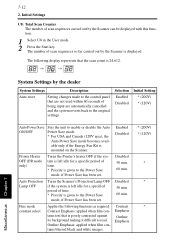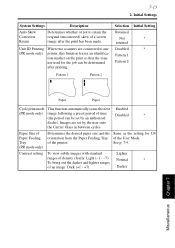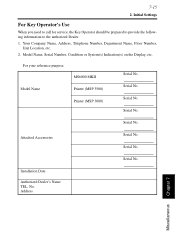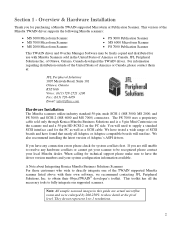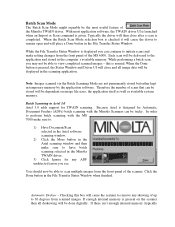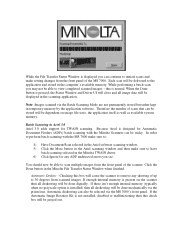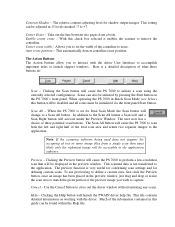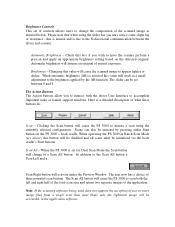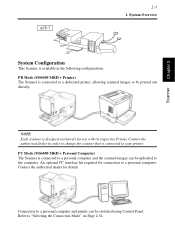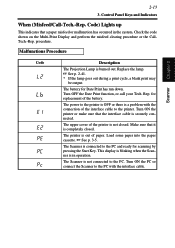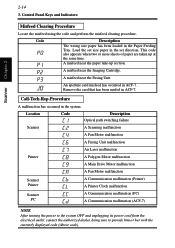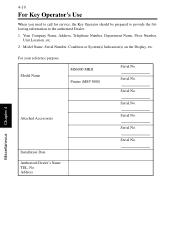Konica Minolta MS6000 MK II Support Question
Find answers below for this question about Konica Minolta MS6000 MK II.Need a Konica Minolta MS6000 MK II manual? We have 6 online manuals for this item!
Question posted by tech10994 on November 22nd, 2019
Hello, Our Ms6000 Mkii Is Throwing A C1 Error When Scanning. The Description
for this error is "optical path switching failure". It works fine sometimes, but often the scanner presents with a knocking/grinding noise and shows the C1 error. I have not had much luck finding much on how to resolve this issue. Anyone else have any success?
Current Answers
Related Konica Minolta MS6000 MK II Manual Pages
Similar Questions
Ms6000 Mk Ii C1 Error (optical Path Switching Failure)
Hello, we have the MS6000 MKII scanner and after one scan occurs successfully, subsequent scans resu...
Hello, we have the MS6000 MKII scanner and after one scan occurs successfully, subsequent scans resu...
(Posted by tech10994 4 years ago)
Error Message On Sl1000
When trying to capture and save a document the SL1000 gives an error messge of "Save in refers to lo...
When trying to capture and save a document the SL1000 gives an error messge of "Save in refers to lo...
(Posted by stonet2 8 years ago)
Parts For Ms6000
Pwb-bb Board ?
Do You Have This Board ?price?
Regards
Amir
(Posted by amir32708 10 years ago)
U6 Error Message On The I4600 Scanner
How do I resolve the U6 error message on the i4600 scanner? What does it mean?
How do I resolve the U6 error message on the i4600 scanner? What does it mean?
(Posted by EnverFisher 11 years ago)