Konica Minolta Kodak i750 Support and Manuals
Get Help and Manuals for this Konica Minolta item
This item is in your list!

View All Support Options Below
Free Konica Minolta Kodak i750 manuals!
Problems with Konica Minolta Kodak i750?
Ask a Question
Free Konica Minolta Kodak i750 manuals!
Problems with Konica Minolta Kodak i750?
Ask a Question
Most Recent Konica Minolta Kodak i750 Questions
Parts Manual Kodak Scanner I750 Or Konica Minolta I750 Same
I should want to have a parts manual of i750 Kodak on pdf format by mail ,because I want to order pa...
I should want to have a parts manual of i750 Kodak on pdf format by mail ,because I want to order pa...
(Posted by Johnybreze 9 years ago)
Popular Konica Minolta Kodak i750 Manual Pages
User Guide - Page 2


...computer 2-2 Installing the Kodak Driver software 2-2 Installing the FireWire cable 2-2 Attaching the power cord 2-3 Powering up the host computer 2-3 Scanner components 2-3
3 Using the Scanner 3-1 Turning the scanner on and off 3-1 Starting and stopping scanning 3-1 Manually pausing and resuming the scanner 3-2 Automatically pausing and resuming the scanner 3-2 Manually ending scanning...
User Guide - Page 4


... user precautions.
Chapter 6, Troubleshooting -
provides a listing of the optional accessories that can be purchased to support the Kodak i600/i700 Series Scanners.
provides a description of the specifications for using and maintaining the Enhanced Printer. Instructions for the Kodak i600/i700 Series Scanners. 1 Introduction
This User's Guide provides information and procedures...
User Guide - Page 5


... descending. For example, if the Paper Source position is set to 500 Sheets and there are for Kodak i700 Series Scanners, Firmware Version 2.1.1 (or higher).
• Fast elevator - ...Kodak i730 Scanner is a desktop duplex color scanner with an automatic document feeder that runs at 90 pages per minute which includes an enhanced printer.
• Kodak i750 Scanner is a desktop duplex color scanner...
User Guide - Page 6
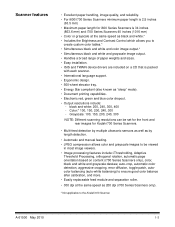
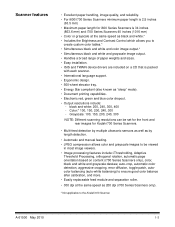
...paper weights and sizes. • Easy installation. • ISIS and TWAIN device drivers are included on content (i700 Series Scanners only), color, black and white and grayscale deskew, auto-crop, automatic color detection, aggressive cropping, error diffusion, toggle patch, autocolor balancing (auto-white balancing) to the Kodak i610 Scanner. Scanner features
• Excellent paper handling...
User Guide - Page 8
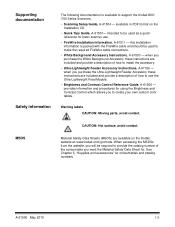
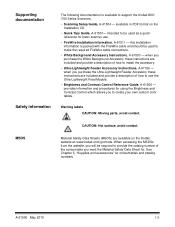
... 5, "Supplies and accessories" for consumables and catalog numbers. A-61500 May 2010
1-5 this installation information is available to support the Kodak i600/ i700 Series Scanners:
• Scanning Setup Guide, A-61504 - Warning labels
CAUTION: Moving parts, avoid contact.
when you purchase the White Background Accessory these instructions are included and provide a description of how to...
User Guide - Page 9


... and make compliance with these precautions a part of the job description for operation of decayed performance, call Service for replacement.
Disposal of any mechanical device. This ...Do not attempt to repair.
• The Kodak i600/i700 Series Scanners contain lead in a bundle. • Remove all other loose objects from the factory with the instruction manual, may be kept...
User Guide - Page 11
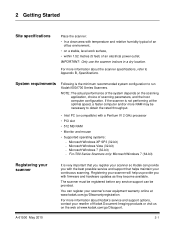
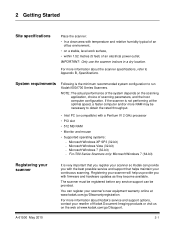
... (32-bit) - Registering your reseller of Kodak Document Imaging products or visit us provide you with firmware and hardware updates as they become available. For more information about the scanner specifications, refer to run Kodak i600/i700 Series Scanners. IMPORTANT: Only use the scanner indoors in a dry location.
If the scanner is the minimum recommended system configuration to...
User Guide - Page 13
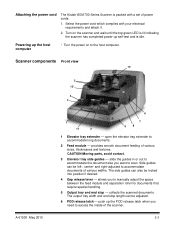
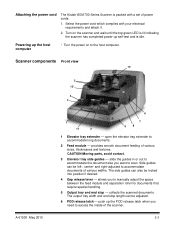
... extender to accommodate documents of power cords.
1. CAUTION:Moving parts, avoid contact.
3 Elevator tray side guides - Side guides can be adjusted.
6 POD release latch - and right-adjusted to accommodate long documents.
2 Feed module -
allows you to scan. The output tray width and end stop - Scanner components Front view
10
A-61500 May 2010
5 12*
4 3
6
1
11...
User Guide - Page 27
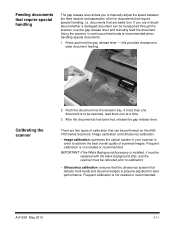
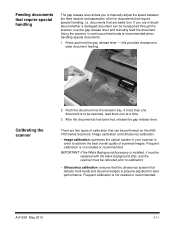
... recommended.
Push the document into the elevator tray. IMPORTANT: If the White Background Accessory is installed, it must be
replaced with the black background strip, and the scanner must be transported through the scanner, use the gap release lever and manually feed the document. A-61500 May 2010
3-11 i.e. After the document(s) has been fed, release...
User Guide - Page 29


7. Click Device. The following screen will be displayed.
9. A-61500 May 2010
3-13
Click Settings. Click the Setup icon to access the main Kodak Scanner window. 8.
User Guide - Page 63


...110 The front imaging path calibration failed.
• Clean the imaging guides. See Chapter 3, "Calibrating the Scanner".
• If the problem persists, call Service.
111 Informational message.
See Chapter 5, Maintenance for procedures.
• Try to calibrate the scanner again. NOTE:The ink cartridge must be installed before turning on relative cropping parameters, the image to be...
User Guide - Page 64
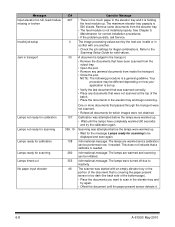
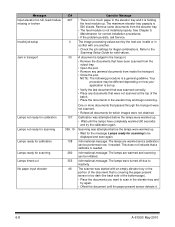
... tray.
• The feed module is set up . • Wait for the message Lamps ready for scanning to scan in the transport.
• Remove the documents that passed through the transport were not scanned. • Refeed all documents for correct installation procedures.
• If the problem persists, call Service.
4
The image processing values sent...
User Guide - Page 65


...; Be sure your pre-separation pad. Messages Paused waiting for host
Please update firmware before scanning Pod door closed Pod door opened Power on self-test completed Power on .
6
This error could occur during scanner power-up the
scanner.
• If the problem persists, call Service.
113 Informational message. A-61500 May 2010
6-9 The transport was turned off...
User Guide - Page 71
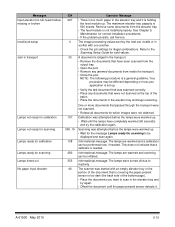
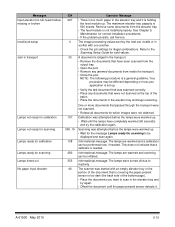
... 5, Maintenance, for correct installation procedures.
• If the problem persists, call Service.
4
The image processing values...set up.
• Verify the last document that passed through the transport were not scanned. • Refeed all documents for which images were not obtained.
The lamps are warmed and scanning can be performed now, if needed . Refer to the
Scanning Setup Guide...
User Guide - Page 79


...Specifications
Scanner Type/Speed
Scanning Output Output Resolution
File Format Output Scan Area
ADF Capacity Recommended Daily Volume Light Source Scanner operational voltage Scanner Dimensions
Scanner...8226; i730 Scanner: duplex color scanner with an automatic document feeder including an enhanced printer, 90 pages per minute (landscape)
• i750 Scanner: duplex color scanner with an ...
Konica Minolta Kodak i750 Reviews
Do you have an experience with the Konica Minolta Kodak i750 that you would like to share?
Earn 750 points for your review!
We have not received any reviews for Konica Minolta yet.
Earn 750 points for your review!
