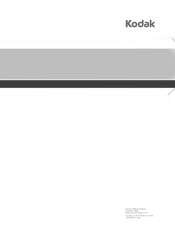Konica Minolta Kodak Truper 3610 Support and Manuals
Get Help and Manuals for this Konica Minolta item
This item is in your list!

View All Support Options Below
Free Konica Minolta Kodak Truper 3610 manuals!
Problems with Konica Minolta Kodak Truper 3610?
Ask a Question
Free Konica Minolta Kodak Truper 3610 manuals!
Problems with Konica Minolta Kodak Truper 3610?
Ask a Question
Popular Konica Minolta Kodak Truper 3610 Manual Pages
User Guide - Page 2


...scanner and use safe lifting techniques. • Do not install the scanner in this guide for unbound or single pages, keep the top lid closed while scanning. • Do not move the scanner with the
scanner... cause damage to the cord/cable. Contact Kodak Service. • Do not disassemble, service or modify the scanner except as explained in the User's Guide. • When using a hair net if...
User Guide - Page 3


... indicates that are Energy Star compliant and shipped from the factory with the default time set to appropriate facilities for more information. • The product packaging is recyclable. • Kodak Truper Scanners are replaced during maintenance or service; Please consult www.kodak.com/go /recycle for additional information on the candidate list according to article 59(1) of...
User Guide - Page 6


... minute in color, grayscale and black and white. duplex scanner that scans 90 pages per 3610 Scanner. The illustrations shown in this manual are for service bureau overflow, busy office environments and businesses with rotary) or the Kodak Trūper 3210 Scanner - including a built-in flatbed for both models will be shown.
NOTE: The procedures in this...
User Guide - Page 7


... aid in the box
• Kodak Trūper 3210 or 3610 Scanner • Power cord • USB cable • Wire Frame (3610 Scanner only) • Shading Sheet • Starter Cleaning Kit • Kodak Trūper Quick Installation Guide • Installation Resource CD which includes the following:
- ISIS/TWAIN Driver - CAT No. 896 1955
Memory Upgrade Kit - designed to run...
User Guide - Page 8


... the documents you are feeding documents one at a time, set this button to accommodate document sizes longer than 11 inches (279.4 mm).
Exit stopper - collects the documents after scanning. Kodak Trūper 3610 Scanner
ADF door
Document guide
Separation roller
ADF door release
Auto/Manual Feed selector
Transport cover
Feeder tray Feeder tray extension
Power...
User Guide - Page 9
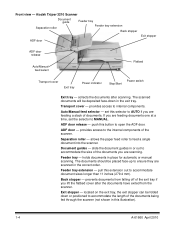
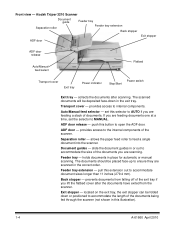
...are scanning. pull this button to MANUAL. prevents documents from the scanner. Transport cover - set the selector to open the ADF door.
Document guides -
located on the exit tray,... stopper -
Kodak Trūper 3210 Scanner
Document guide
Separation roller
Feeder tray Feeder tray extension Back stopper
ADF door
Exit stopper
ADF door release
Auto/Manual feed select
...
User Guide - Page 16


...ūper Scanner image that contains the Installation Resource CD. The User Utility will be installed. 5. Click Next to accept the agreement. 3. A-61660 April 2010
Click Next to select the default folder for the program
files (recommended). When complete, click Finish.
Click Install Software. Click Next to open the Installation menu.
2.
Locate the setup.exe file...
User Guide - Page 17


... VRS is complete, you may not support the recommended VRS-based ISIS driver. NOTE: Contact your scanning application.
Scanning applications with SVRS.
• For ISIS applications, set Scanner Selection to : Kofax VRS Scanner. A-61660 April 2010
2-5 Step 2: ISIS/TWAIN Driver Step 3: VirtualReScan Step 4: Application
1. As installation is compatible with your scanning application is...
User Guide - Page 18


Click Optional Utilities from the Main menu. 4. The Kodak Trūper 3210/3610 User's Guide and VRS manuals are available on the Installation Resource CD. Insert the Installation Resource CD in the PC. 2. Optional Utilities
Viewing manuals
Scanning applications with VRS or requires the use of a Direct TWAIN driver. Check with your application reseller to determine if your...
User Guide - Page 29


... information about advanced features that can be used with the Kodak Truper 3210 and 3610 Scanners. The controls for operating the Advanced Features are disabled when using VRS. NOTES:
• When VRS is not installed, similar settings can be found in the Direct ISIS and TWAIN settings.
• Some functions shown in Advanced Features are accessible within...
User Guide - Page 63


...scanner power input.
• There could be a problem with your scanner where it is not closed properly. Problem solving
Occasionally you resolve the situation before calling Technical Support. If a problem persists after you have a High Speed log. Problem... messages and error codes as a guide to check possible solutions to the computer. See "Installing the Windows scanner driver" in order...
User Guide - Page 66


... of the scanner using the User Utility. LED Steady green Flashing green Flashing green/orange Steady orange
Flashing orange
Red
Status
Ready to scan or scanning is set. Scanning can continue. Initializing or Sleep mode with warning. Contacting Service
1.
The rollers need to be cleaned. An error occurred.
Sleep mode. Visit www.Kodak.com/go...
User Guide - Page 70


... automatically B-6 Cleaning the print head manually B-6 Removing the ink cartridge B-6 Ink cartridge specifications B-7 Setting up the print string B-7
This appendix provides procedures for installing and using the optional pre-scan imprinter and how to install and replace ink cartridges. Following are the components of the imprinter.
Turn the scanner off. 2. Scale
A-61660 April 2010...
User Guide - Page 76


...The printed results are available from resellers, web merchants and from the Kodak on the scanned images.
1. To set the imprinter settings, click Imprinter.
Ink cartridge specifications
The optional pre-scan imprinter unit and replacement ink cartridges are reflected on -line store (http:/scannerstore.kodak.com). A-61660 April 2010
B-7 The numbers of characters will vary according...
Konica Minolta Kodak Truper 3610 Reviews
Do you have an experience with the Konica Minolta Kodak Truper 3610 that you would like to share?
Earn 750 points for your review!
We have not received any reviews for Konica Minolta yet.
Earn 750 points for your review!